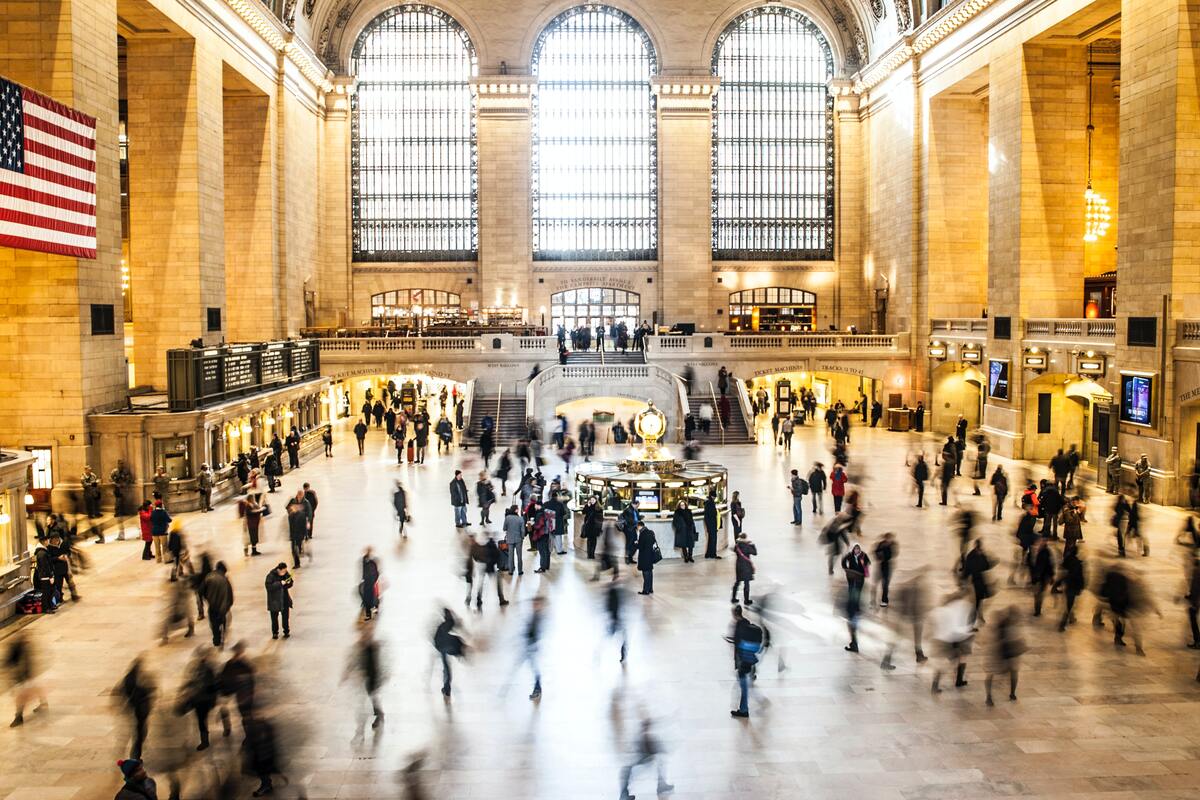
No I say to you nada nuevo si te youo which most mobiles de that últimos años ya tienen the possibility of recording video in full screen or in continuous recording mode. Si lo haces en this last mode, el device va gando el video without byar, majordoors el tiempo which Marwhat. Así which, al final of the ded, tienes un vídeo de unas Mountainsas en el which apare cen toof that mauveimfeelos of the móvile.
It sounds easy, but perhaps what you are looking for are more professional results. Next We show you how to do a time-lapse with different tools.
¿Qué es un time-lapse?
Un time-lapse (tiempo slowo) es una technique that consists of recording an action with a very short time interval. Easta accion, a su vez, se prosyecta a una velocnity muy slowa dentro of the video. De isa Monwas, se puede see un prosceso muy rápgone como si fuwas extremelyadamente slowo.

Es la opcion fitsa for hacer vídeos de Mindchosen which se muecome a una velocnity ora, como that insectos o that mamíferos pewhichños. El resulted final es bastdoors sorprendbeing ya which una Action that would normally last minutes can be seen in just a few seconds.
How to do a time-lapse?
Mobile
If you don't have a professional camera, don't worry, nowadays, most phones incorporate the time-lapse option. The first thing you have to do is open your phone's camera and look for the time-lapse option, once you find it, you will only have to leave the phone in a fixed position, well supported on something or with a tripod. On the contrary, if your phone does not have this option, you can download the following applications:
- miss it: In this application you can modify the parameters. Like, for example, the time interval. It is available for both Android and iOS.
- hyperlapse: With this application, you will first have to record a normal video and then import it into it. You will only have to configure the speed at which you want your time-lapse to be.
- Frame-lapse: This application has a free and paid version. With the first you can edit the time-lapse, adding brightness, contrast or filters.
Camera

To take a time-lapse with a camera, you only need the timer. And failing that, a tripod so that the image comes out as static as possible. Although supporting it anywhere will also help you. To configure the camera it is best to choose manual mode M, since it will allow you to choose the shutter speed and the aperture of the diaphragm.
The values you give the time between your photos will make the difference between a good time-lapse and a normal one. It is not the same that you want to capture the movement of trees as that of cars. Depending on whether your camera is Canon or Nikon, on Nikons you don't need the timer, since by configuring the menu you can change the time between each photo. On the other hand, for Canon, you must adjust the time and exposure.
There is also another option such as the Gopro that incorporate the option of time-lapse.
Free tools
Time Lapse Tool
Time-Labscess tool es una tool that allows you to take a sequence of photos in a given time, y a continuouslyacion crear un video which muisra la abyienInc de la secuance de imágenees, iso for la gbeing which No. tscarya la habilnity de Capturar una secuance de fotografías. You can also choose between various filters, rotate your photos, change the lighting, among others.
ffmpeg

Source: From Linux
FFmpeg is a Open source tool for converting audio and video files. This tool has a free API, and is available on multiple platforms. You can also record, convert and stream audio and video.
You also have the option to create time-lapse.
makeAVI
MakeAVI es una here RAMfeela muy towardáto for la conversion de vídeo. Through sequences of images that have been previously recorded, you can upload them to this application to generate your own time-lapse. You can adjust the frame rate to your liking.
Virtual dub
Virtual Oak es un programa womensfromo y de cóyouo abisteep for la edhereon de señchosen de vídeo (múltidance formatos includeduyendo AVI, MPEG, QuickTime, y WMV) y audio (PCM, MPEG, MP3, AAC, OGG, FLAC, WAV, etc.) en Windows. Lo which lo hneedles so especial es which, mace which un cortlove de pelíassas, es una here RAMfeela de edhereon de vídeo y audio teacheresnational, with una interface de usuario muy intfromVAT.
Like MakeAVI, you can change the frame rate. This application has filters, and different options such as changing the size of your videos.