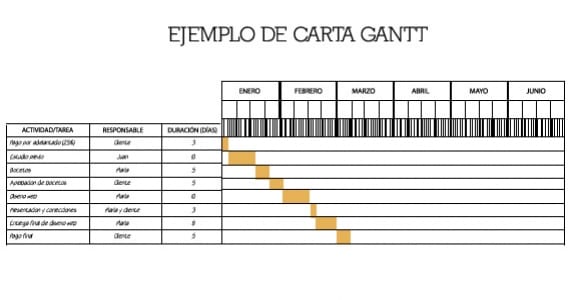
The Gantt chart, usually poorly designed, can be a good excuse to exploit our creativity
La Gantt chart It is nothing more than a visual schedule that allows you to quickly know the passage of time for a specific project. It is a kind of infographic that details and breaks down all the activities corresponding to a general project, associated with their estimated start and end dates.
This document will allow both the client and the professional (who can be a designer) to be aware of delivery times stipulated a priori. If you don't know how to make a Gantt chart or have never seen one, read on.
How to make a Gantt chart
It is usually done in Excel for the convenience of working with cells and being able to fill in color quickly. But let's be clear: Aren't we designers? Well let's design. Let's not fall for the crude and poor aesthetics that usually reign in any excel document, and let's try to layout imaginatively our Gantt chart. We can think about the design that we will use in all the others that we have to do, and thus use it as a template in all our work. Let's think that each document delivered / created has to serve as presentation letter of our services: let's do what we do best, let's design.
Step one: what terms to include
Obviously, depending on the project to be developed, we will need one or other terms or an organization system. What will be common to all our Gantt charts will be The timeline: generally, months and weeks are indicated. To be even more explicit, and if we are very sure of the day on which we will finish each activity, we can also include the days.
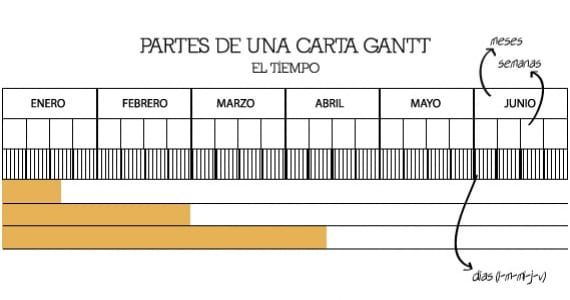
Faced with the period of time, we will have to establish the activities to develop. If we are part of a team of professionals, we can specify the name of who will take care of each one. We can also include the business days that it will take us to complete this task.
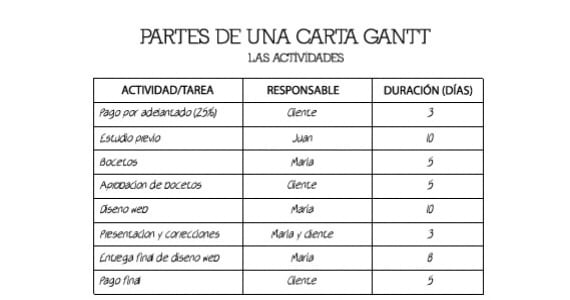
To consider
- Keep it real With the deadlines, do not seek to please the customer. The time that a task will take will also be determined by the workload you have in that period of time, do not forget it.
- Details and cleanse to the maximum the process, each activity. Purchase of products, sketches, approvals and customer corrections ...
The Gantt chart clarifies both us and the client the deadlines for completion and delivery. What it costs us to comply with what we have put in it will tell us how good (or bad) it we organize our time. Remember we wrote a post about programs that will help you manage your time.
More information - Deadlines: the graphic designer's nightmare, 3 Programs to manage your time