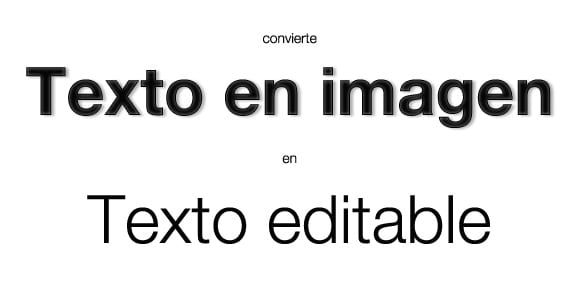
It is quite common to have a certain text photographed or scanned. And you have to see how lazy we have to rewrite everything on our computer: either because it is the work of a colleague that we want to expand, or because we prefer to edit certain things.
Today you are in luck: we have discovered an online tool that recognizes these texts and converts them into .txt, .doc or .xls (Excel) documents. Keep reading and find out!
Online OCR converts text in no time
We would never have imagined it, but the conversion from text in image to editable text is here thanks to Online OCR. With this online tool We can upload an image (in .jpg, .jpeg, .bmp, .tiff or .gif format) in which we have the desired text and convert it into an editable word, plain text or excel. And best of all, it is a free service, in which the only limitations are, on the one hand, that the uploaded files must not exceed 4 MB in size. And on the other, that at most per hour you can convert a total of 15 images.
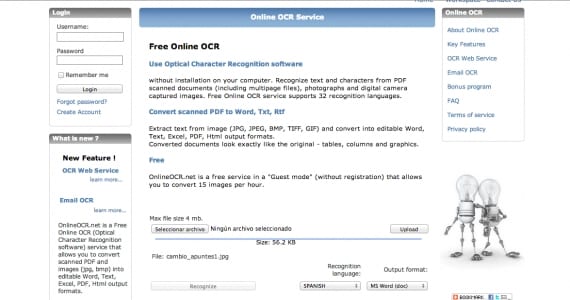
Do you want more? Get it by registering on the website. Keep in mind that it is a page in English, but its operation is extremely easy and intuitive. To be able to convert the image to editable text, simply:
- After the “Free” section on the main page, press the button that says “Select file” and select the image (which must be smaller than 4 MB).
- Click on the "Upload" button, located on the left.
- Now, you must select in "Recognition language" the language of the text you want to convert and the format in which you want to have it (.doc, .txt or .xls). Now click on the "Recognize" button, located on the left.
- Clever! Below the text box you have the "Download Output File" button. Press and download.
It is necessary to bear in mind that, as it is an automated conversion, there may be small errors in the text. For us, for example, after doing a test with a text in English, an S translated it as the dollar symbol ($): a failure that did not interfere at all with the understanding of the document.
It would be great if, in the future, this tool could also recognize handwritten documents: to be able to quickly convert them to editable text. We could thus digitize so many important notes and writings ...