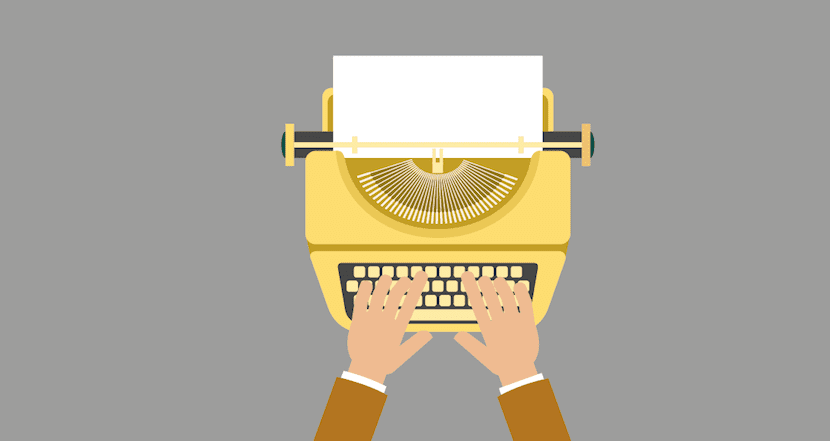
This section is always important when you perform tasks with the computer. Especially if you do it from home. When it comes to cleaning, we know which areas to clean and we don't care about the order. As in mechanics, we know that you have to fix one car and then another. That simple command becomes difficult when we have so many distractions on a computer and the ease of jumping from one task to another, without completing any. Multitasking without being distracted by opening a newspaper is difficult, but necessary.
Research shows we lose up to 40 percent of our productivity if we do several things at the same time, because we make more mistakes and it takes longer to get things done. Fortunately, hhere are some simple techniques we can use to manage our time and care more efficiently.
Minimize computer tabs
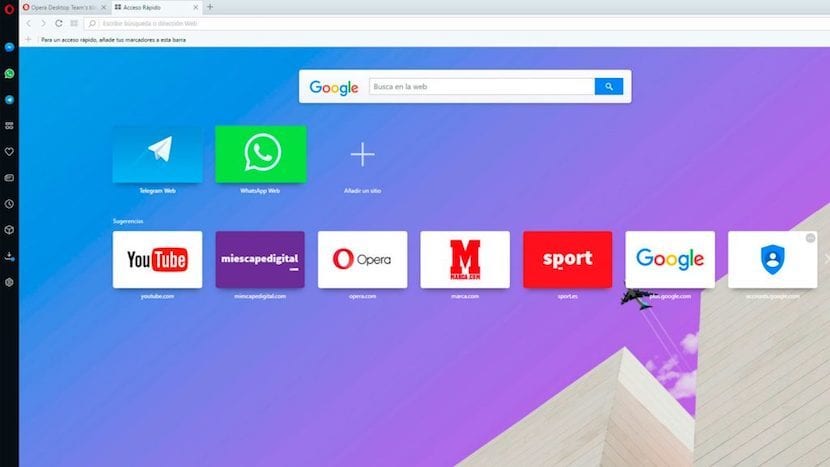
Leave the strategy videos Fortnite and how to achieve achievements with certain tricks. Forget the tabs of the newspapers of transfers or new news. Remove all of this from your browser, to focus only on the tabs you need to finish your task.
One idea is to add all our tasks to applications like Todoist or Wunderlust. We reserve the articles in Pocket or in browser favorites (to read later). And so, we will only observe the tabs that interest us to finish the job. If, in your case, you are not able to close the tabs yourself, there are some tools. The extension that we recommend will be 'Momentum'. Simple, surprisingly simple and effective. Say what you want to focus on and eliminate all other distractions. It's a start.
Make detailed notes
Don't underestimate the importance of having written notes with your habits and with the pending tasks to carry out. Though there are tools like the well-known Evernote o OneNote in this case I would recommend using something tangible. Like sticky notes or an agenda. Thus, in this way we forget a bit the distractions that more 'elements' can cause us on the computer. A quick glance at our schedule and we get let's do it.
Sometimes we think that we have such a good memory that it is not necessary to write it down, but it is not about having good or bad memory. Sometimes the context switch between one task and another can distract you and prevent you from remembering what you had to do. Having notes takes the pressure of trying to remember and makes it easy to change. of concentration from one task to the next.
Change work locations

When working from home, it is very easy to settle on the sofa and tell us "here I will do the next task", that phrase is in itself a lie. Once we settle in, we lose track of time and get distracted. That is why working at home should make us strict. Choosing specific workplaces for each task can help you achieve order. If you have a task that you call 'Yellow'We will do this task in "room 1"; If your task is 'Green' We will do it in "room 3".
In case of working in the office you can do it quietly by places. Either the 'yellow' homework in the office or the 'green' one in the library. You must choose according to the circumstances that best suit you for the different tasks.
Set a specific schedule

Instead of trying to multitask all the time, set aside blocks of time to focus on specific tasks: an hour to write that blog, four to finish those pictures, etc. This technique can be called 'The Pomodoro Technique': Divide the time into 25-minute sections for example, with five-minute breaks in between. Once a cycle is finished, you can accumulate a longer rest (20 minutes).
Generally, 25 minutes is enough time to progress on a task, and the five-minute break is short enough not to interrupt my idea of work. You may prefer longer blocks of work time and fewer breaks. Experiment with the possibilities and find a rhythm that works for you.
How to multitask like the pros without being distracted