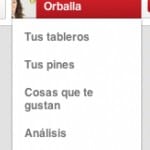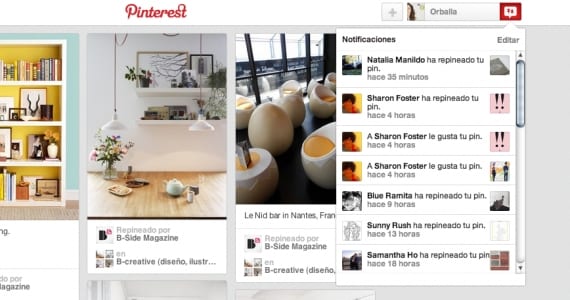
Here you see all the interactions with your pins: who has replayed you, who follows you ...
Although it is listed as a social network, I prefer to think of it as the giant album of inspiration. Because at this point, talking about a social network is associated with jokes and knowing at all times what a "friend" does. Y Pinterest it has nothing to do with this concept.
Now that working in the cloud and optimizing resources is taking so long, Pinterest has come stomping and has joined the podium shared with Facebook and Twitter.
It is true that more and more social networks are appearing, and that causes rejection when entering them. We are somewhat saturated with Facebook and Twitter (probably because of how we manage them) and already thinking of a third or fourth place to be, produces vertigo. To everyone who is nodding their heads right now, say NO.
NO to the systematic rejection of Pinterest without prying and wondering what it is. If you do not want to be in a social network, simply delete the one that does not give you anything other than a headache.
Pinterest is the perfect solution for anyone who likes to store images and then work with them. It is used for photographers, illustrators, artists, designers, sculptors ... But also for lovers of tourism, travel, books, flora, fauna, craft ... If you have a hobby, have a Pinterest!
Reasons to be
- Relieve your hard drive.
Do you have hundreds of folders in which you keep images and works that you like? "Make yourself a Pinterest" and stop occupying gigabytes in vain. - Makes your workflow more agile.
By increasing the free space on your hard drive, your computer will work faster (and you, too). - Encourage your creativity.
Seeing so much talent will influence you when it comes to creating: whether you want it or not. - It keeps you updated in the areas that are of your interest.
Completely up to date: you will know what the aesthetic trends are if you look closely. - It inspires you when you need it.
If you want, you can see it. And if not, it doesn't bother you with unnecessary ads. - Encourage productive gossip.
And what is it that Maria likes? Whoops! Has good tastes. I love your Design board.
Okay, I want to be on Pinterest. First steps
As soon as we access the Pinterest website, the first thing they tell us is:
Register through Facebook: to access now with our account.
Register with your email address: because you don't have to have Facebook to enter.
Either of the two options are easy to do, you just have to follow the steps indicated.
Once covered, you will get a dialog box headed by the text "Follow 5 boards to get started”. On the left side, the question “What are your interests?”, And below it a series of keywords. Well, select one and click on "Continue”In at least five. Later I will explain what the boards are, what it means to follow, etc. Click Next.
Now you will have your home page in Pinterest, with a small dialog box that says: "We welcome you to Pinterest! We love to welcome you! Here you will find a guided tour to get started.”Click on Check out and follow the guide. You have already registered!
What is Pinterest? Basic notions
- PIN: image that is on Pinterest.
- PLANK / BOARD: is the folder that contains one or more pins.
- PINEAR: the act of converting an image that circulates on the Internet into a PIN is known.
- REPINE: occurs when you want a PIN from another user to be on your PLANK.
Let's start by explaining the Pinterest home page, once you've logged in. Your screen is divided horizontally into two areas: the upper one, featuring a narrow navigation bar; and the lower one.
- TOP PART: here you will go when you want to search for images on a specific topic, manually add a pin hosted on your computer, view your boards, find other friends who are also on Pinterest, see the latest interactions that other users have had with your pins , etc.
- BOTTOM: it will ALWAYS be full of pins. Each pin is inside a rectangle divided in two: the image appears in the upper part, and the corresponding data (description, by whom it has been pinned and by who has repinned it) appears.
Frequently asked questions when starting on Pinterest
- I have seen a very beautiful photograph on a website, how do I "pin" it from there?
Well, you have two options. Do it the way MANUAL: go to the top of the home page of your Pinterest and click on the + symbol, then on "Add from a website". Here you have to paste the web address of the image you want to pin.
Do it the way AUTOMATIC/ comfortable / fast: add the "pin" button directly to your browser. Look at the Pinterest page that talks about the buttons to pin and install the one that corresponds (I use Google Chrome). Once installed, the only thing you would have to do is be on the page where the image you want to pin is and click on the Pinterest button that you just installed. - How do I create a board? What is it for?
The planks are used to organize your pins (images) in the way that is most comfortable for you. It is very common to find very general concepts by board names: photography, illustration, fashion, cooking ... My advice is to be as specific as you can. If you only plan to pin on photography, the most advisable thing is probably that you create a board for landscape photography, social photography, sports photography ... So that you can go "to the point" when you want to find a specific type of image. Remember that you store images for later use, not to create chaos.
To create a board, go to the top of your Pinterest page and click on your username. Then go to "Your boards". Below your profile information, you will have a rectangle on the left that says "Create a board." - How do I follow someone?
There are several ways to "follow someone" on Pinterest. In fact, following a person means nothing more than being aware of all their pins. As soon as you add a pin to your account, it will appear on your Pinterest home page. So ... how can you follow him? On the home page, on the left side, you have an area that recommends “Friends you can follow”. Click on Follow under their name and… Done! If you don't want to follow those people but you may be interested in following others who are your friends on social networks and others, click on the button in that same area that says “Search more friends". There you will see all the ones you have added to Facebook and Twitter.
What if you want to follow a stranger? No problem. Click on continue and that's it. - I don't want to follow all the planks of a person, how do I do?
You have to go into his "profile". You do this by clicking on their name: at the top, you will have their personal information; at the bottom, its pins. If you notice, right in this part, there is a red button that says "Follow all boards". Obviously, don't click there. Now you will see each board, and below it, the red Follow button. If you are following that board, that button will appear gray. To stop following it, click on it, and it will turn red again. - I want to find beach related images on Pinterest, how do I do?
At the top left of your home page, where it says Search, enter the word "beach" (for example) and click on the magnifying glass (or enter on your keyboard). Now, look at the gray bar above the pins: sort your search according to Pins, Boards, and Pincers. If you search in pins, you will get individual images (single pins) that have the name Beach. If you search in boards, you will find boards with the name of beach (that is, groups of images stored in a board named like that); And if you search Pinadores, you will find Pinterest users named Playa.
- From here, add a pin manually
- Here you see all the interactions with your pins: who has replayed you, who follows you ...
- Access your profile by clicking on "Your boards"
More information - Pinterest, Pin buttons