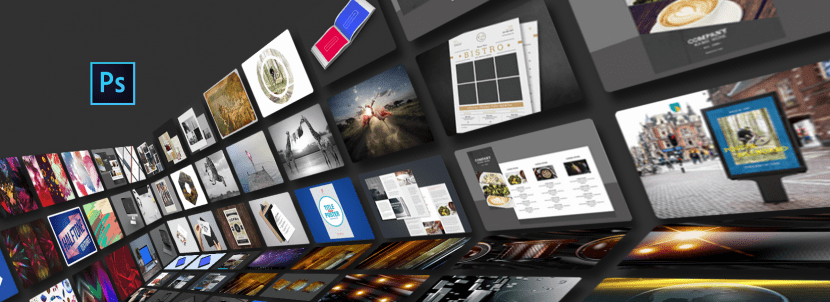
Adobe has always made changes to its interface. With a uniformity in the suite of the brand itself. Always -we suppose- looking for the greatest ease and compatibility for users who use their applications. But this does not always go as well as we wish.
Many of us as users ask for another way by which the Adobe leadership takes the reins. Photoshop 2017 brings an important graphic change starting with the new document interface (Although as you already saw in another article of Interarts, can be modified by the previous one) and many others. Of course, I am going to give you a few reasons to use this new format.
Quicker to start
If you use the old interface, you will not get all the possibilities that photoshop offers you. These can be a greater speed and integration with Adobe Stock, from File> New. Or with the new function of Adobe TypeKit, with which Adobe not only wants you to exchange fonts for other similar ones that you do have (as happened in previous versions), but you can also search for the one you want and download it instantly.
Face Detection Liquify
The Liquify filter allows you to push, pull, rotate, reflect, deflate and inflate any area of the image. The distortions you create can be subtle or drastic, making the Liquify command a powerful tool for retouching images and creating artistic effects.
You can now apply the Liquify with Face Detection setting to the eyes independently or symmetrically. By clicking on the link icon you will be able to liquefy the eyes equally. But it does not end there, face detection also includes such important parts as the nose, the mouth or even the shape of the face.
Workspace dedicated to Selection
If we go to Selection> Select and apply mask we will see that there is a workspace dedicated exclusively to selection. In this we will be able to work with more solvency and speed than in previous versions. We can also see how it includes the polygonal Lasso function as in the classic version of photoshop.

Note- The Select and Mask workspace replaces the Refine Edge dialog box in earlier versions of Photoshop and offers the same functionality in a simplified way.
A selection of layers without commands
For all the users who have Adobe Photoshop with an older version like CS6, they won't know what I mean. But if you have CS6 or earlier, you will know that you have to press Ctrl (on Windows) or CMD (on Mac) plus selection on top of the layer to point to it. That is over. Now that you point your mouse towards the layer to move and click, it will be enough.
Note: Against this quick function, I will say that it is difficult to get used to because anything
And as the latest update includes to make compatible with the latest macbook pro with touch bar, so for those of us who do not have this equipment we will not care much. But for those lucky enough to have it, your touch bar is going to be a useful tool with Adobe now.
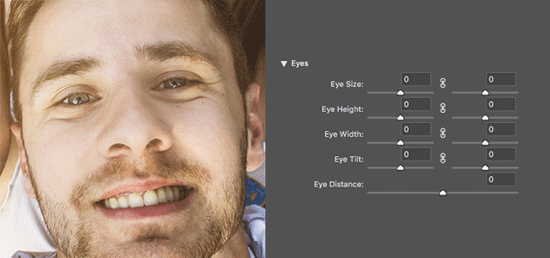
how can i update my adobe photoshop with 2017?