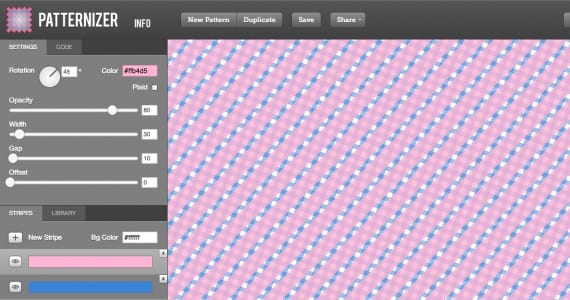
At web design sometimes we want to include something more than plain colors in the background: we want textures. It is not very easy to find the print that we are looking for and therefore solutions like the one offered us Patternizer we love them.
Today we come to talk to you about a website that works as a powerful stamp generator. You could say that everything is customizable, but it is always best to check it yourself by accessing the site.
Although you may be reluctant to all the pages in English (and we tell you from now on try not to hate them, since they can be a good source of information), you should not have the slightest problem in being able to handle them by the interface of the Patternizer website.
The tab enabled by default, called SETTINGS, shows us the manipulable values of Rotation (rotation), color, Plaid (something like an effect of print Scottish), opacity (opacity), width (width), gap (spacing), offset. Also, just below this tab, we have another called STRIPES, in which two colored bands appear by default (one pink and one blue).
If you pay attention, in STRIPES you will have the pink line selected by default. If you click on the blue band, you will be able to modify its corresponding parameters. If what you want is to eliminate one of these lines (or both), you will only have to click on the X that appears in the upper left corner.
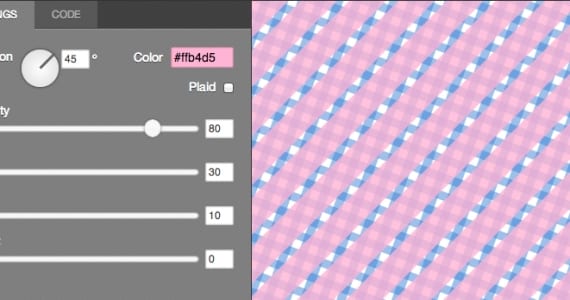
Once all the parameters that you think appropriate, it is time to obtain the code of this stamp to include on your website. Access the CODE tab, located next to SETTINGS, and… voilà! Already you have the css code of your simple pattern.
In the tab next to STRIPES, called LIBRARY, we can find other patterns already created (which we can also manipulate).
Patternizer It also gives us the option to share our creation through the social networks Facebook and Twitter. That, in addition to the more obvious functions like SAVE, DUPLICATE.
Whether you have loved this website or not, it is likely that you are interested in knowing the others 5 online generators to create background images.
More information - 5 online generators to create background images
Source - Official Web