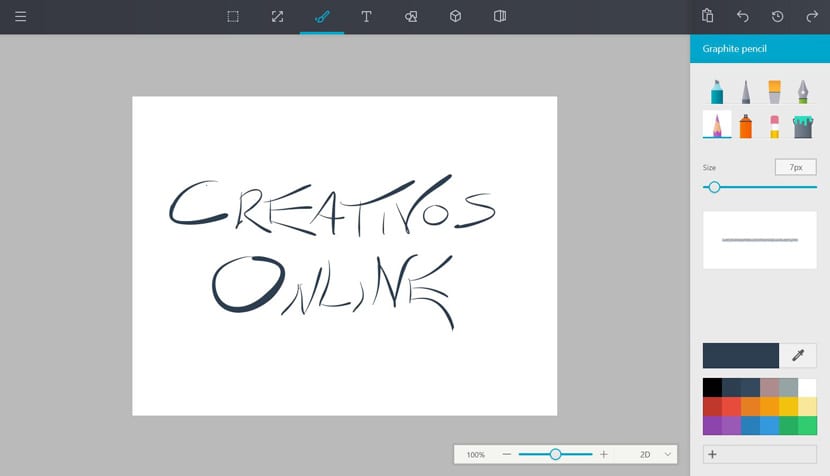
Yesterday Microsoft was presenting what will be the new Paint, the complete renewal of that program that at the time had its great interest, but that in the past years has found itself in the background, and even in a third.
The redesigned Paint brings with it a new interface adapted to the times that touch and has in itself a good set of new features. That renewed UI is on par with what happens with Windows 10, and allows access to a series of very interesting features as you will be able to know below.
Those of you who have been used to the old Paint, all the editing tools were located in the upper region of the application. Now it has reduced that space to seven buttons in which each one expands a side menu found on the right side. All this enlivened with an animation of opening and closing of these menus that is very attractive to the eye.
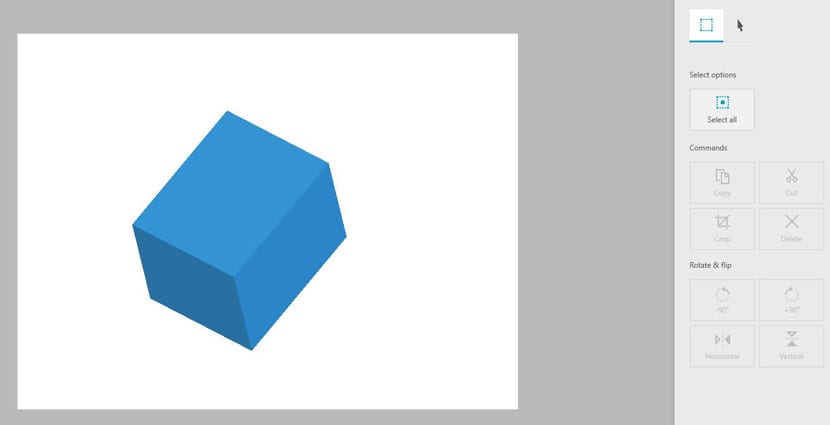
But the greatest contribution of this new Paint are the 3D shapes. You can move, shrink and rotate them at any point, even if you have switched to another tool. There is an option to import other types of 3D shapes, but in beta it does not currently work.
Another tool that has received a face lift is the text. It receives better support for more modern fonts, a better rendering of text for drawings, although we are still unable to move the text freely around the image. Finally, we are left with a feature in which we can share our creations as well as know those of other users, although it is not active at the moment.
If you want to install the Paint app, it is available from this link, although you will find an application that is in beta. Although I recommend you better than go through this link where you can install it Also without there being any kind of problem, since with the other link some users cannot find the app after restarting their PC.