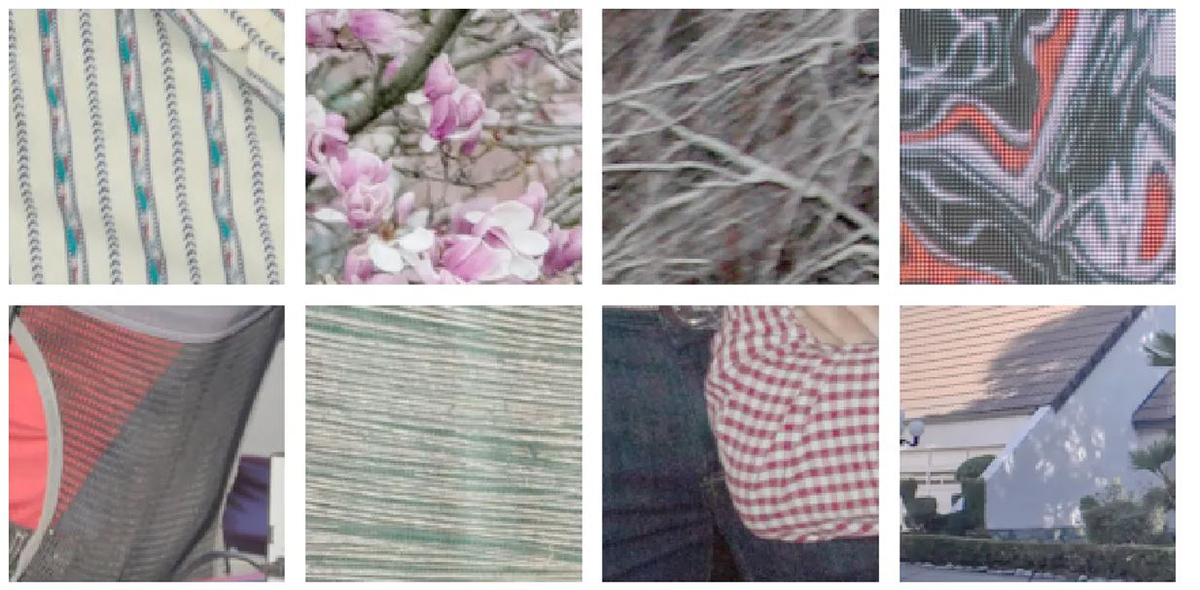El Super resolution term can already have a place in this design thanks to Adobe When launching, this advanced technology based on millions of images does nothing and that allows you to go from a 10MP photograph to a 40MP one without losing detail or sharpness.
As if it were magic, this Adobe novelty is present from Adobe Camera Raw in Photoshop and soon it will come to other applications such as Lightroom and Lightroom Classic. We are going to explain a little above what the Adobe Super Resolution is.
What is Adobe Super Resolution

Eric Chan is in charge of the Super Resolution project carried out and that we already have in Photoshop through Camera Raw. We cite the project manager of this novelty who has previously been working in Photoshop carrying out new features such as: Shadows and Highlights, Clarity, Camera Profiles or Lens Correction among other projects. His work in Photoshop is noticeable and this time he surprises us with this great novelty.
Super resolution is itself also a pixel project, just as he claims, but of a different kind. He clarifies it very well by putting the example of an old image that we have 10MP taken by a low resolution camera for a large print. And now imagine that you have an advanced "digital zoom" function to enlarge the subject of such a photograph.
And it is that this novelty comes from a feature that was released 2 years ago: Enhanced Details, and that it uses Machine Learning to interpolate raw files with a degree of fidelity, resulting in sharper details with few artifacts.
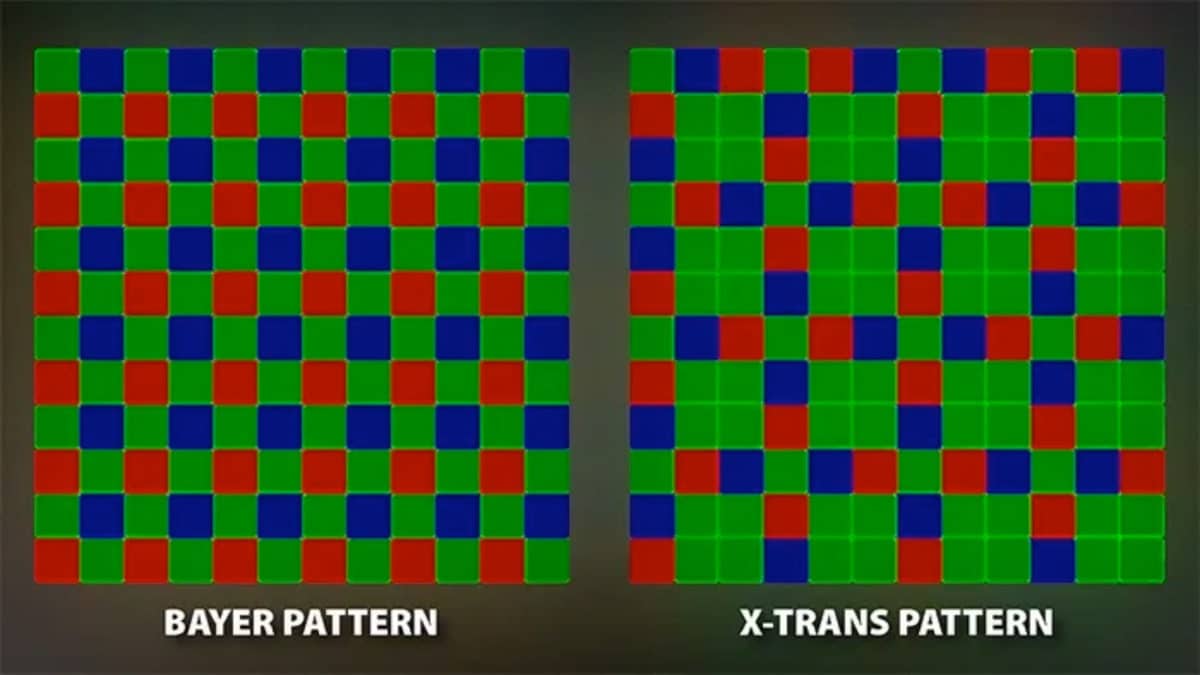
That is Super resolution is really the second phase of that project and which refers to the process of improving the quality of a photograph by enhancing or improving its apparent resolution.
By now you all know that enlarging a photograph causes blurred details to be generated, but Super Resolution is capable of mitigating them with a advanced machine learning model or Machine Learning trained by millions of photos. So Super Resolution is capable of intelligently enlarging photos while keeping the edges clean and preserving the most important details.
Now the question: do we really need more pixels?

It is clear that every time we have better cameras and what Once one was capable of producing 6MP photos seemed more than enough. But then the 12MP ones became the old "6MP" ones, and now the 24 are the previous 12. And that not to mention those cameras that go from 40 to 100MP in a single photograph.
The answer, as Chan mentions, to what if we really need more pixels, is simple: occasionally of course yes. If we take it to the field of photography from mobile devices, we already find a segment that is capable of taking 12MP photos. Logically, in some photographs, using Adobe's Super Resolution can become in almost vital. Enlarging a photo with digital zoom to give it that sharp touch is one such example.

As recover photos from years ago that we took with a lower quality camera, brings us back to just how useful this new feature introduced by Chan with Adobe can be.
Chan ends up showing how this photo that we attached that cropped stays at 2.5MP and wants to print, with Super Resolution he can convert it into a 10MP to take it to print and leave it ready. There are many examples that we have in mind for this Super Resolution function that you can already use if you have Creative Cloud and have updated Adobe Photoshop with Camera Raw.
How Super Resolution works
Michaël Gharbi and Richard Zhang from Adobe Research handled development of the Super Resolution core. The idea comes from training a computer with millions of pairs of low-resolution and high-resolution photographs, so that the computer can understand how to properly magnify low-resolution photos with detail.
This is an example of that:
Teach a computer to learn from so many images, as Chan says, it's like teaching a child: you show him a structure of executions and contribute millions of photos as examples. In Super Resolution this basic structure is called as "Deep Convolutional Neural Network", and that's a cool way of saying that what happens to a pixel depends on the one next to it. This training can take days or even weeks.
How to use Super Resolution

Let's get to the point:
- Right click on a photo or long hold Control key while clicking
- Select Enhance ... from the context menu
- In the Enhance preview window, check the Super Resolution box
- Now click on improve
- Wait a bit while doing the calculations and a new raw file will be generated in Digital Negative that contains the improved photo
- Now you can edit that photo like any other
It is true that Super resolution has its limitations as images are limited to 65.000 pixels and 500 MP. If you try to apply to an image with those numbers it will give an error.
We attach a series of examples of how improvements are achieved and that are spectacular:
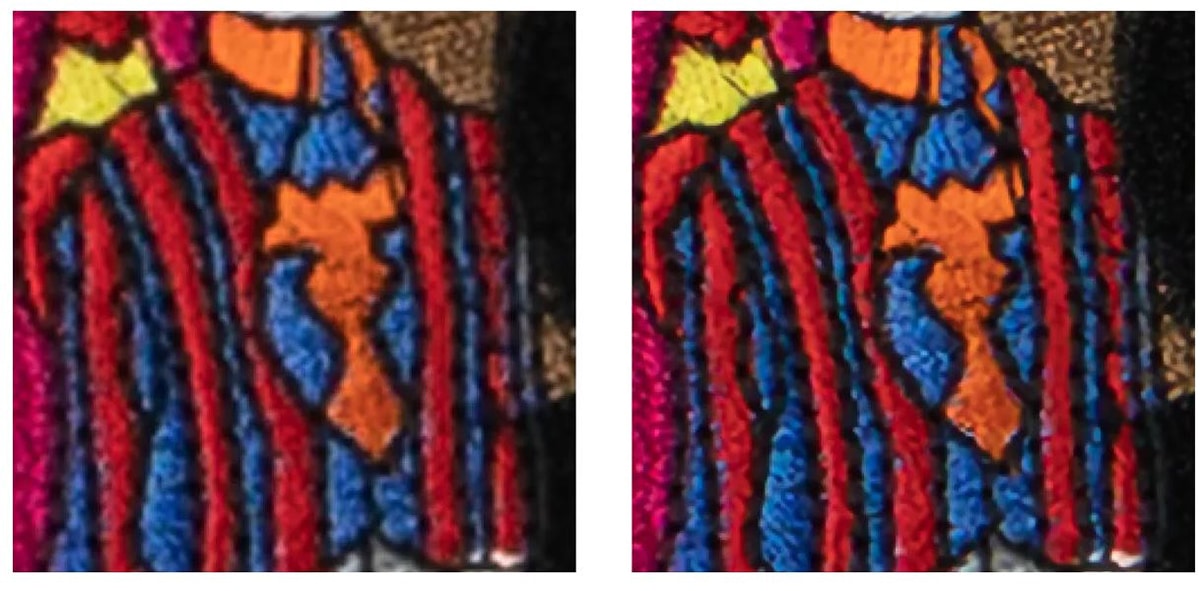

It's a format and an enhancement that also works on JPEGs, PNGs, and TIFFs, so you have all the freedom to improve all kinds of photos with this great novelty in Photoshop.