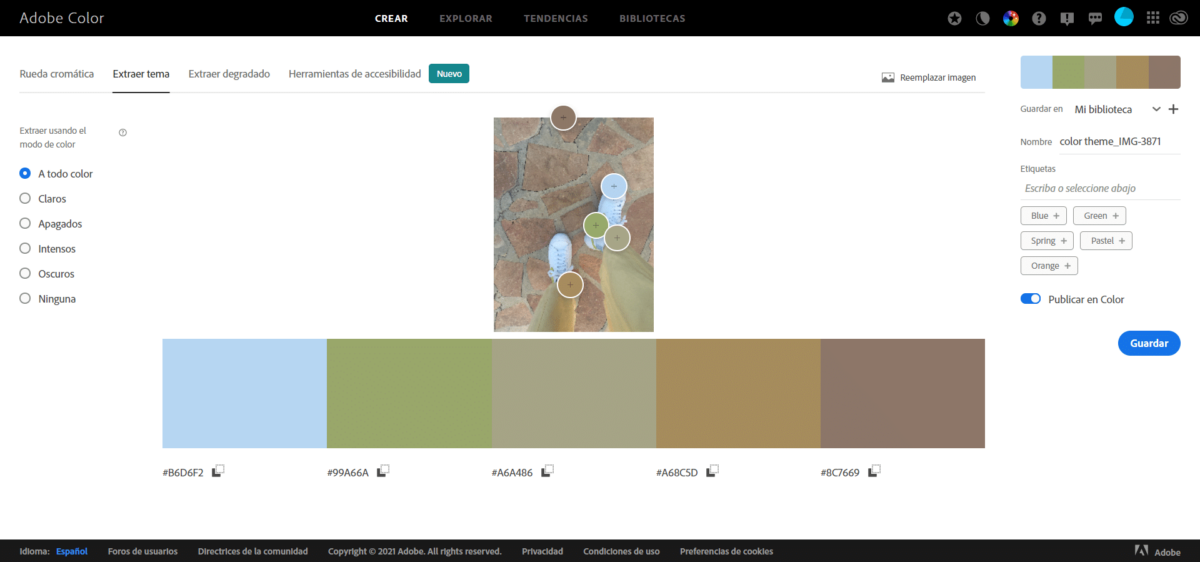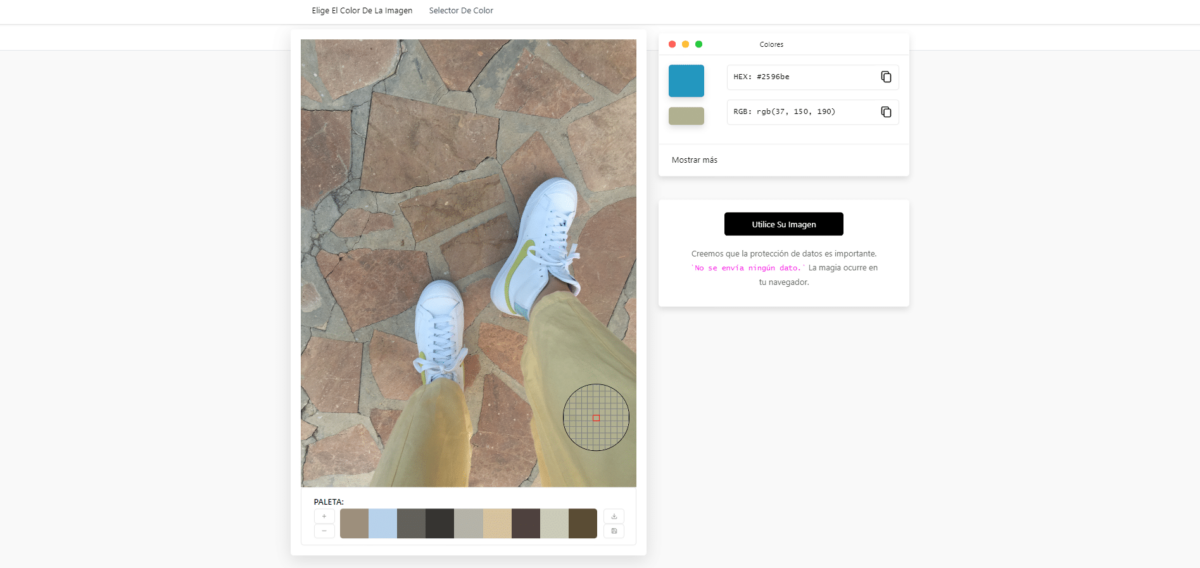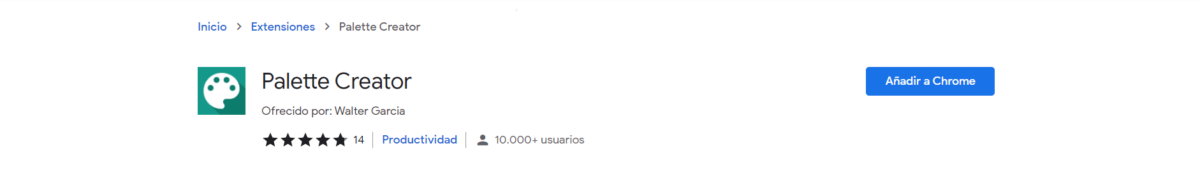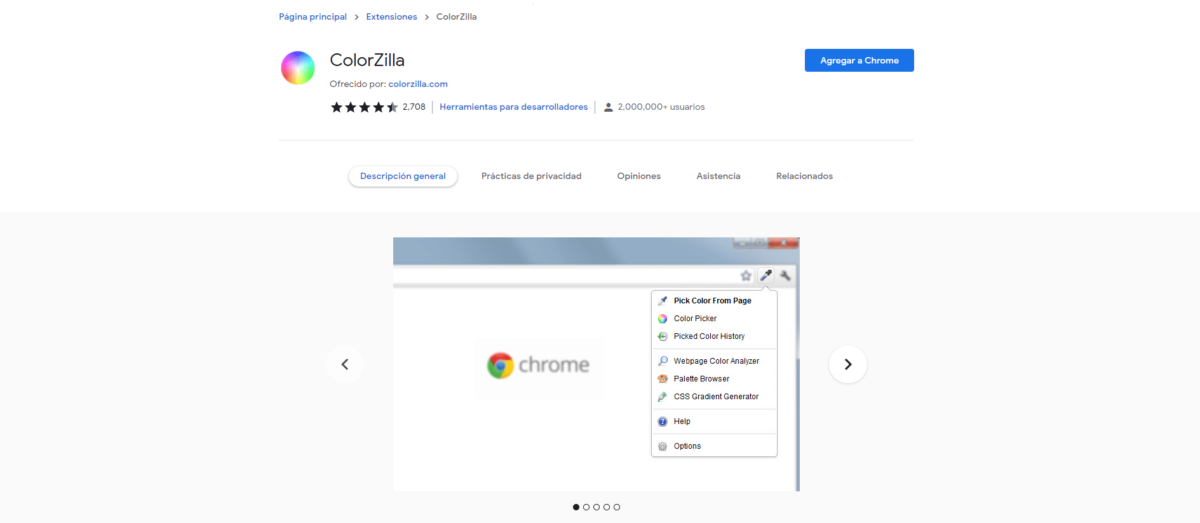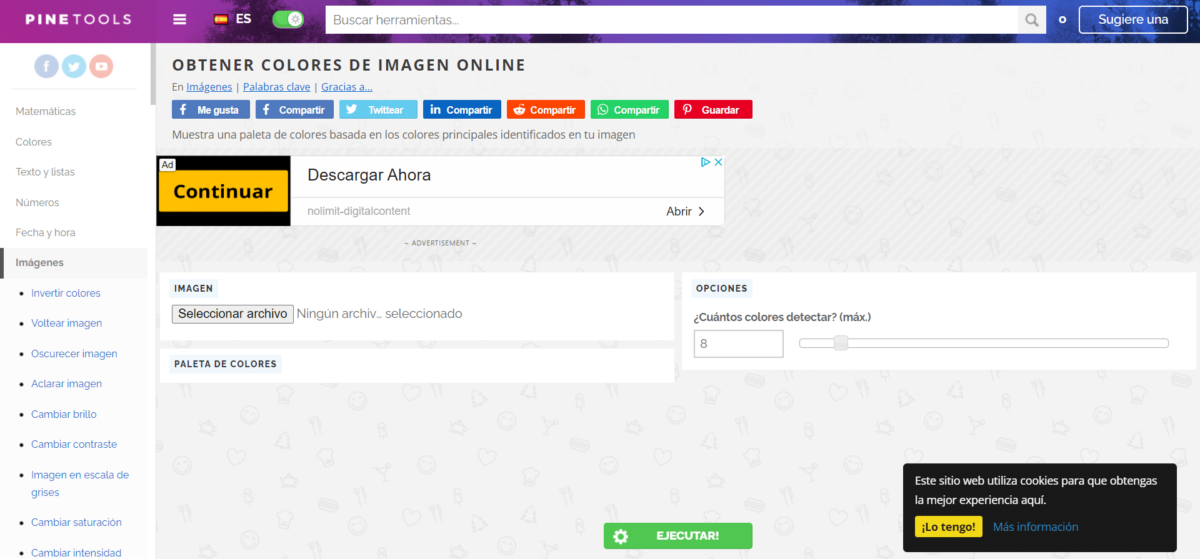Maybe you haven't stopped to think about it, but images have their own color palettes. That is, the images are made up of colors, which you can later extract. El color es nuinspiration único withio for la comUNICacion visual. Used for transmittedir ideas, emociones, sentimfeelos, y valores, y lo hacemos de Monwas natural, without siquwow pensarlo. It is one of the most powerful resources.
El color tijan el por de crear un eperfecto y una atmósfera, foro twithiand puede usburned for leastacar una footza, dando una directionacion de wordsen y limfootza. That is why below we show you a series of tools and web pages, with which you can extract from any photograph, the colors and palettes you want. An image with a color palette that we like could be a good reference to use.
Tools to extract colors from an image
To extract colors from an image, we first need a reference image. Easta puede to be una fotografed with una paleta de withores muy limitada o No.. All the imágenees with una paleta de withores limitada consist of fáeyelashes de trabajar ya which No. or withores which se puedan confandir. Here we leave you the tools with which you can get colors from any image.
Adobe color
Adobe color is a tool used mainly by designers and artists, which allows us to experiment with color. Whereby, it is perfect for those who need to know the perfect combination of one or more colors. You can also create color palettes, which you can later share.
With Adobe Color you can also obtain different ranges of colors from an image. You can choose between different options, which you can see on the left side of the upper image. From full color, light, muted, intense, dark and custom. On the right side, you can save your color palette in your library.
Image Color Picker
This website, as its name indicates, is a page to select colors. No registration is required and it is completely free. All you have to do is use the image color picker and get the HTML color code of this pixel. It also gets the HEX color code value, RGB value, and HSV value. In total it is capable of creating color palettes of up to 10 colors.
You can upload images in two ways: by copying and pasting an image URL in the text box or uploading your own image. Below the image you will see the extracted color palette, you can save or export it. To access these slightly more advanced options, you just have to register.
PaletteCreator
Palette Creator is a Google Chrome extension. With her, you can create color palettes from any image. You just have to right click on the image and select the "Palette for Chrome" option, and choose the number of colors you want your palette to have. Next, a new tab will open, where it will display the image and the resulting color palette.
Colorzilla
It is an extension developed by Firefox with more than 5 million downloads, available for Google Chrome. With ColorZilla you can make a color selection from any browser, adjust the color and paste it into another program. This tool has an advanced eyedropper, a color picker, and a gradient generator. As for the functions that you can do with this extension, there are the following:
- Dropper- You can get the color of any pixel on the page of your choice.
- Advanced color picker (similar to Photoshop)
- Get a color palette anywhere, with the color analyzer.
- Displays information of the element like tag name, class, id, size, etc.
- Automatic copy of selected colors to the clipboard.
- Choose colors at any zoom level.
Pine tools
pinetools is a page that deals with offering us an impressive collection of free web applications to carry out all kinds of tasks without the need to install specific applications on our system. With this web page, you will only have to choose the photo from which you want to extract your colors and upload it. No registration and totally free.
Once you have chosen your image and the amount of colors you want it to detect, this tool will automatically generate a color palette. The only drawback is that you will have to copy the color codes one by one.