
The Photoshop brushes They are one of the most interesting tools in Adobe Photoshop and very useful in terms of graphic design. You can create all the brushes that come to mind whether they are for textures, patterns or effects, to enhance your digital designs. It doesn't matter if you are a photographer, a graphic designer or if you just want to spend time recreating yourself in Photoshop.
We understand that you do not have enough time to create them yourself, so we have made a compilation of the best websites for free brushes and specifically a series of packages of star brushes for Photoshop. Its installation is very simple and it will not take you long.
How to import new brushes into Photoshop
The brush tool, known in English, as «B«, Is represented in Photoshop by a brush icon, and the keyboard shortcut is the B key. It can be found in the Photoshop toolbar just below the correction brush.Once selected, we will see how in the upper part, just below the Photoshop menu, the options bar of the brush tool.
Installing brushes in Adobe Photoshop is very easy, here we explain step by step how to do it:
- Download the brushes you want to use in Photoshop. You must bear in mind that the only format that Photoshop reads is .ABR.
- Head over to the brushes panel. To do this, you will have to look for the Photoshop brushes icon that is located on the left side of the program. Once you have it located, you have to click on the brush pot, then a series of options will open, and your current brush library will be displayed.
- Open brush options. To the right of the window that has been displayed, you will see four stripes, you will have to click. The options panel will then open. Find the "Preset Manager" option to access the brush organization menu.
- Import the new brushes. From the menu you can load new brushes and order the ones you already have. On the right side you will see the option to load. A new window will open allowing you to browse and select the brushes you want to add to Photoshop.
Where to download star brushes
There are a lot of brushes on the Internet, so it would take us a long time to collect them all. So we wanted to make a compilation of the best web pages, where you will find all kinds of brushes. Next, we show you the list that we have developed with the best sites where download free brushes. Check out:
Star Photoshop Brush Packs
These brushes can help apply different effects on an image in a very simple way just by downloading and importing them into Photoshop. We wanted to make a compilation of the best star brush packs, so that below we leave you a total of 4 packs. We hope you like them!
Brushes Effect CStarry Ice
If you don't have the time to create your own skies, don't worry. These brushes are the solution to your problems, since they have been created so that you can join several brushes at the same time, and they have a great quality. So you will not have problems with the size of the image. This pack contains moon shaped brushes surrounded by clouds to stars and skies of all styles.

Source: Brusheezy, you can download here this pack of brushes.
Brushes «Night Sky»
This series of brushes called «My Night Sky Brushes«. Contains a total of 11 brushes of various sizes (from 376 to 2391 px). You can use them for all kinds of projects: from photo retouching, wallpaper to brochures.
These brushes are compatible with Photoshop CS3 and higher. Are of use price quotation for both personal and commercial projects. Attribution is not required, but is always greatly appreciated.

Christmas-themed star brushes
Taking advantage of the fact that Christmas is coming, you may want to give it a more christmas style to your designs. With this game of more than 40 brushes high quality geometric stars In various ways, you can decorate the corners of your Christmas postcards to your liking. Here you have the link download.

Source: Brusheezy
Lens Flares Brushes
With this package you can create professional visual effects in seconds. Contains a total of 15 high-quality Star and Lens Flares brushes. The size of these brushes is 2500+ pixels. This file is free for personal and commercial use, but you will need to grant attribution, mentioned on the Brusheezy website. We leave you the link here, so you can download it.
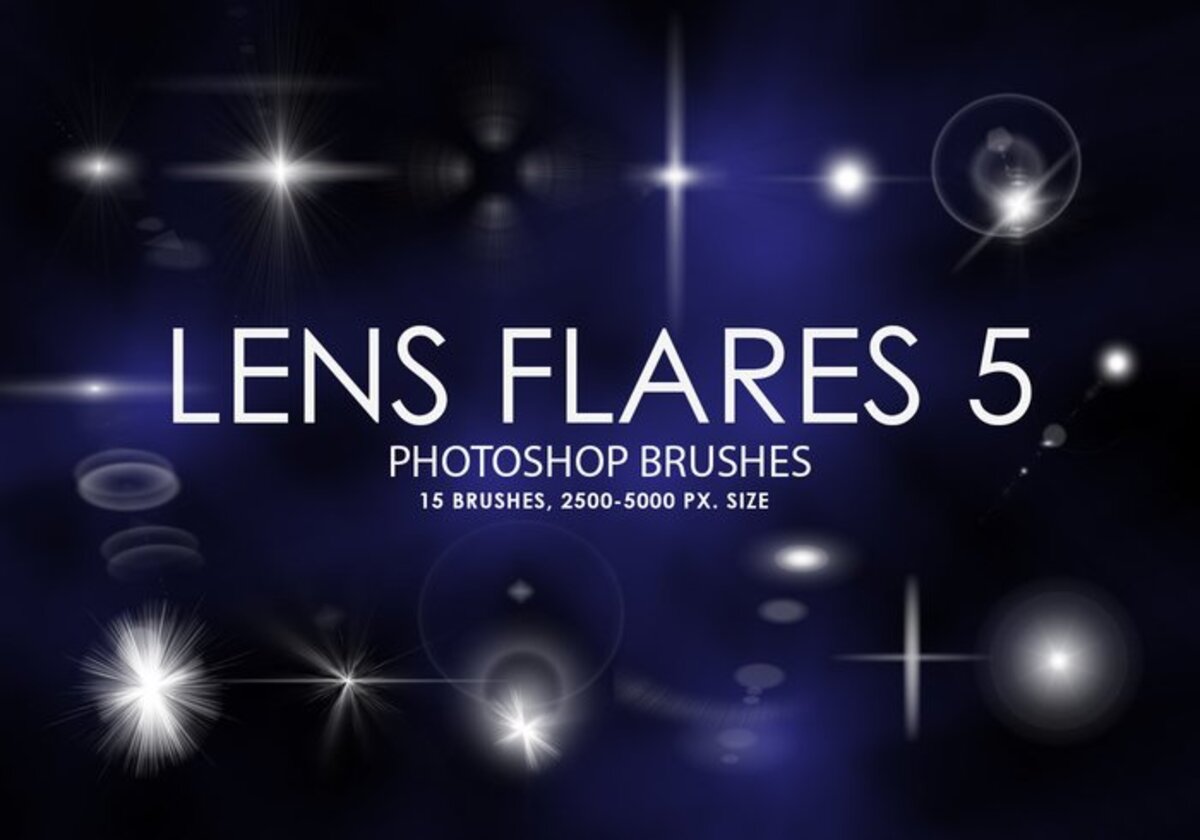
Source: Brusheezy
As you have seen, there are a large number of free brushes to give you the use you want. If you liked this post, and you dare to create your own brushes, here We leave you the link to another article where you will learn to create your own brushes in Photoshop. Cheer up!