Tools for selecting images in Photoshop
Tools to select images in Photoshop in a professional way learning to combine the tools depending on the photography.
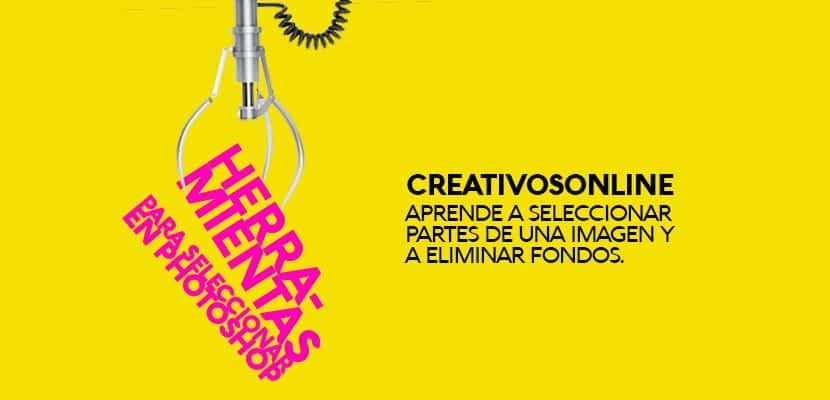
Tools to select images in Photoshop in a professional way learning to combine the tools depending on the photography.

How to age a photograph with Adobe Photoshop in a few small steps until we can age our images with very realistic results.

We teach you to add the bokeh effect, which is so fashionable at the moment, to an image in Photoshop to leave it with a better finish.

If you are looking to change the hair color in an image, you have to follow the steps mentioned below, so take good note.

Quick retouching of photos with Adobe Photoshop for all those people who want to retouch photos without being Photoshop professionals.
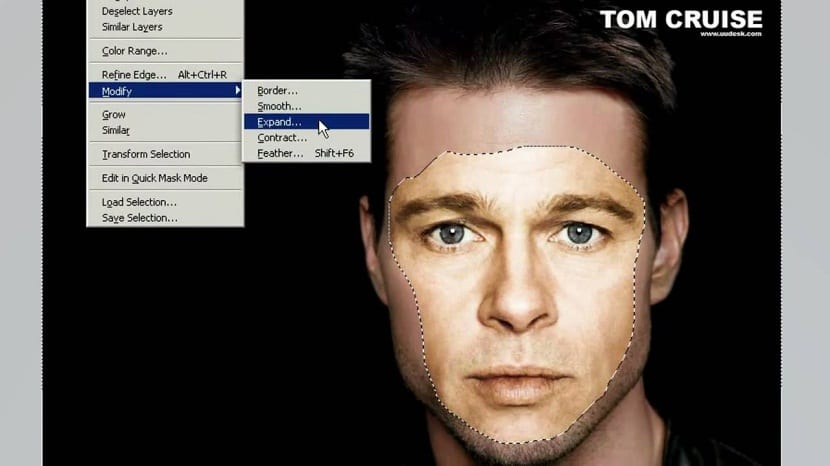
Today we bring one of the most sought after techniques in the area of design, the change of faces and we will briefly expose the steps to follow.

Among so many functions, we bring here one of the most thought out by design novices and that is the creation of geometric figures, check them out.

How to lose weight with Photoshop and other fun effects that will make you get that magazine body or a creative and fun photo.

Do you know how to put a watermark in Photoshop? If we want to protect the design, putting a watermark is essential. We show you how to do it.

Do you know how to crop an image in Photoshop? We show you how to use the cropping tool in our video tutorial.

Would you like to be able to make a self-portrait with geometric style? If so, do not miss any of the steps that we give you below.

Compilation of free editable intros for After Effects. We also give you websites to download editable intros and video editors to create your own

Retouching photos represents a world in which we can capture our ideas and show some talent while doing this.

Here are 13 easy touch-ups that can give you better results for editing photos in Photoshop.

Sooner or later the news of the disappearance of Adobe Flash 2020 had to appear, but it happens that there are those who want to give it a second chance.

This is because in Photoshop, an algorithm was introduced in its CS version that is capable of detecting images that have reference to the currency.
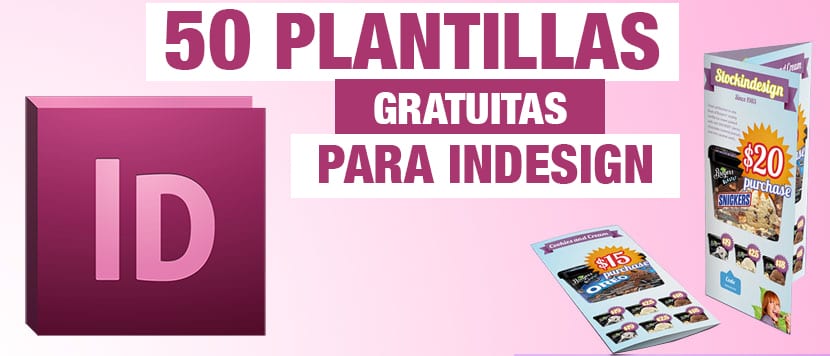
50 FREE inDesign templates. Layout of books, magazines, brochures and cards. Download these templates for Adobe inDesign for free

Graphic design tools can help us solve this little problem if we do not have the opportunity to leave the computer screen
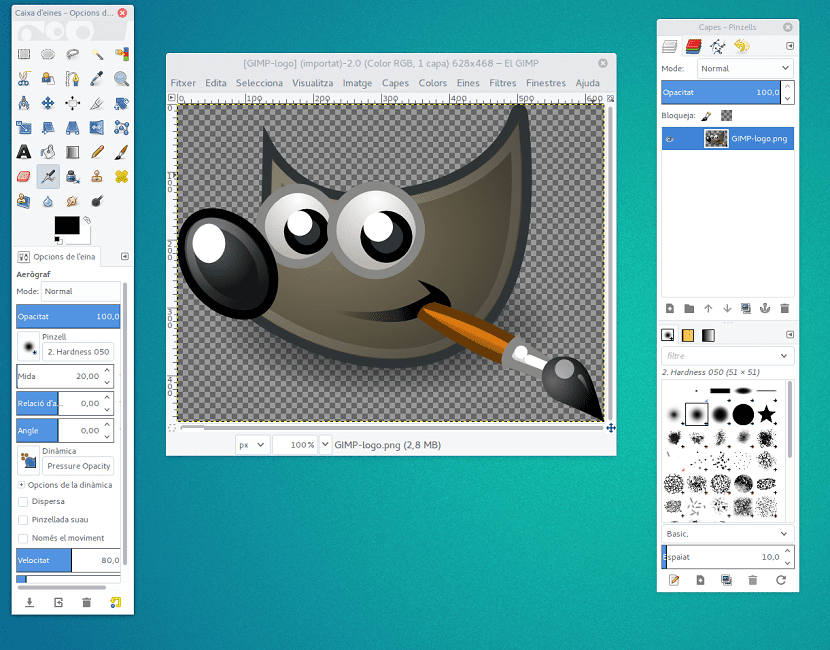
Although it seems somewhat complicated, we can consider that this program is the one indicated for any simple image editing job.

This is a very easy-to-use tool, it has everything we need and it could be said that it goes beyond this, with nothing to envy to Photoshop.

Adobe Spark includes very useful tools that we can try on the spark.adobe.com website and for free.

Adobe Flash Player is a multimedia player that allows the playback of files that are in SWF format and created by Macromedia.

Change the color of the lips with Photoshop in a professional way, achieving very realistic results for our photographic sessions and retouching.
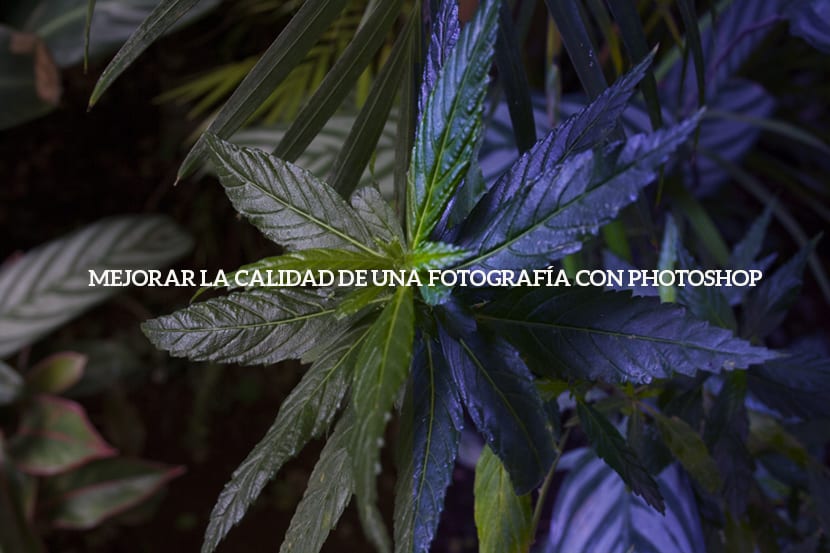
Improve the quality of a photo with Photoshop of all those images that you feel lack life and sharpness ...

How to lighten the teeth of a photo with Photoshop to get teeth like pearls. Learn professional photo retouching techniques.

Removing moles and skin flaws with Adobe Photoshop is a great way to work the way photography and design professionals do.

I think it doesn't matter what job you have as you may need some help on the tools that are provided online.

How to simulate a speed effect with Photoshop for your photos can help you achieve that a static object can have movement.

Wireframing tools are used to create the most practical designs that can be found both in some applications and on websites.

The ability to cut and make up tasks is a basic requirement of every designer and something important for any of your jobs.
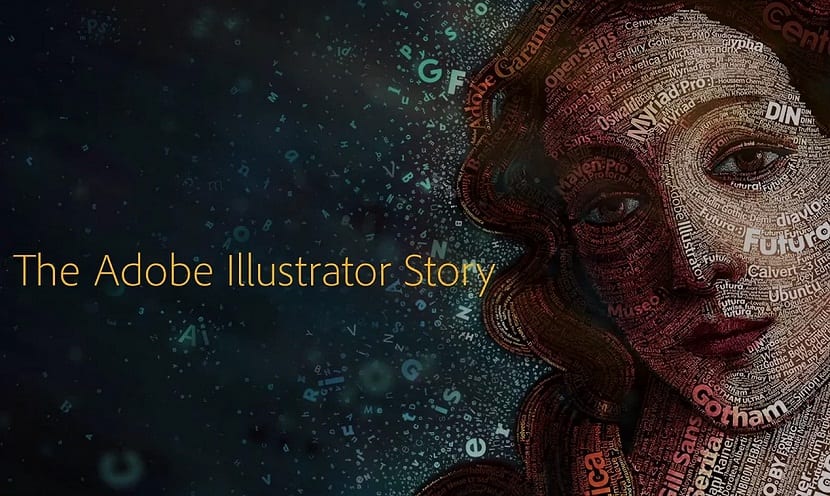
Adobe Illustrator points out, that currently more than 180 million graphics originate monthly through its use, something that continues to make them leaders.

Create video transitions with Premiere easily in just one minute thanks to its intuitive interface you can create professional effects for your videos.

Controlling the timing of a video with Adobe Premiere is very easy to do and it achieves very creative results. Learn quick creative editing.
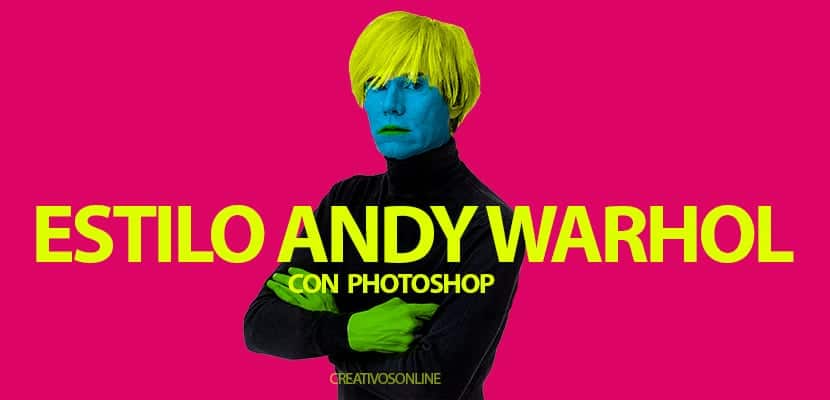
Create an image with Andy Warhol style with our photographs, getting very creative and striking images in a very simple way.

The famous Adobe company, (internationally recognized), is holding a contest called "Hidden treasures of creativity", do you sign up?
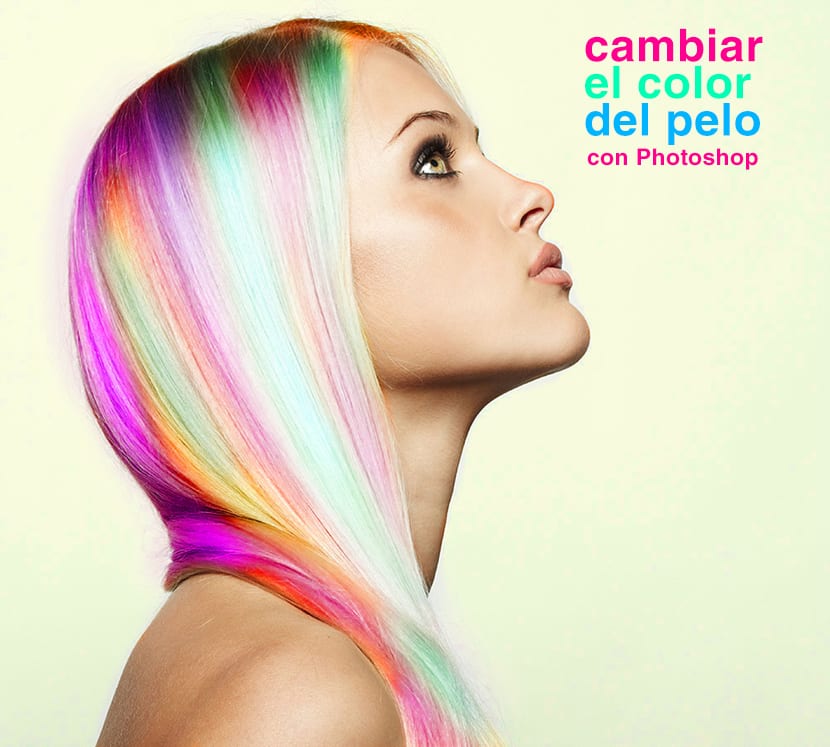
Change hair color with Photoshop quickly and easily so you can try new alternative and very striking styles.

Techniques to color an illustration in Photoshop and give life to your images in a professional and very comfortable way.
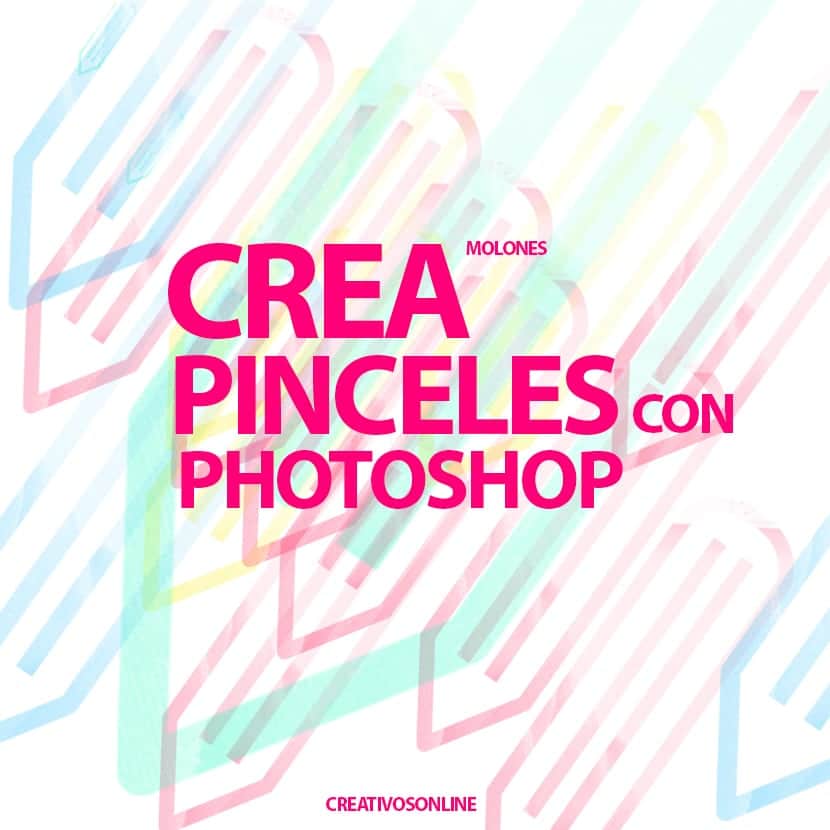
Create your own Photoshop brushes quickly and give your graphic projects a personal touch. Create your own brush catalog.

Creating a realistic photomontage with Photoshop for your graphic projects is very important if you are looking for creative and original results.

This article will present the necessary procedures to obtain the double exposure effect through the Adobe Photoshop program.

Through this article you will know which are the most used programs for this illustration, painting and drawing work.
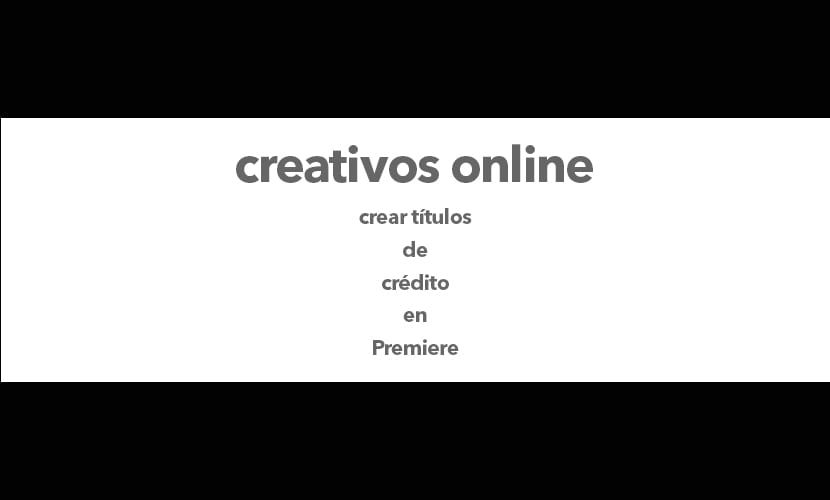
Create credits with Adobe Premiere for your audiovisual projects in an easy and professional way. Add credits to your videos with Premiere.

A point approach with Photoshop to highlight something in a photograph is a way widely used by photographers. Highlight important areas in your images.
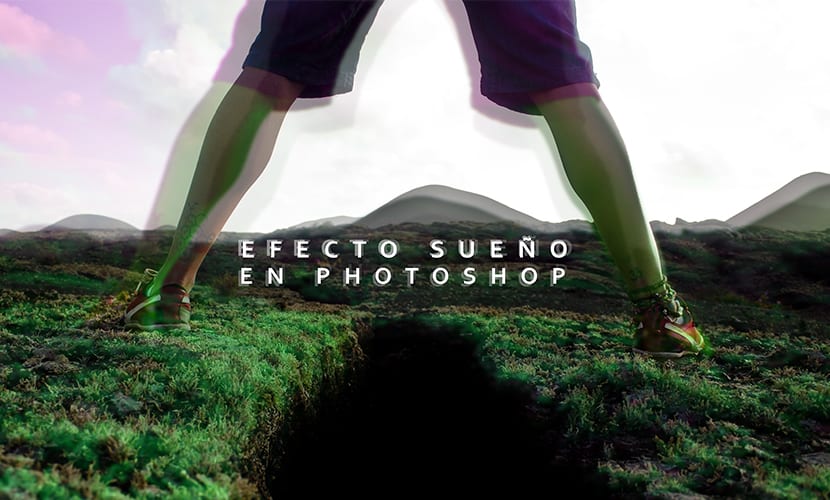
Photography with a dream effect in Photoshop in order to achieve an attractive photograph with a very impressive visual aesthetic.

These great tools will help you create great images on social media. You will not leave anyone different!
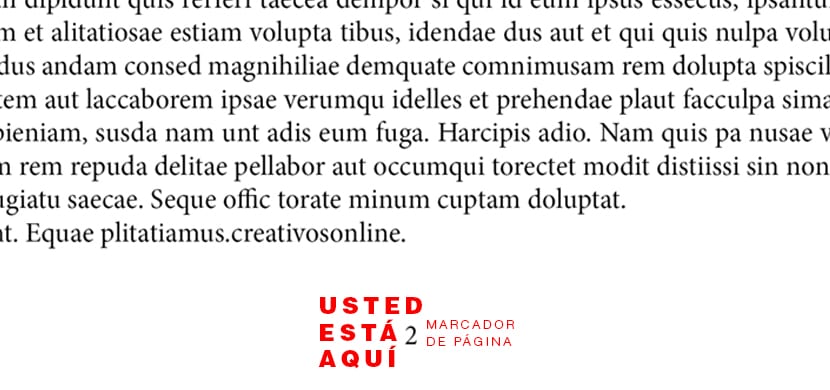
Creating a bookmark with InDesign quickly and easily is possible thanks to the great ease with which it allows us to work InDesign.

How to create an animated GIF in Photoshop quickly and easily is something that is no longer a problem thanks to Photoshop and its video tool.
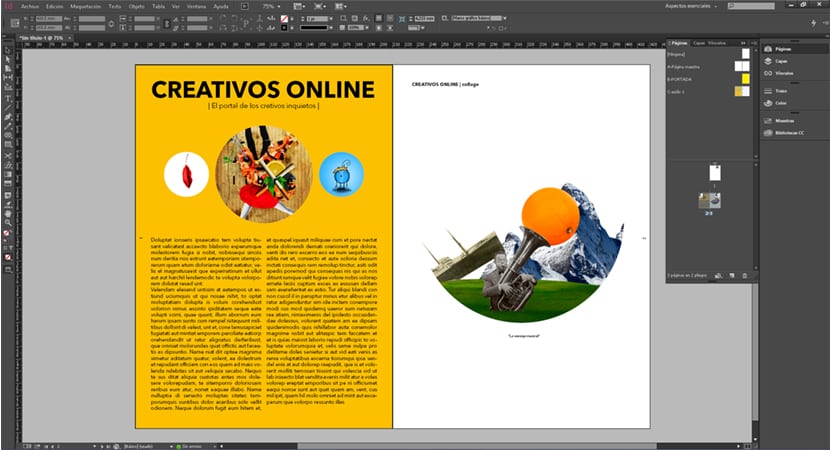
How to do editorial design with master pages in Indesign to professionally design all kinds of graphic projects.
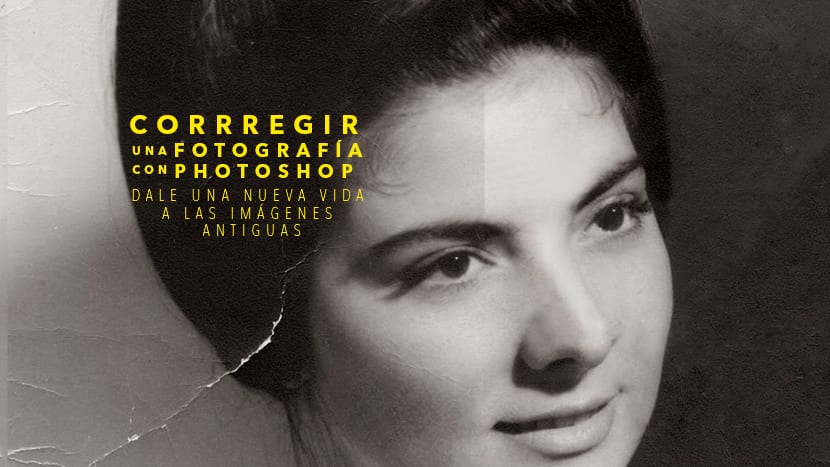
Restore an old photo with Photoshop to give it a new life. Restore those old childhood photos the easy way with these steps.

In the field of graphic design, it is essential to know how to handle the different existing tools and programs, so take note.

Creating actions in Photoshop to save time in the editing process is a good idea to apply the same retouch to many photos.

A Plugin is a plugin or application that is used to complement or add a new function to another application with which it is related.

Change the color of the eyes with Photoshop quickly and easily obtaining a very professional and realistic result for our photographs.

This tool consists of an “all-in-one” web application with which it is possible to create and share visual stories in your work.

Downloading and using brushes to create smoke in Photoshop is a powerful ally for every creative. Photoshop brushes offer great realism.

What makes these tools so special are the vector graphics for illustrating, designing and much more.

Many of us know that people who are dedicated to design often use many tools to achieve the desired objectives, such as Photoshop.

Improving the quality of a photograph in Photoshop easily and quickly is possible thanks to the facilities that this Adobe program allows us.
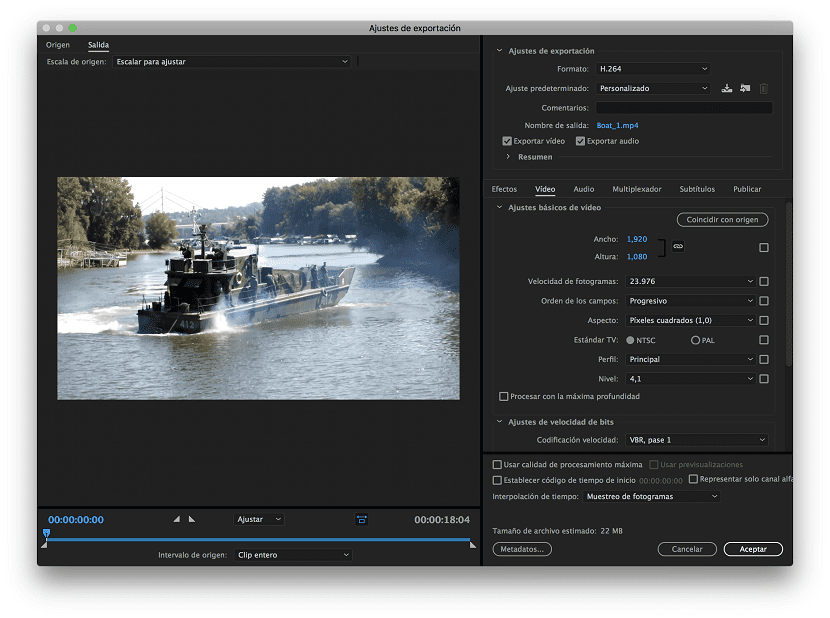
Learn step-by-step to export Photoshop layers through individual files, easily and quickly. Do not lose detail to the article!

Actions for Photoshop actually become quite a handy tool when well thought out and worth using.

Use typography with images inside as an attraction for your designs, achieving very creative and eye-catching results. Easy, fast and addictive.

Discover how Photoshop has evolved from its beginnings 25 years ago, to the present day and the types of programs that exist.
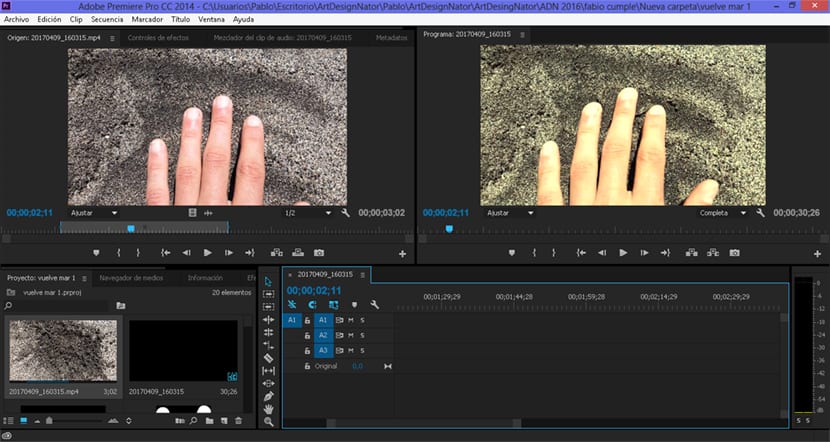
Adobe Premiere and the predefined video effects are a great ally when it comes to editing video quickly and easily. Attractive videos with Premiere.
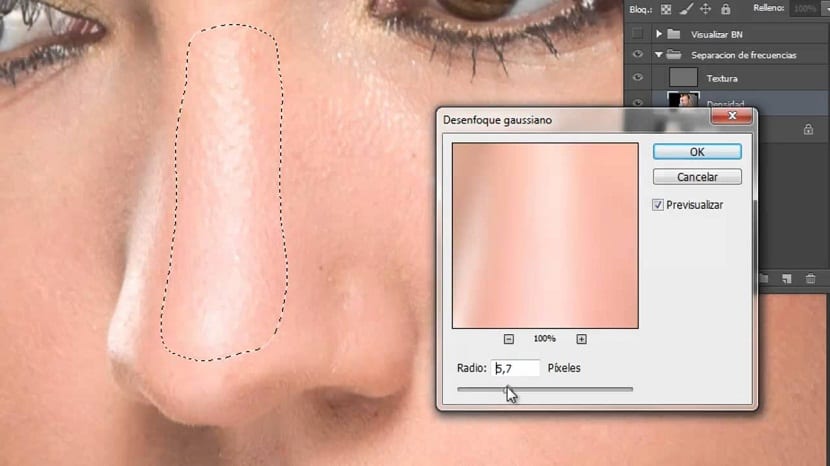
The separation of frequencies to clean the skin with Adobe Photoshop is a technique that through several layers we clean the skin of flaws and impurities.

Learn to correct skin imperfections with photoshop quickly and easily. Know the techniques used in advertising and fashion.
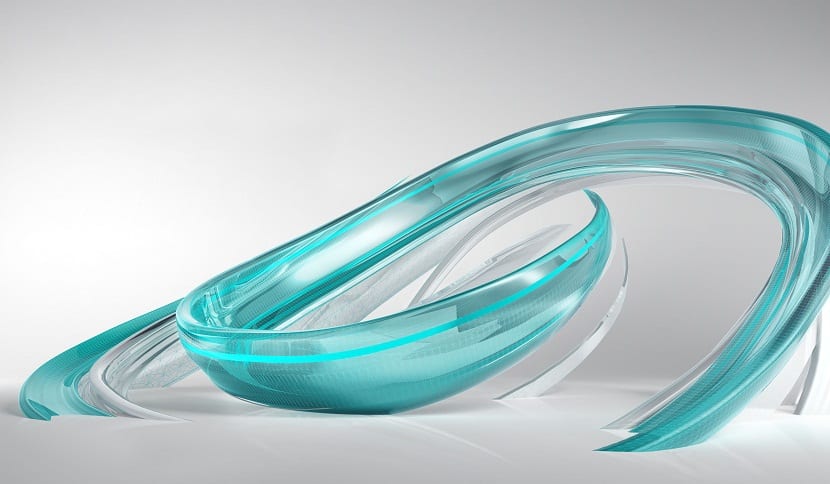
Learn about the operation of one of the best programs that every graphic designer should have on their computer and it is called Autodesk 3ds Max.

Futurizz is the future and brings us to the world of graphic design the steps and evolution of a brand and concept, something very useful in these times.

This new program represents the new potential competition in the market against adobe, as the most efficient software of all for design.
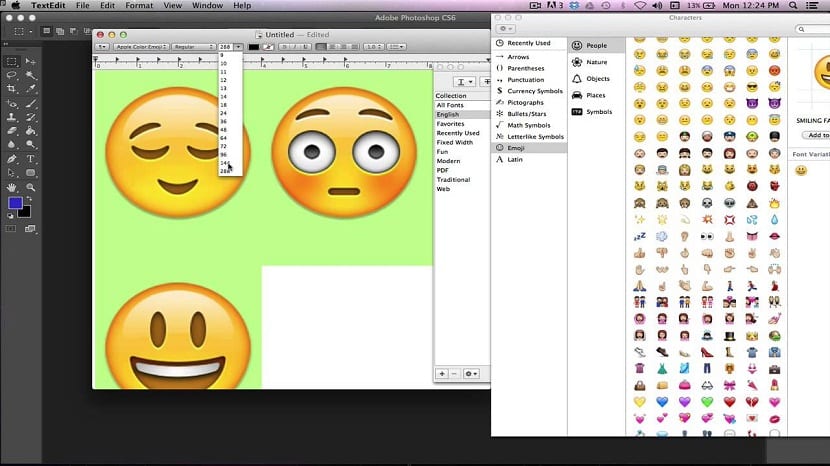
Make more fun and original designs thanks to the Photoshop tool and the emojis that you can easily create.

Discover how to use in the best possible way and all the tricks of one of the best tools of the moment, InDesign.

Learn how to create the effect of the Sin City film by getting black and white and color photographs to give a creative touch to your images.

We show you how to erase part of a photo in Photoshop using a simple layer tool and the brush.

Learn several tricks quickly and easily through the Photoshop design tool and leave your photos as new.

We explain the collage technique with the aim that users manage to make future collage using the Adobe Photoshop tool.

We know that all Adobe programs like Illustrator don't really have great competition, but you should know the best alternatives.
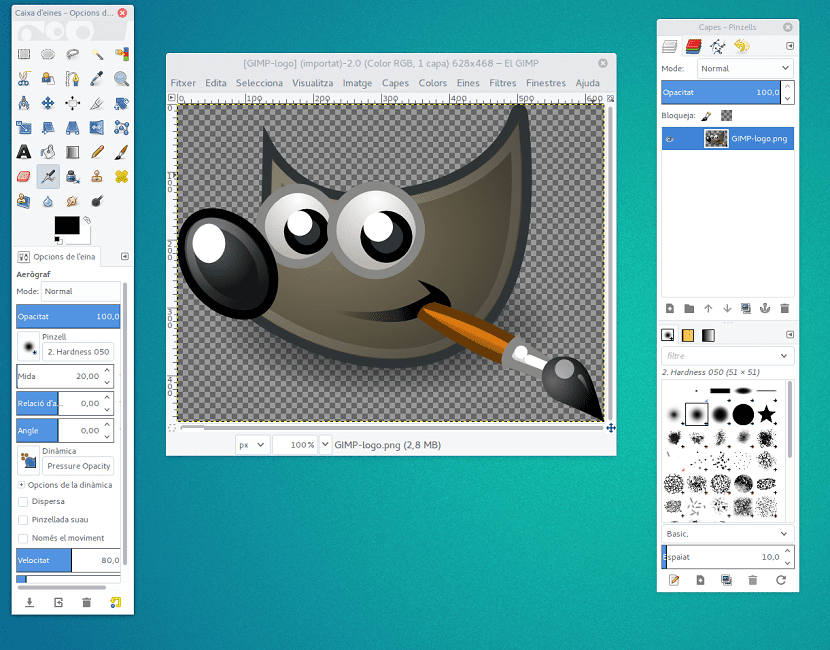
Meet the new features that the new version of the GIMP 2.8.20 photo editor brings us, as a more recent and updated version.
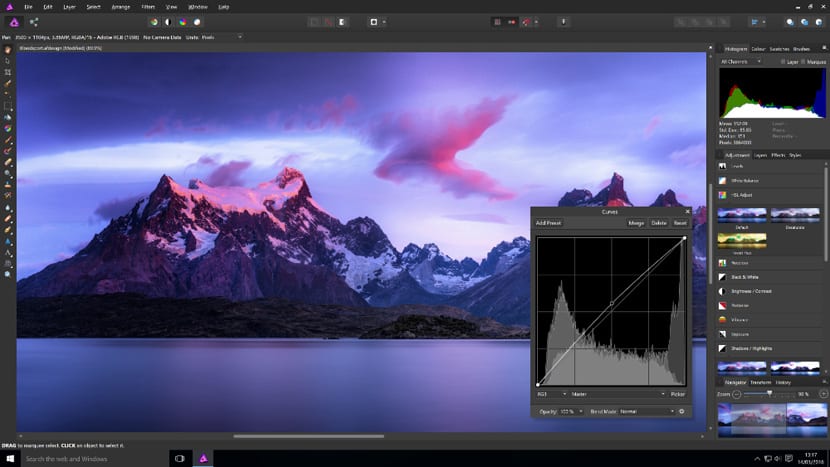
If you are looking for two programs of great professional quality and that are available from today with a free trial, Affinity Designer and Photo are it.
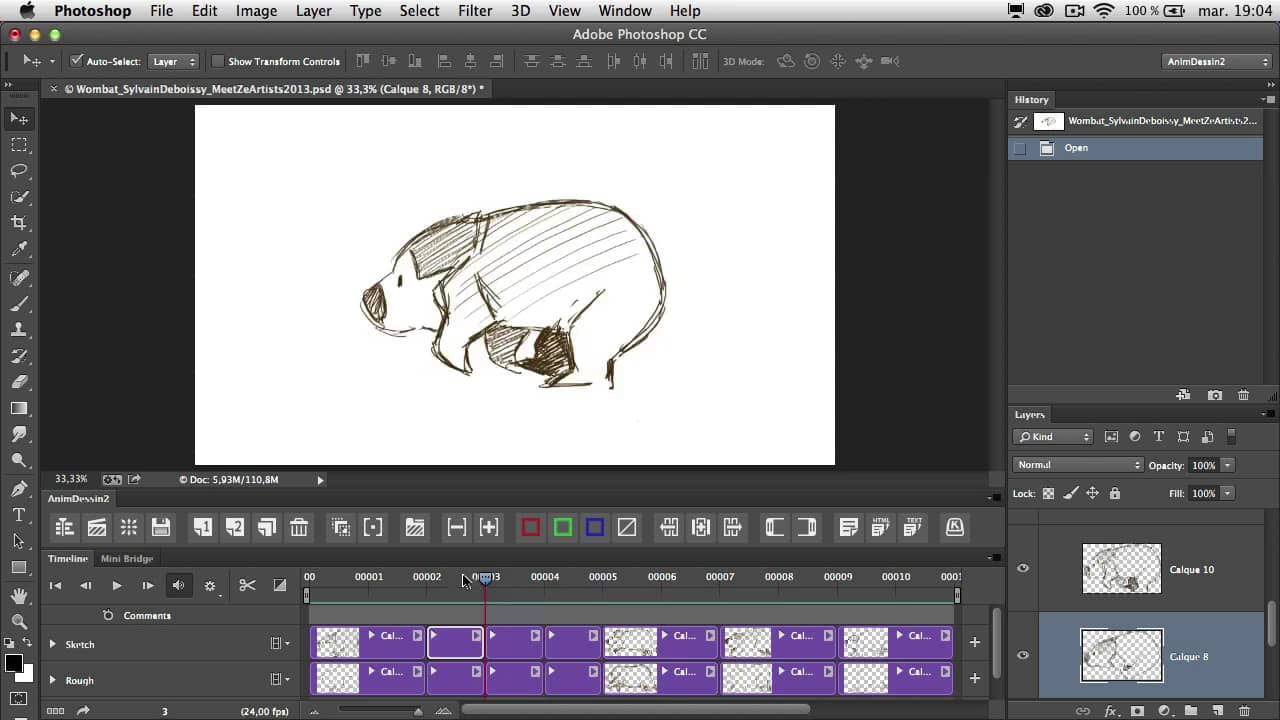
Animdessin and animcouleur, two plugins for photoshop that will make your life easier when animating. Get to know them.
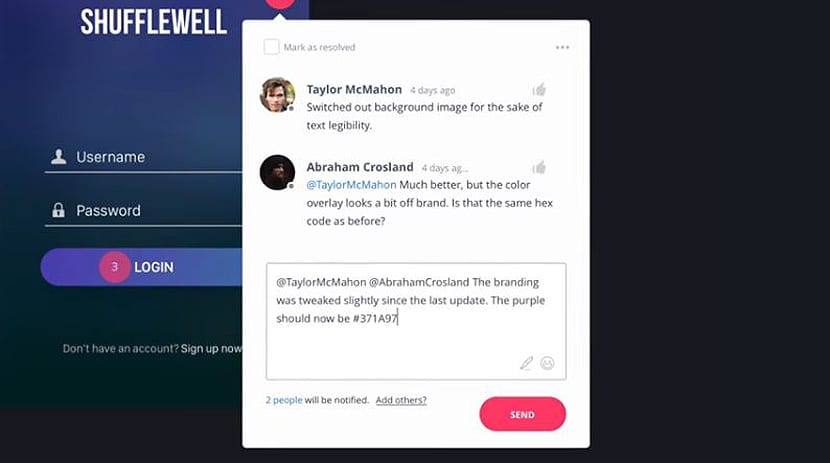
InVision is updated on iOS with great news, including the new conversation tab and a renewed design.
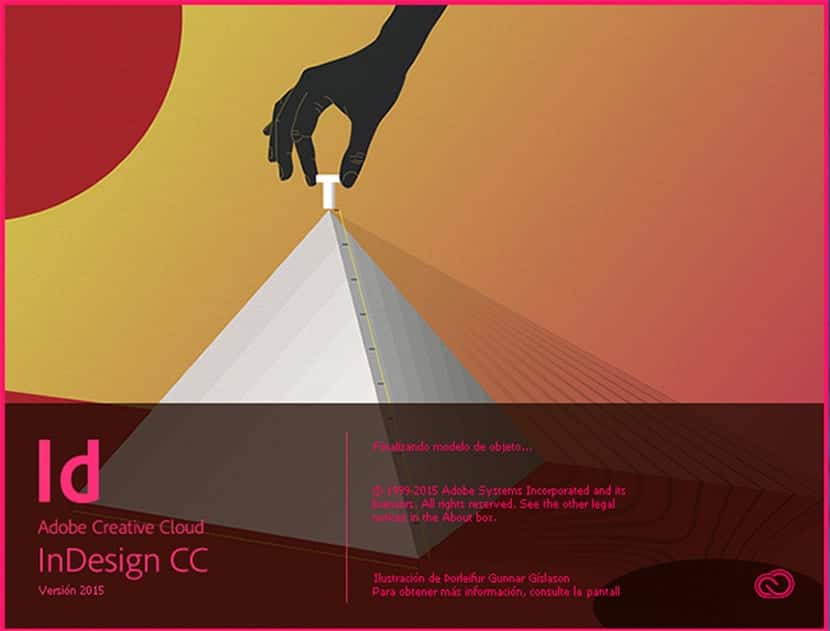
Creative Cloud 2017 is here and has brought a series of news for the most important programs of this Adobe suite
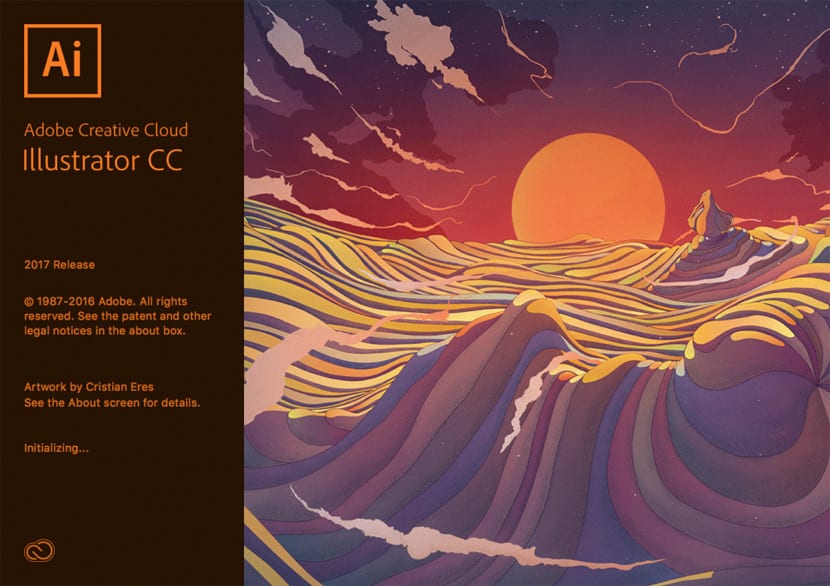
Creative Cloud 2017 is already there and now is the time to find out what's new in Adobe Illustrator CC 2017 today.
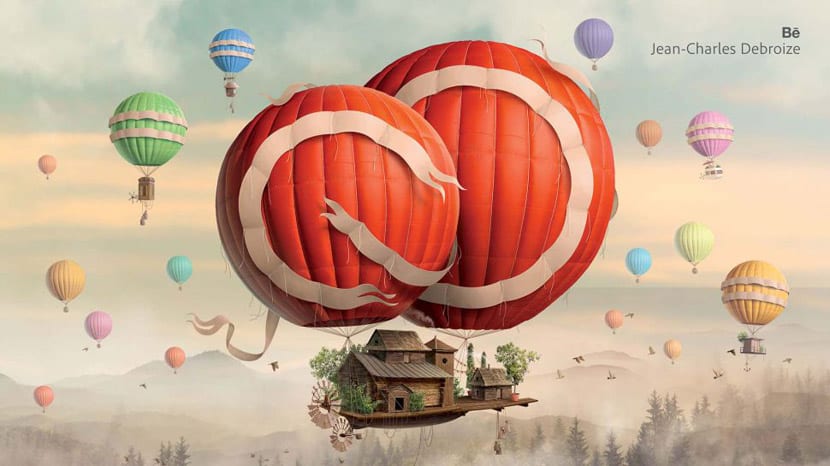
If you want to know what Adobe Photoshop CC 2017 brings again, come read the news that this great design program brings in general terms.
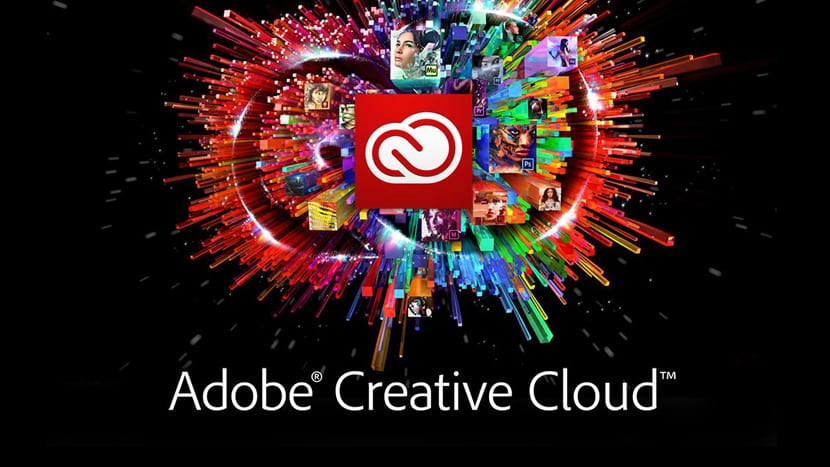
If you have a Chromebook today you are in luck, since Adobe has launched its Creative Cloud to this interesting portable device.
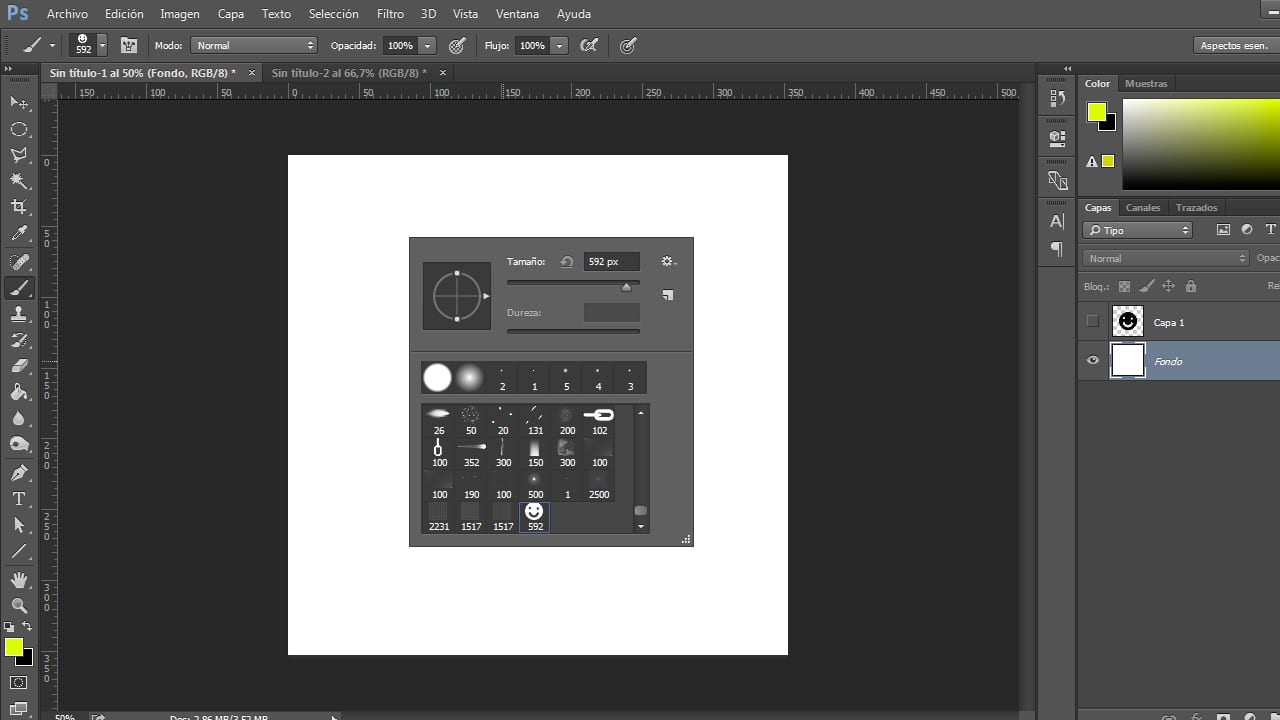
In this tutorial I explain some very simple steps that you must follow if you want to create your custom Photoshop brushes.
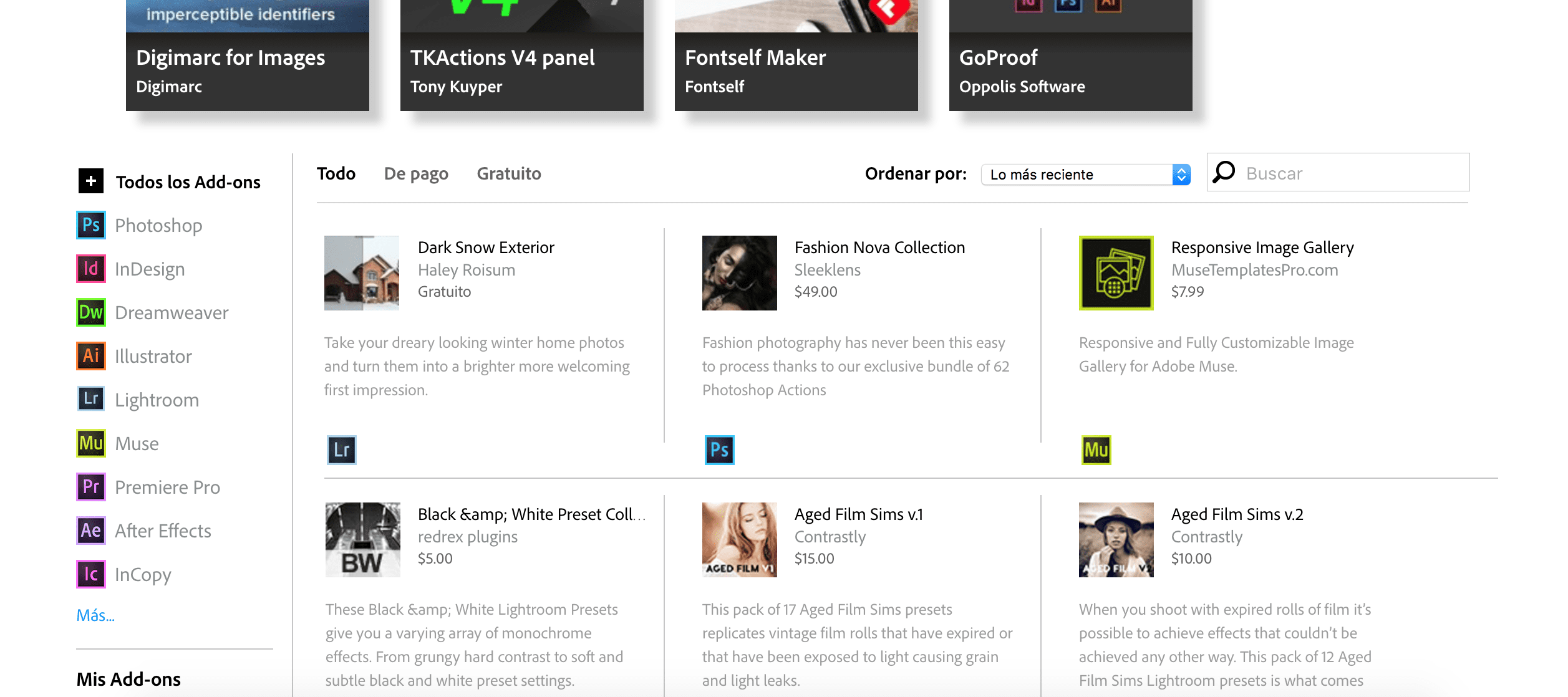
Discover Adobe Add-ons: Adobe's largest and most authentic resource library is ready for users like you for free.

The application of the year for apple is ... Being creative you will be interested in the amount of functions that it allows you to edit all your photos

Affinity photo now also available on Windows. Direct competition from Adobe joins Windows to launch into a more global market.

Procreate is a great app for iOS that allows the user to bring out all their art through a series of perfect tools for drawing.

Meet Canva, the world's easiest design program. The new web tool you need to make your designs easily.

Apart from having a free option, Convertio is a web tool that has pricing plans and offers OCR totally free.

After 25 years with it, the old "create document" window has moved to a new, more complex one. If you want to have it again, we will show you how.
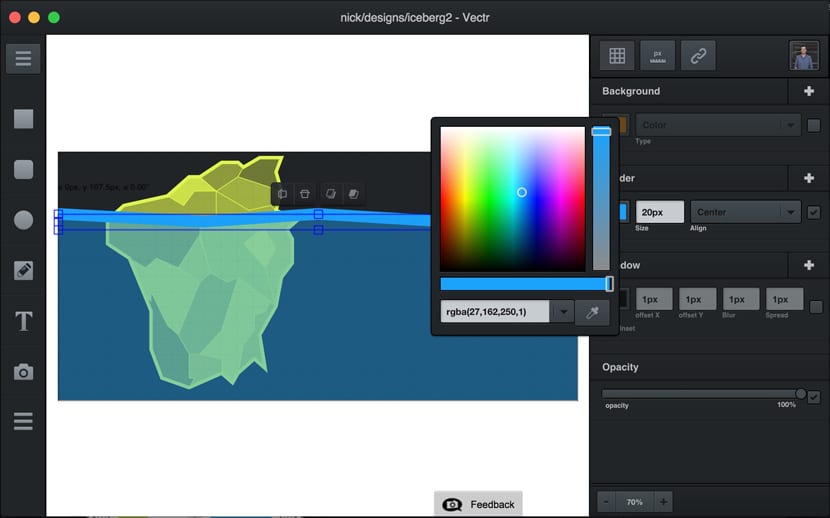
If you are looking for a free alternative to Sketch, you are already wasting your time if you are not already downloading Vectr which has been updated to version 1.4.

Invision has launched a new tool in public beta called Inspect that comes to facilitate the work of developers.

With this simple tutorial we will learn how to make a quality pattern in Illustrator in a few simple steps, it will allow us to give style to our designs.
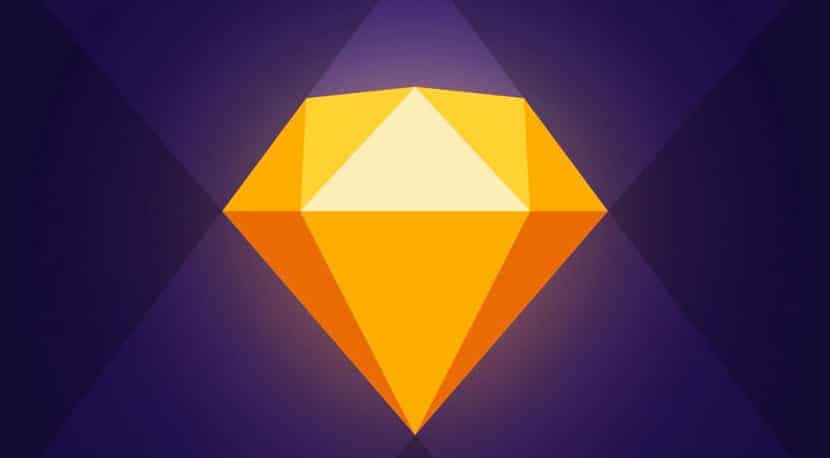
Sketch is a great tool for designing apps and web pages that has been updated to version 4.1 with a new logo.

If you're looking for an award-winning, high-quality photo editing program, you've got Affinity Photo on Windows today.

Pantone Studio is a dedicated app for iOS that tries to capture colors to identify them in a simple and practical way.

Mental Canvas is a new tool that erases the gap between 2D and 3D drawing to facilitate the creative process
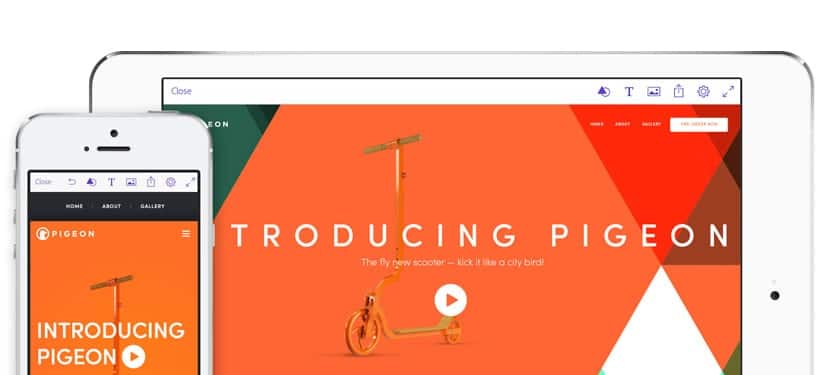
Comp CC is a mobile app for Android and iOS that allows you to create quick and easy layouts from the ease of your mobile device.

If you are looking to retouch the faces in a photograph, such as enlarging the eyes, Adobe Photoshop Fix is perfect for it. Available now.

Adobe launches Project Felix, a photorealistic 3D design tool to launch in beta form to Creative Cloud subscribers
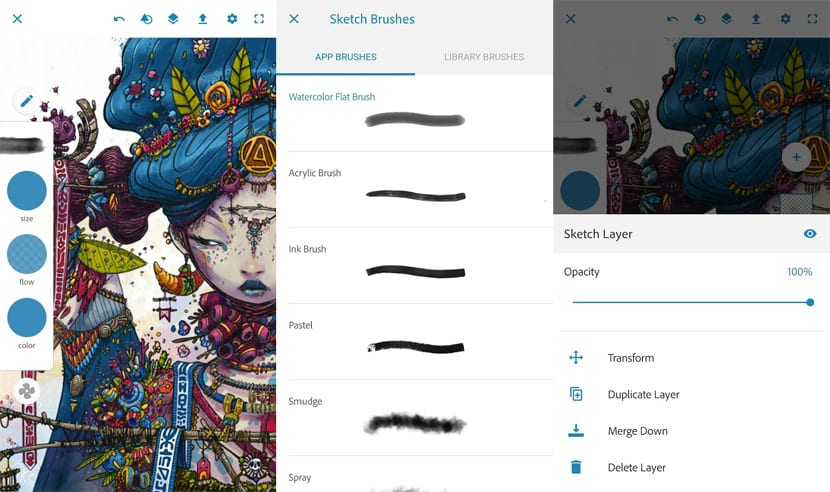
Adobe Photoshop Sketch is a new app that has arrived on Android today that allows you to draw and paint freehand to get all your creativity.
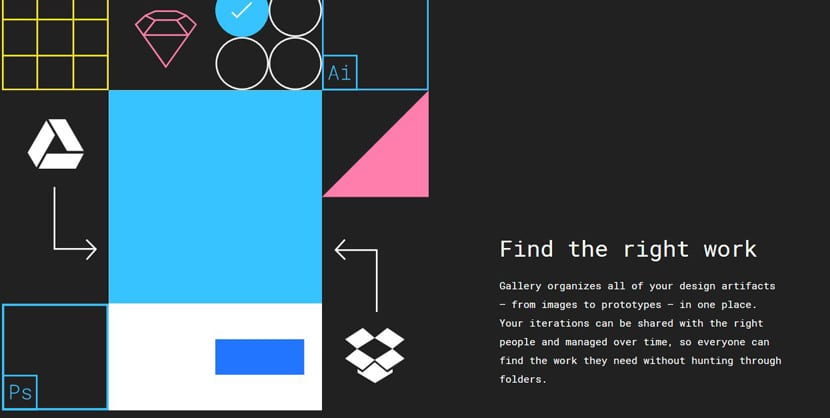
Material Design is Google's design language that it has integrated into its apps and services and that has served as the visual axis for mobile and web.
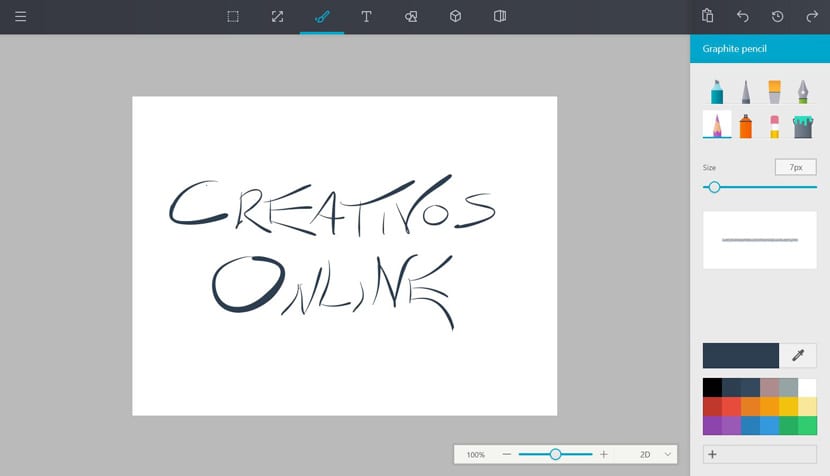
Paint is renewed to be added to the new major update of Windows 10 called Creators Update. A redesign of this old app.

If you are looking for new apps that are an alternative to the most popular ones, these 4 apps will surely convince you for daily use.
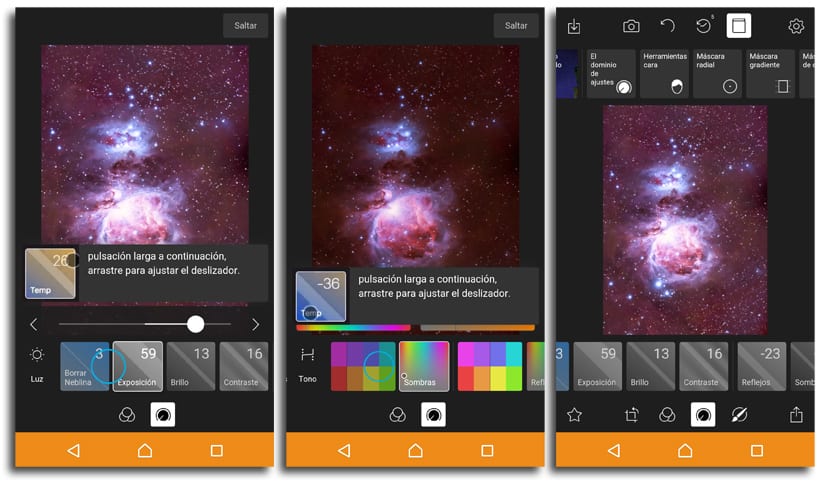
If you are looking for an alternative as a photo editing app to the best known on Android and iOS, Polarr is a new one that meets expectations

With this watercolor effect we can get a warmer, more attractive and professional effect to our texts and just in a few simple steps.

We show you how to manually apply a Vintage effect to all the photos you want from the Adobe Photoshop CC program
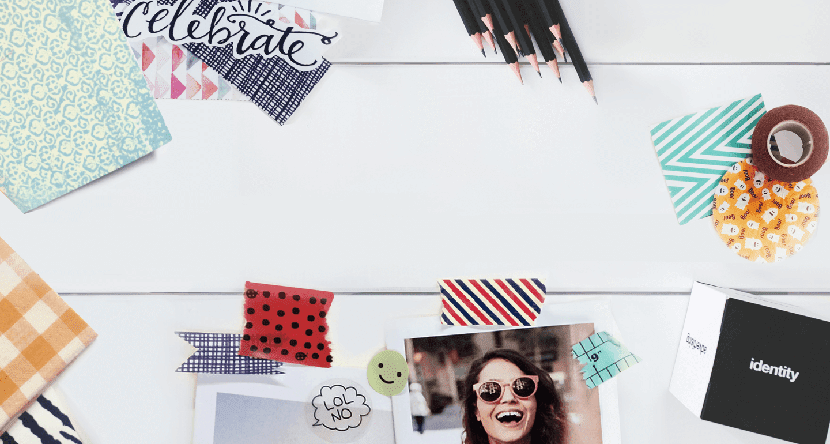
These web tools are perfect for creating collages with the photos you have on the Facebook social network in a simple and easy way.
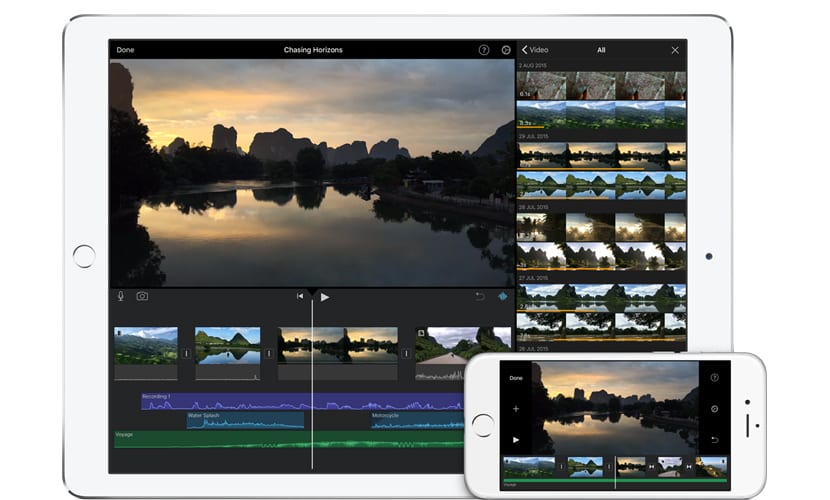
If you have an Android or iOS device, any of these apps can come in handy to edit video without major worries

An extensive tutorial in which we go over all the steps to take to color a black and white photo in Adobe Photoshop CC

A tutorial in which you can learn to change the color of the text in an image in Photoshop. You can even select letters from it.
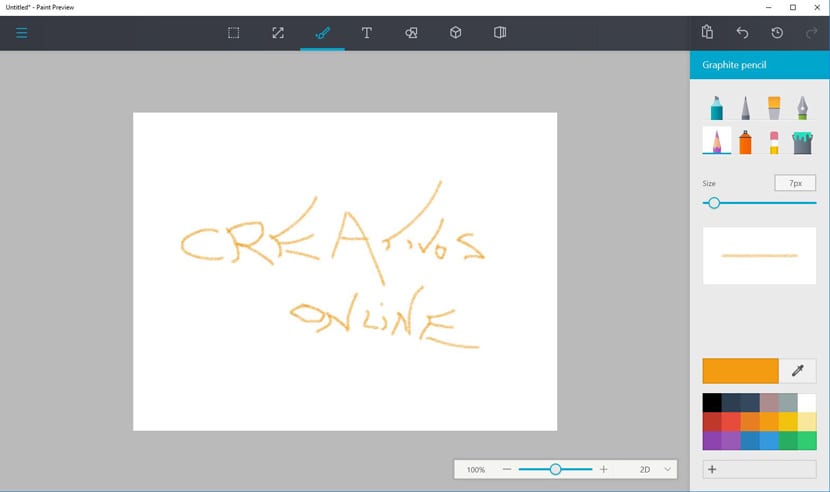
In order to have the new Paint installed on your PC, you must verify that you have any of the latest Windows 10 updates
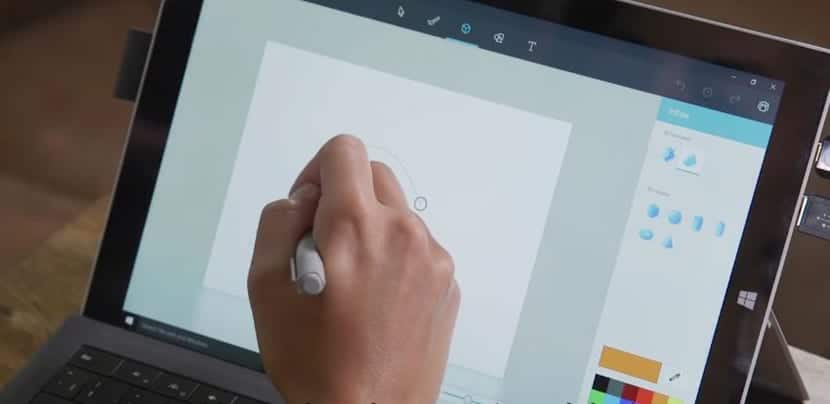
Microsoft will soon announce the availability of the renewed Paint app that among its features is 3D drawing

There are several tools to select the background of an image in order to erase it and incorporate a new one in Adobe Photoshop.

If you are looking for a decent alternative to Adobe Illustrator, Affinity Designer is a program that is now at 20% in its price and updated to 1.5.

In Adobe Photoshop CC, thanks to the align layers tool, you can change heads in a simple and easy way. We show you the steps to follow

Fonts to download various examples and templates for the Halloween party, in different formats, vectors and psd files.

The Nik Collection plugins now belong to Google when before March of this year they came to cost $ 140.

A tutorial to learn control of highlights and shadows using the tools "Dodge" and "Burn"

In Photoshop, you can create shortcuts to automated actions to save time on repetitive tasks.

The quick control over the quick selections in Adobe Photoshop will allow us to take parts of the image that we are interested in to make edits.

Shutterstock has launched its plugin for Adobe Photoshop with which you can have your entire image library from the same program.

2016 is a year in which we have been able to learn about some new web tools that serve different purposes and are special for designers.

We leave you with a complete compilation with nothing more and nothing less than 80 text effects tutorials for Photoshop completely free of charge

What programs are most recommended to do digital illustration and obtain professional and high-quality results? Keep reading!

Where to download 3D objects and materials to work on 3D modeling and animation? Keep reading that today we bring you more than 50 banks!

Where to find free vectors, resources and brushes for Adobe Illustrator? Keep reading and find out in Creativos Online!
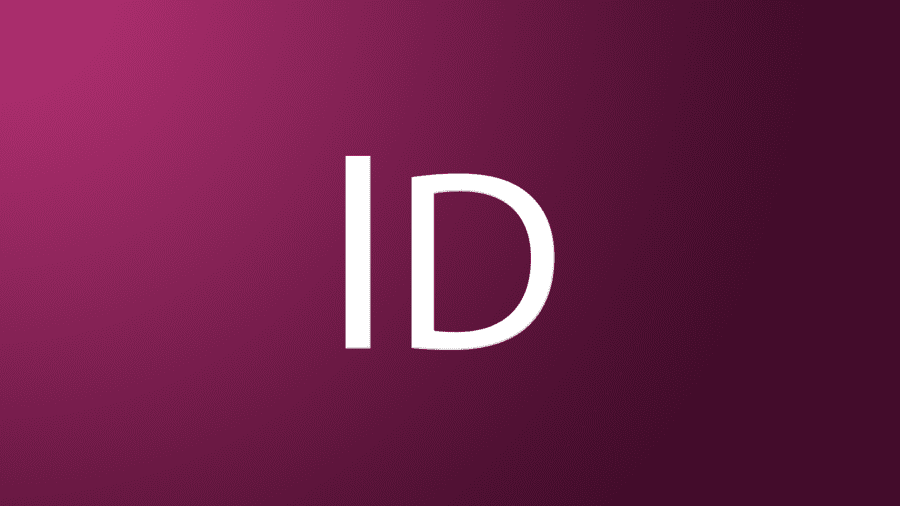
What are the best websites for free, high-quality resources for working with Adobe Indesign? Keep reading!
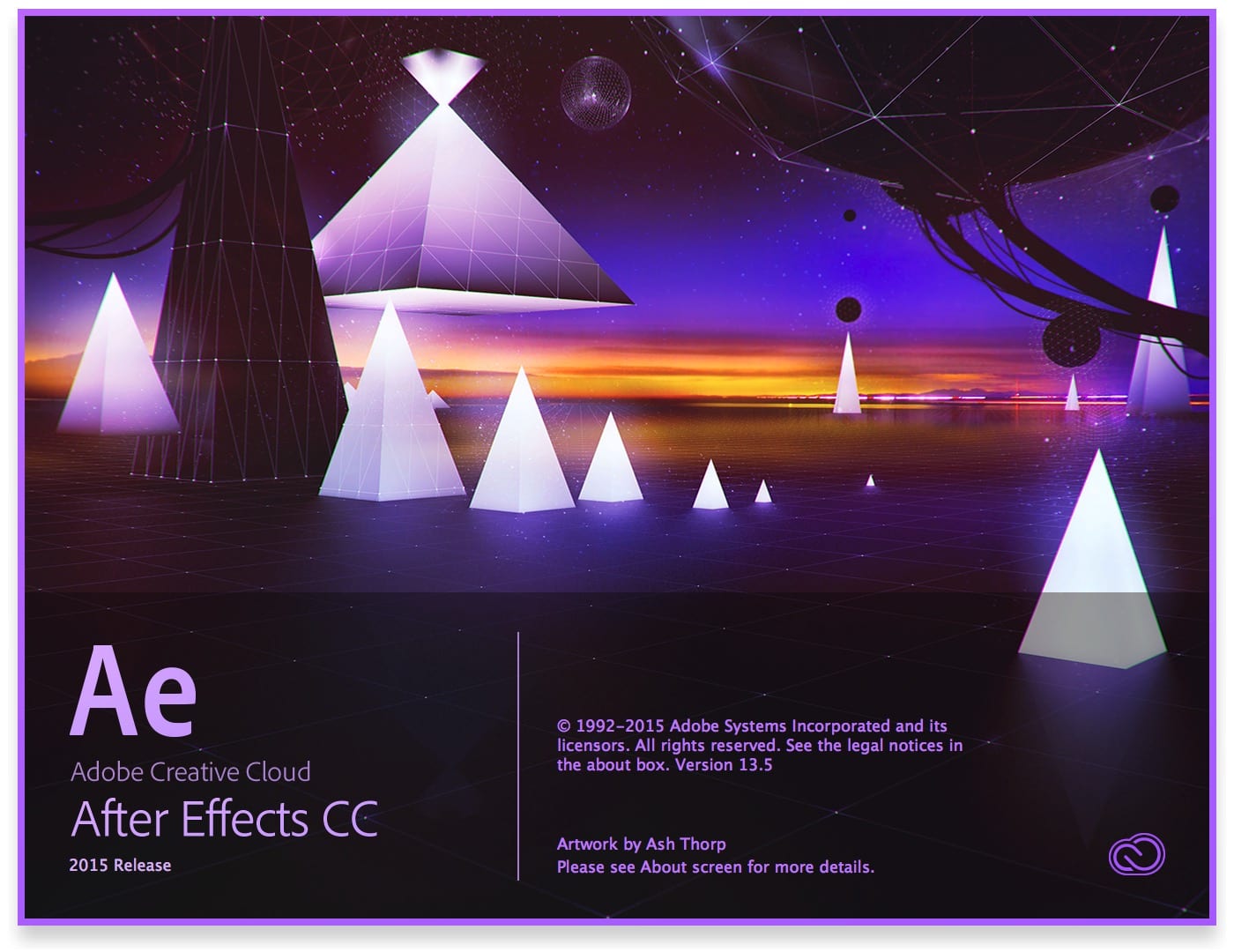
Where can you find the best templates to work with Adobe After Effects and completely free of charge? Keep reading!

What corners of the web offer us the best free resources to work in Adobe Photoshop? Keep reading and don't miss it!

Apps for iOS and Android mobile devices that are used for everything related to design and that you cannot miss in any of the ways.

How to crop images in a 100% professional way with Adobe Photoshop? Hair, trees, semi-transparent surfaces ... Learn how to make extractions.
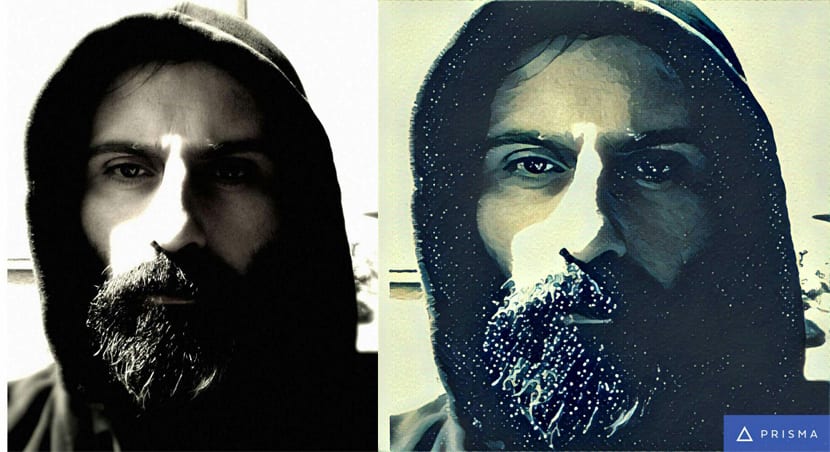
Prisma is an app that has the ability to transform your photos into very creative and artistic images with its incredible filters and algorithm.
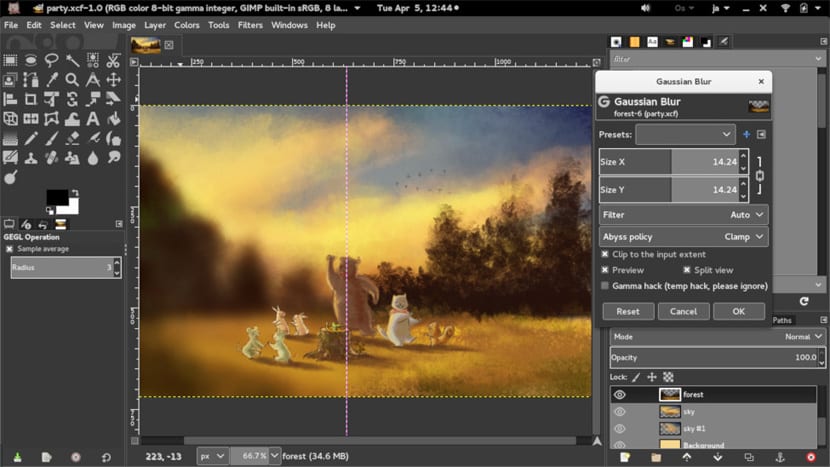
GIMP has completely renewed its interface, including themes, a new drawing tool and other details that we encourage you to try in 2.9.4

A render that shows how with Illustrator you can achieve high quality work with the use of pencil and gradients.

Affinity Designer has finally arrived on Windows in the form of a public beta so you can try one of the alternatives to Adobe Illustrator
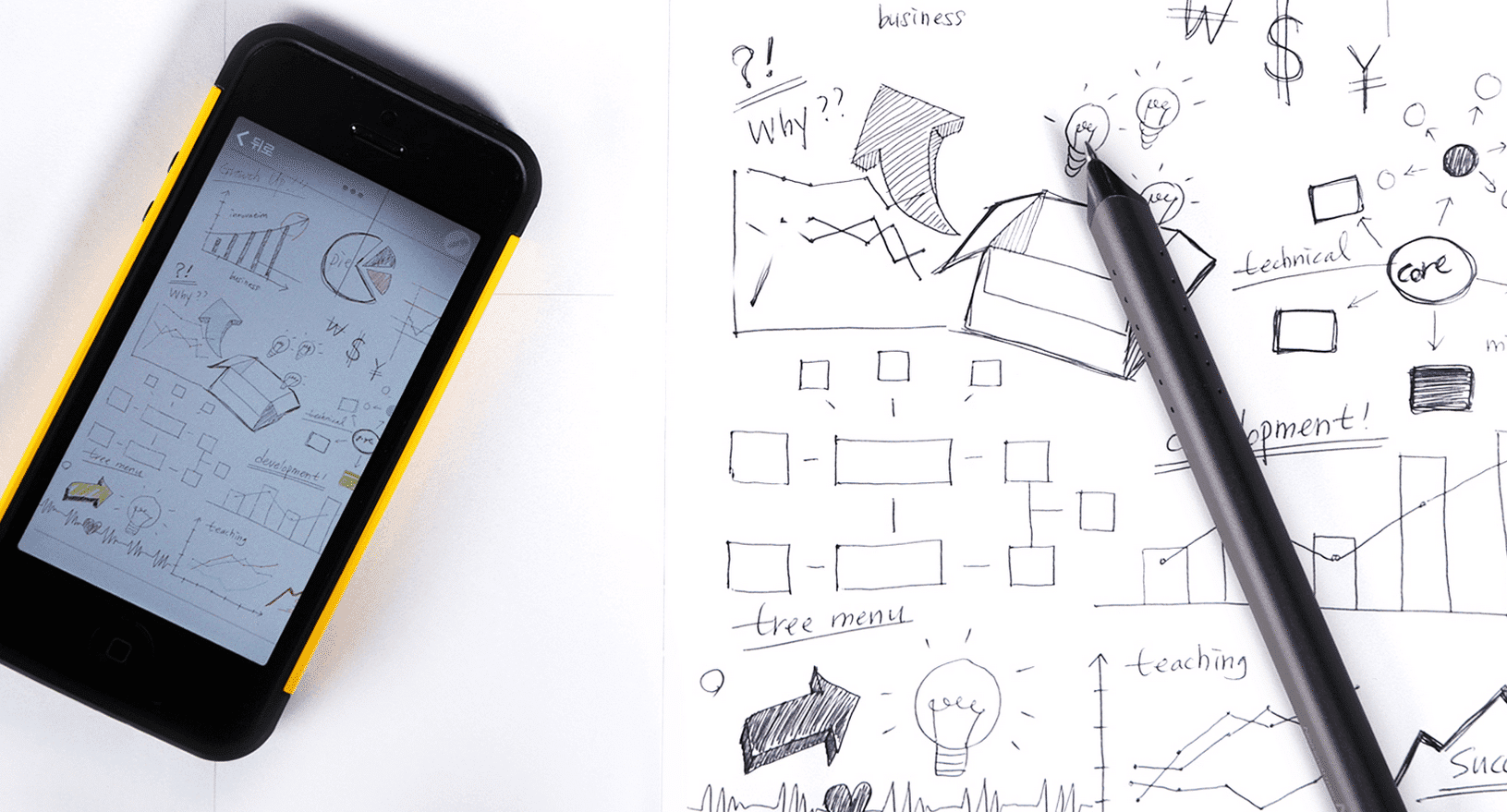
Do you know the analog notepad that digitizes sketches and drawings at the same time? Keep reading!
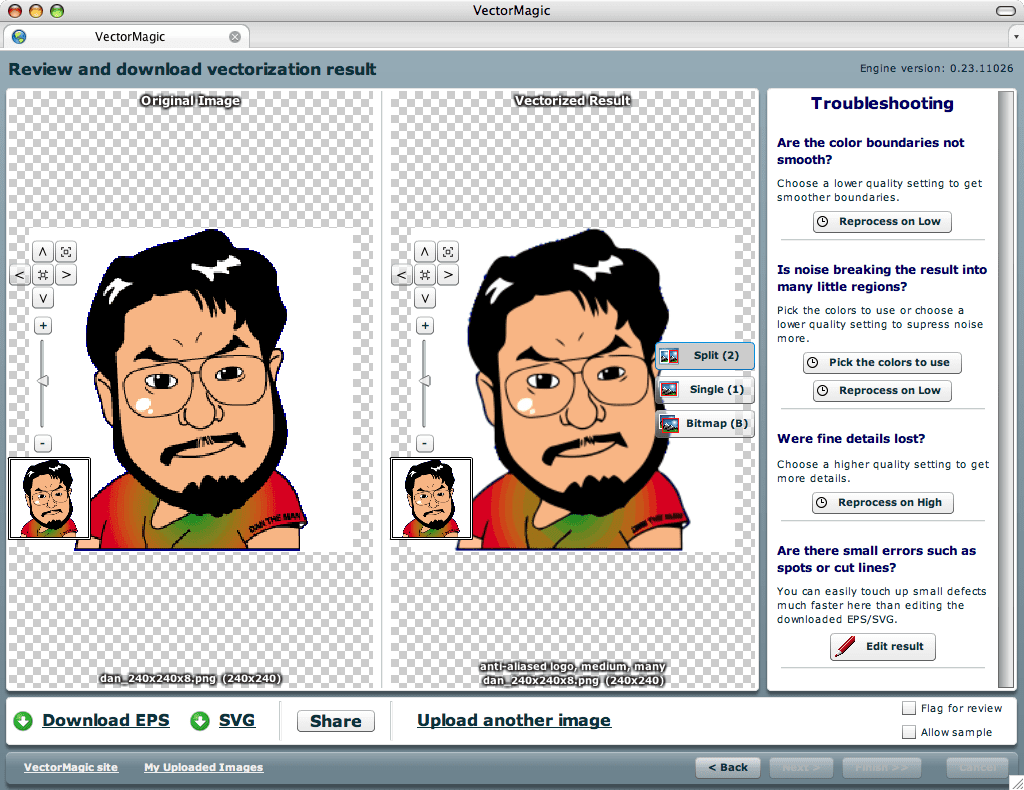
How to successfully vectorize our files without wasting too much time? With Vector Magic!
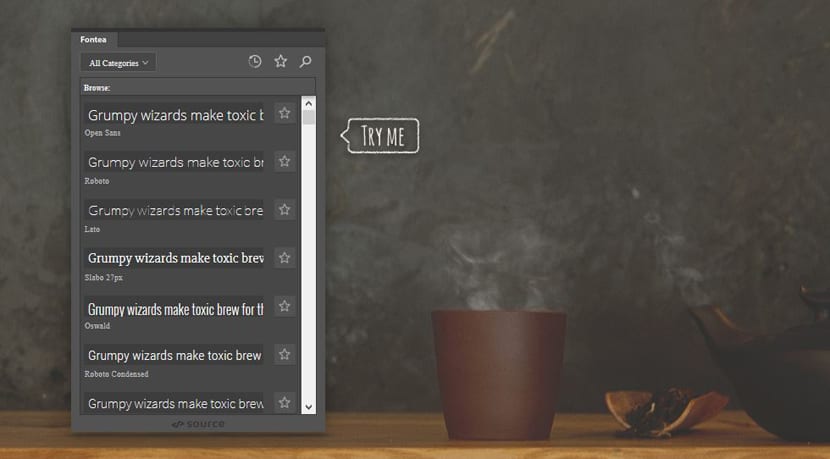
Fontea is a plugin for Photoshop that allows you to access more than 700 Google fonts completely free of charge in the 2014/2015 version of PS

Mockups are .psd files that allow you to make a final art with your designs through impeccable photomontages. Here 10 free mockups for you.

In a minute this artist shows us how you can draw a digital illustration with Adobe Illustrator and get a great finish
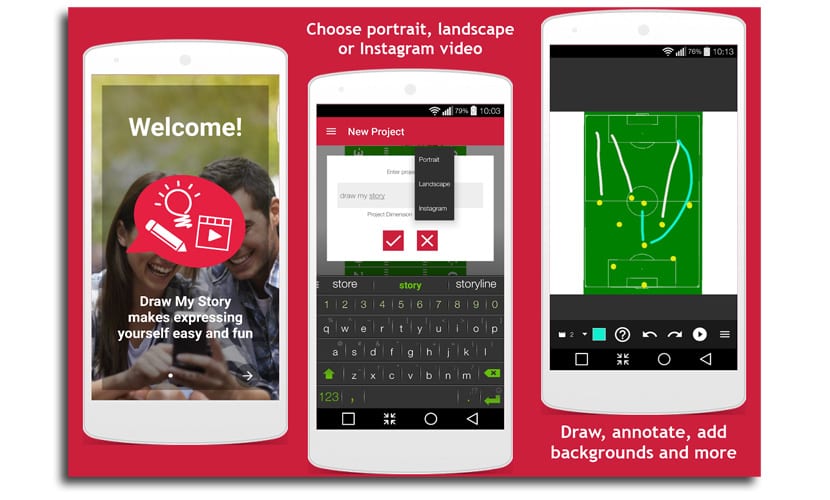
If you have an Android device, you can create animated mini stories with the Draw My Story app by adding images, photos, drawings and more

Adobe's 'Project Comet' program has been renamed 'Adobe Experience Design', and a preview is now available for anyone with ...
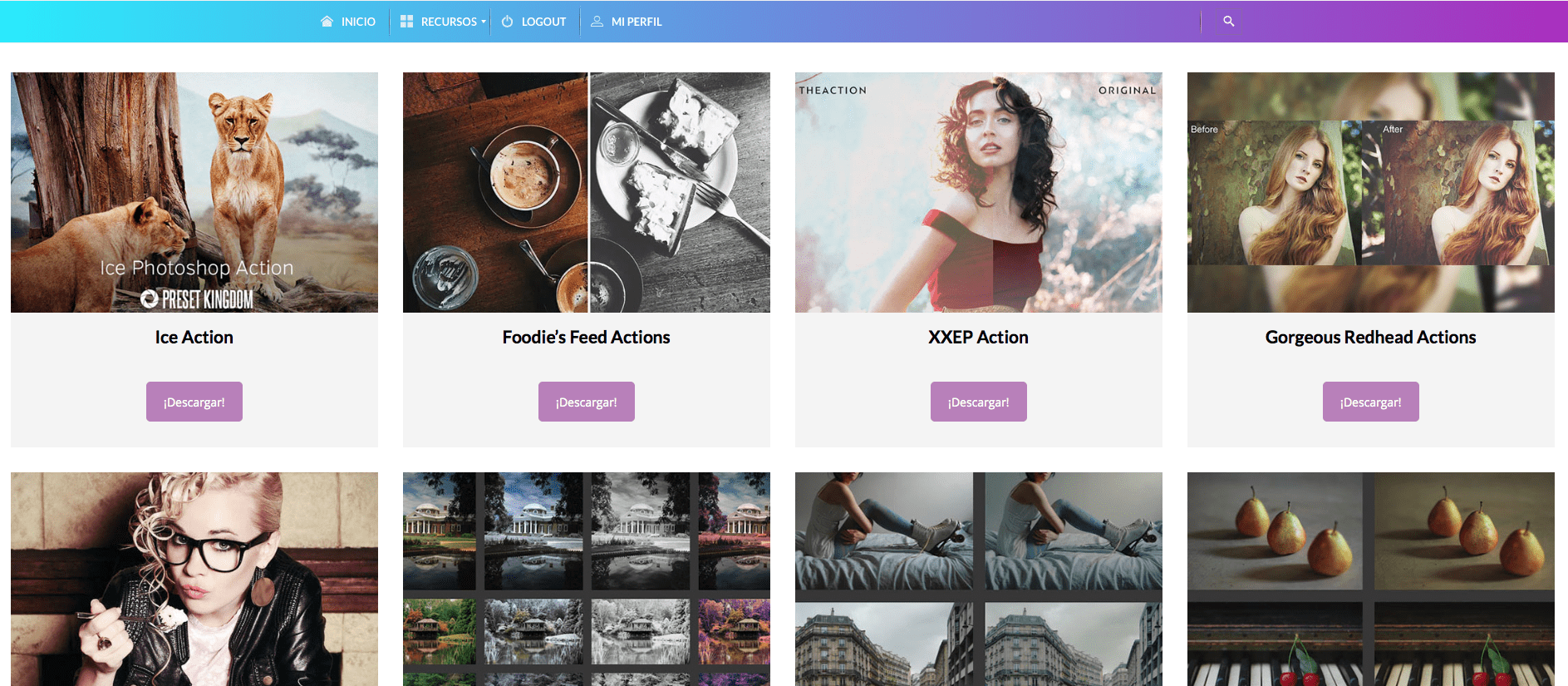
Looking for free actions for Lightroom or Photoshop? Keep reading!
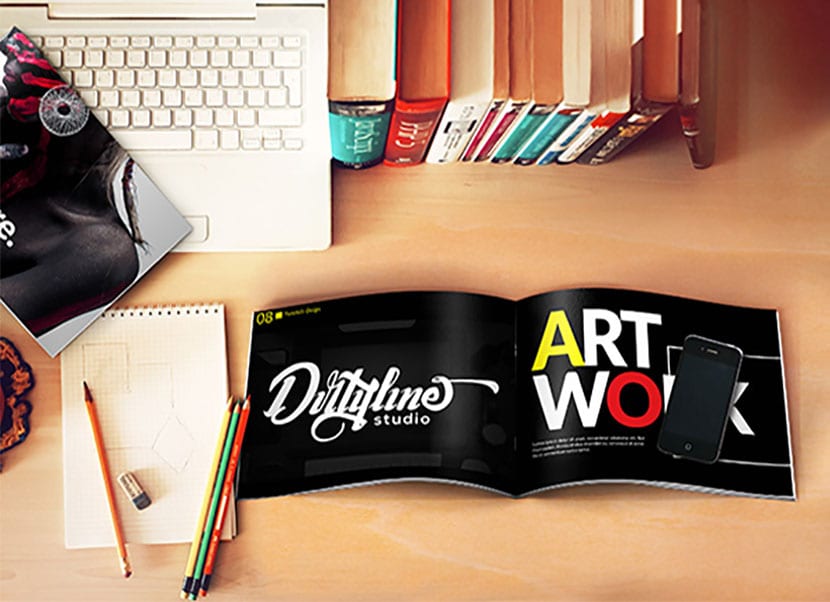
Looking for new mockups? Do you know the largest mockup bank on the net? Keep reading!

Excellent selection of 149 free plugins for designers! Keep reading!

Nathaniel Dodson a graphic designer has created in less than 22 min. in a very good video where he teaches us 28 tricks ...
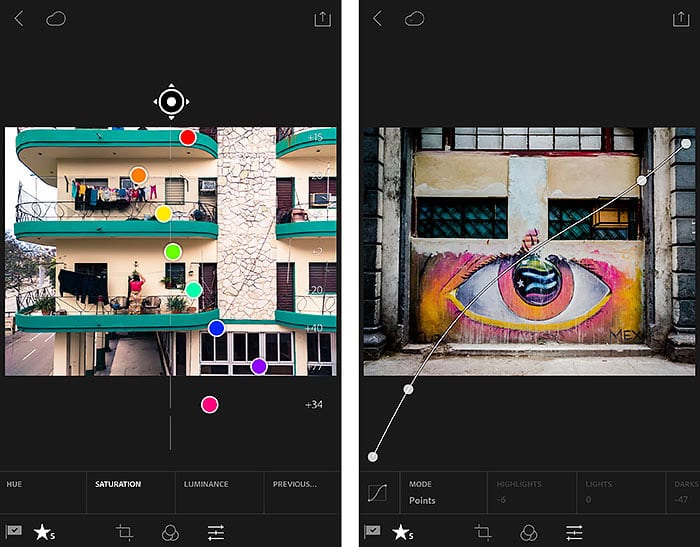
Adobe is finally getting the hang of it and it seems like it's dedicated to expressing a little more love to…

Are you looking for free interfaces for your projects? Keep reading!
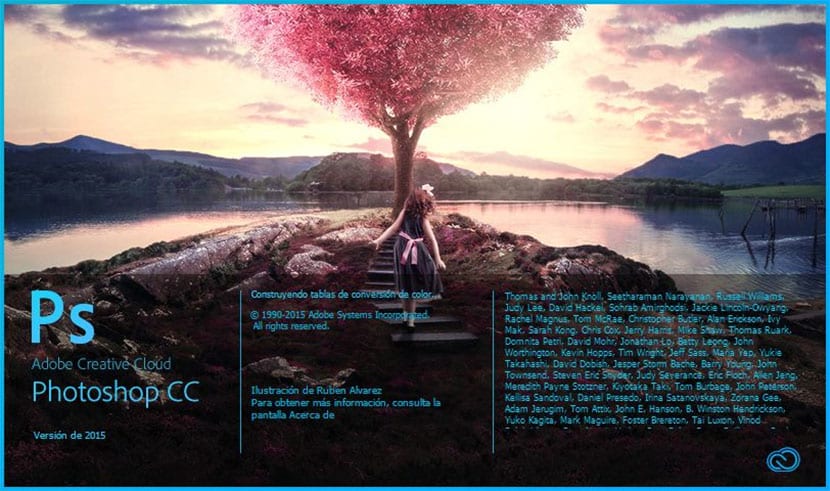
Selection of 8 tools for web designers in adobe photoshop. Keep reading!

Enlight is a powerful tool for photo retouching from your iOS device that stands out for its large repertoire of options
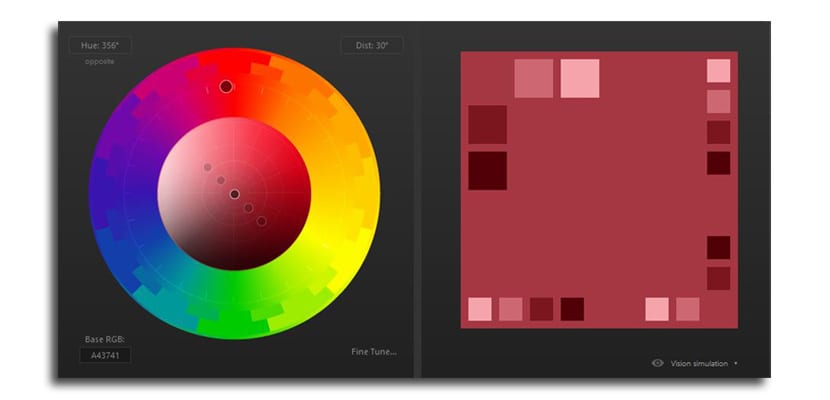
5 web tools that have a common denominator: create the best possible color palette

Hyperspektiv is a video and photos application that distorts reality in real time. It is available for iOS
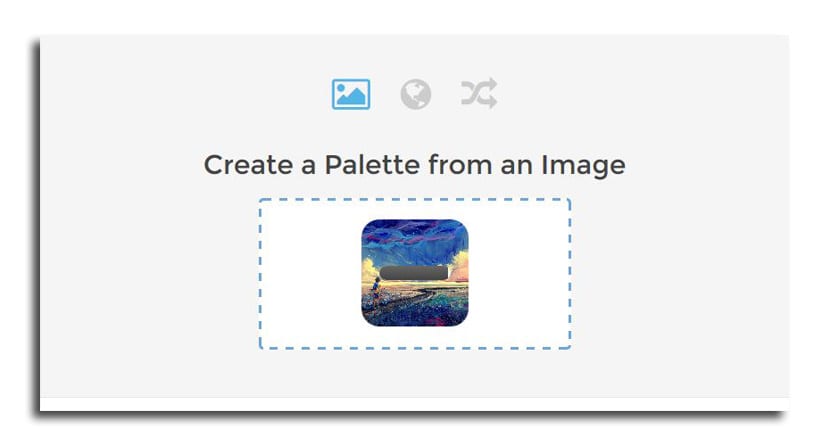
ColorFavs is a web tool that allows you to upload an image, add a URL or enter random values to create a very beautiful color palette

Do you know Adobe Capture? Read on and discover how to capture the colors that surround you with it from your mobile!

Are you looking for simple yet powerful software to illustrate with? Then you are looking for SAI. Keep reading!

Still don't know how to convert your Photoshop designs to CSS code? Keep reading!

Selection of ten video tutorials for this Christmas that will help you design with Adobe Photoshop.

Selection of 18 totally free and editable men's clothing mockups in PSD format.

Selection of +50 totally free Adobe Photoshop motifs. Keep reading!

7 very interesting videos to learn how to apply Christmas text effects. Keep reading!
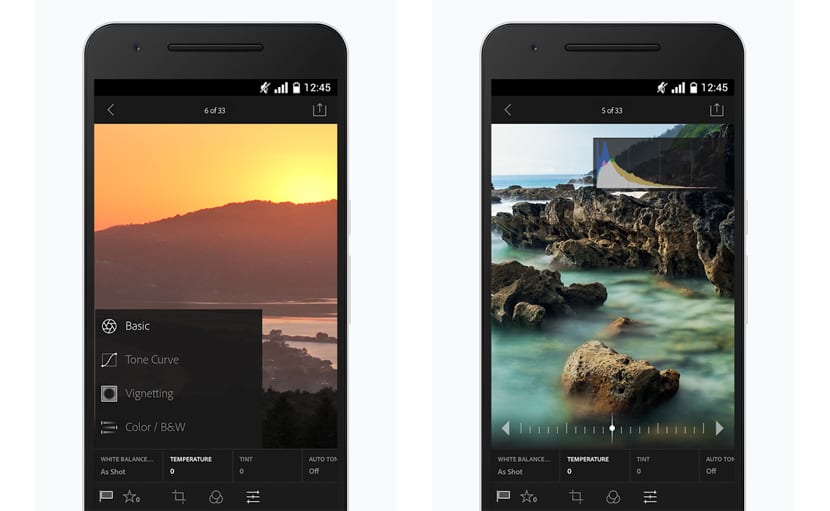
On Android you can now access the installation of Adobe Lightroom Mobile completely free of charge without the need for a subscription.

Selection of more than twenty mockups of women's clothing in PSD format. Keep reading!
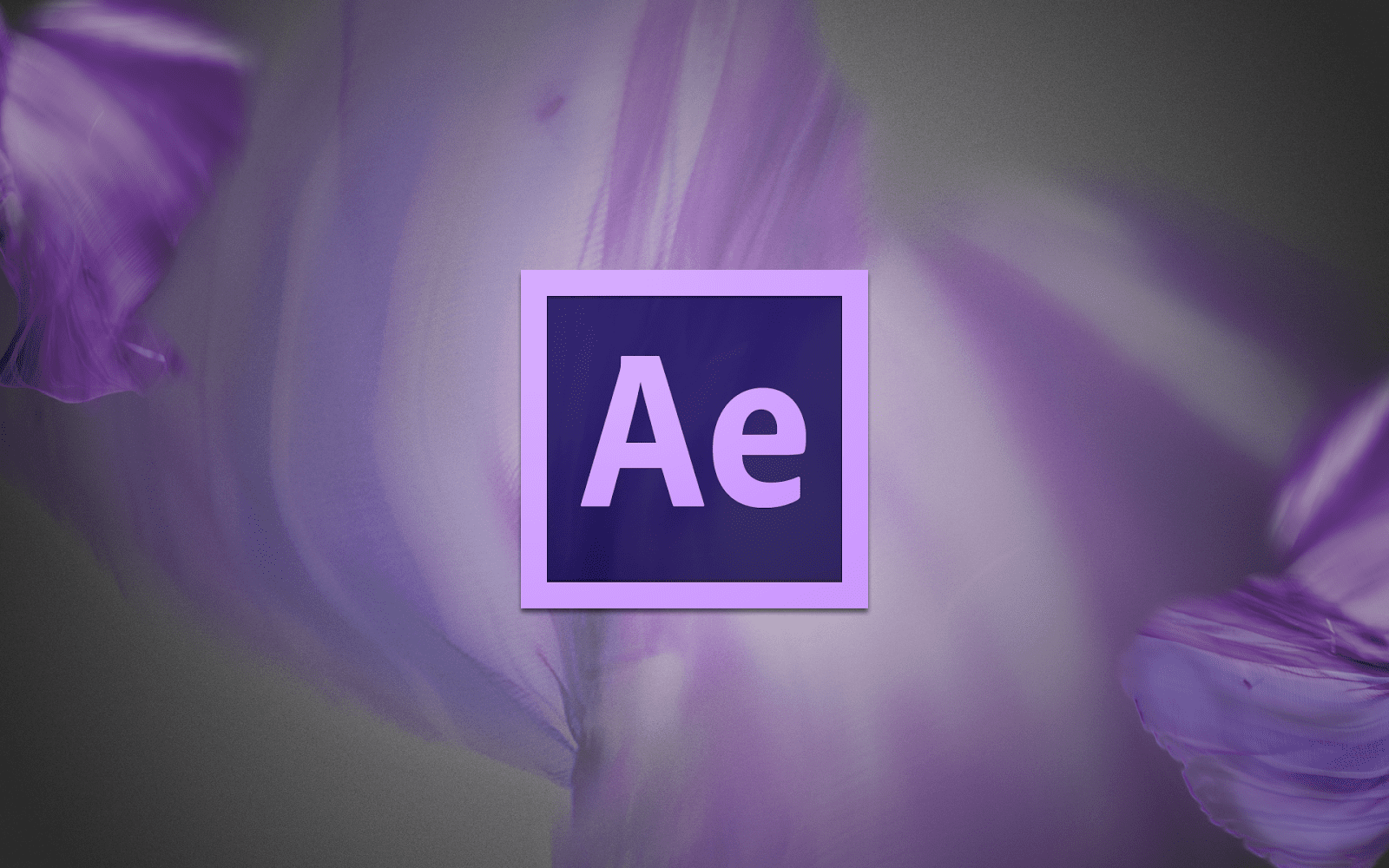
Selection of 8 plugins for Adobe After Effects that will help you boost the performance of the application.
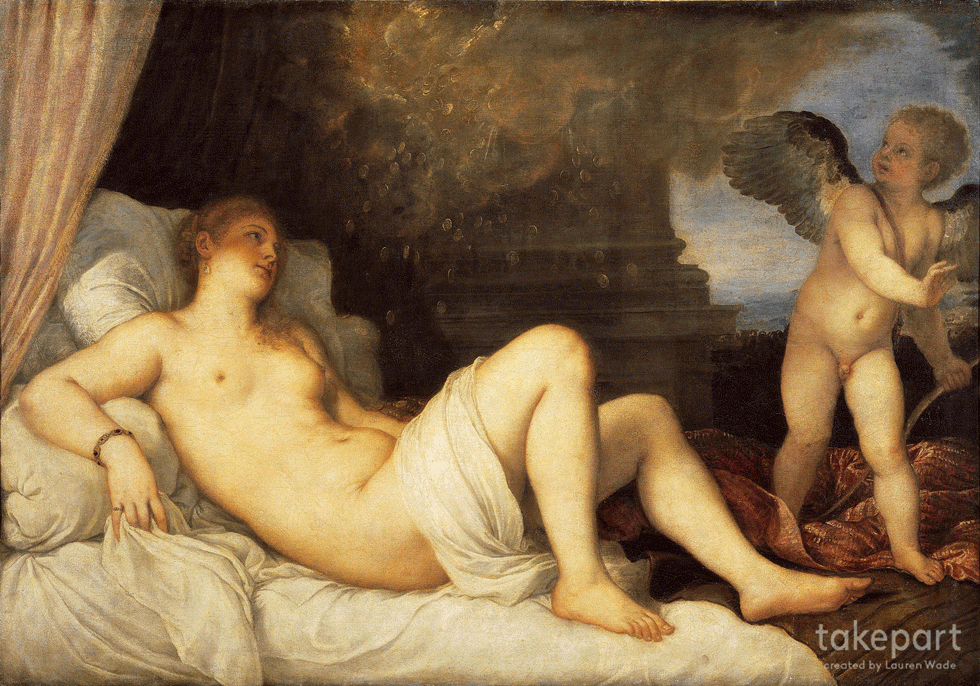
How has the canon of beauty changed over time? Keep reading!
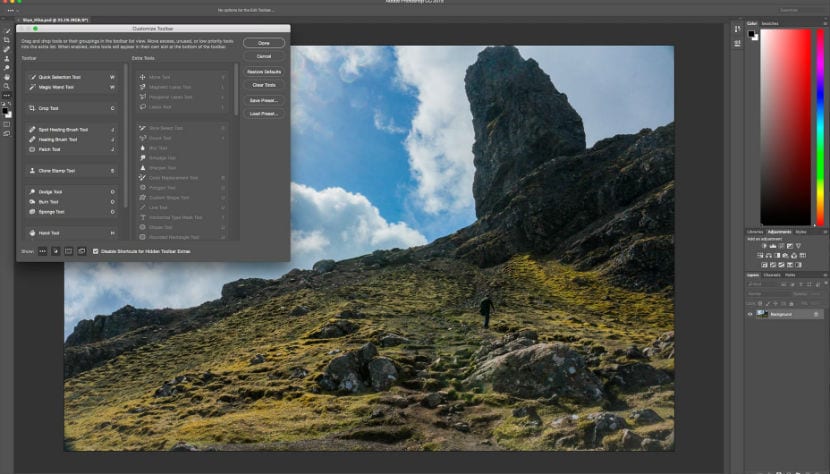
Photoshop CC 2015.1, one of the great updates of Adobe

What's new in the InDesign CC 2015 update? Keep reading!

Selection of professional type text effects to work in Photoshop and Illustrator.

Selection of six web pages where you can design and develop online resumes without investing excessive time.

Adobe will rename its Flash animation tool for 2016

Do you know pictura? Thanks to this plugin you can download all kinds of images without leaving Adobe Photoshop.

Christmas Text Effects Pack for Adobe Photoshop. Styles in PSD format.
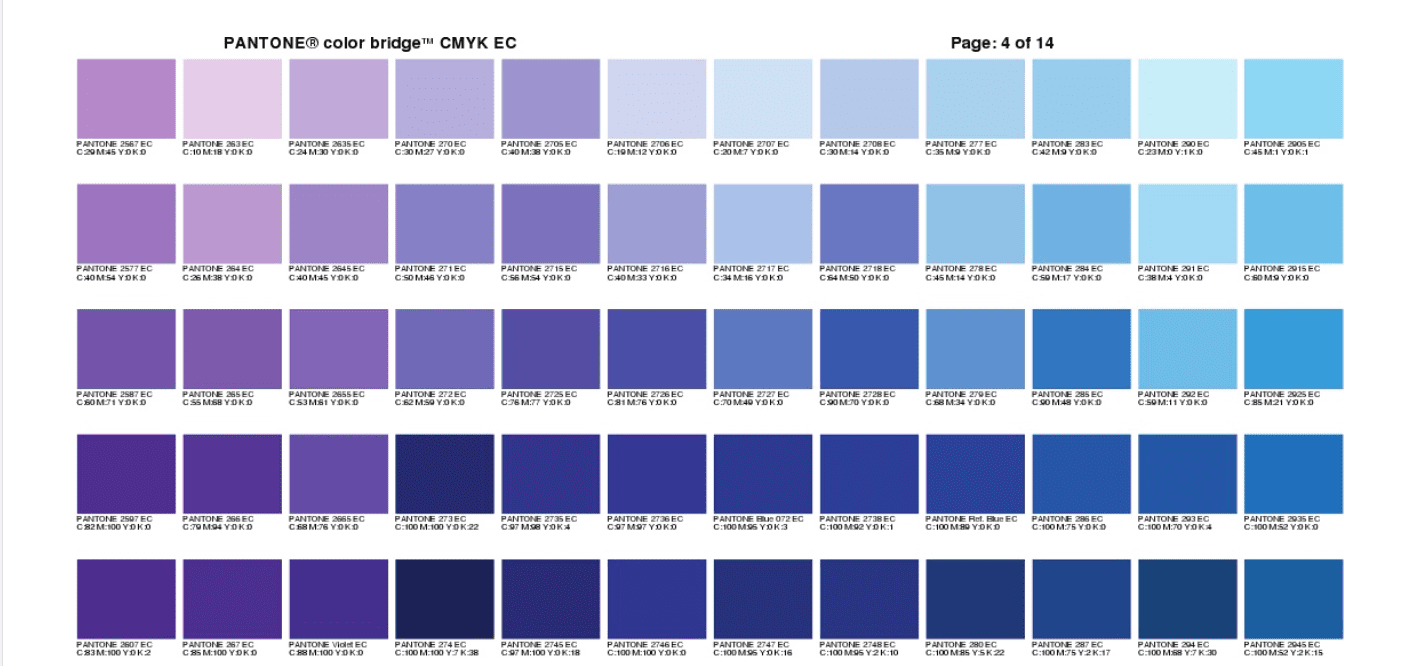
Digital alternatives from the pantone catalog to work on all kinds of projects.

Fantastic pack that includes five balloon mockups with total realism.

Animaker allows you to create videos with truly professional animations, directly online
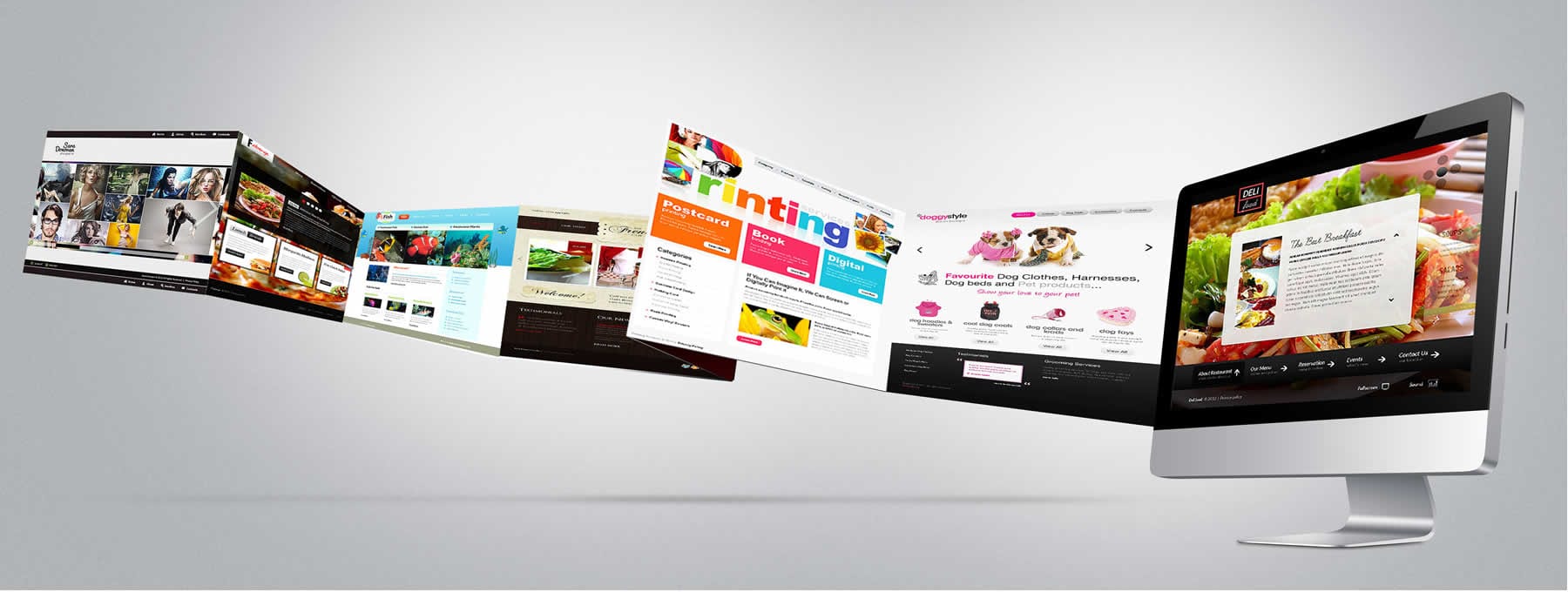
Collection of seven great web tools to streamline our work. Do you know them?

Compilation of more than 100 totally free and very useful mockups for any type of design.

Halloween is coming up and you need to create some personalized Halloween invitations? In this Photoshop tutorial we will teach you how to do it yourself

TemplateShock, more than 600 free editable and printable templates for professionals and companies
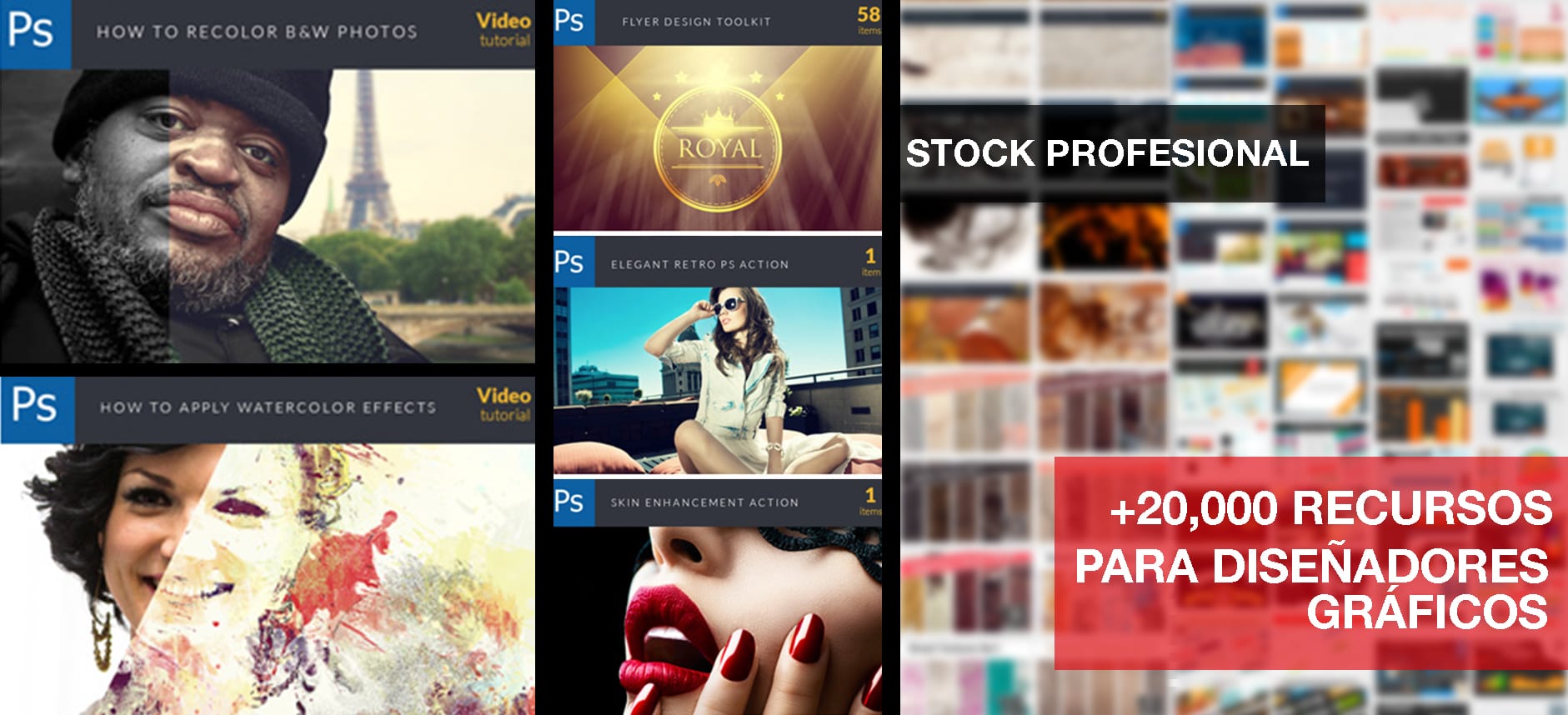
Colossal graphic designer resource pack that includes over 20,000 materials. Keep reading!

Compilation of five submersible cameras perfect to capture images under the sea during this summer.

Selection of ten free and editable magazine templates for Adobe InDesign. Are you going to miss them?

Amazing package of more than 70 shares at 91% discount. Are you going to miss it?

Compilation of ten very interesting video tutorials to develop psychedelic-type effects and compositions. Keep reading!
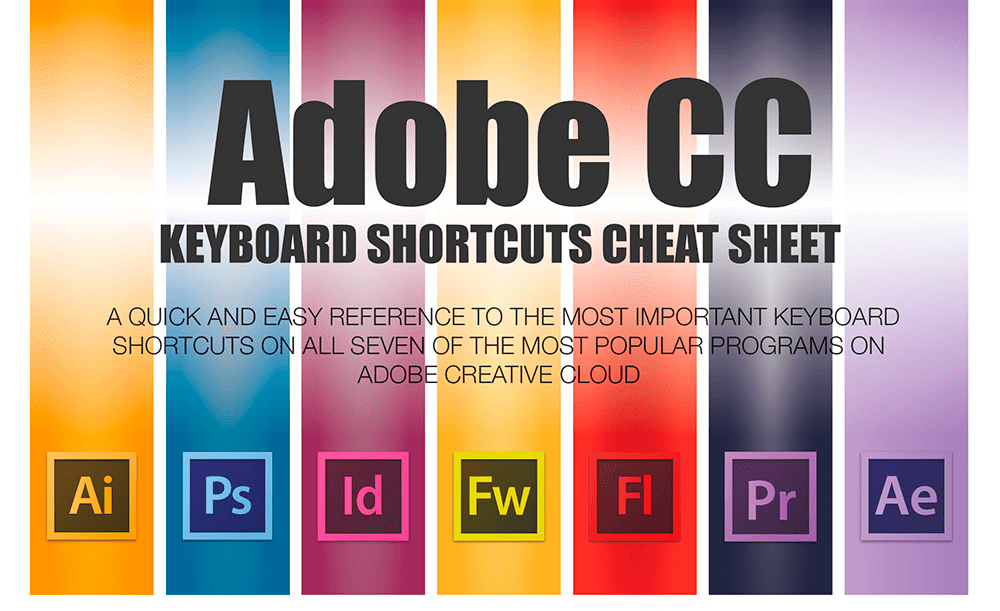
Selection of infographics with keyboard shortcuts for the Adobe suite (for both mac and windows). Are you going to miss it?

Selection of 70 free and freely downloadable actions to use from the Adobe Photoshop application. Read on to download them!

Compilation of the best exercises and techniques to develop precise cutouts in Adobe Photoshop.

Adobe Character Animator allows you to animate 2D characters with your own face by using a microphone and a webcam

Download here all the Adobe Flash manuals in Spanish totally free and also an ebook from the UNED on the application.
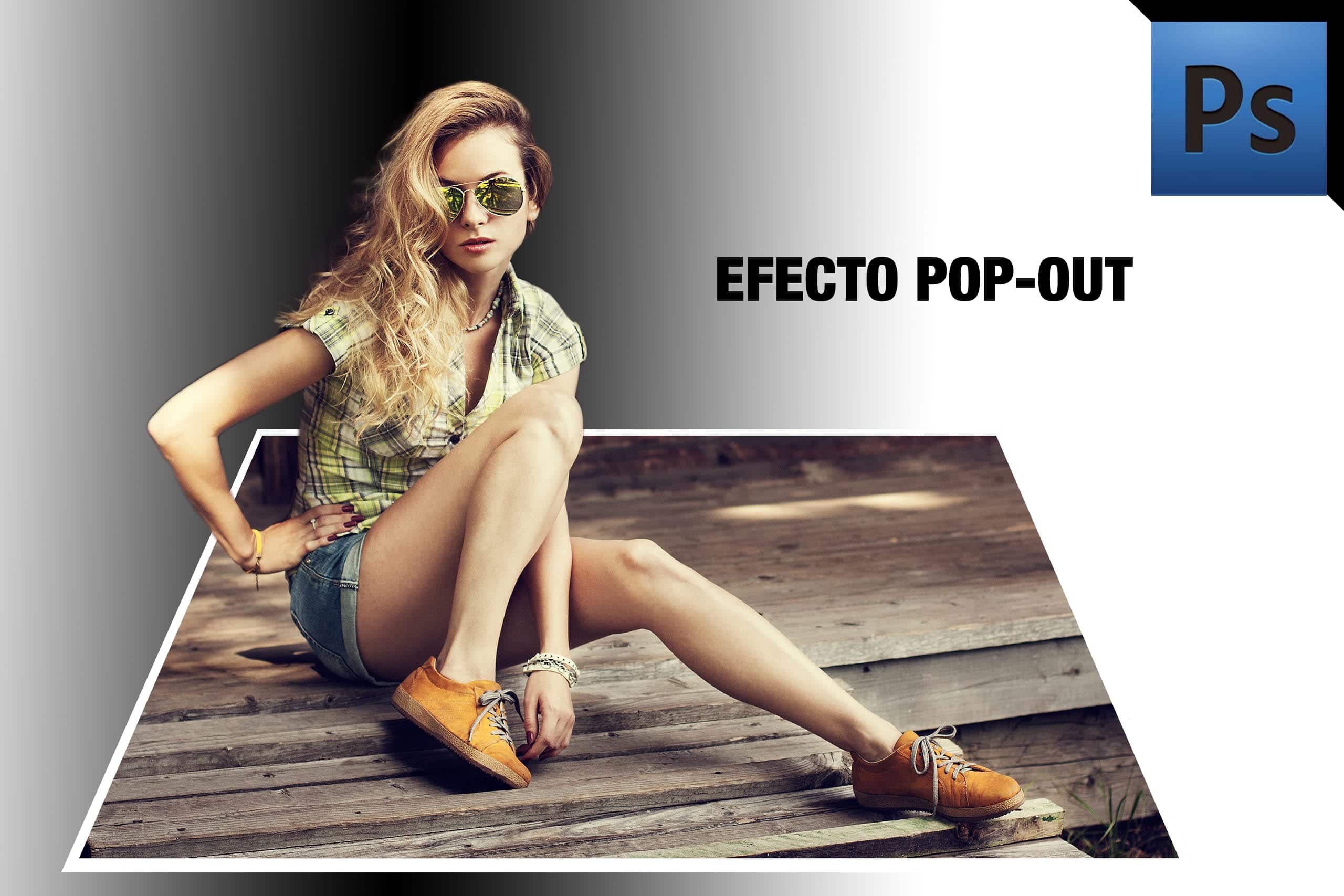
In this video tutorial we will learn to create the pop-out effect from the adobe photoshop application in a totally simple way. Are you staying to see it?

Selection of 20 3ds max video tutorials that will be very useful to gain a good base and better outline your technique in 3D modeling.

Compilation of ten very interesting and free plugins for Adobe Illustrator. Are you going to miss them? Keep reading!

In this video tutorial we will see how we can apply the Low poly effect from the adobe photoshop application in a simple and effective way.

In this video tutorial we will see how we can apply a charcoal effect from Adobe Photoshop through a free pack of brushes.
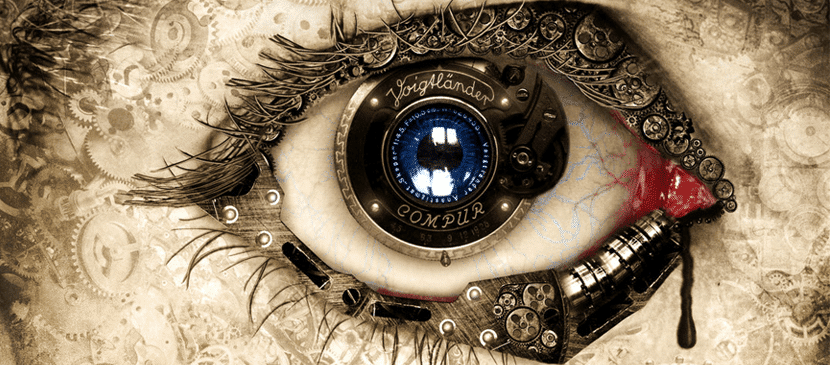
Compilation of tutorials perfect for developing photo manipulation work in the purest Steampunk style. Do you dare to do them?

10 must-have tools for designers to create mockups and wireframes from free to paid options

In today's video we are going to see how we can apply some adjustments and effects to obtain a high quality result to our photographic portrait.

In this video tutorial we will see how we can create the double exposure effect in an easy way and with a professional result.
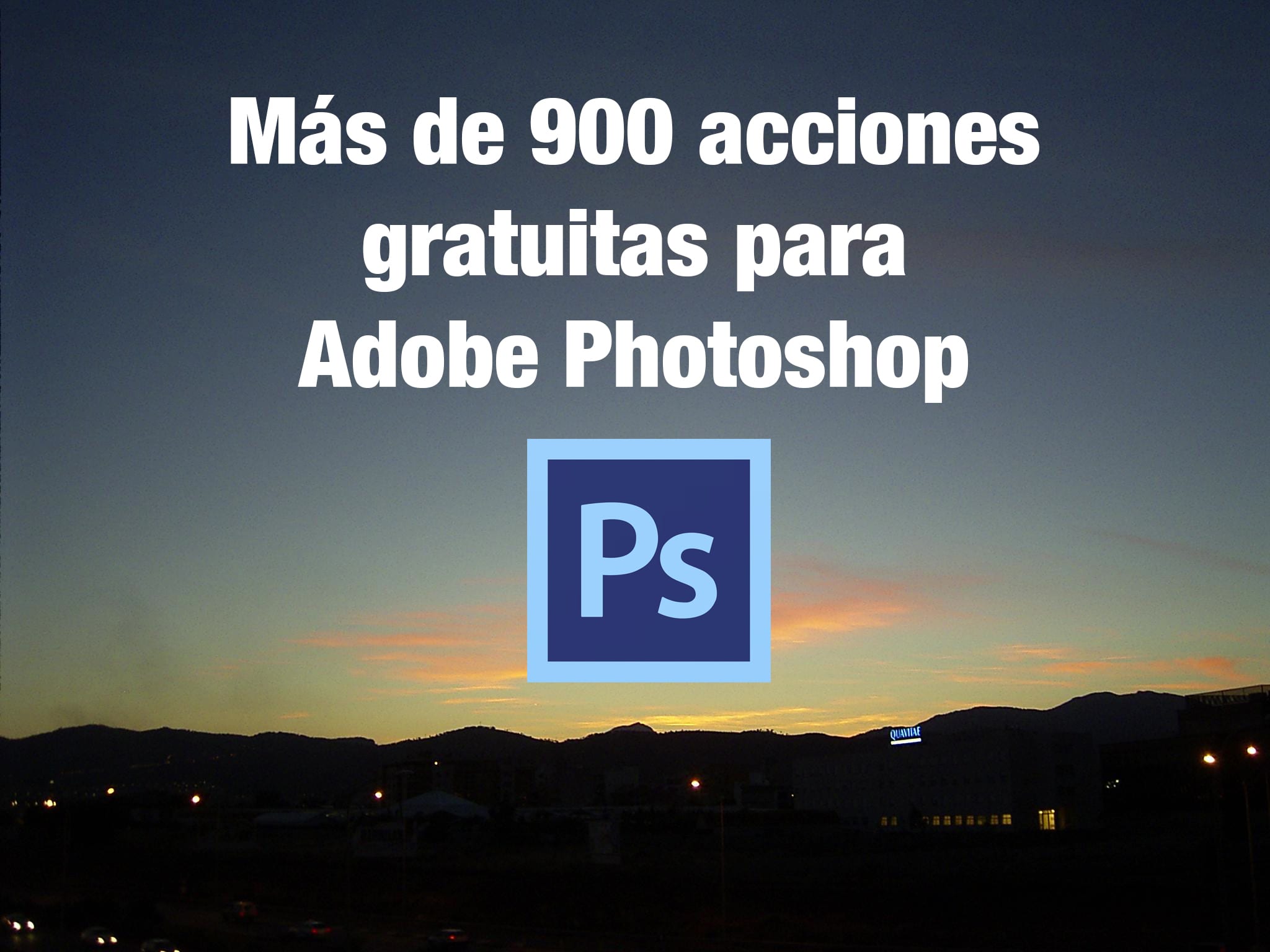
Collection of 900 free actions for Adobe Photoshop. Pack with more than 900 effects to install and apply for the application. Are you going to miss it?
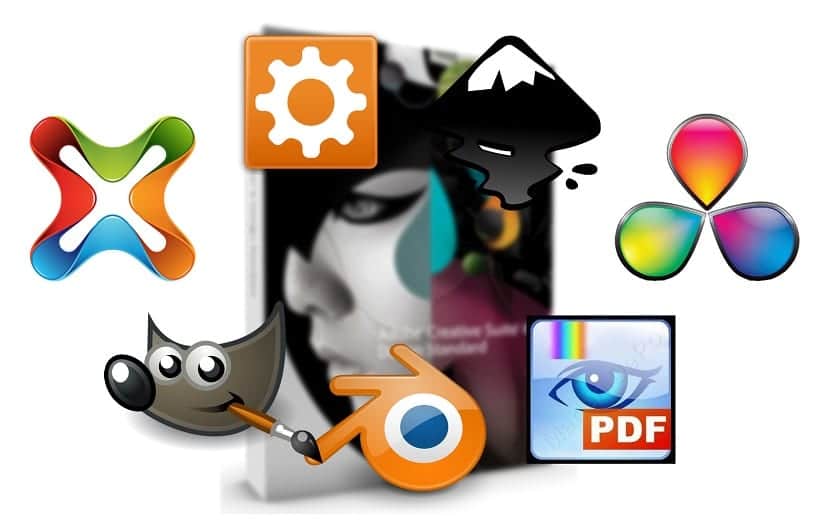
Create your own suite of programs to replace Adobe Creative Suite with free or open source software

With Illustrator you can create a city in isometric view with the 3D Extrude and Bevel tool

Adobe Photoshop 1.0 was the first version that had tools such as the magic wand or the clone

Collection of more than 15.000 free resources for Adobe Photoshop. 25th anniversary of the application.
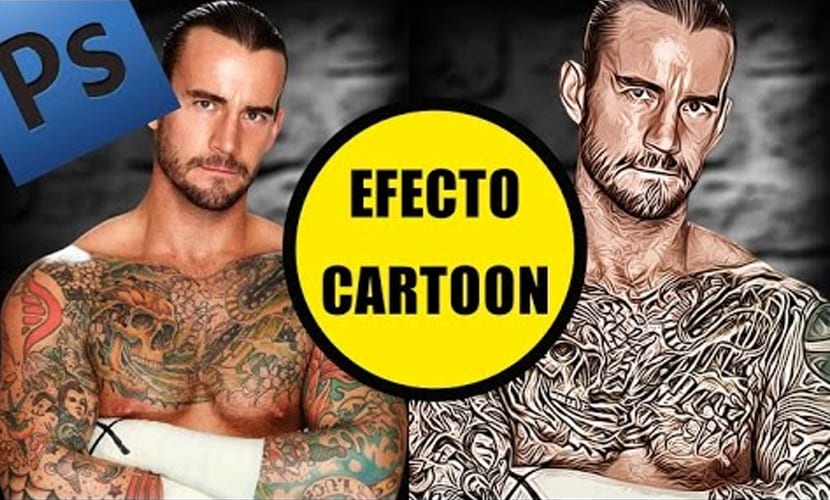
Compilation of 100 video tutorials for graphic designers, developed from Creativos Online Do you dare to work with us?

Compilation of 100 essential video tutorials Creativos Online Haven't you seen them yet? What are you waiting for?
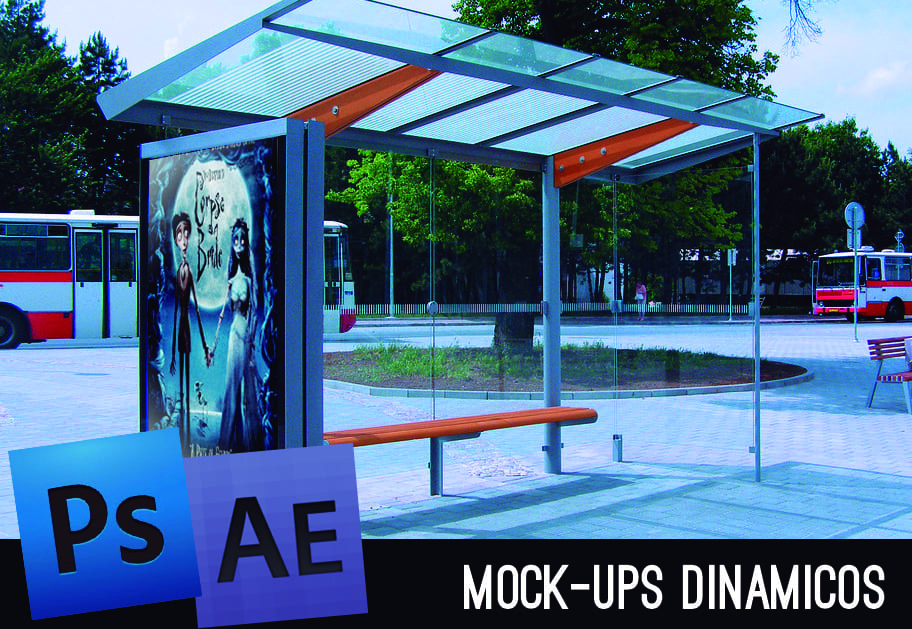
In the next video we will see how we can design a dynamic mock-up with Adobe Photoshop and After Effects.

In the next video tutorial we are going to review the color modes and the use of the pantone catalog in Adobe Photoshop.

Compilation of 100 graphic design tutorials for Adobe Photoshop and Illustrator perfect for this Christmas.
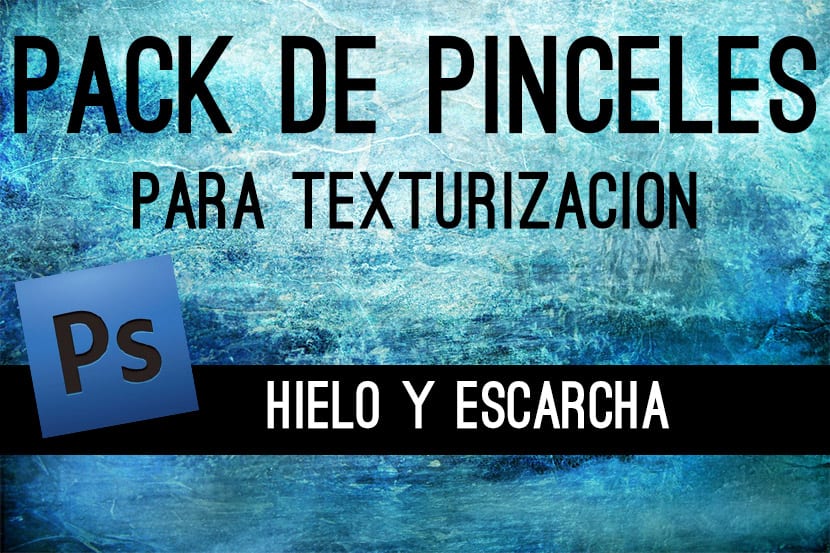
Free pack of ice brushes for the Adobe Photoshop application.

BeeFree is a great web tool that creates templates for the services you want to sell via email.

Video tutorial to learn how to apply the Data glitch effect from the Adobe Photoshop application in a simple and fast way.

Video tutorial to learn how to easily apply the Fisheye effect from Adobe Photoshop without the need for Plugins or add-ons.
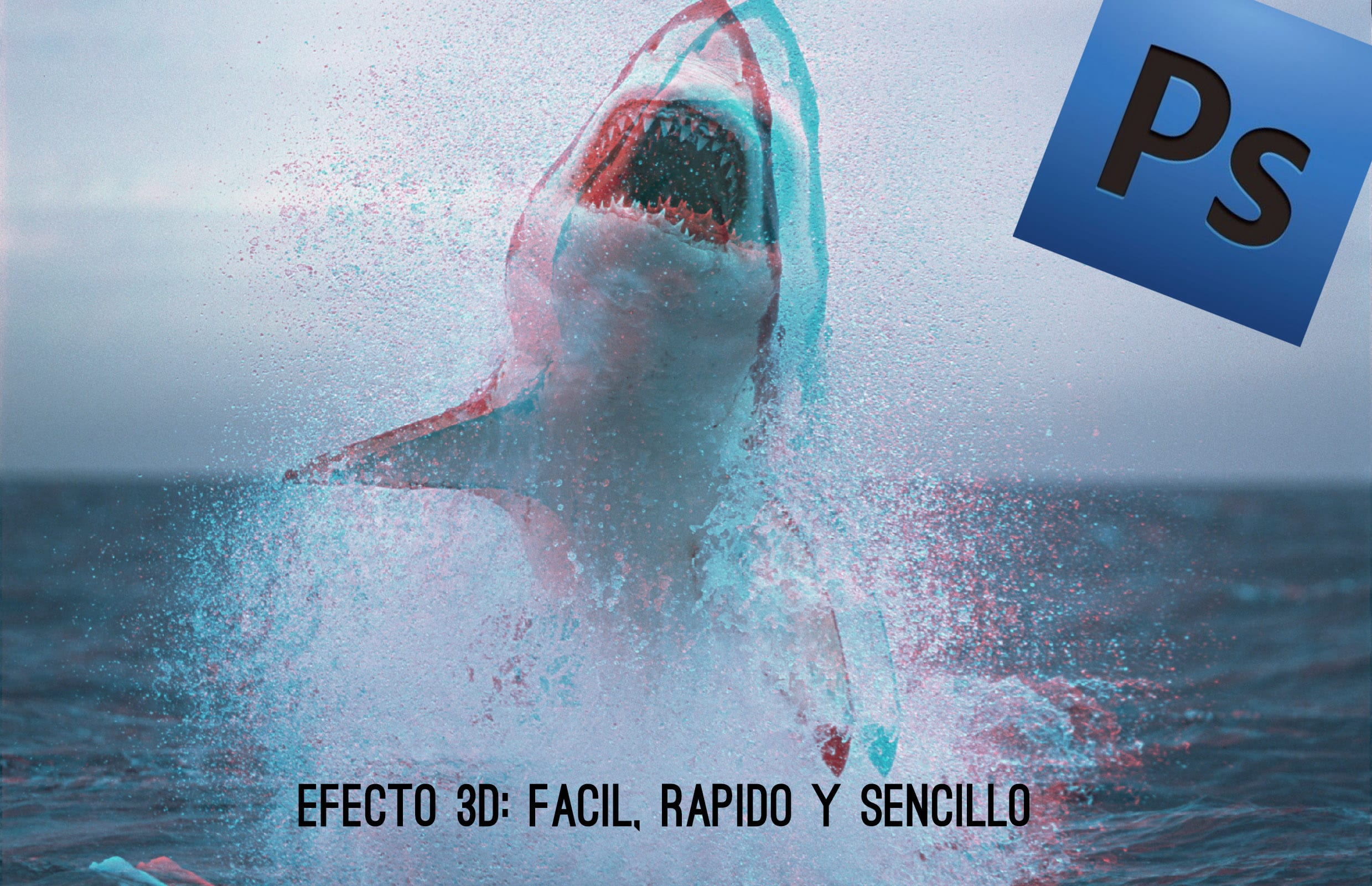
Video tutorial to learn how to apply a 3D effect to our compositions in a simple and effective way through the application of Adobe Photoshop.

Video tutorial to learn how to create an animation of a snowstorm in Adobe Photoshop in an easy and efficient way.
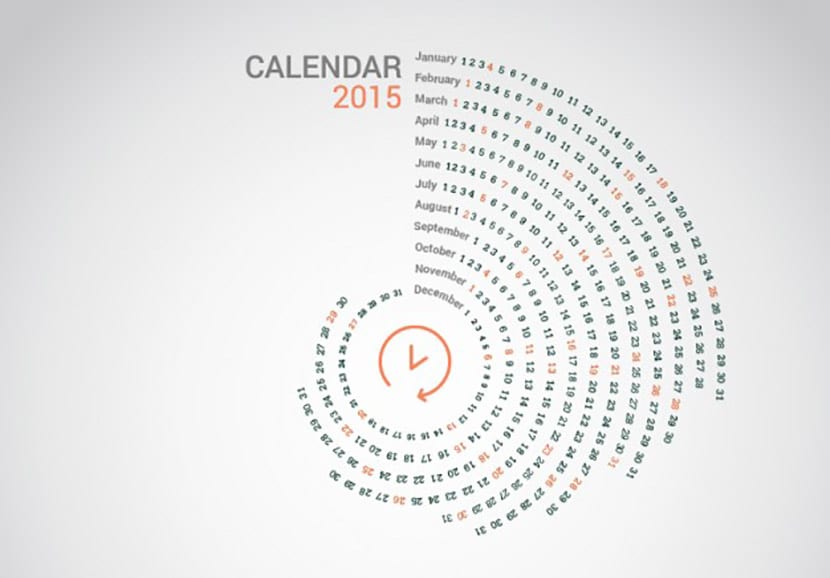
Free selection of creative and editable calendars for the upcoming year 2015.

Graphics tablets are one of the essential tools for graphic designers and if we look for one, the Wacom brand creates the best

A few plugins that cannot be missing in Adobe Photoshop and Adobe Illustrator
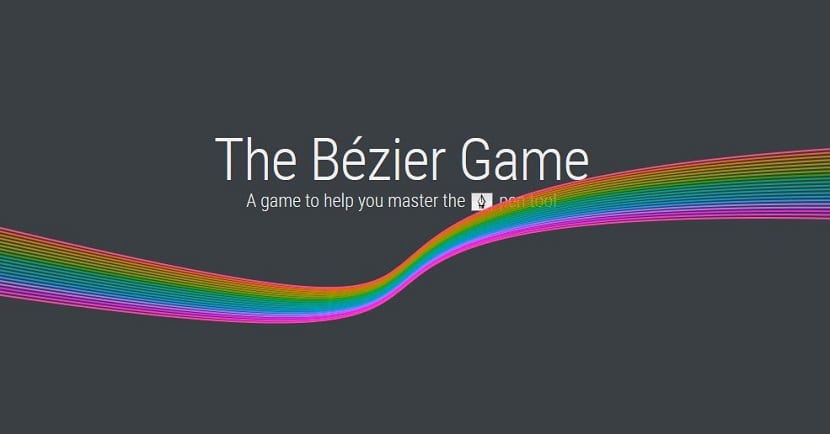
The Belzier Game from now on will be a virtual teacher who will help you to perfect the use of the pen tool

Translation of the most important commands of the Adobe Photoshop application.

Video tutorial to learn how to apply tears of blood, bruises and paleness to our characters in the adobe photoshop application.

Pack of teardrop and drop brushes for Adobe Photoshop perfect for characterization work.

Translation of the most important commands of the Adobe Photoshop application.
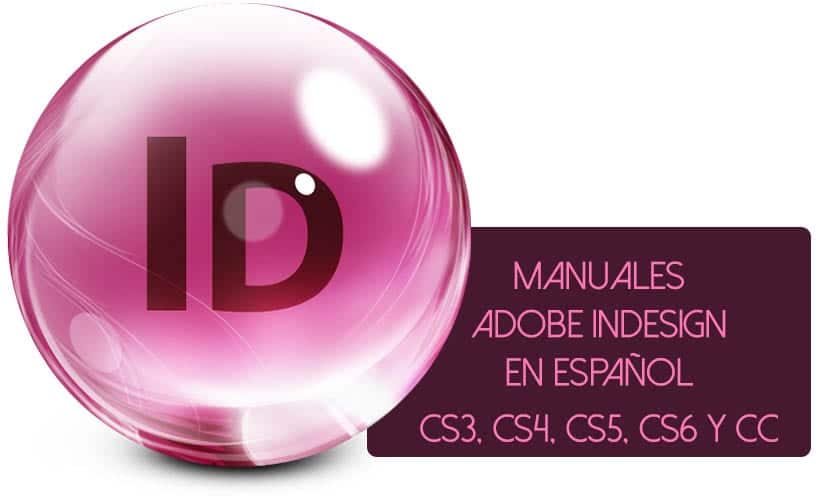
Compilation of manuals in PDF and Spanish of Adobe InDesign, free.
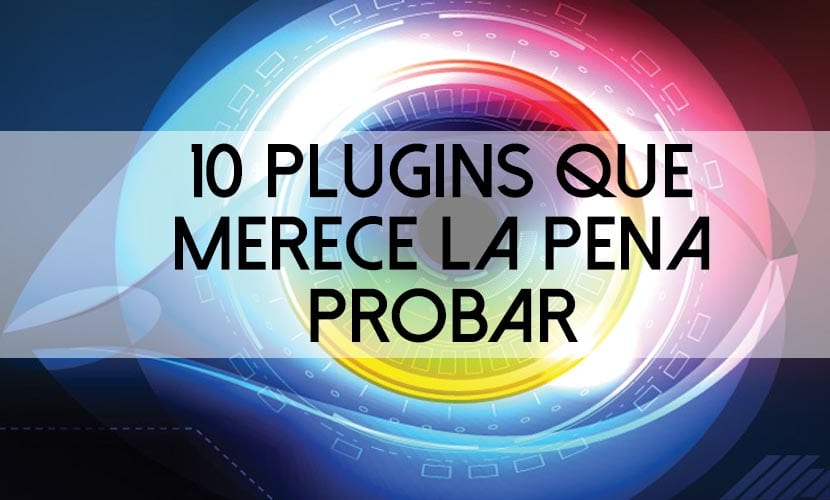
Compilation of plugins that it is recommended to use to obtain the best results with Adobe Photoshop.

Very attractive pack of brushes for Adobe Photoshop of Rays of light and light particles to work on any project.

Selection of ten essential plugins for Adobe Photoshop.

Compilation of manuals of adobe after effects in Spanish and free.

Compilation of eight professional-type tutorials for working with the adobe photoshop application

Video tutorial to learn how to work with Photoshop to apply digital makeup in a realistic way on our characters.

Video tutorial with which we will learn to apply the integrated watercolor effect in our photographs.

Compilation of three packs with fractal effects ideal for working with applications like Adobe Photoshop, free.

Compilation of free Adobe Photoshop manuals in Spanish of all versions.
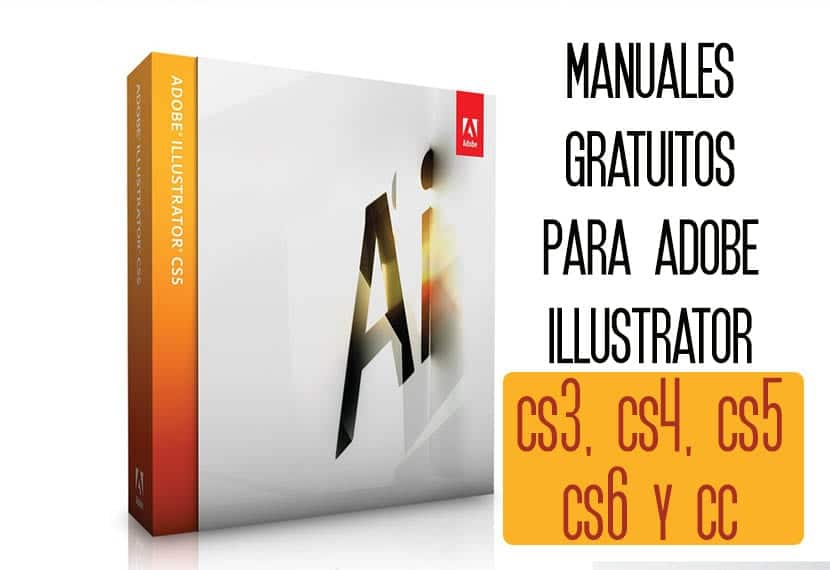
Pack of free manuals and in Spanish of Adobe Illustrator. Versions CS3, CS4, CS5, CS6 and CC.
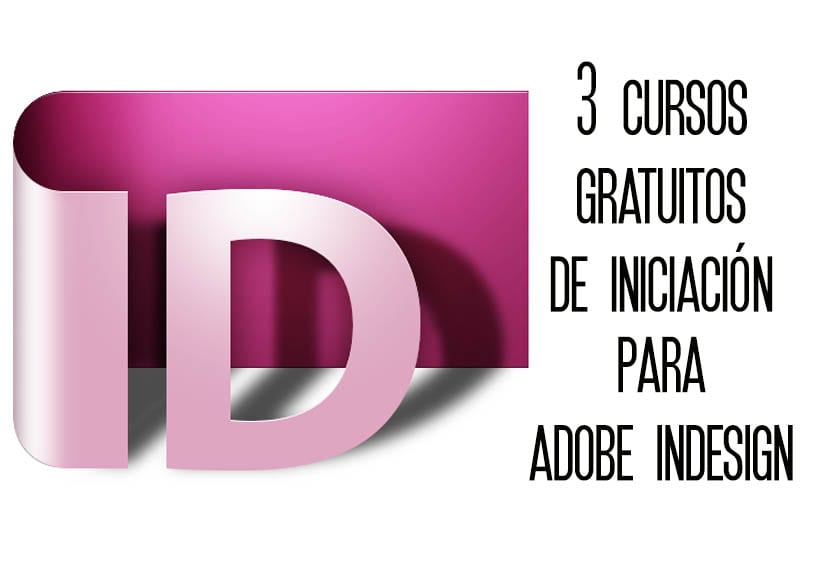
A compilation of three free online courses to introduce us to the world of layout with the Adobe InDesign application.
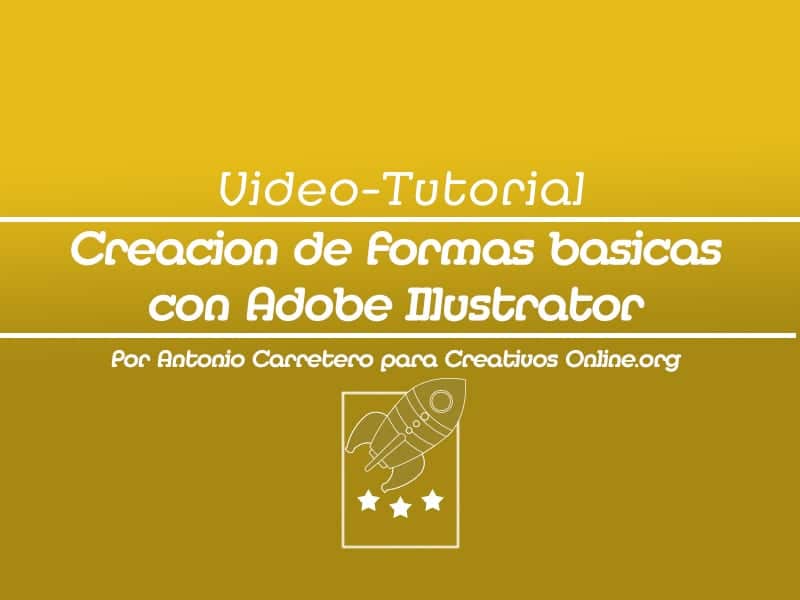
Today I am going to teach you how to create basic geometric shapes and manipulate them, with the tools dedicated to it.

9 alternative tools to replace Adobe Fireworks

Affinity Designer is a new graphic design software that can be on par with Adobe Illustrator itself
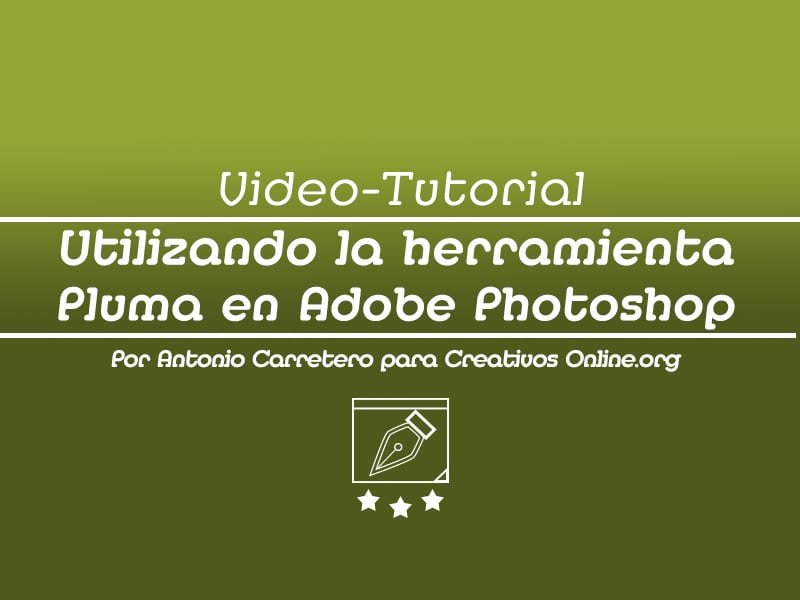
Today we are going to continue talking about the Adobe Photoshop drawing tools, and in particular about the advanced options of the Pen tool.
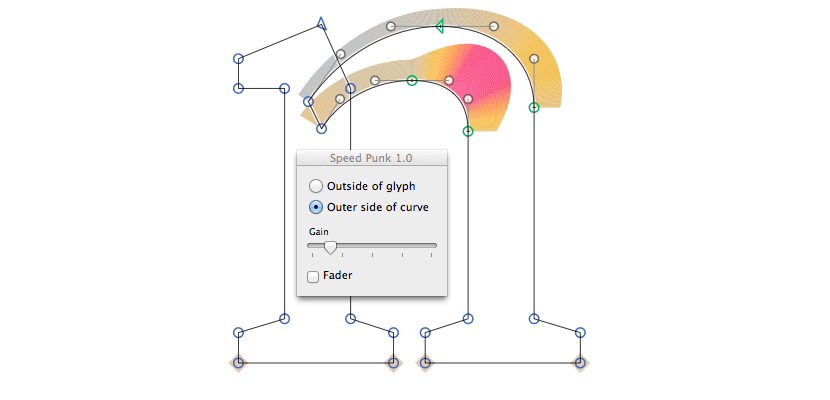
4 tools to create your own typography and that show how the ability to create fonts is changing

Today we are going to finish the simple video tutorial in which we made a banner, and where we have learned how to use the Timeline tool.
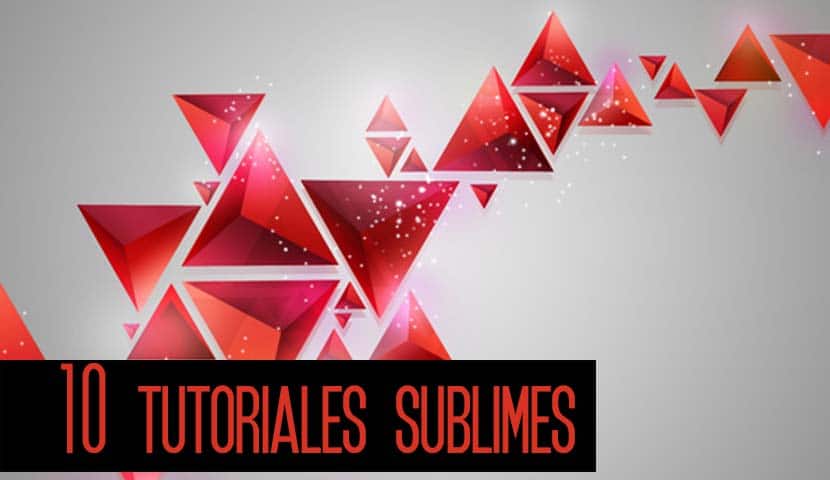
Compilation of cubist tutorials for Adobe Photoshop and Adobe Illustrator. Would you like to learn to work the cubist concept?
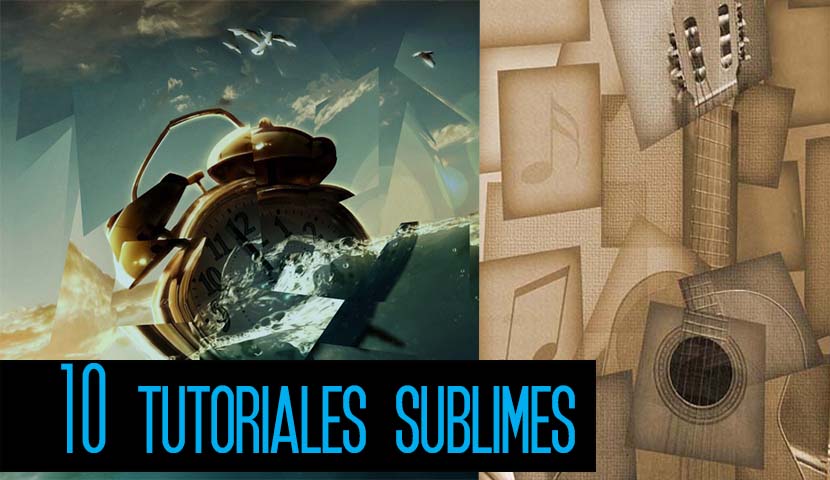
Compilation of cubist tutorials for Adobe Photoshop and Adobe Illustrator. Would you like to learn to work the cubist concept?
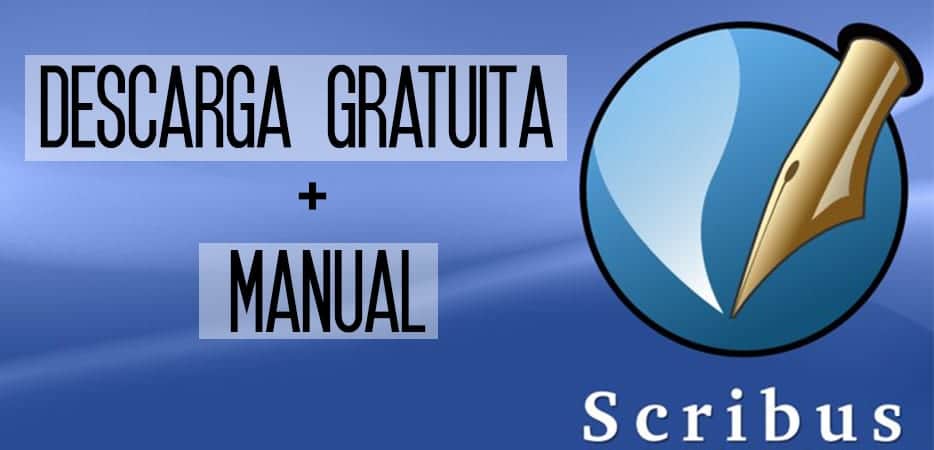
Are you familiar with the free layout program called Scribus? It is never too late if happiness is good, here I offer you the program and its installation manual.
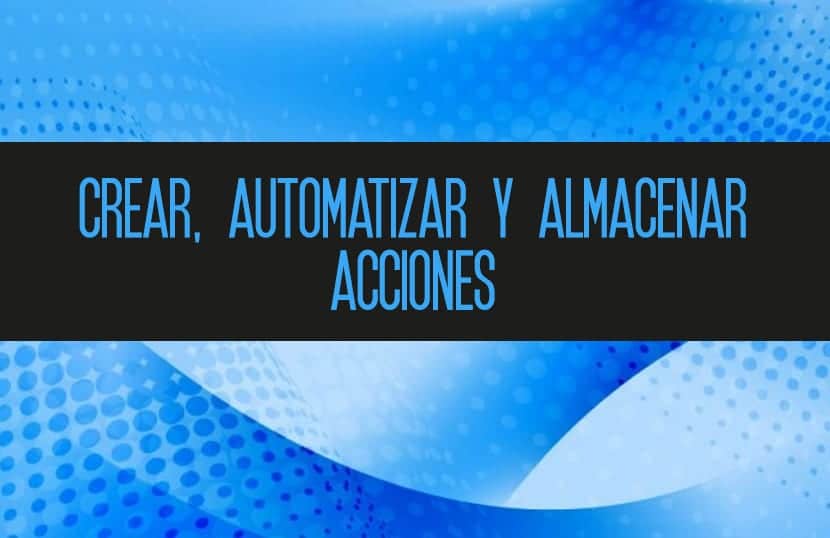
Tutorial to learn how to create actions from scratch, store them on our computer and apply them automatically in a large number of files.

Today in this video-Tutorial, we will teach you how to compose and prepare a project to create a banner with the Adobe Photoshop program.

Adobe Photoshop tutorial to learn to animate and personify objects in a realistic way taking care of the integration factors to give realism.
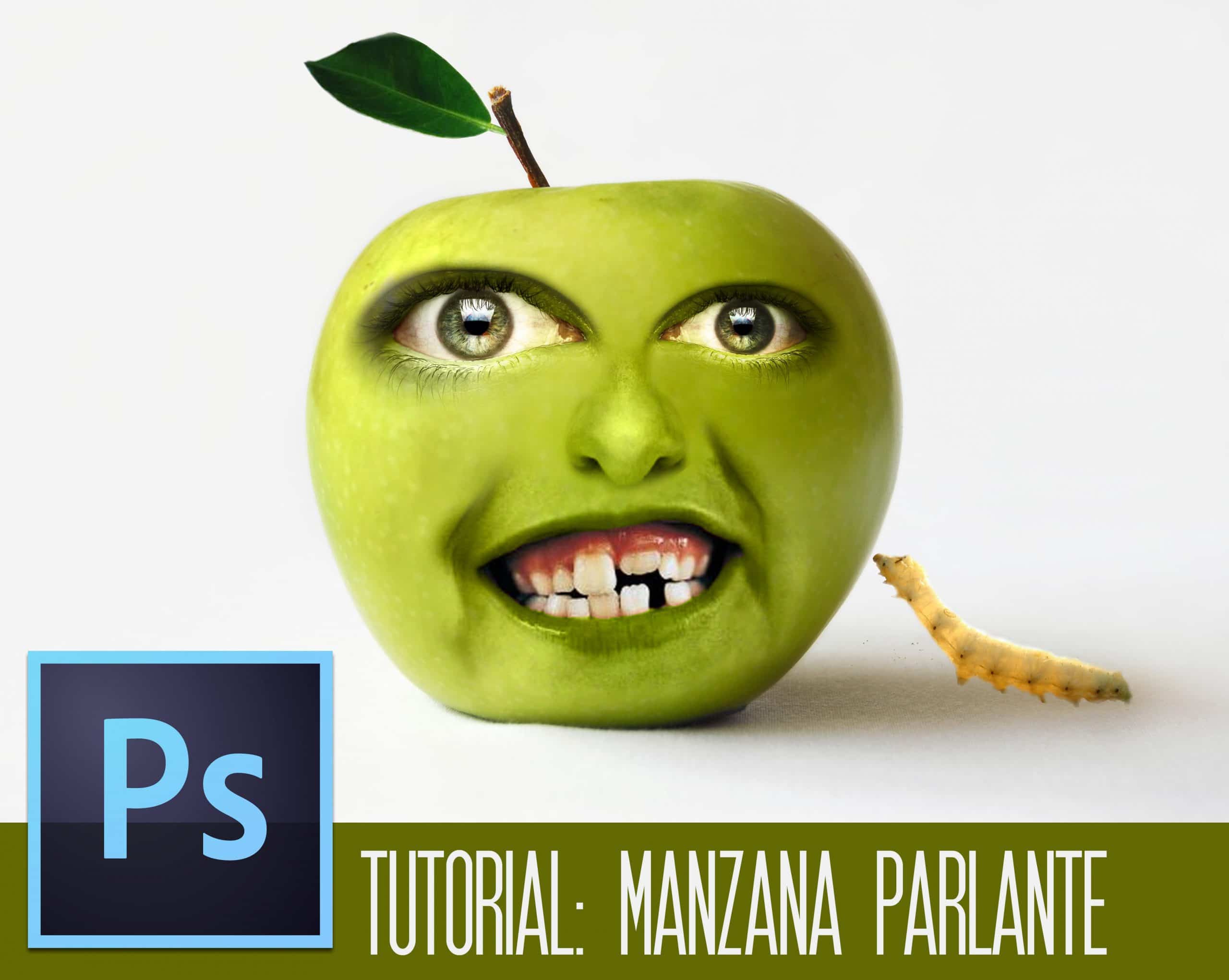
Adobe Photoshop tutorial to learn to animate and personify objects in a realistic way taking care of the integration factors to give realism.
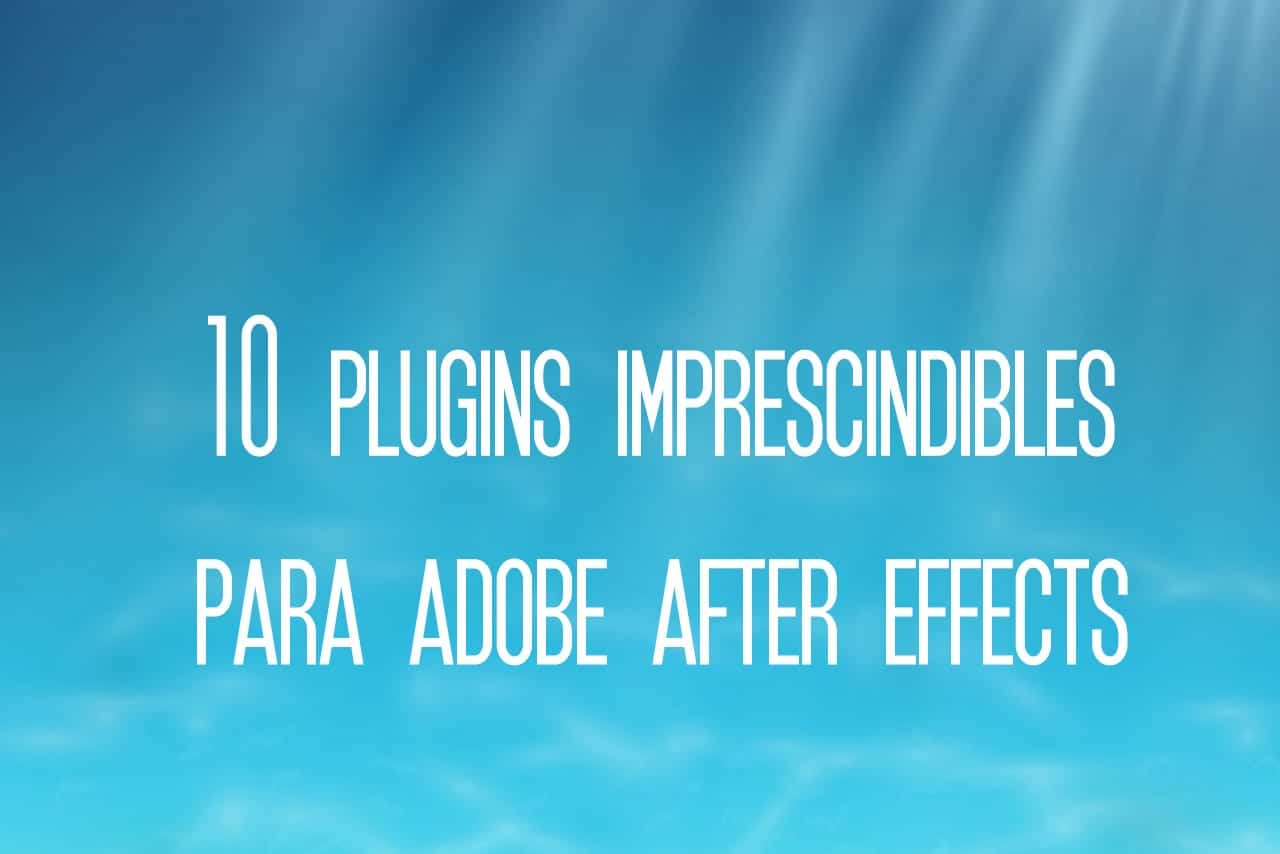
Compilation of ten essential plugins to work at a professional level with Adobe After Effects. If you are a designer, you cannot miss it.

Adobe Photoshop tutorial to learn how to create the effect of speed in our photographs and give our compositions more dynamism.

Tutorial that shows how to apply the Harris Shutter effect in our compositions through the application of Adobe Photoshop. Easy, fast, simple.
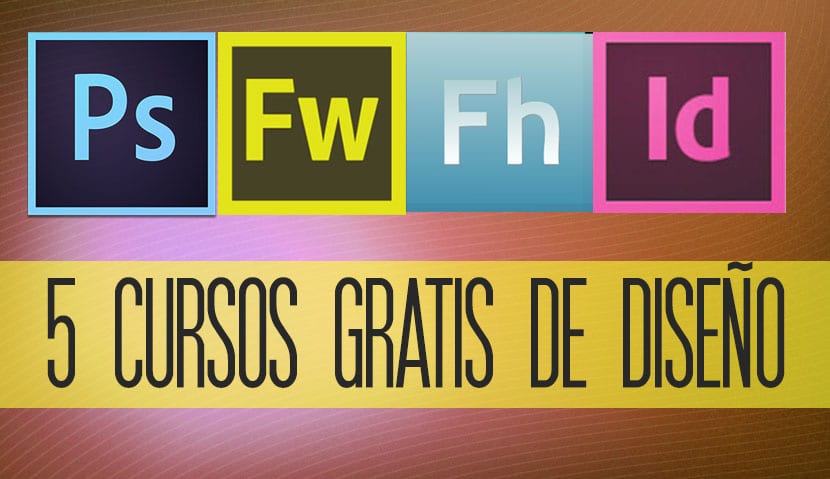
Compilation of five free courses for graphic design. Do you want to get started with the most popular design tools? This article interests you.

In this tutorial we will see how to combine graphics in Adobe Photoshop to create a composition with vector elements and bitmaps.

Learn to create aerosol text in Photoshop in an easy way and with all the resources you will need for it. Make your designs more creative.

Compilation of five video banks that include HD and Full HD content for our professional work.

Through these tips we will be able to improve and optimize the performance of Adobe Photoshop to be able to work more comfortably with the program.

Compilation of ten tutorials to create minimalist-style compositions, from posters to web pages or portfolios.
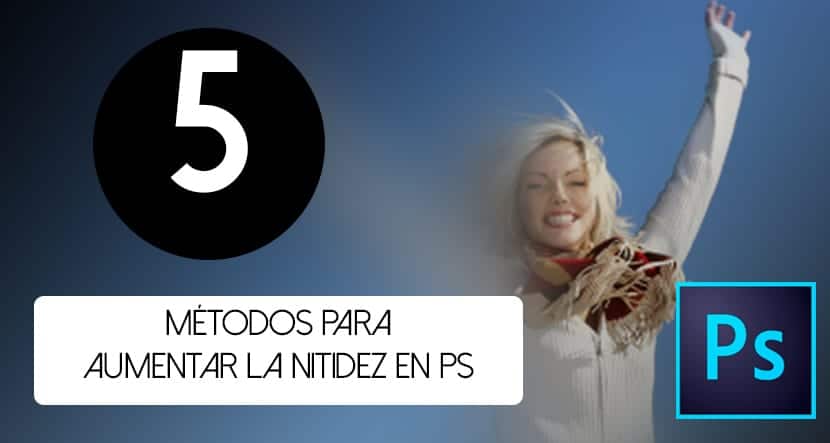
Five methods to increase the sharpness of our photos and montages in Adobe Photoshop. Easy, fast, professional.

Collection of free resources in abstract futuristic style for designers. Ideal for creating advertising signs and posters.
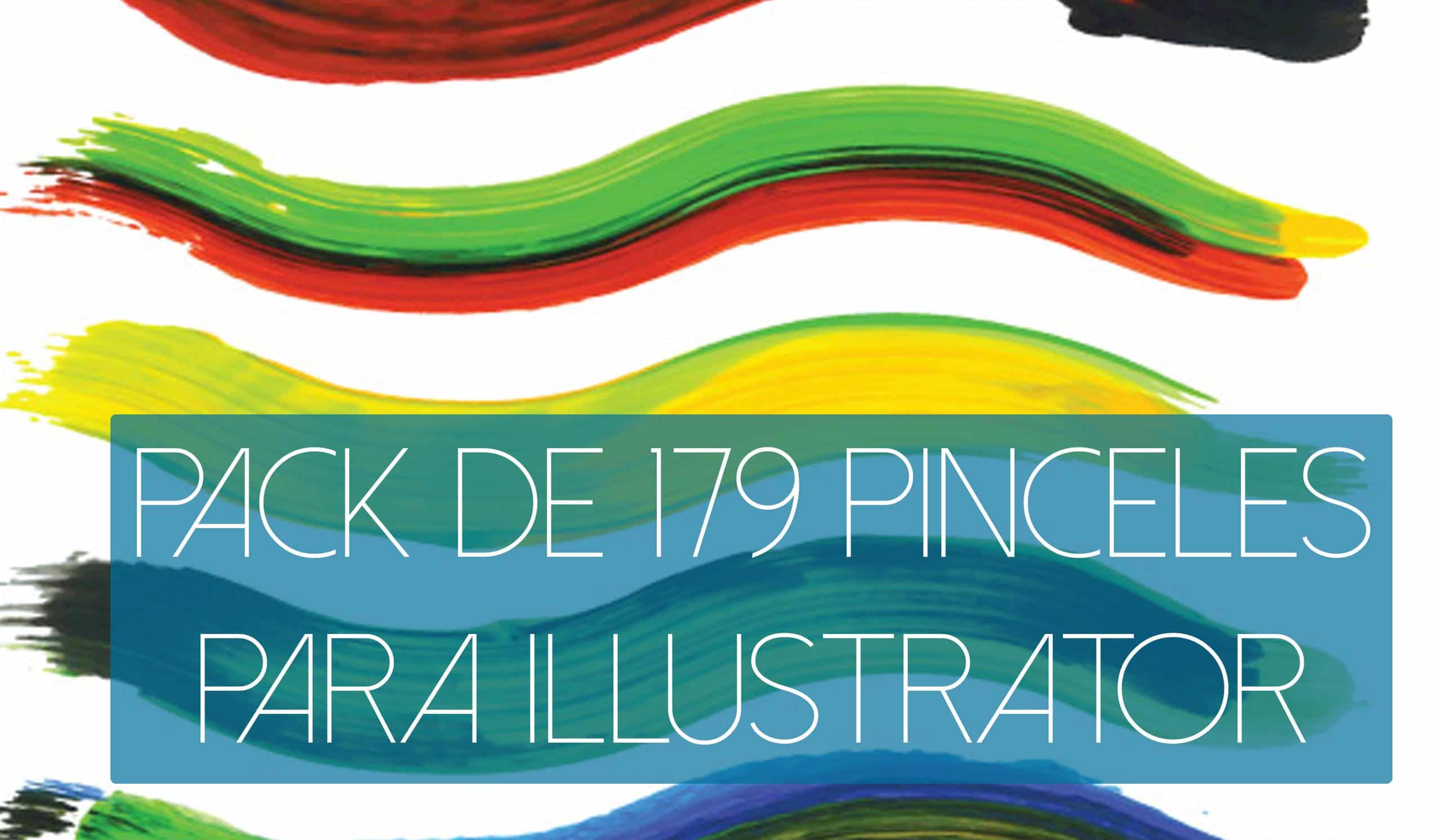
Pack of 147 brushes for Adobe Illustrator and instructions to install them correctly in the application. All free!
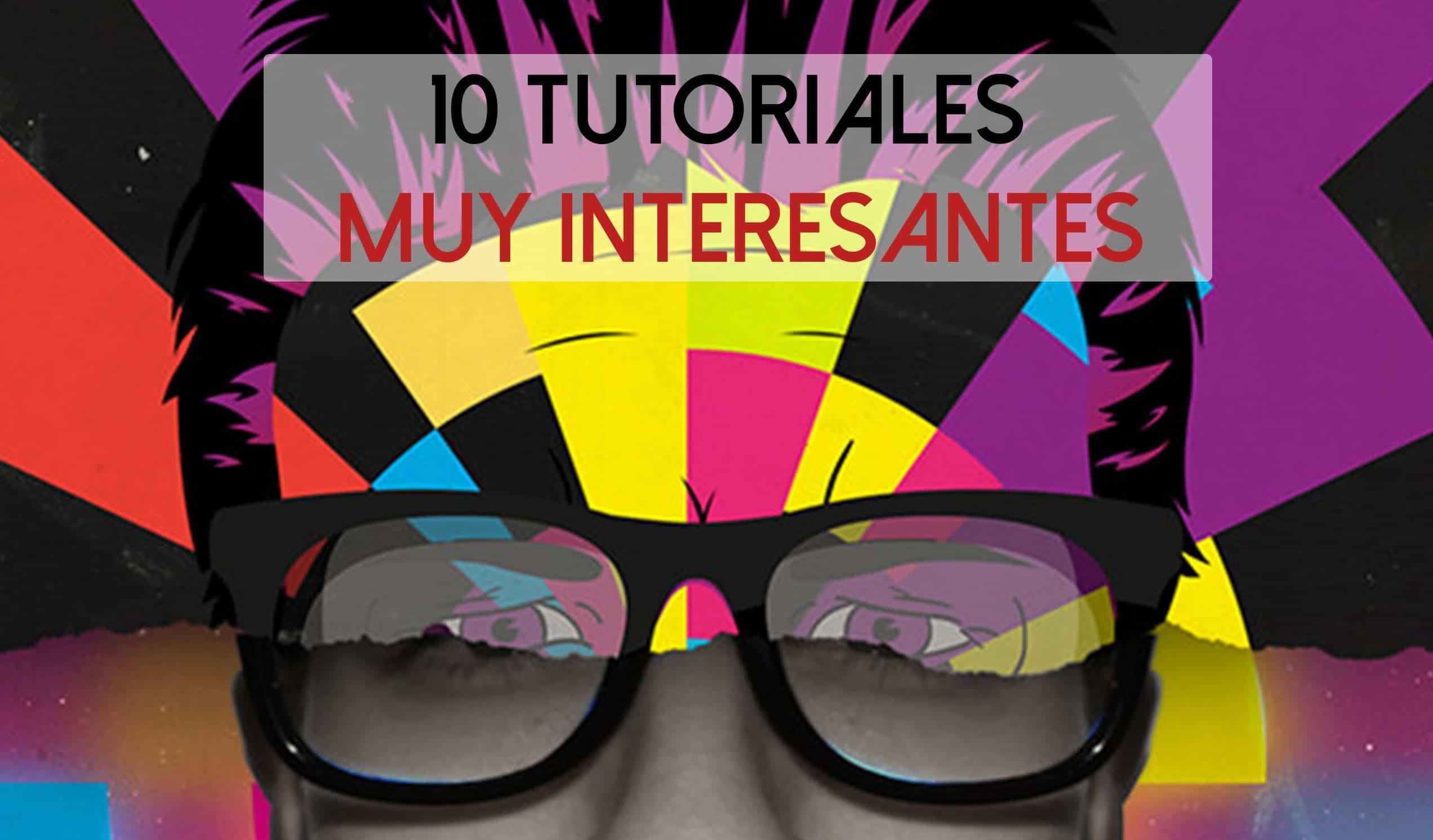
A compilation of ten free tutorials for Adobe Illustrator that are perfect for learning how to use the application.
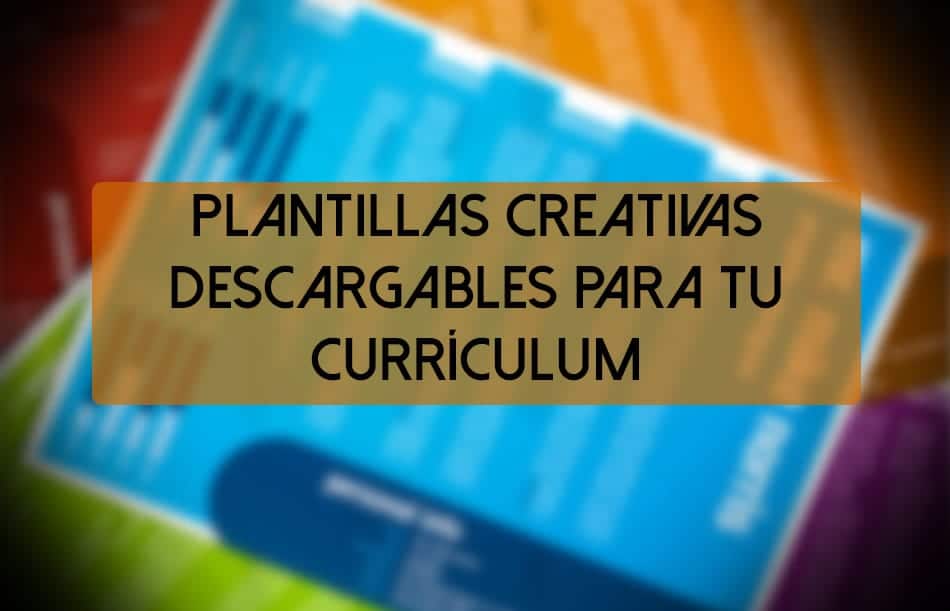
Selection of ten free, premium and creative resume templates. Ideal to inspire us or even to use them ourselves.
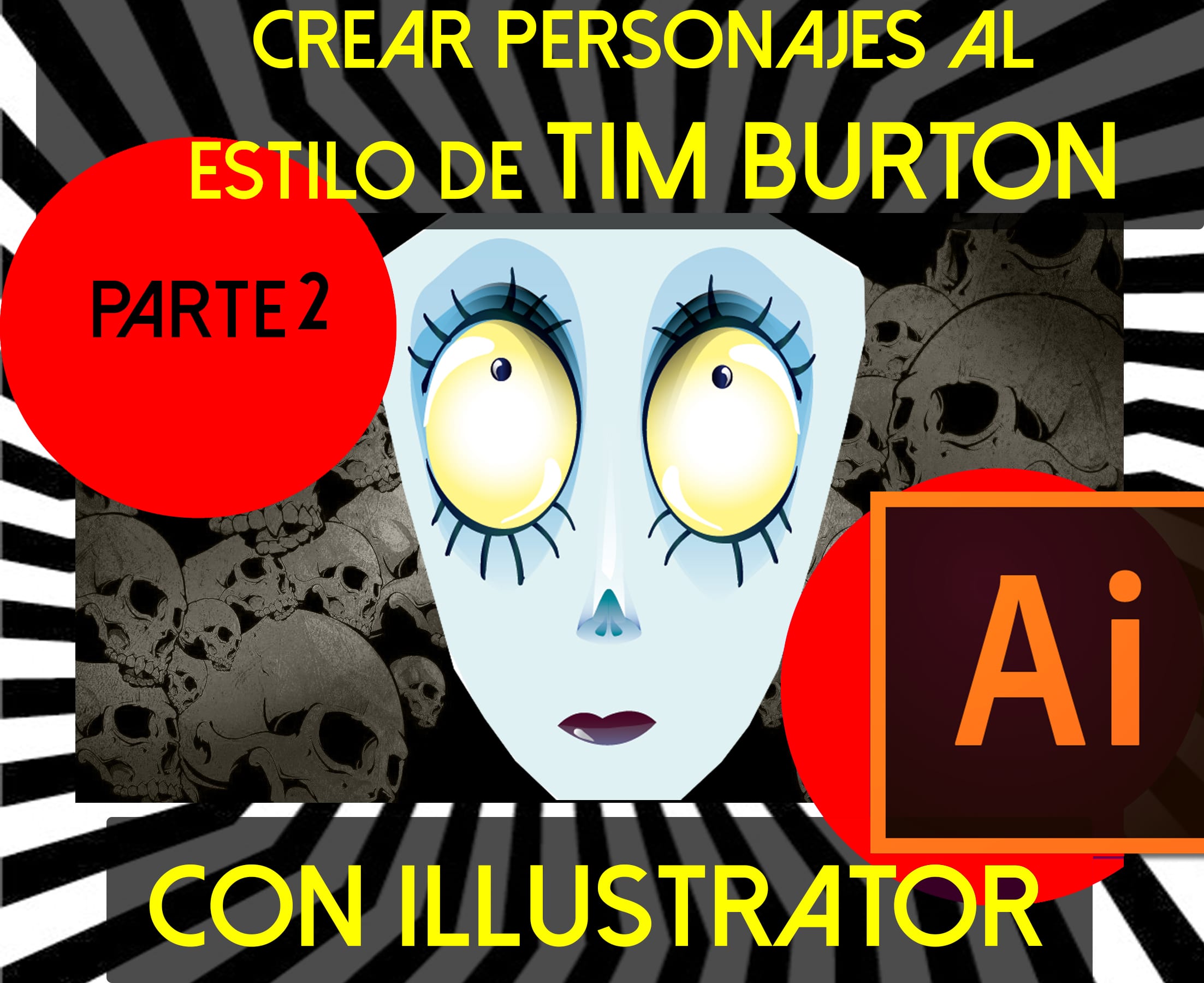
Adobe Illustrator tutorial to design Tim Burton-style characters in an easy and intuitive way for beginners. Step by step.
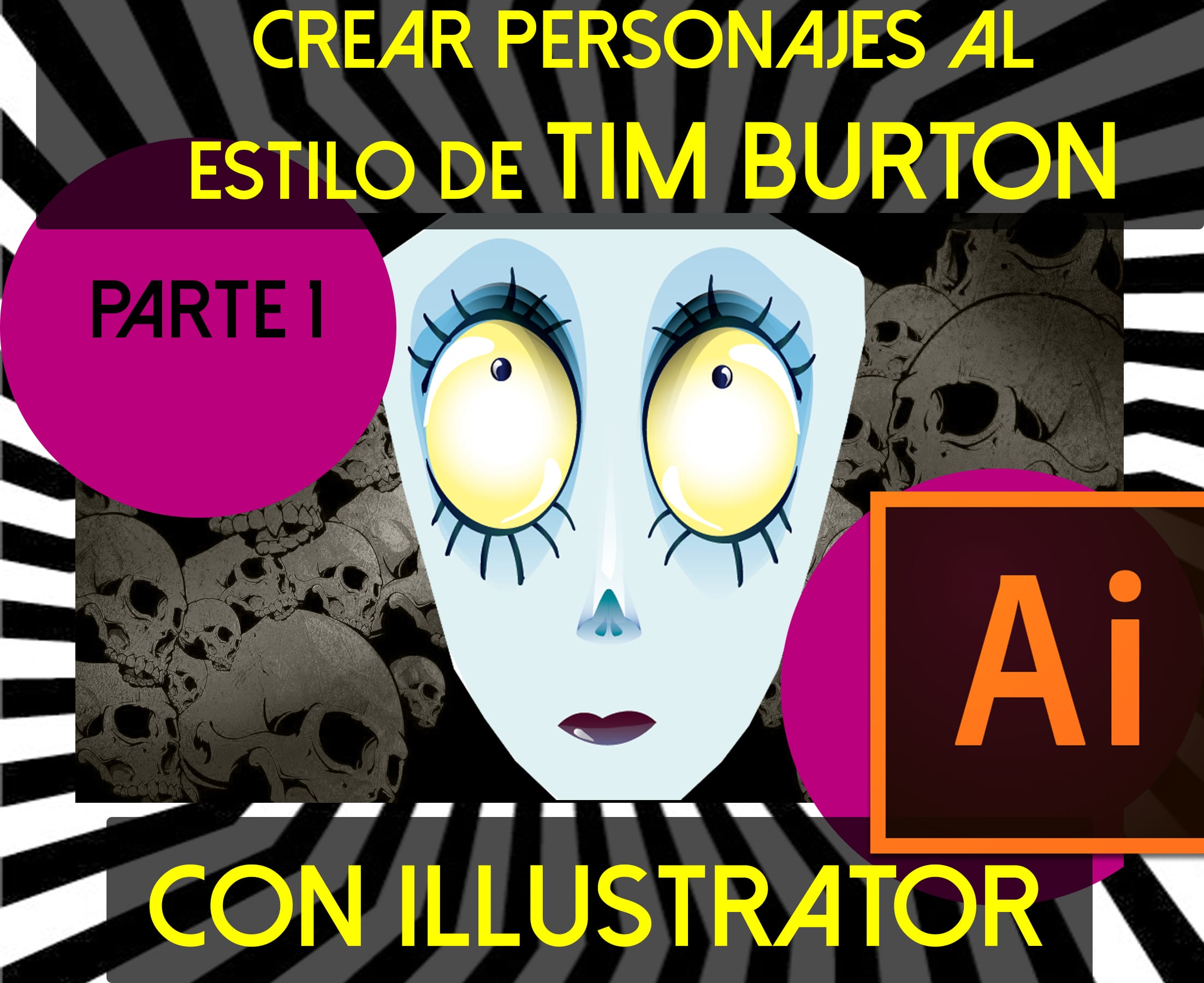
Adobe Illustrator tutorial to design Tim Burton-style characters in an easy and intuitive way for beginners. Step by step.

GoAnimate is a web page that offers us the possibility of creating 2D cartoons and animations for different functions. Do you know him?

Do you want to renew your catalog of resources in Photoshop? We are going to make it quite easy for you, today we bring you a pack ...
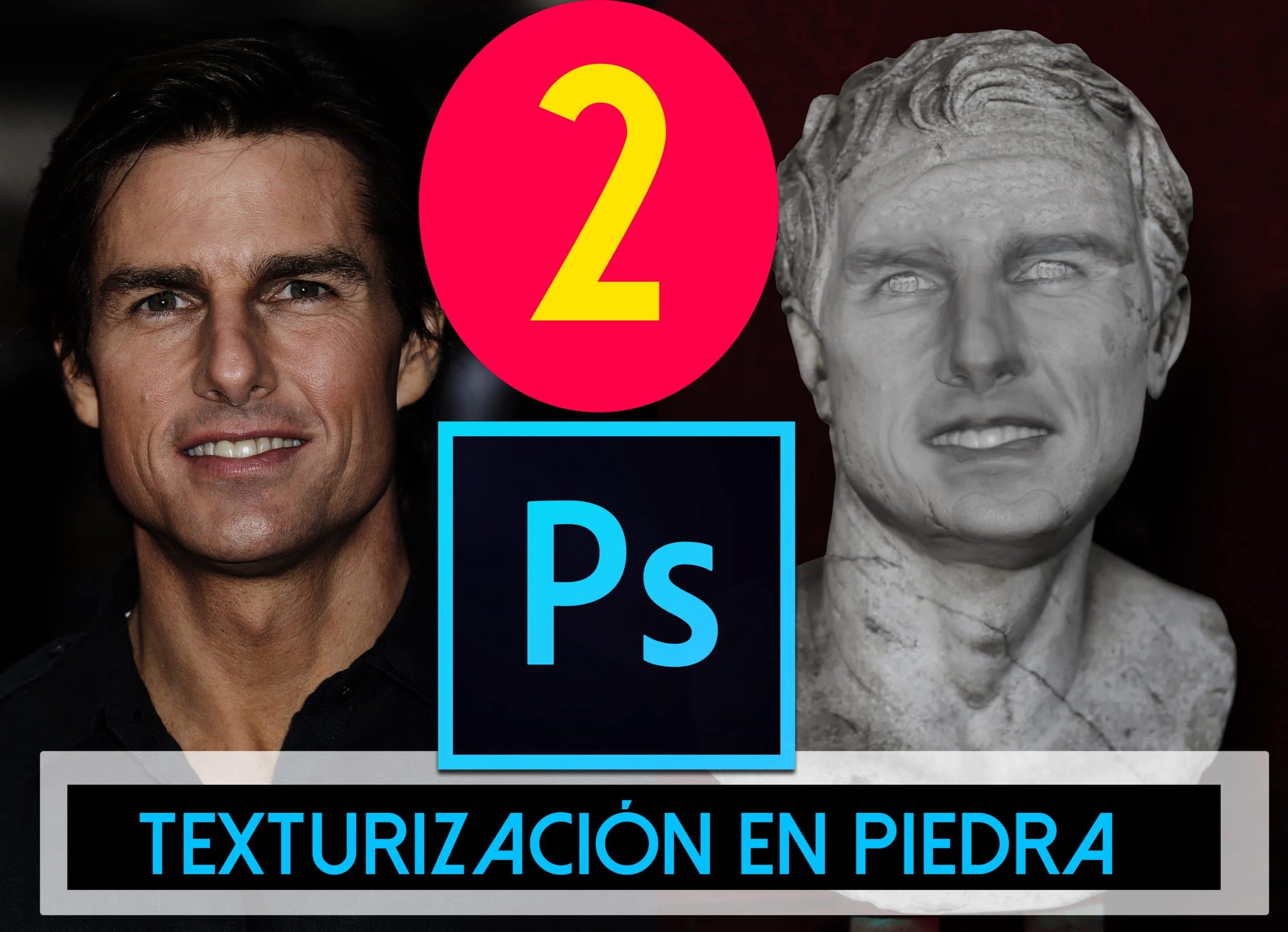
Adobe Photoshop tutorial to create a sculpture from a photograph and work on stone texturing in a simple and realistic way.
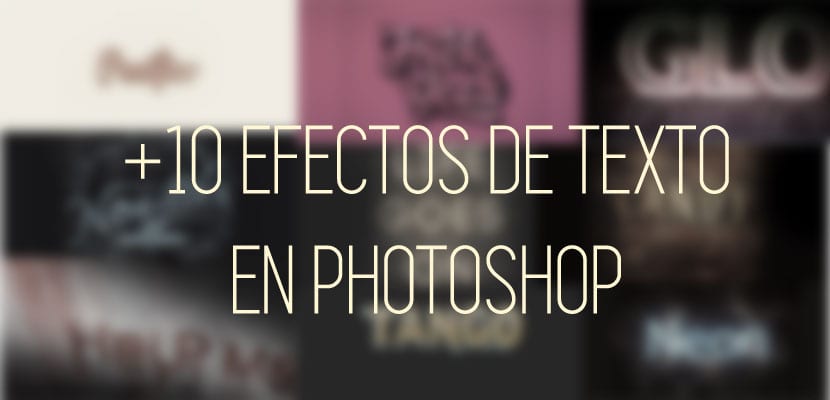
Compilation of text effects to practice with the program and give our posters the necessary personality. Everybody is…
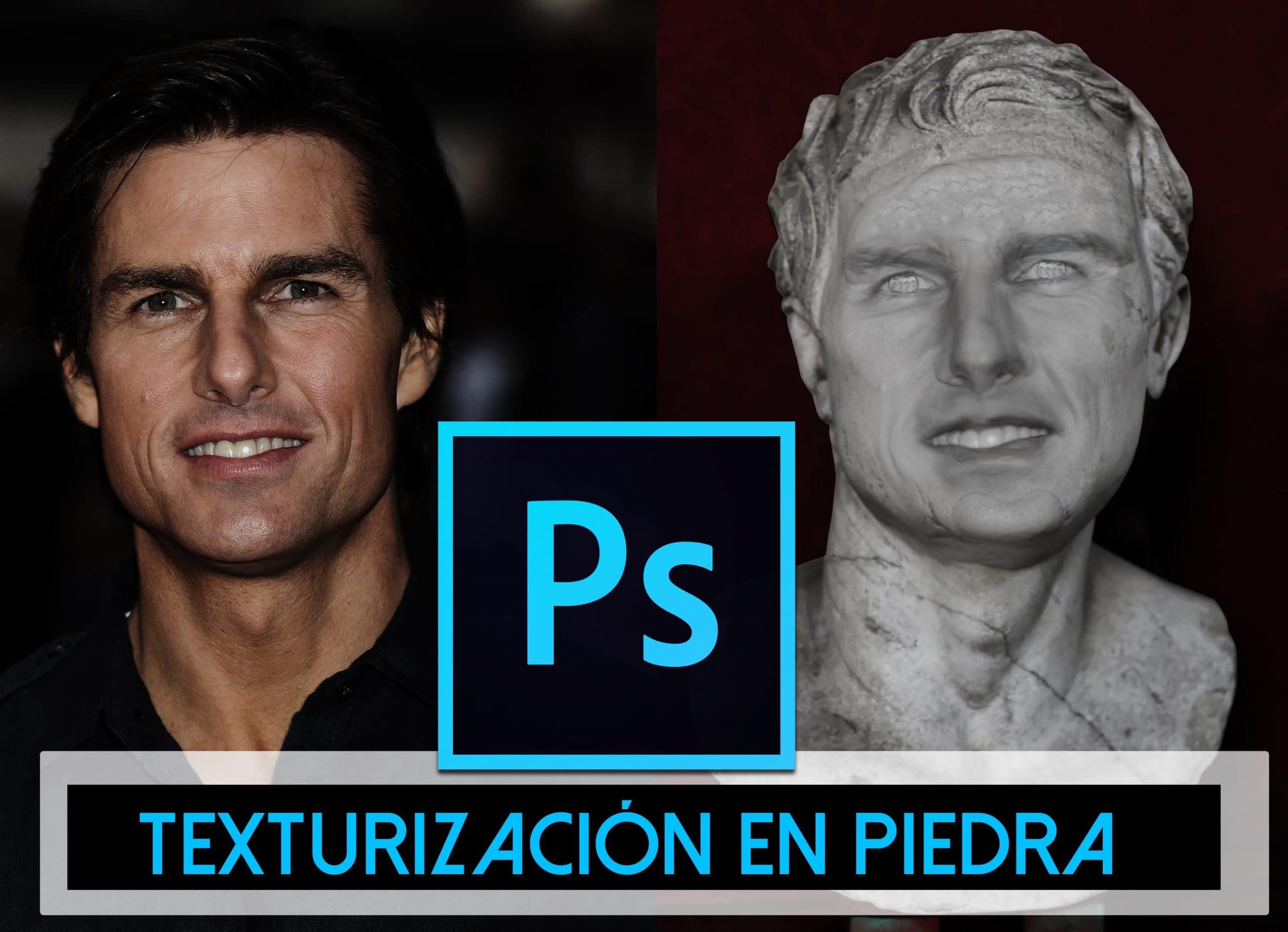
Adobe Photoshop tutorial to create a sculpture from a photograph and work on stone texturing in a simple and realistic way.

Compilation of 10 pretty good plugins for Adobe Photoshop that any designer will want to know.
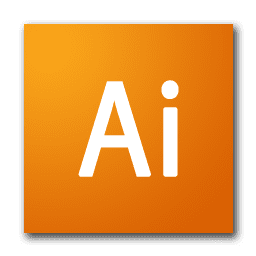
More practical keyboard shortcuts in Illustrator for Windows and Mac, very useful to gain efficiency, agility and productivity.
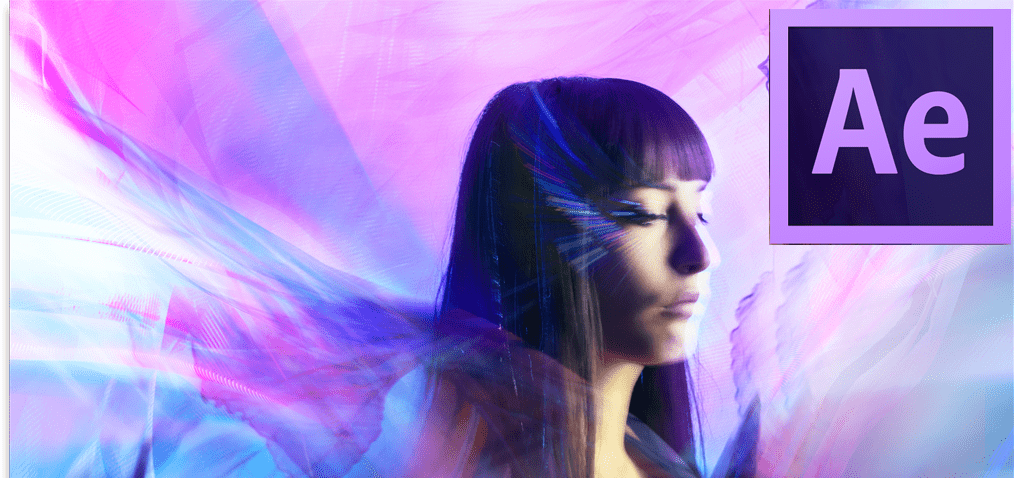
Manual of the Adobe After Effects application in Spanish with included tutorials, tips and tricks.
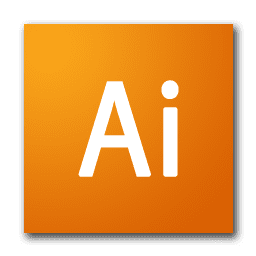
More practical keyboard shortcuts in Illustrator for Windows and Mac, very useful to gain efficiency, agility and productivity.
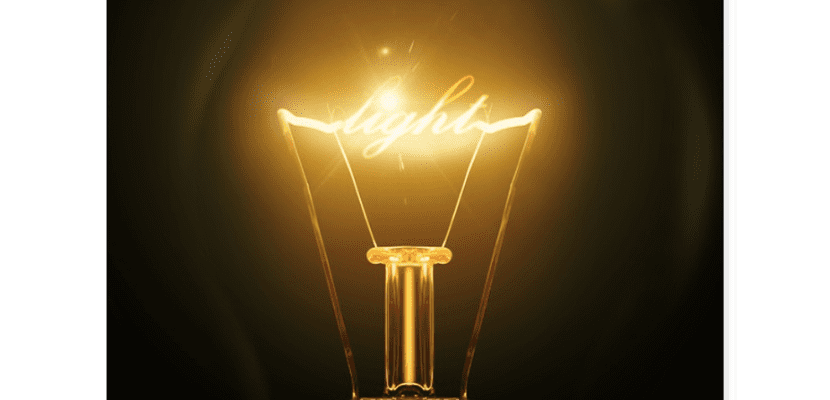
Putting these tutorials into practice will make you feel more fluent, internalize certain steps, and improve your handling of Photoshop.

If your designs are too flat and you need to bring them to life, the paper textures in this post are your best ally (on license for free use).

Photoshop brushes packs to download for free. Ideal for working on compositions with watercolor and smoke texture.

Compilation of the most practical adobe photoshop shortcuts in Windows to speed up our work, gain efficiency and productivity.

Tired of looking for Facebook, Twitter, Google+ and YouTube measurements? With this plugin for Photoshop you will forget about this. Discover Social Kit!
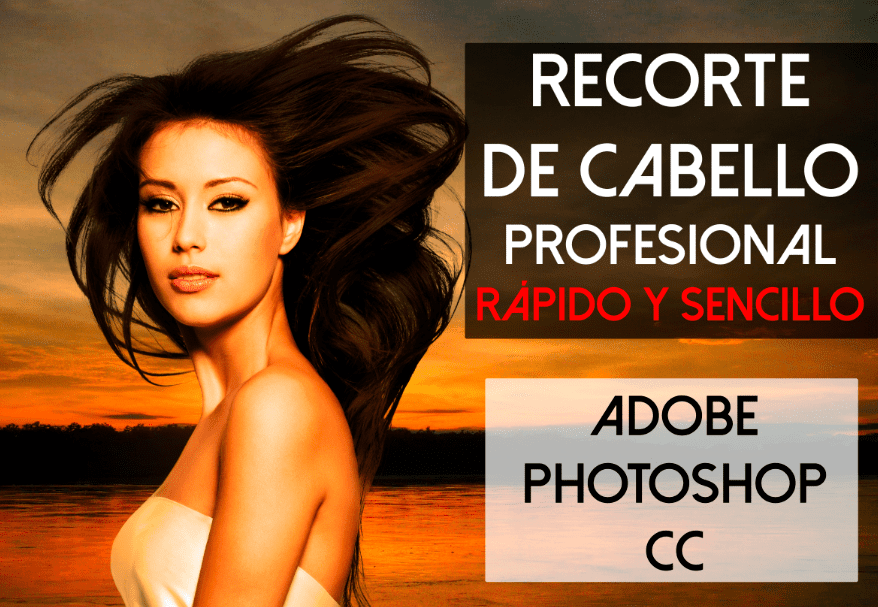
Photoshop video tutorial to make professional cutouts with precision in an easy way.

Video tutorial on Adobe Photoshop CC to learn to master the Layer Masks and Variations tool.
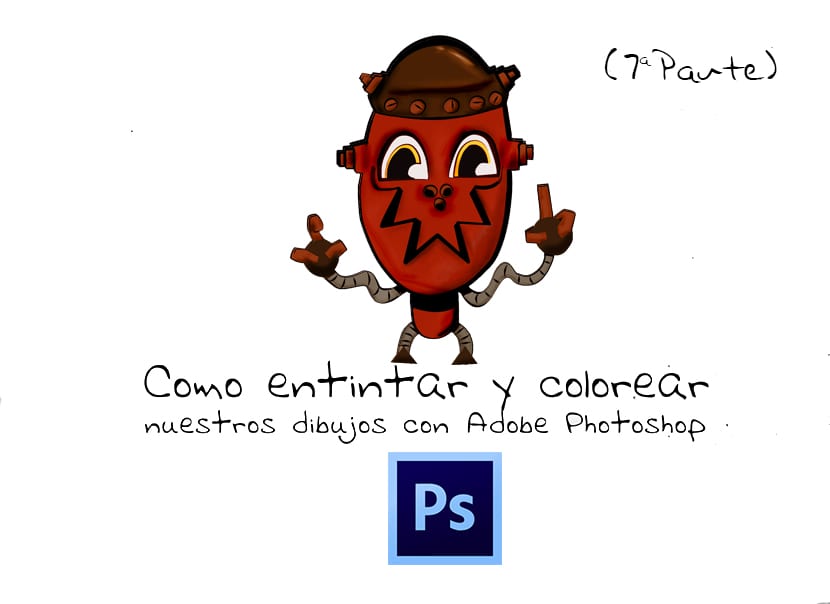
Now to finish this line of tutorials on How to ink and color our drawings with Adobe Photoshop, we are going to finish our digital work.

Does the idea of creating your own typography appeal to you? Design it with Glyphr, a free online font editor. Keep reading and discover this application.
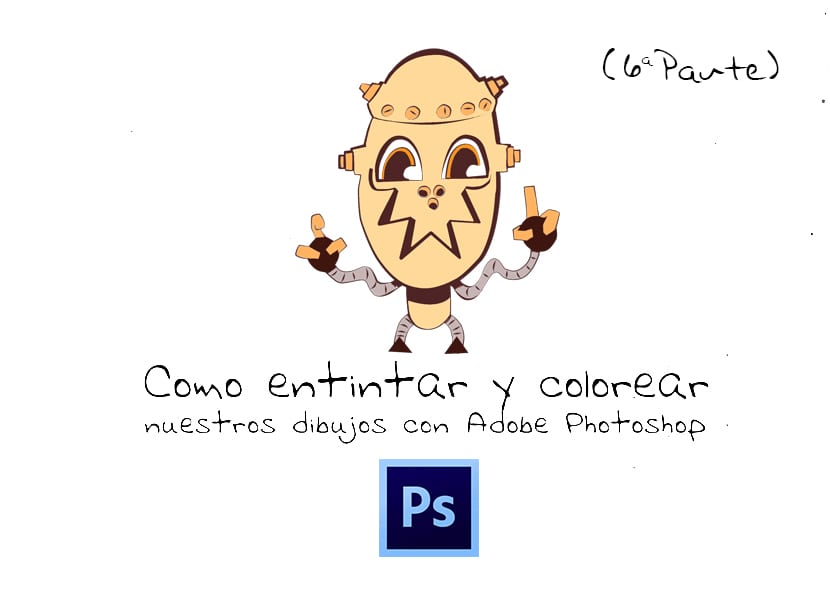
Adobe Photoshop has several tools for coloring and shading our images, and in this tutorial we will apply several of them.
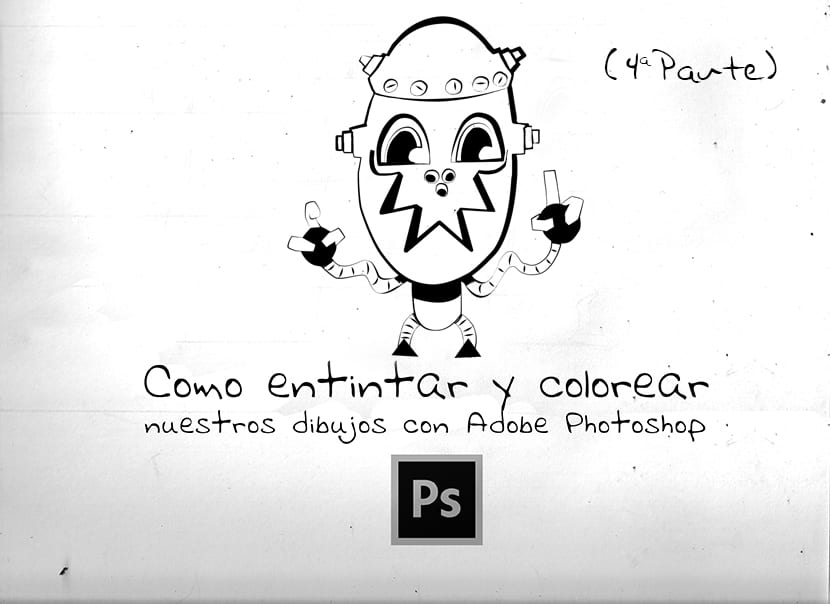
The inking process with Adobe Photoshop is something very comfortable and fun, within a more fluid and dynamic work system.
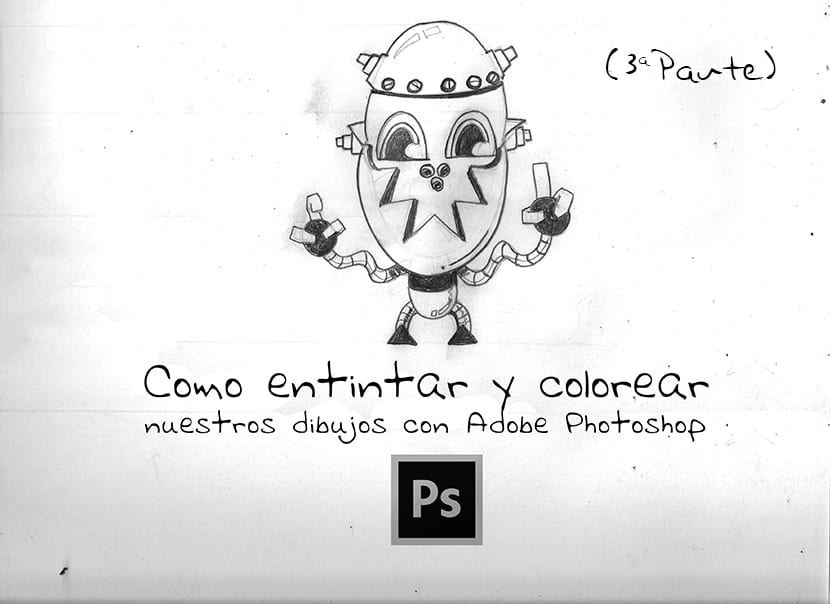
In the previous part of this tutorial, we saw the combination of Photoshop tools, to inking our drawings with a professional result.
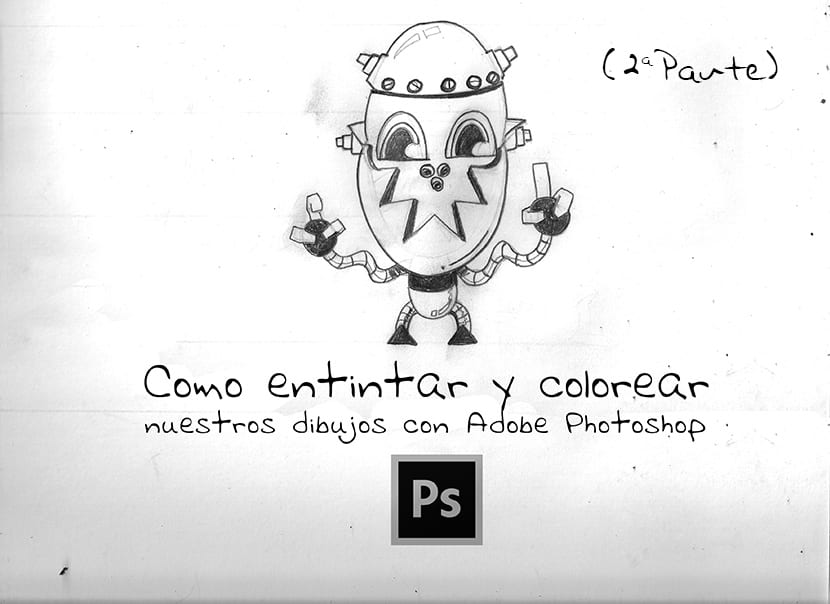
Now we are going to start working directly on the drawing, more specifically, before starting the line-art to which we are going to ...
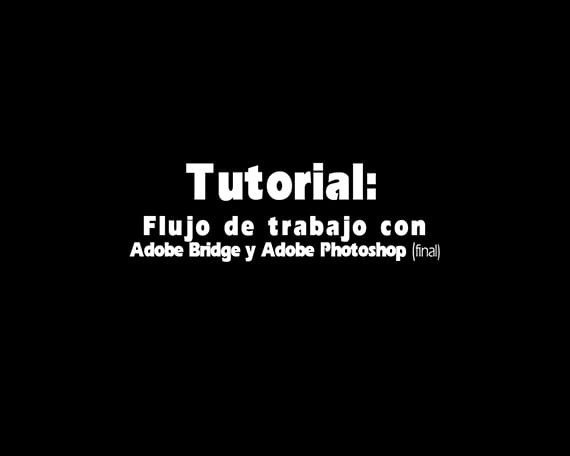
Today I bring you the last part of this Tutorial, where I have been letting you develop a system of working with the technical platform that Adobe offers us

Picnik developers have created PicMonkey, the best free online photo editor. You do not believe it? Read the post and check it out.
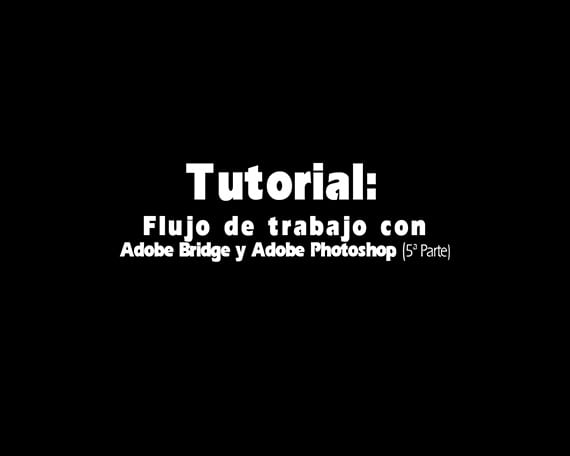
We begin to finish this interesting tutorial, where we learn to work with Adobe Bridge and Adobe Photoshop together.

We continue with the Tutorial: Workflow with Adobe Bridge and Adobe Photoshop where today we will learn to program an Action.
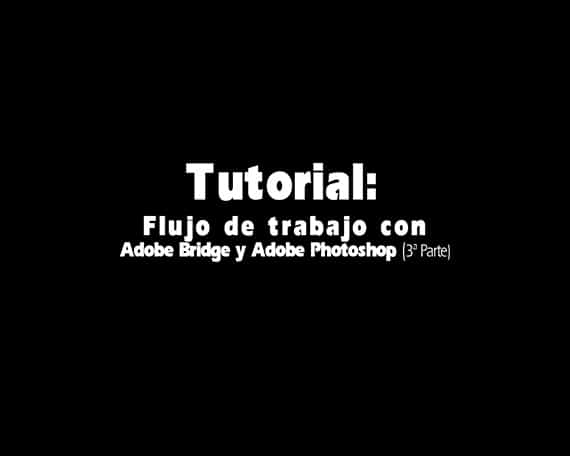
We continue with the Tutorial: Workflow with Adobe Bridge and Photoshop, where we have been preparing a group of photos to work on them in Photoshop,
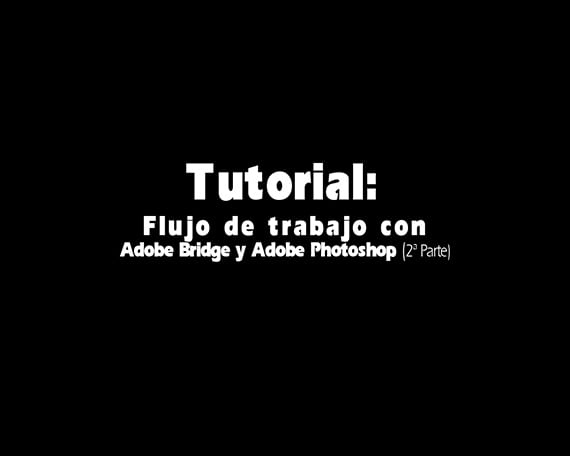
In the previous tutorial, we started to sort the folder of photos with which we were working with the ones that we think need a touch-up to be perfect
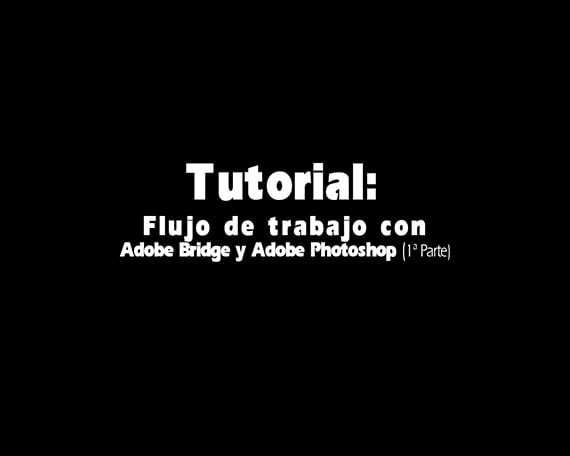
The image professional must know the technical systems offered by technology, as well as the software in order to be competitive in their work.
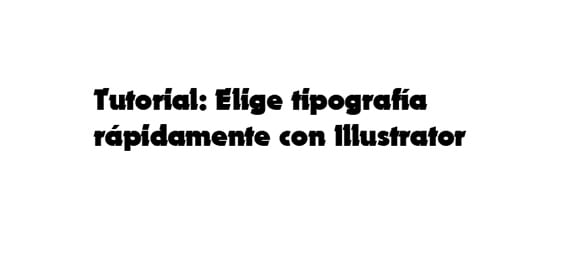
Today we will tackle the task of choosing a font quickly. For this I bring you, Tutorial: Choose typography quickly with Illustrator.

Here you will find a basic tutorial on the use of master pages in InDesign: what they are, how they are created, how they work ... Essential for design.

Katarina Sokolova is a Ukrainian artist. His works are based on digital media, mixtures of photography, digital painting and 3D elements.

Add a specific 3D text effect in Photoshop in less than two seconds and without complications. Today we bring you an automatic generator.

Would you like to be able to simplify the job of processing different images that would otherwise be days or weeks to a few minutes or sometimes seconds?

In this post we bring you more than 16 very useful free actions for Photoshop: teeth whitening, skin retouchers, "Instagram effects" ...

Get a comic text effect for your more informal designs with Adobe Illustrator by following the simple step by step that we bring you to Creativos today.