How to change the color of clothes in photos: step by step guide
Learn how to change the color of clothes in photos with your computer or mobile phone. We show you four different options for you to choose from.

Learn how to change the color of clothes in photos with your computer or mobile phone. We show you four different options for you to choose from.
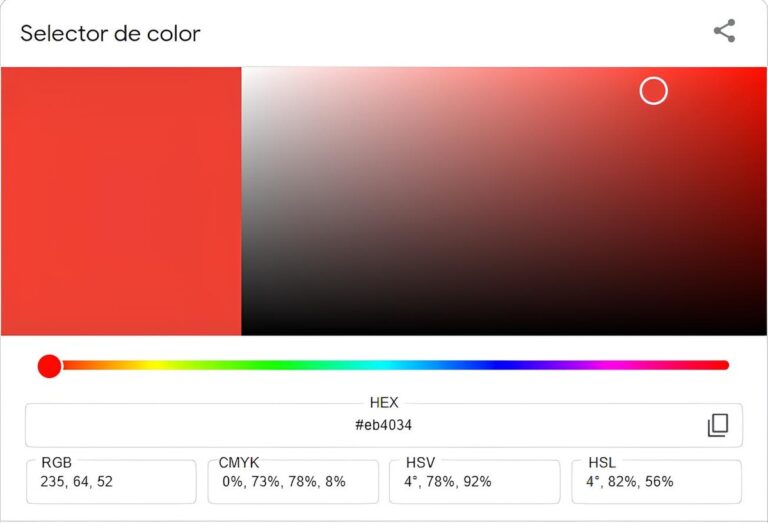
Learn what it is and how to use the Google color picker, a free tool that allows you to choose and combine colors for your designs.

Do you want to have Photoshop in Spanish, English or another language? Learn how to change the language in Photoshop using the Creative Cloud app.
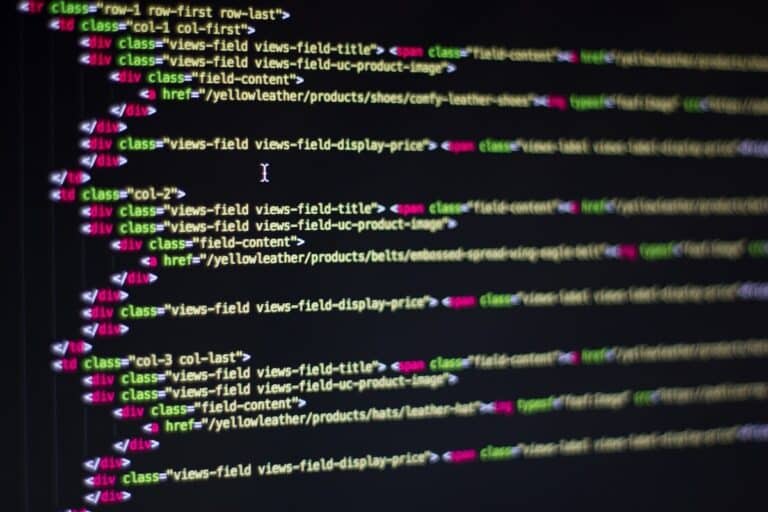
Do you want to know how to center an image in a DIV with HTML and CSS? Discover the different methods and examples to align an image.
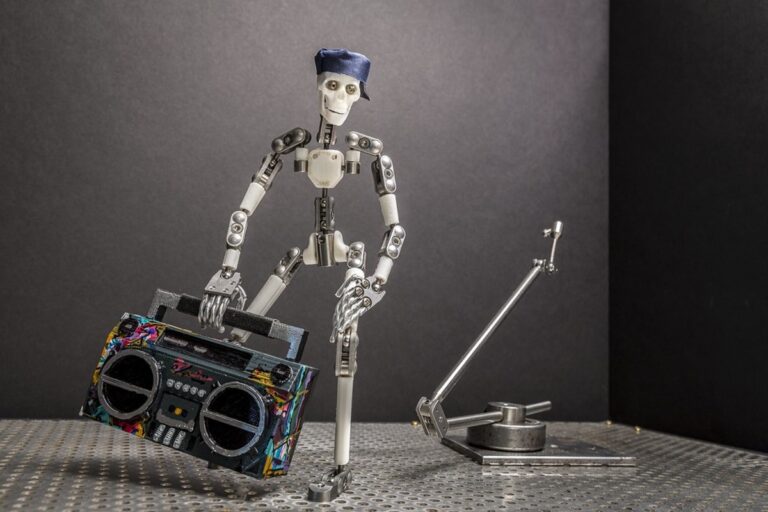
Do you want to learn about stop motion? Discover what this animation technique is, what examples you can find and how to make one with your mobile

Get realistic lips with pencil and shadows, following a few simple steps and tips that will help you improve your technique.

Learn how to use Photoshop's AI Generative Fill tool to generate images from text. Discover the possibilities.

Discover how to make pixel art with Photoshop with this step-by-step guide. We explain how to create a new document, and draw this art.

Learn how to use bing image creator, a tool that allows you to generate images from text with ai. Discover its advantages and more.

If you have always felt attracted to art, how about knowing everything you need to learn to draw from scratch?

Do you want to make a presentation that captures the attention of your audience? Click and learn how and what templates you can choose for it!

Do you want to learn how to create an embroidery effect in Photoshop? In this tutorial we show you how you can do it with a few simple steps.

When we talk about how to design a magazine cover, we must follow certain steps that will make our future magazine a success.

Do you want to learn how to draw noses easily and realistically? In this article we show you the steps and advice you need.

Enter and learn how to resize an image without losing quality. Here we show you the methods and tools that you can use.

Expand your creativity with printable face masks and add your own custom look while staying safe.

Learn how to draw hair with ease and realism. We explain the aspects, techniques and materials that you must know to do it.

Learn how to create graffiti gothic letters with this article. We explain what materials you need and what steps you must follow.

Learn how to create a table in Canva to display data and much more. Follow these 4 simple steps and get a professional board

Discover MidJourney V5, the AI that is capable of taking endless images. We tell you everything you need to know. Come in and try it!
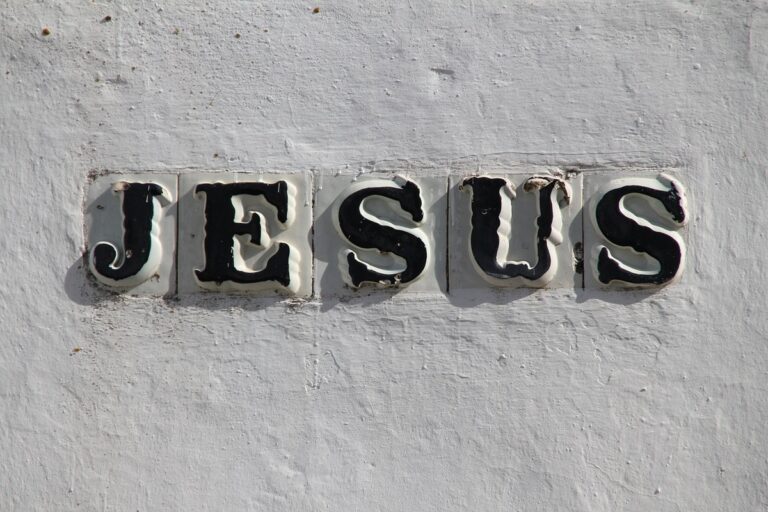
Learn to draw names with beautiful and original letters. We show you the best tricks to create your letters. Come in and discover them!

We explain what materials and tools you need, what types you can make and what advice you should follow. Enter and design them!

Do you want to know what Pantone and CMYK are, what are their differences and advantages, and how to convert them in Illustrator? Come in and find out!

Learn how to remove the white background from an image in Illustrator with different methods. Get transparent backgrounds for your designs!

Do you want to create professional documents without wasting time or effort? Improve your productivity and quality with Word templates!

Learning to draw is not as difficult as you think, especially if you do it guided by the best YouTube channels to learn drawing.

Do you know what colors make you look the best? In this article we show you. Enter and enhance your personal image!

Drawing an eye has never been so easy. Do you want to discover how to do it? Click and you will see how you are also capable!

Make graphs in Excel to give a visual touch to your presentations and graphically represent your data

Making 3d drawings by hand is easier than you think. Discover what is the correct technique to follow and encourage yourself to practice

Making the drawing of a hand can be the beginning of the elaboration of realistic drawings. Do you know how to draw one? Find out!
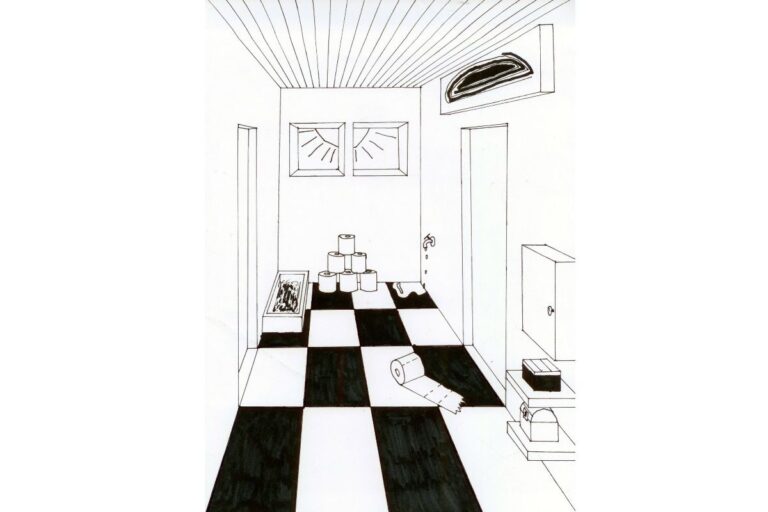
Discover how to draw pictures in perspective and give free rein to your imagination and creativity with the advice that we offer you.
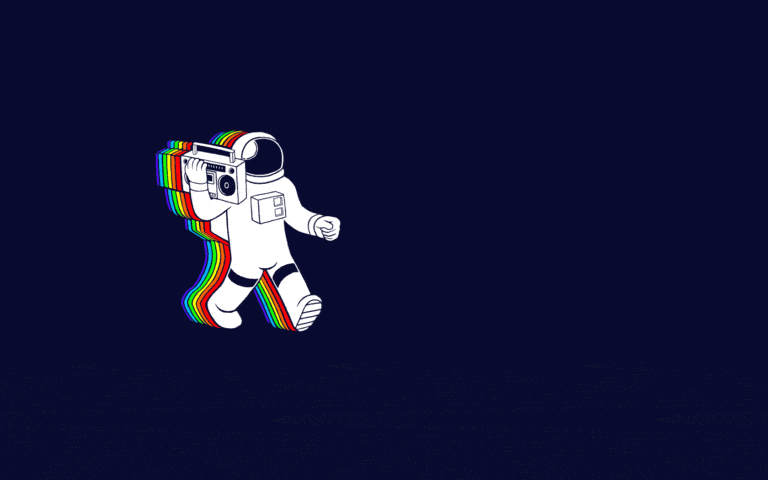
How to make a GIF from any photo. Either with your mobile phone, a computer program or directly from a website
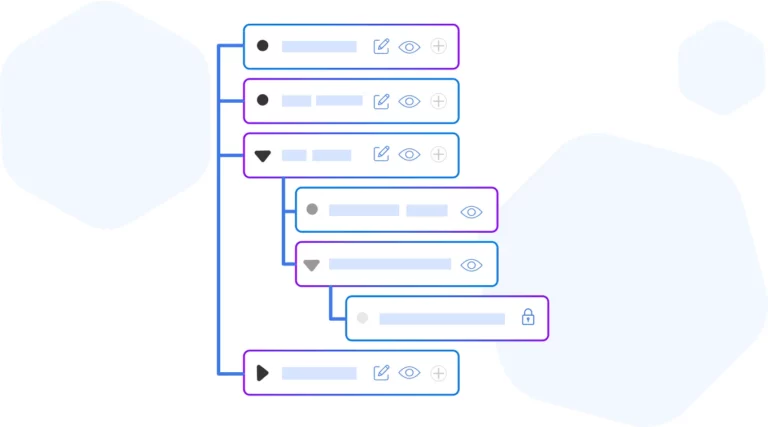
How to make the organizational chart of a company to optimize its structure and achieve greater performance and transparency

How to create a visual identity of your personal brand or the brand of a company. Font colors and other necessary elements.

5 Basic elements of graphic design that will help you identify what you show when you use each of them.

Do you want to know how to print a brochure? Here we tell you everything you need to know about how to print a brochure.

In Photoshop we can create infinite textures. In this post, we are going to show you a tutorial on how to design a distressed texture.

We all know what TikTok is but very few know how it really works. In this post, we teach you more about this famous application.

If you want to learn how to turn a photo into a cartoon using Photoshop, then this post is for you.
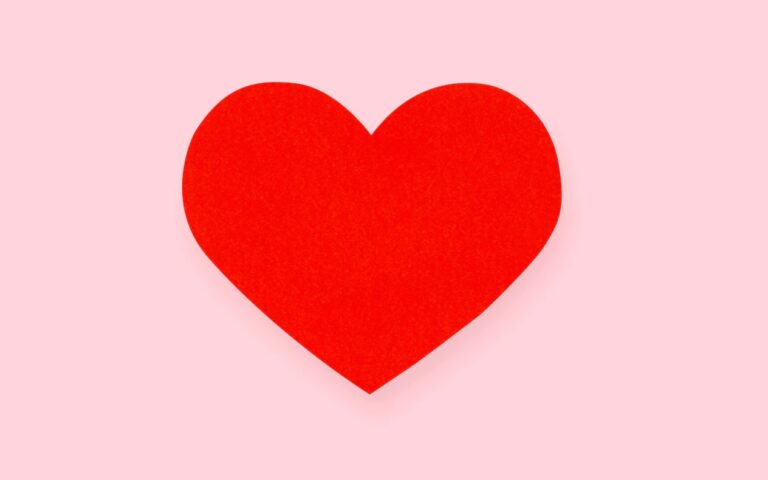
Do you want to learn how to make a heart in Illustrator in 5 easy steps? Don't wait any longer and learn with our mini tutorial.

In this post we explain in a few simple steps how to create a palm tree logo for your brand.

Do you want to know how to change the format of a video? Here we tell you the best pages to do it.

Drawing trees can be useful to you, if you know how to do it. Therefore, in this post, we explain how to do it through Procreate.
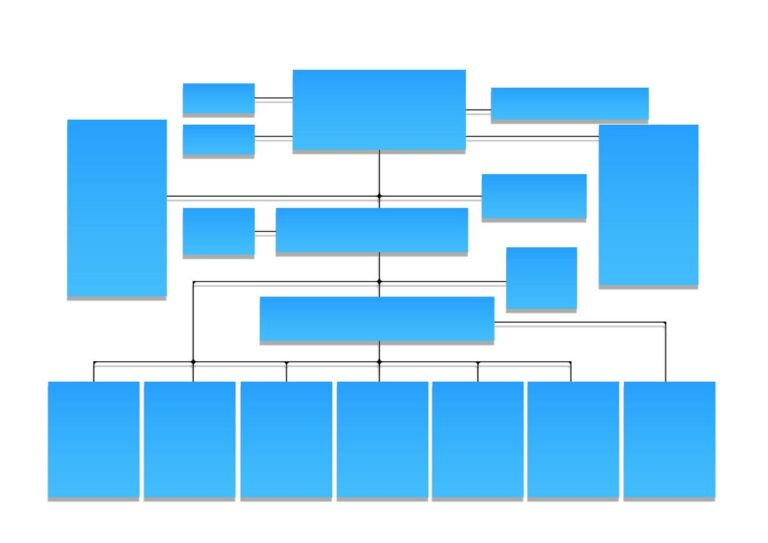
Do you want to know how to make an organizational chart in Power Point? Here we explain all the steps so you can get it.

On Twitch we can not only interact with other users, but we can also design panels. In this post, we explain it to you.

In this mini Illustrator tutorial we teach you how to draw a skull in a very simple and fast way.
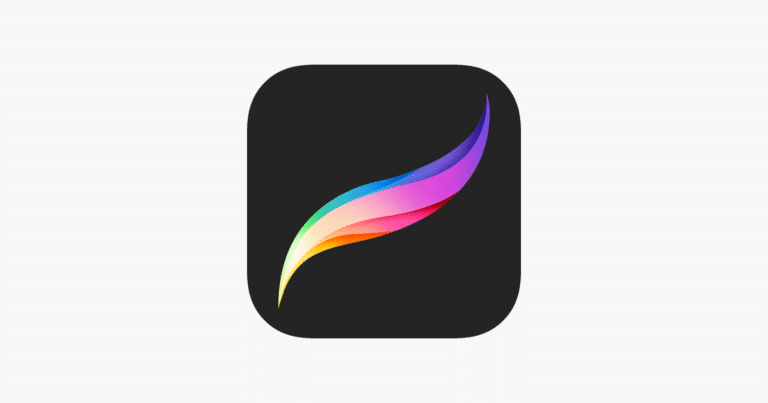
In Procreate you can not only make illustrations, but also blur. In this post, we show you how to do it with a simple tutorial.

Creating a perfect GIF has never been so easy with this simple tutorial that we bring you. In this post, we will show you how to optimize a GIF

If you don't know the cinemagraph technique yet, you're in luck. In this post, we explain what this technique is and how to do it.

Do watermarks bother you? In this post, we show you a simple tutorial to remove water stains in an easy and simple way.

If you are trying to make an infographic but it doesn't work out for you, here are the steps so you know how to make a successful infographic.

Have you ever urgently needed a PNG format and have not known how to find it? In this post we explain how to do it easily.

In this guide we show you the best apps and tips to create an emoji from a single image on your mobile.

If you are interested in procreate brushes, you cannot miss the following post where we explain how and where to download them.

Changing Instagram font always seemed like an impossible task. In this post, we show you a tutorial with simple steps.

If you dedicate yourself to video editing, you can't miss the following tutorial where we explain how to divide a video into several parts.

Gothic letters have always been present even today they have been modernized. In this post we explain how to design them.

Learn how to remove the background from an image in Word in 3 easy steps with the remove background tool.Don't miss this post!

Do you want to learn how to make stickers for WhatsApp? We explain two ways to do it and we give you alternatives. Discover them!

Cropping images has always been easy. What you will not know is that you can do it in different ways. In this post, we explain how.

A text has always been possible to insert it in different graphic supports. In this post, we explain how to do it using images.

If you already thought that you knew everything about the GIF format, in this tutorial, we show you with steps, where you can easily cut a GIF.

If you have ever needed to extract a text from a JPG format, in this tutorial, we explain how to do it with simple steps.

Tik Tok filters are one of the most used tools by users. In this post we explain how to change them step by step.
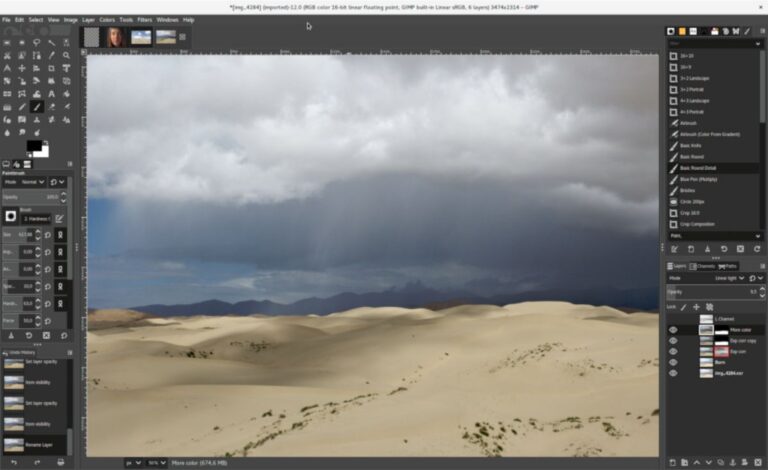
Don't know how to make a gif in GIMP but would like to create one? Here are the steps you must take to make a simple one.
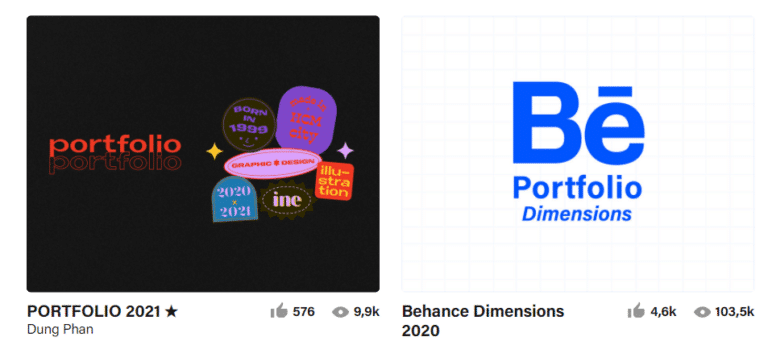
If you are one of those who still do not have a professional portfolio, do not worry, here are some tips on how to do it.

So that you can enjoy the security and stability improvements from Adobe, here we show you how to update Adobe easily.

Gifs are a very entertaining resource when it comes to chatting with other people. Find out how to convert video to gif easily.

We teach you how to convert your images from cr2 to raw. It will not be complicated for you with the intuitive handling of the tools that we recommend.

Do you want to learn how to make a collage in Photoshop? Here we leave you the keys so that the result you obtain is one of the best.
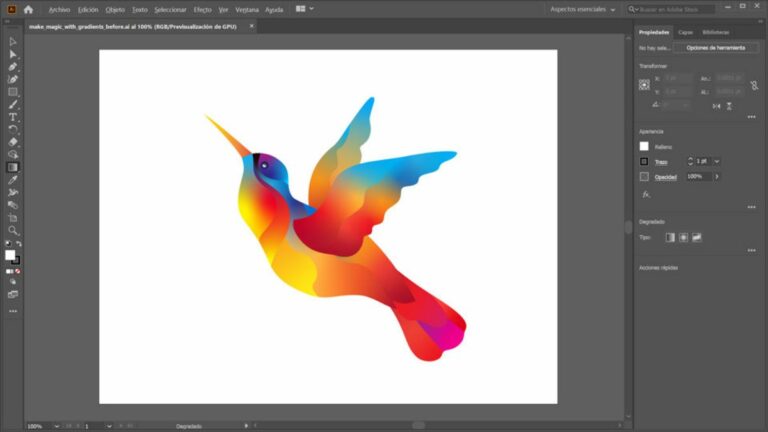
Learn how to make a gradient in Illustrator easily for those creations that you carry out with the aim of capturing users.

Have you ever wondered how graphic design came about? Click on this post and we will show you its evolution and what movements emerged.

In After Effects, a logo is not the only thing you can do. There are countless projects that you could give a unique finish to.

With an example, I'm going to show you how to make a simple photomontage in Photoshop applying some great touches. Don't miss it!

In this post we show you how to make thumbnails for YouTube in Canva and we give you some very practical ideas.Don't miss it!

If you need to insert an image in pdf and you don't know how to do it, here we give you some alternatives so that you can do it easily.

In this post you will discover how to make a mockup in Photoshop and you will learn techniques applicable to any type of object. Don't miss it!

In this post we are going to show you how to put the French indentation in Word, step by step and adapting the process to Mac and Windows.Don't miss it!
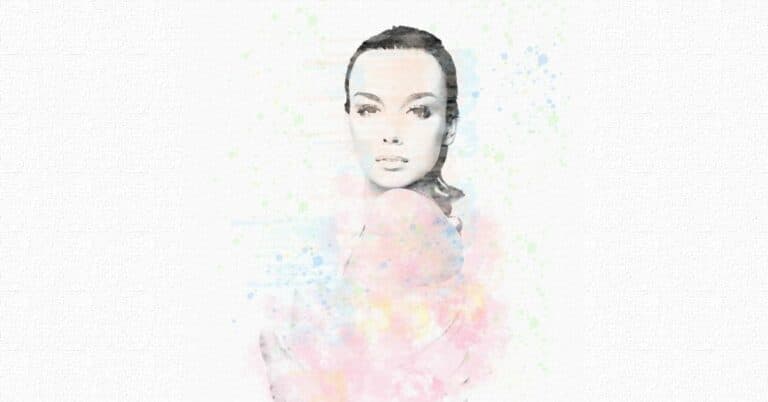
In this tutorial I am going to teach you how to make the watercolor effect in Photoshop. It's very simple and it looks great.Read the post and try it!

In this tutorial we tell you how to transform a photograph into a pencil drawing. Read the post to find out how to make the drawing effect in Photoshop.

If you need to compress pdf and you don't know how to do it, here we give you some programs and websites where you can do it easily and in seconds.

Do you have several PDFs and need to put pdf together? Don't you know how to do it? We give you the keys with programs and online so you can get it

Do you want to learn how to invert colors in Photoshop? Take a look at what we have prepared for you to learn how to do it easily.

In this tutorial we will tell you what layers are and how they work in Photoshop, step by step and without complications. Do not miss it!

In this post I show you how to match the color of two photos in Photoshop with a simple and effective trick. Don't miss it!

Do you know what grunge texture is? Find out and know what are the steps to create one with Photoshop or with an image editor.
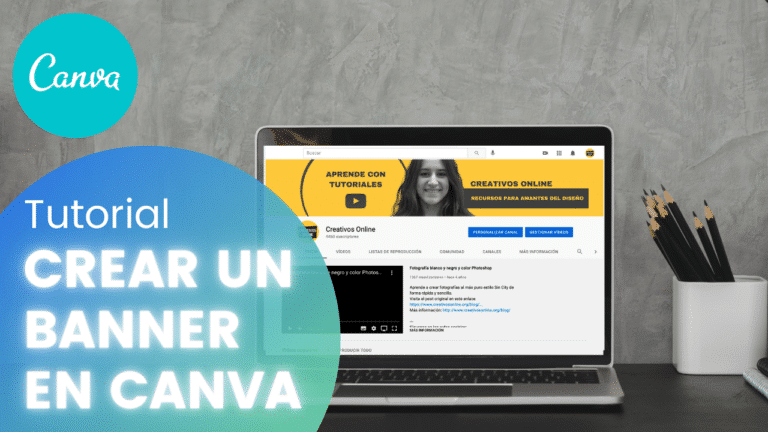
In this Canva tutorial I show you how to create a creative and eye-catching banner for your YouTube channel.Don't miss this post!

Do you need filters for Photoshop or plugins? Do not miss this list of free add-ons for the Adobe program that you will surely find useful.

Photoshop's smart filters are very useful to make reversible changes in your photos. Learn how to use them!

Do you want to know how to smooth edges with Photoshop? Discover how to do it with the program step by step so that your photos are much better.

Discover how to make a logo and the aspects in which you must emphasize the most so that your projects are the best for your clients.

In this tutorial we show you how to put a video in your PowerPoint, we show you several ways to do it.Read the post to know more!

Improve the framing of your photographs by reading this post in which we show you how to crop an image in Photoshop.Don't miss it!

37 free diploma templates to give away with a diploma at a course, celebration or any other occasion. Download them!

Photoshop effects are used to modify an image or illustration to make it look like another. But how can they be done?

If you need to convert a JPG image to PNG there are different options to achieve it. Find out which ones convince you the most.

In this tutorial we teach you a very simple trick to soften edges in Photoshop and improve your selections. Don't miss it!

Converting pdf to jpg is very simple. Not only because you can use programs, but also because there are more tools. Discover them!
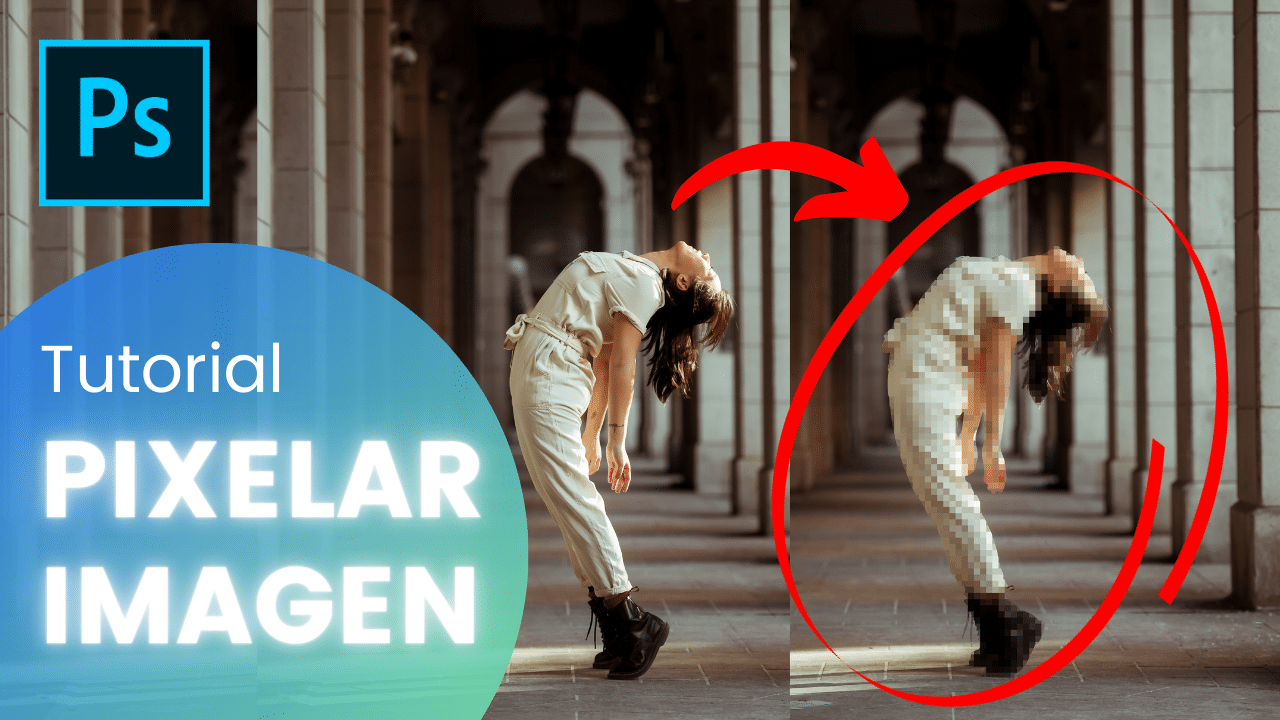
In this tutorial I show you how to pixelate parts of a photo in Adobe Photoshop, fast and easy. Don't miss it!

There are ways to remove the watermark from an image with Photoshop.Keep reading the post to learn how to do it step by step!

In this tutorial I will show you the basic Illustrator tools for logo design.You can't miss this post!

Super resolution allows photos from 10MP to 40MP without loss of detail to be enlarged as a great first from Adobe.

In this tutorial I am going to tell you how to smooth the skin in Photoshop without falling into too artificial results.Keep reading the post!

Discover from Trello a tutorial with which you can get the most out of this program and the tricks that can help you improve.

If you want to know how to invert the colors of an image in Photoshop or how to create a negative image, don't stop reading this post!
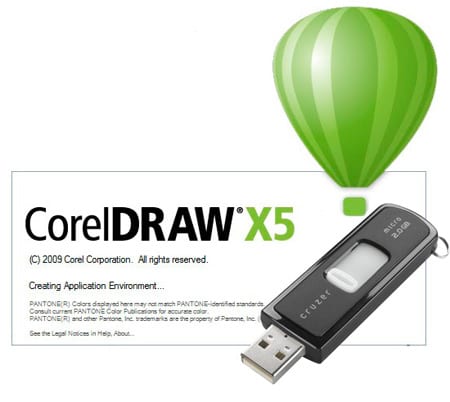
Today thanks to a blog friend I found the portable version of Corel Draw X5 to download for free.

Do you want to know how to make presentations with PowerPoint? Don't miss this post in which we show you the tools of the program.
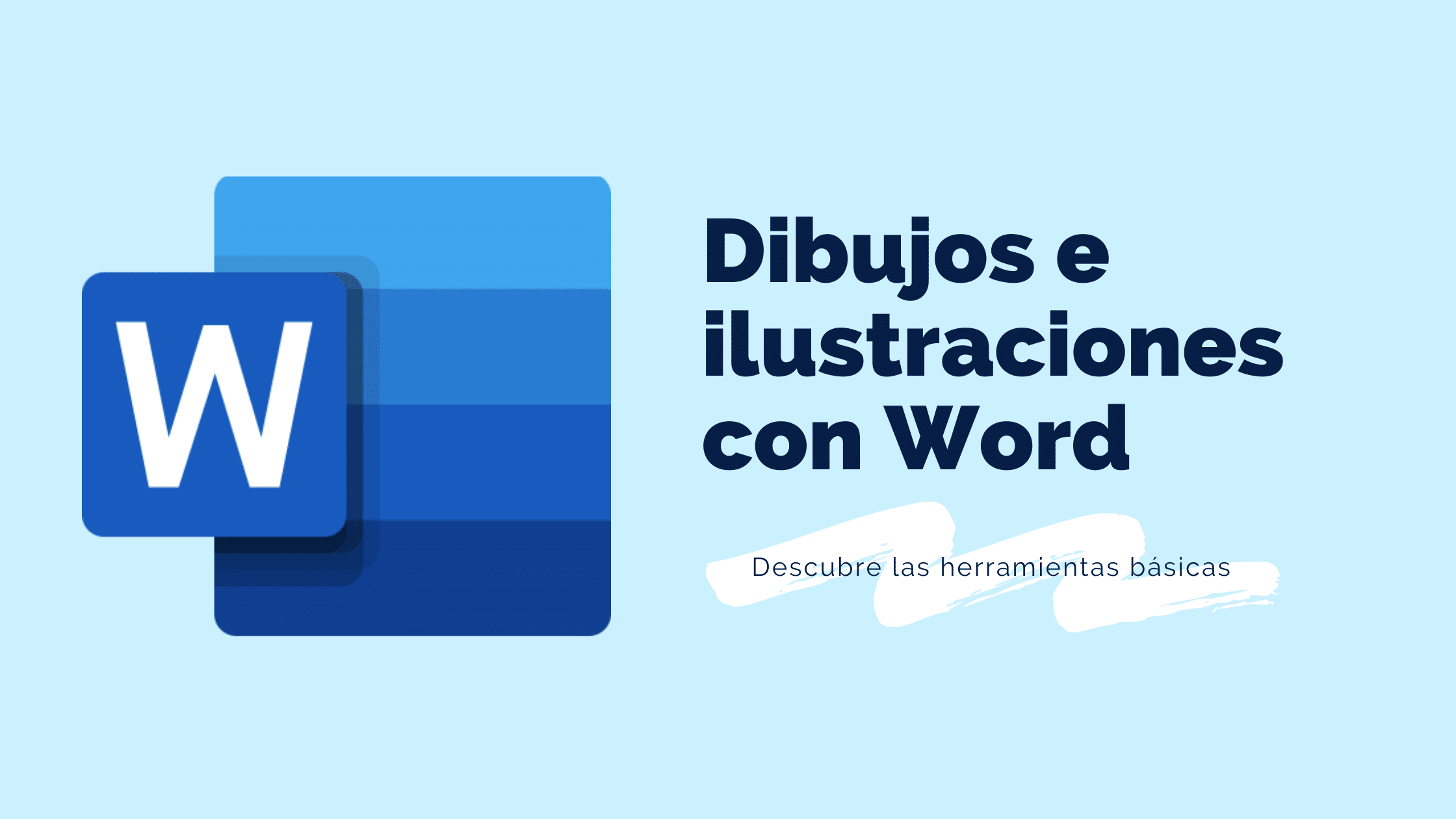
In this post I am going to introduce you to the main drawing tools that Word offers.Read and start taking advantage of the program!

In this tutorial we tell you how you can change the background color of an image using Photoshop Read the post to learn this trick!

In this tutorial we will teach you to create a watermark in Photoshop with your logo or brand, in a simple way.

Do you want to learn how to change the color in Photoshop? Enter this post and learn a trick to make it easy and fast.

In today's post I will teach you how to create attractive presentations with Canva and I will give you some tips to improve your designs.

We help you create business cards. Learn the steps to get the best designs to surprise others.

In this post I will teach you how to change images to PNG format and I will include a simple tutorial to create PNG images with Photoshop without a background.
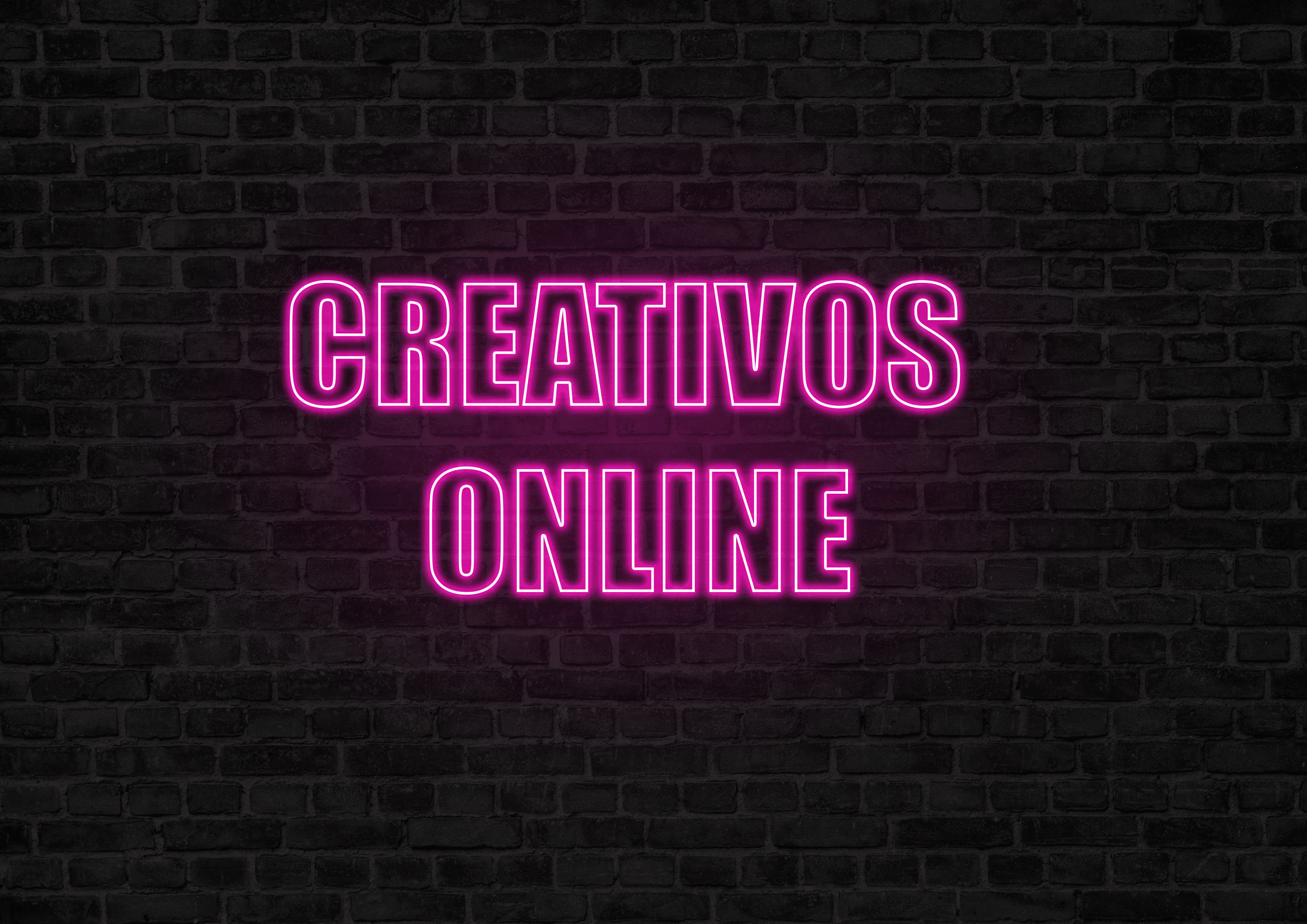
In this post I wanted to recover a classic from the 80s. I will show you how to create a realistic neon text with Adobe Photoshop in 5 easy steps.

How to design t-shirts with Adobe Photoshop and mockups to get your physical designs captured in a support closer to reality.

Find out how to export files in Adobe Illustrator in a professional way, achieving simultaneous exports of your files.

In this tutorial we will tell you how layers and groups work in Adobe Photoshop, step by step and without complications. Don't miss it!

Enter and discover how to prepare the UVI varnish file in Photoshop quickly to get your printed designs with touches of shine.

An exceptional course to learn more about classical hand painting from one of the most important museums in the world, the Thyssen Museum.

If you need more image depth, that is, to expand floors and walls to fit your design, don't worry, we will show you how. We started!

You read that right, this tool not only allows us to correct images. It has a range of possibilities that you must discover. Edit your videos!

Surely more than once you have seen images of logos stamped on wood. We show you how to do them in Photoshop step by step.
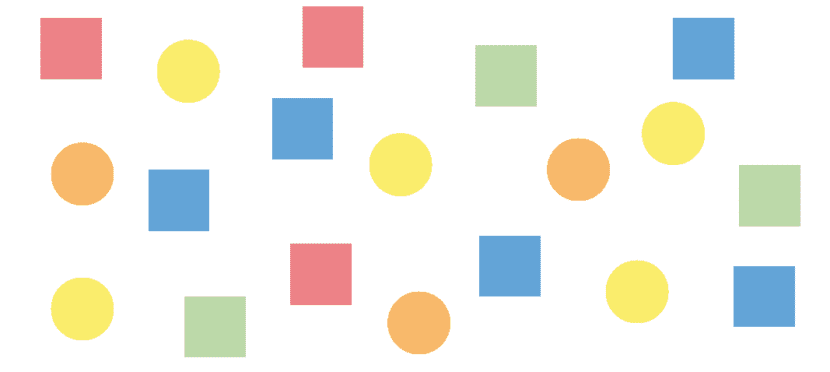
Learn some tricks to achieve greater precision between elements. It is important that everything is centered and box with each other.
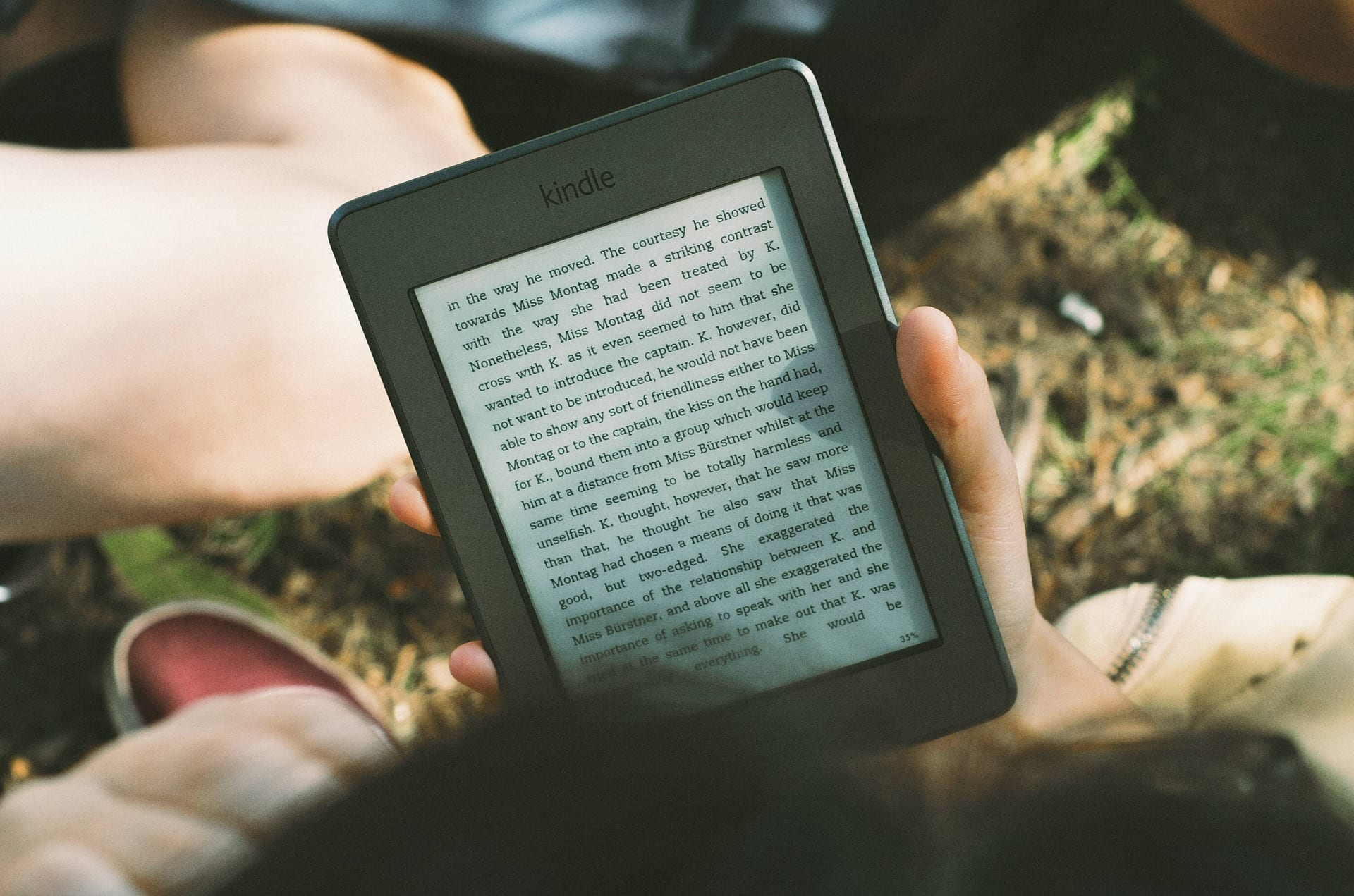
Amazon KDP is a platform for publishing and selling books. Learn about the tools it offers and how you can handle designing and editing on the platform.
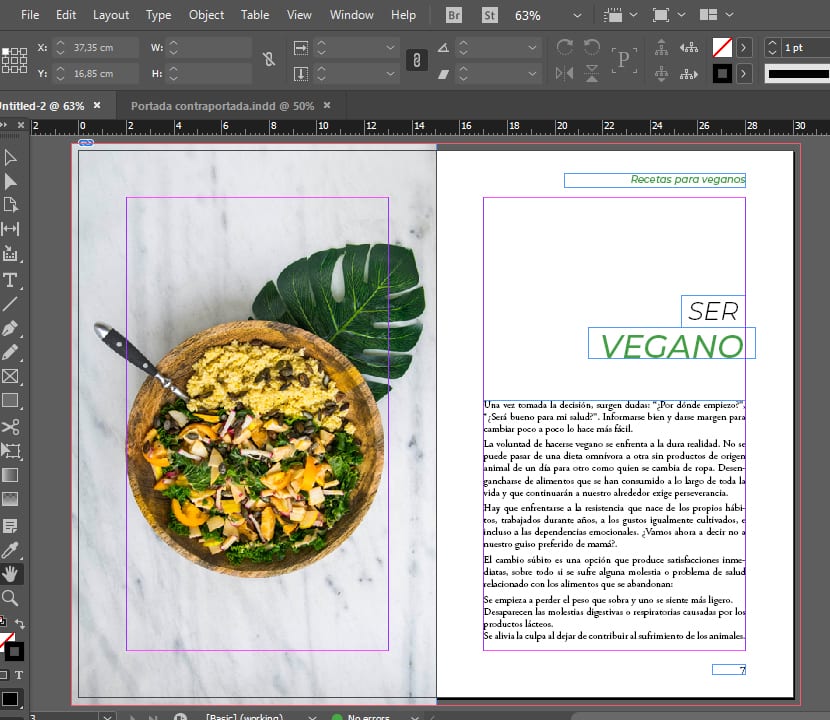
To send the gut of a book to press you must take into account a series of considerations when saving it. Here we'll explain to you how to do it.
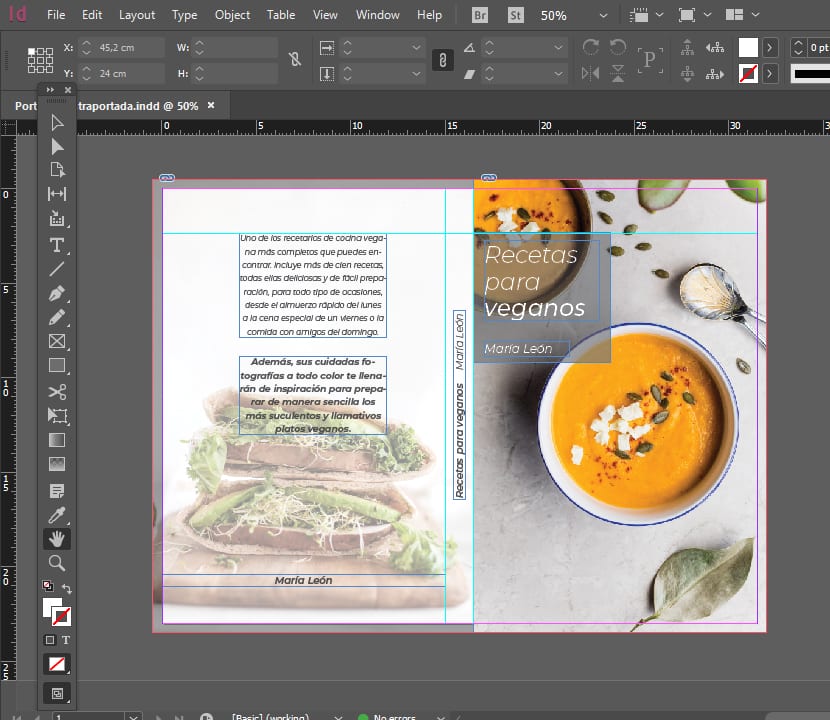
How should you configure the cover of a book for printing? We explain in a simple way all the steps so that you have a final art without errors.

In this simple tutorial you will learn how to fit the text of an article into an image to create visual harmony and more attractive articles.

Pop Art is a very popular style in design. Learn how to create your own Pop Art images with this simple tutorial.
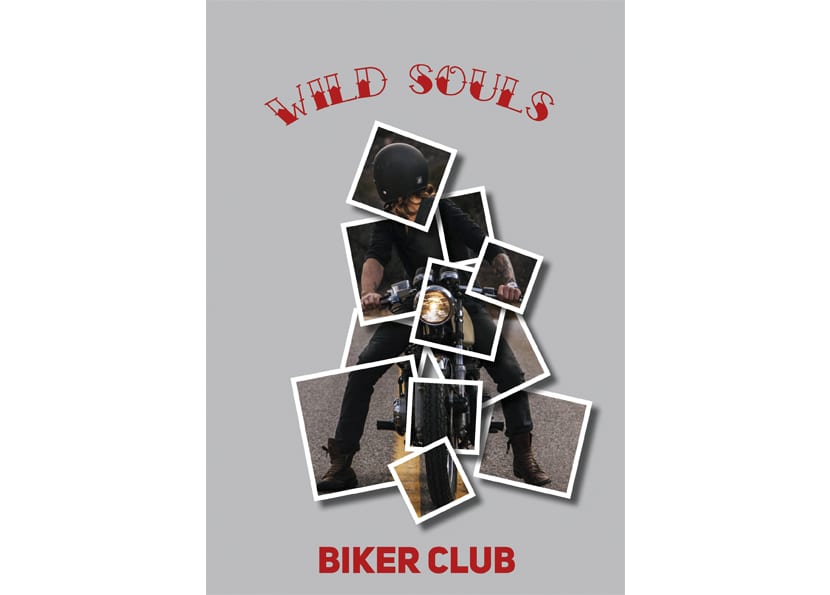
The Polaroid effect consists of editing an image to look like multiple Polaroids. Learn how to do it in this tutorial.
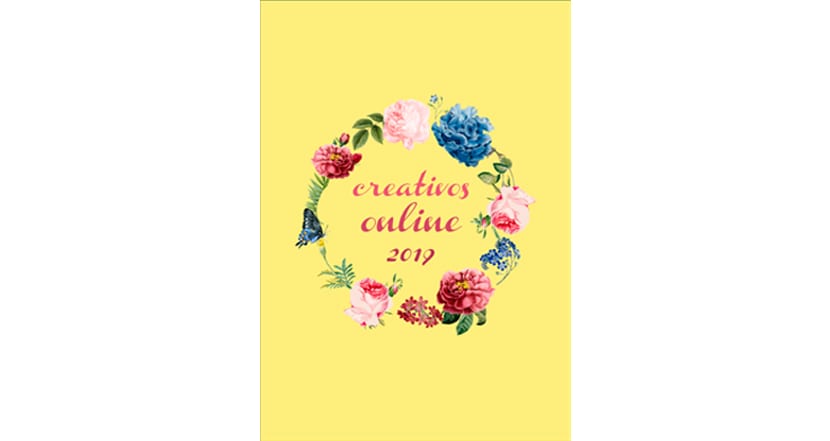
Learn how to make a flower arrangement in Adobe Illustrator, this type of design so fashionable in recent years thanks to designers like Aless Baylis.
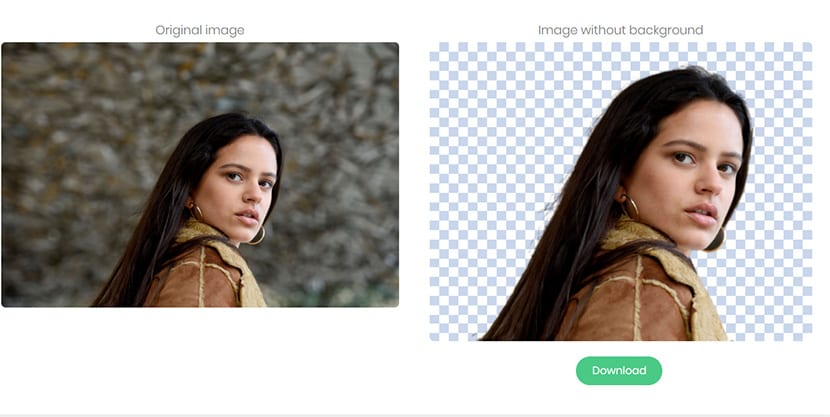
With artificial intelligence this website is able to eliminate the background of an image in a matter of seconds. All a success.

If the download mockups are not useful to you, you can use your own images. We teach you to distort images. Keep reading!

Do you need to create a poster or poster? We don't need a lot of knowledge to come up with striking, colorful and effective designs. We teach you how to get it.

There are many ways to achieve this effect through Photoshop. In this tutorial, I will explain how to apply the glitch effect simply and quickly.
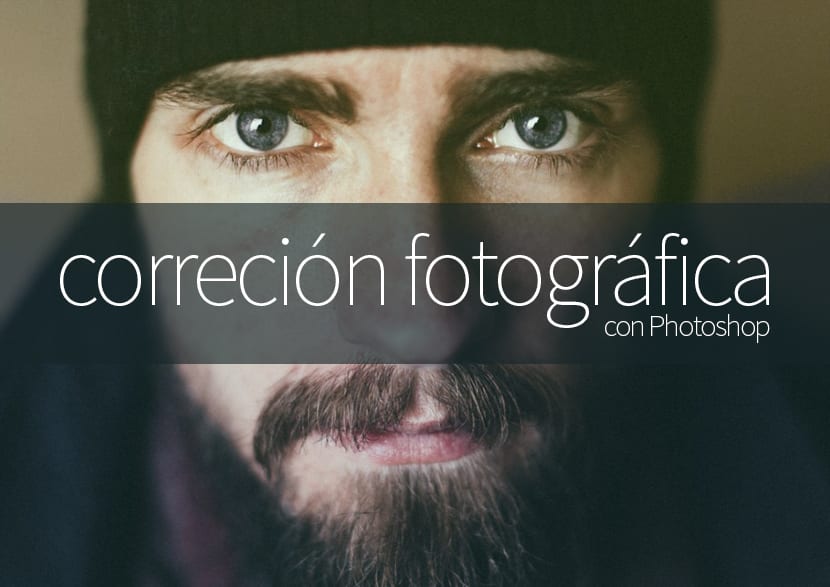
Correct the colors of a photograph with Photoshop quickly, obtaining quality photographs that achieve a professional result.

Choosing a laptop is a complex task, if it is for graphic design even more so. Knowing what we have to look at is very important so as not to make mistakes. How should a laptop be chosen to design? Discover it here!

Fun effect with Photoshop to create bobble heads that you can use in all those family and friend photographs in which you want to stand out with a fun touch. Learn a little more about Photoshop with this fun effect.

Smoke effect typography with Photoshop that will allow you to add a distinctive touch to all those texts that need it. Learn to work with Photoshop brushes in a more professional way.
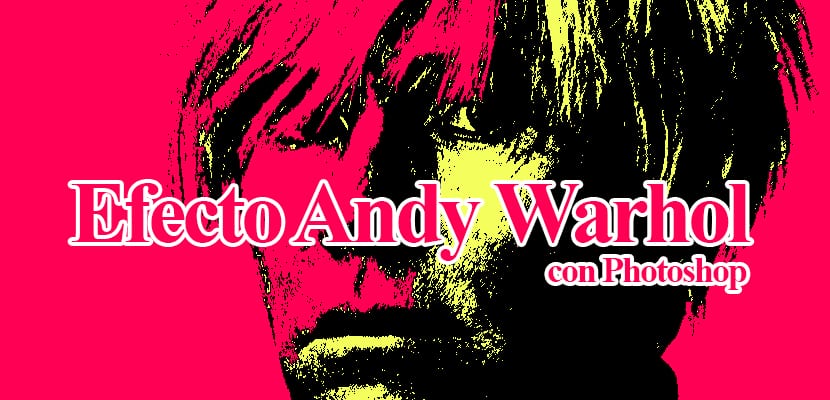
Andy Warhol effect with Photoshop quickly and easily, achieving visually attractive images thanks to the saturated colors of this effect. Learn a little more about Photoshop with this post.

List of concepts when designing a logo to ensure that our corporate image communicates correctly in a professional and effective way. Visualize a small practical example.

Easy and fast photography with a multi-color effect in Photoshop, achieving a very attractive result at a visual level thanks to the strength of color. Get an image in the purest Alice in Wonderland style.

High key effect in Photoshop quickly and easily to get photos that stand out for their visual appeal. Master this interesting effect used a lot in the fashion photography industry.
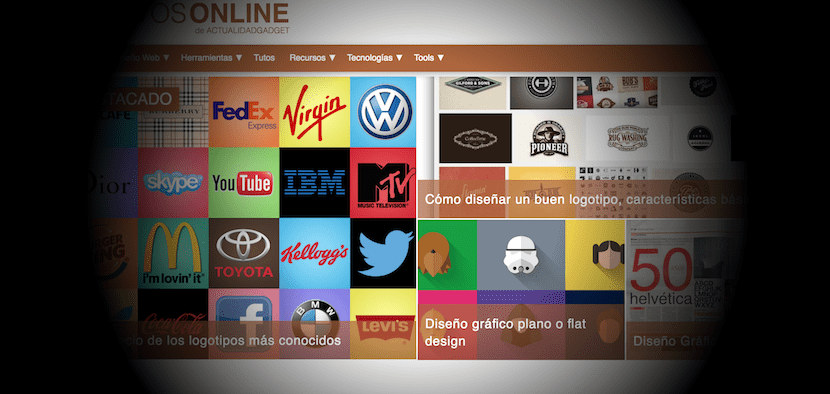
Visual impairment is a problem that affects 285 million people in the world, an accessible web design makes life easier for all of them. That is why we must adapt the spaces to them. Here we have some guidelines on how to design our website and tools for users.

Do you want to know how to vectorize an image with Illustrator? Photoshop? Or, maybe, do you need to do it online? We will try to show the different ways of doing it in any of these environments to facilitate the task of designers
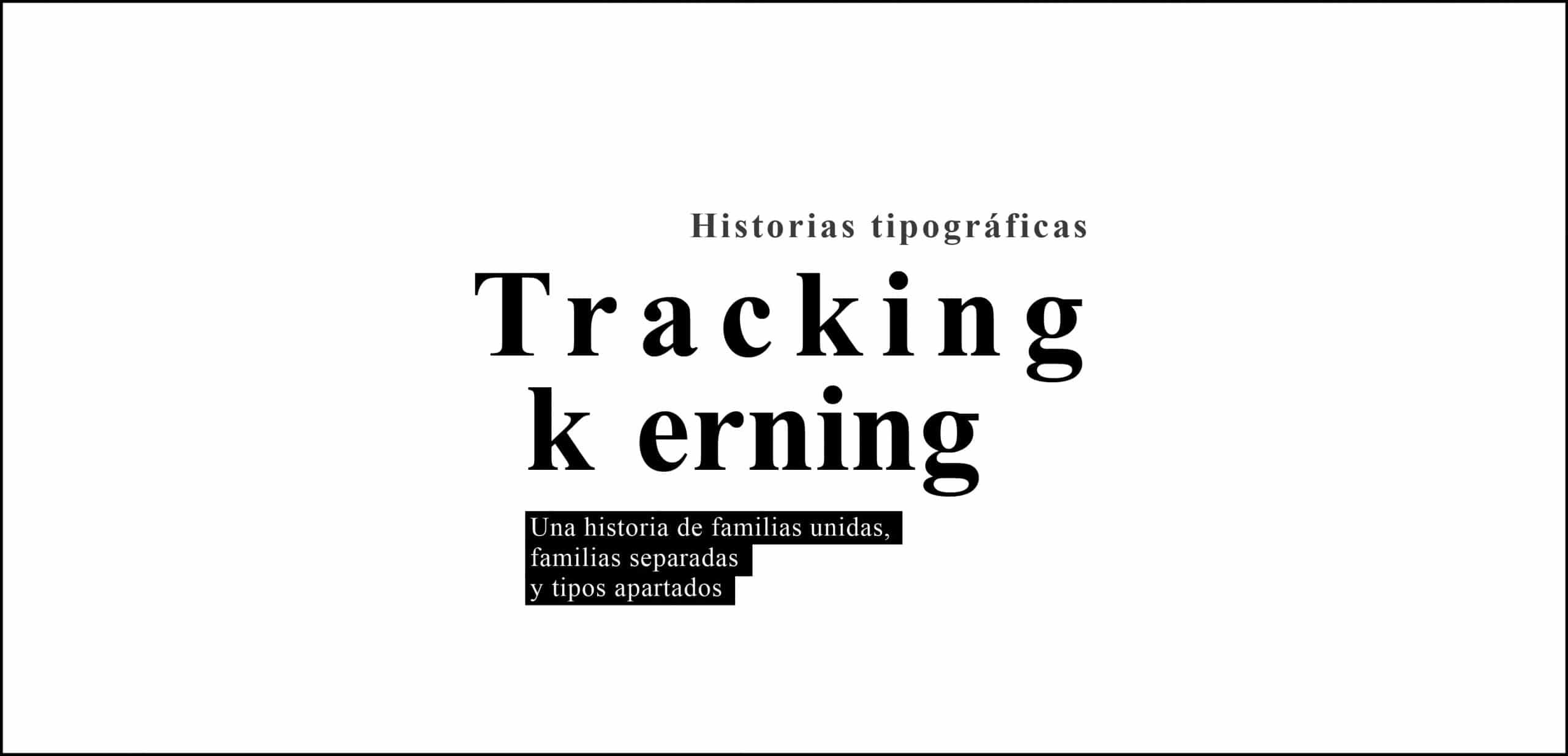
Typographic difference between Tracking and Kerning and its manipulation in order to better understand how typography works from a theoretical point of view and apply it in a practical way in different programs.
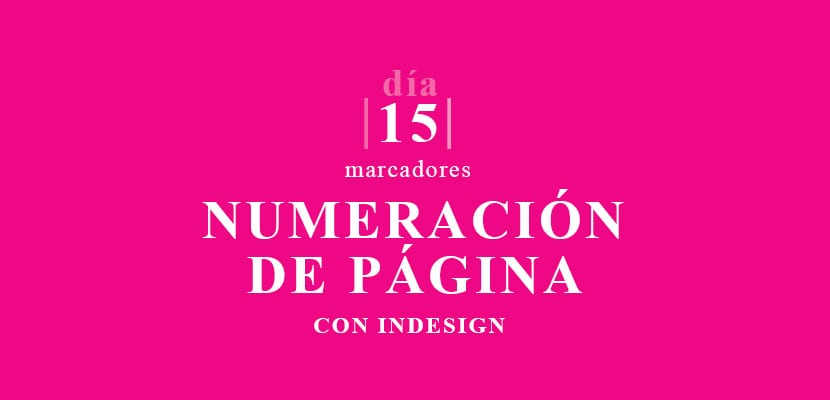
How to create a page numbering marker in Indesign to more professionally layout our editorial projects. Adding page numbering is something basic and fundamental, but can you do it automatically? Learn with this post.

What are the primary colors? How are they formed? The secondary colors come from a second place, from the mixture of equal parts of the primary colors and are different according to the criteria of pigmentation or light, or what is the same CMYK or RGB or the old RYB model. Find out everything about them here.
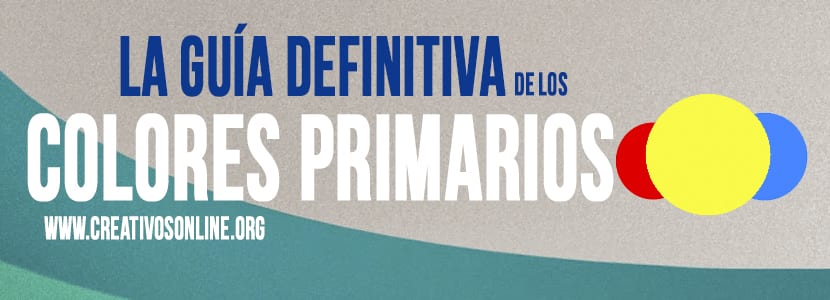
What are the primary colors? We tell you all about them in our definitive guide in which we show you what colors come out when mixing them, what characteristics they have, the color wheel, how to make brown with primary colors and more!

The design of movie posters is a whole creative world where the figure of the designer plays a fundamental role. What is behind a movie poster? How can we create similar posters with Photoshop? Learn step by step how to create movie posters with Photoshop.

Design an advertising graphic in Photoshop in a professional way using some of the essential tools of this digital retouching program par excellence. Learn to use Photoshop in a practical way step by step.
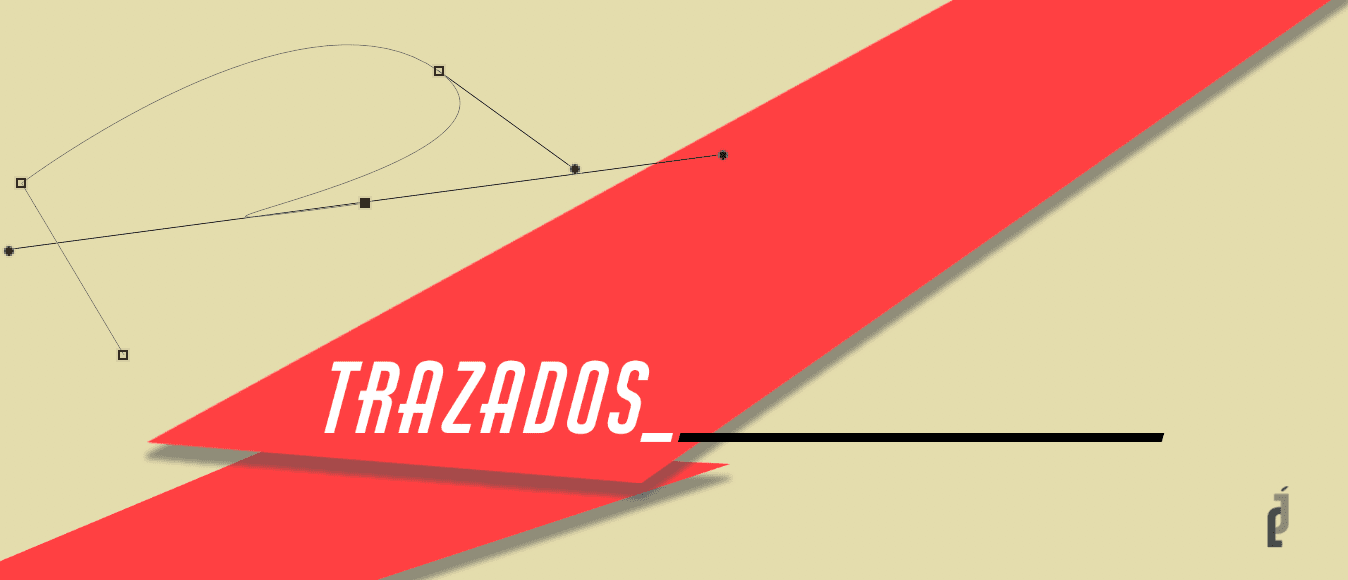
Learn how to use Photoshop's pen tool: The pen. A complex and sophisticated tool that will give you endless possibilities when creating your canvases.
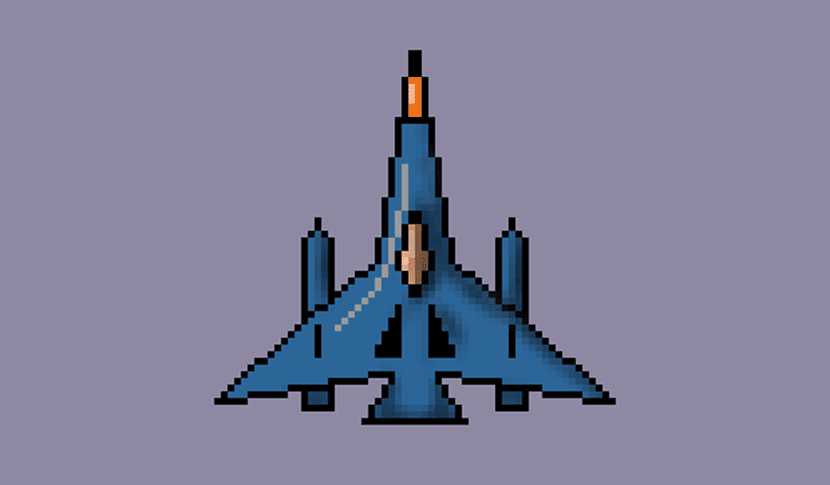
We teach you how to use Pixel Art Studio to create a spaceship that you can use for that game for mobile devices.
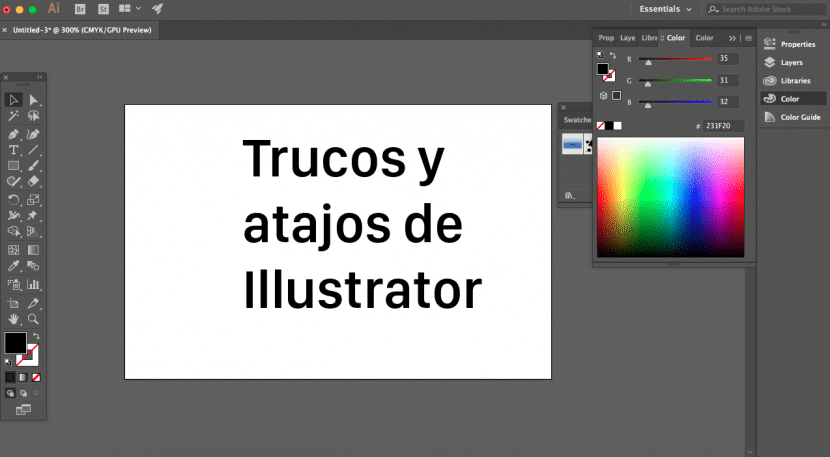
Do you want to know how to maximize your work? Here are some Illustrator tricks and shortcuts to help you work more efficiently

Work in an orderly way with Photoshop by creating layer groups that allow you to group and order all your layers in Photoshop.

Learning to draw will depend on the effort that one takes to do so and on the patience and perseverance to continue evolving in drawing.
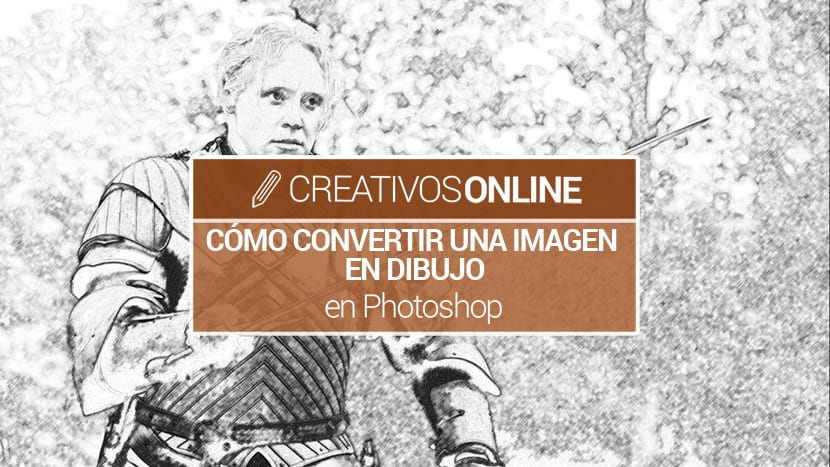
We teach you in video and step by step how to convert an image into a drawing with Photoshop. . Do you know how to do it? Find out with our tutorial.

How to create a blur in a video with Adobe Premiere achieving controlled point blurs in our audiovisual pieces.

Today we will talk about the clone stamp, a quick way to add or remove elements in an image. Do you know how to use it correctly?
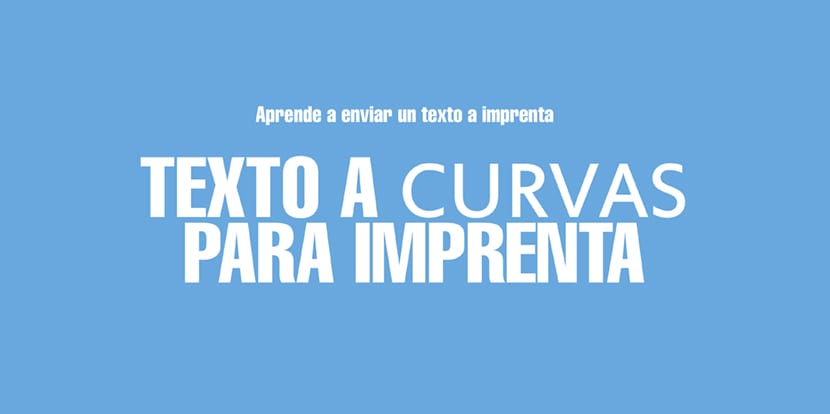
Convert a text to curves to avoid printing errors and ensure that our graphic project does not have any type of typographical error.

Have you ever wanted to know how you look like a character on TV or a movie? In this tutorial we teach you to be the Hulk ...
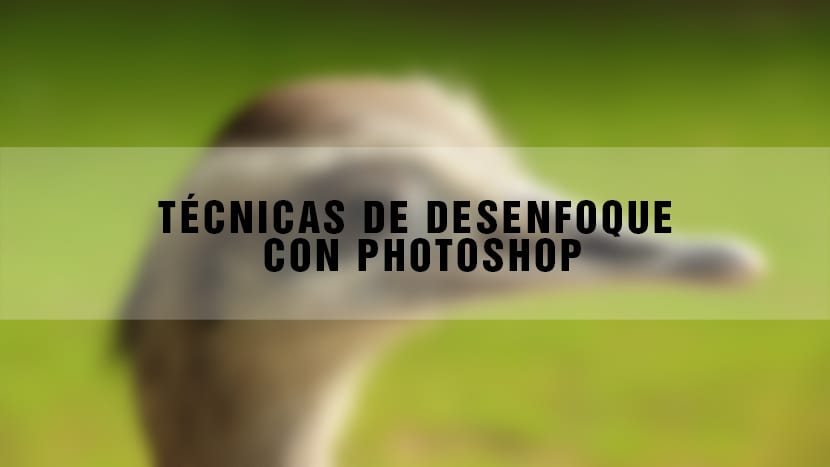
Professional blurring techniques with Photoshop to give a more professional finish to all your photos. Learn Photoshop step by step.

This tutorial will teach you to add a shadow effect on the face. This can also be applied to other parts of the body where you want to simulate it

Get a perfect smile with Adobe Photoshop quickly and easily, bringing all the smiles you photograph to life.

For today we have brought a special Halloween tutorial, to get you ahead of the game. We will teach you to give your hair color highlights that match the occasion.

Zombie-style photo retouching with Adobe Photoshop

How to create a watermark with Photohop quickly, protecting and highlighting all your graphic projects. Protect your photos from plagiarism!

How to present a business card to a client in a creative way to better sell the idea and achieve a more professional result.

Remove dark circles and spots on the skin with Photoshop quickly with professional results. Get a magazine skin on all your photos.
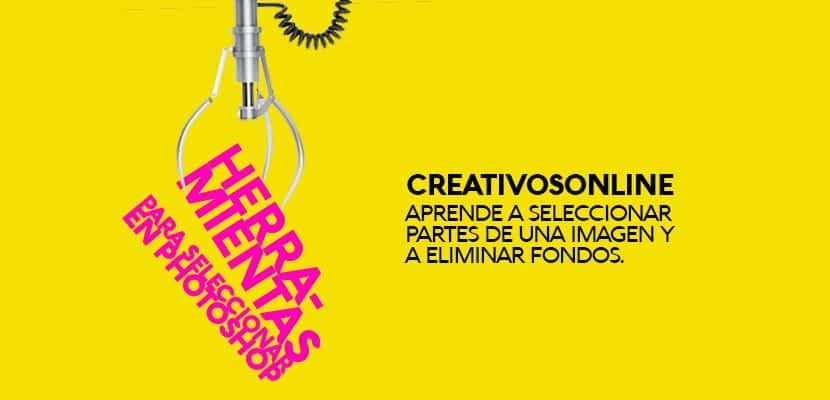
Tools to select images in Photoshop in a professional way learning to combine the tools depending on the photography.

How to age a photograph with Adobe Photoshop in a few small steps until we can age our images with very realistic results.

We teach you to add the bokeh effect, which is so fashionable at the moment, to an image in Photoshop to leave it with a better finish.

Quick retouching of photos with Adobe Photoshop for all those people who want to retouch photos without being Photoshop professionals.

In this Photoshop tutorial you are going to get a triangular pixelated effect from a photograph, and can then use it as a background.

How to lose weight with Photoshop and other fun effects that will make you get that magazine body or a creative and fun photo.

Do you know how to put a watermark in Photoshop? If we want to protect the design, putting a watermark is essential. We show you how to do it.

Do you know how to crop an image in Photoshop? We show you how to use the cropping tool in our video tutorial.
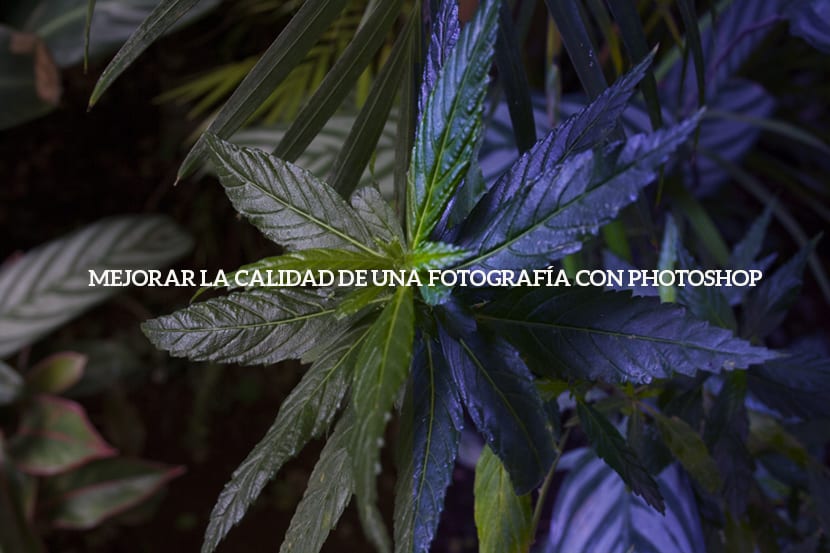
Improve the quality of a photo with Photoshop of all those images that you feel lack life and sharpness ...

How to lighten the teeth of a photo with Photoshop to get teeth like pearls. Learn professional photo retouching techniques.
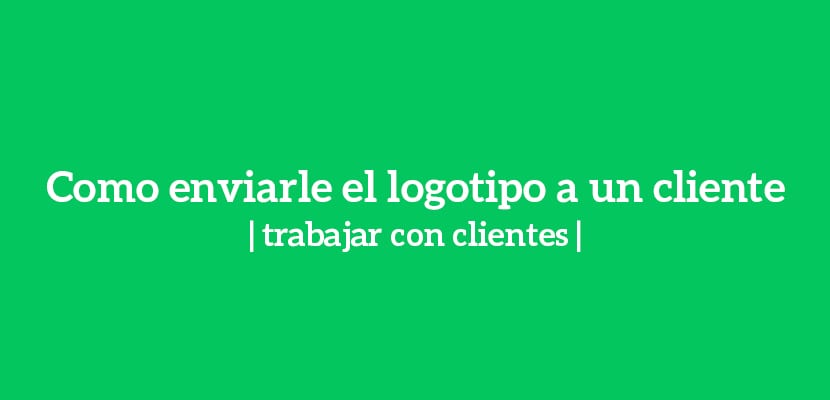
How to send a logo to a client in a professional way to achieve a result that demonstrates our professionalism as graphic designers.

Removing moles and skin flaws with Adobe Photoshop is a great way to work the way photography and design professionals do.

How to simulate a speed effect with Photoshop for your photos can help you achieve that a static object can have movement.

Create video transitions with Premiere easily in just one minute thanks to its intuitive interface you can create professional effects for your videos.

Controlling the timing of a video with Adobe Premiere is very easy to do and it achieves very creative results. Learn quick creative editing.
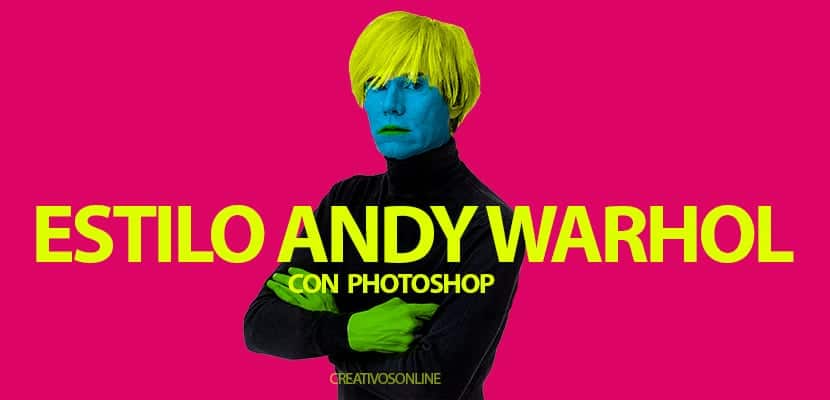
Create an image with Andy Warhol style with our photographs, getting very creative and striking images in a very simple way.

How to deliver a final art to a client in a correct and professional way, avoiding the typical mistakes of every junior designer.
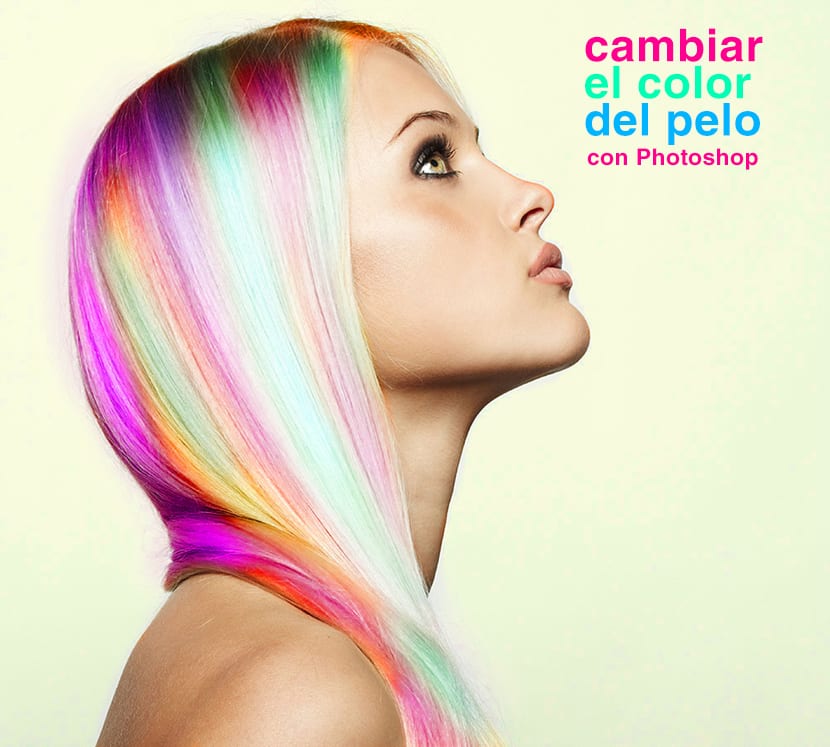
Change hair color with Photoshop quickly and easily so you can try new alternative and very striking styles.

Techniques to color an illustration in Photoshop and give life to your images in a professional and very comfortable way.

Creating a realistic photomontage with Photoshop for your graphic projects is very important if you are looking for creative and original results.
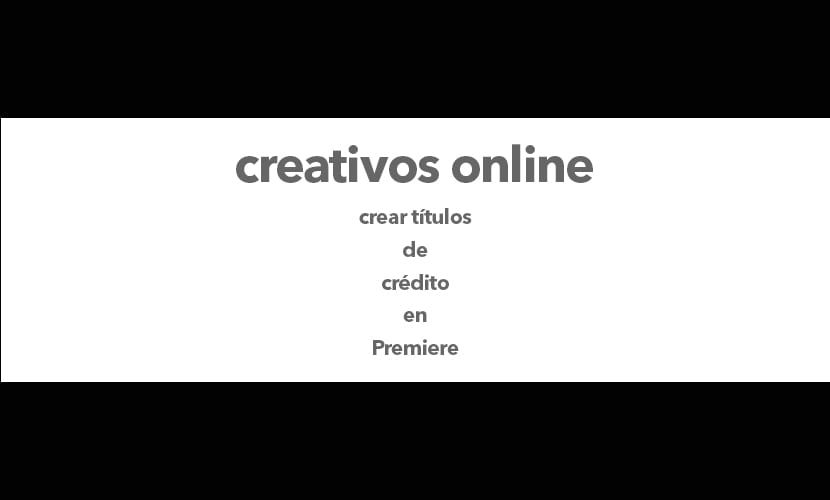
Create credits with Adobe Premiere for your audiovisual projects in an easy and professional way. Add credits to your videos with Premiere.

A point approach with Photoshop to highlight something in a photograph is a way widely used by photographers. Highlight important areas in your images.
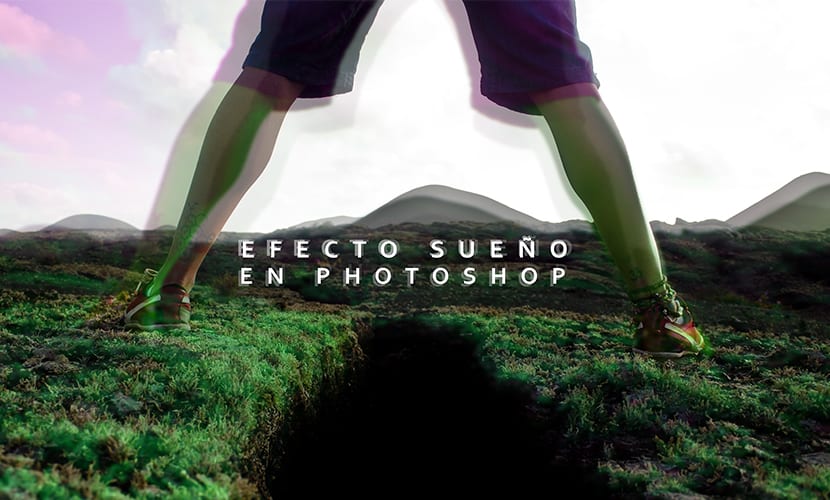
Photography with a dream effect in Photoshop in order to achieve an attractive photograph with a very impressive visual aesthetic.
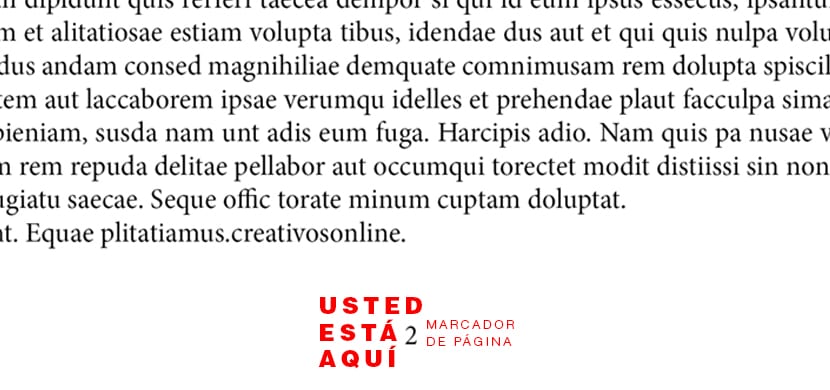
Creating a bookmark with InDesign quickly and easily is possible thanks to the great ease with which it allows us to work InDesign.

Model shadows and lights with Photoshop in a realistic way and achieve a better result in all your photographic retouching in a professional way

How to create an animated GIF in Photoshop quickly and easily is something that is no longer a problem thanks to Photoshop and its video tool.

Designing a poster correctly to reach a larger audience is undoubtedly the great goal of every designer. Learn how to create a poster that really works.

Taking a simple photo and achieving a comic effect on it through photoshop is the easiest thing you can achieve thanks to these 8 steps.
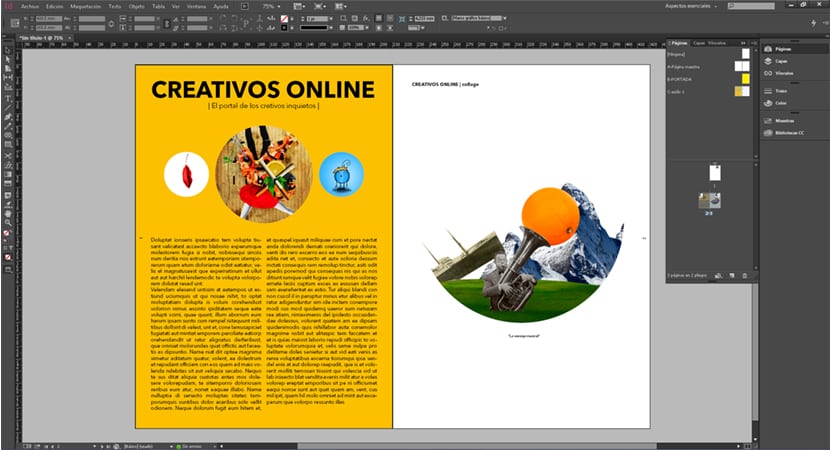
How to do editorial design with master pages in Indesign to professionally design all kinds of graphic projects.
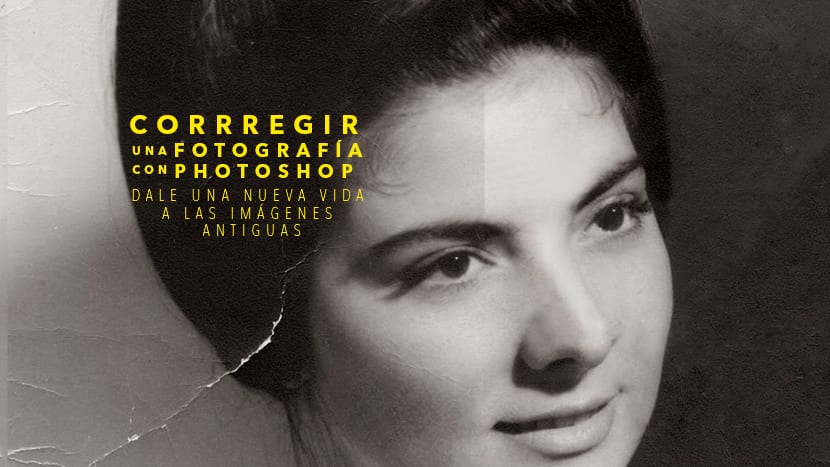
Restore an old photo with Photoshop to give it a new life. Restore those old childhood photos the easy way with these steps.

Creating actions in Photoshop to save time in the editing process is a good idea to apply the same retouch to many photos.
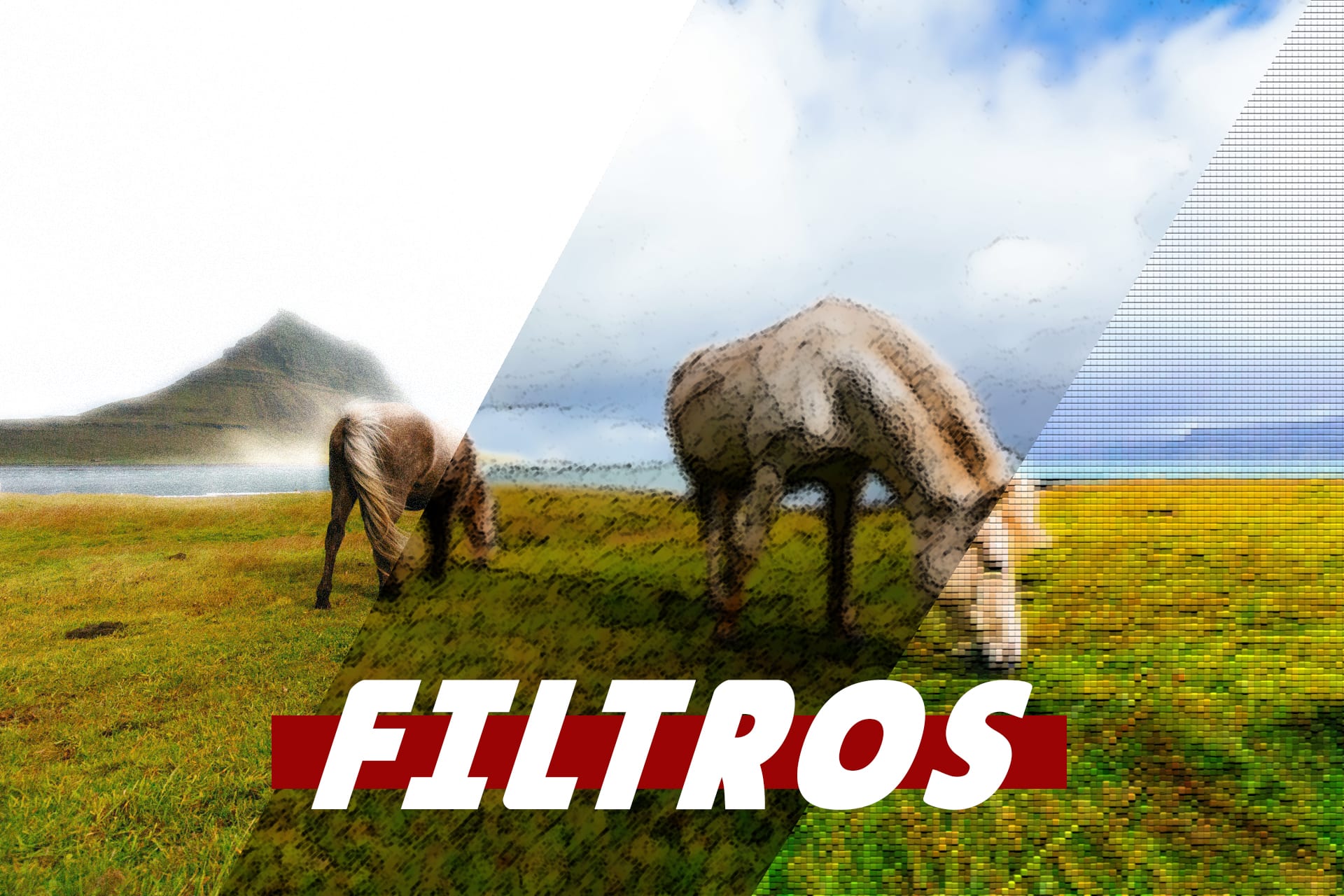
Discover how to use filters in photoshop with little tricks like hiding certain aspects of the images or highlighting them.
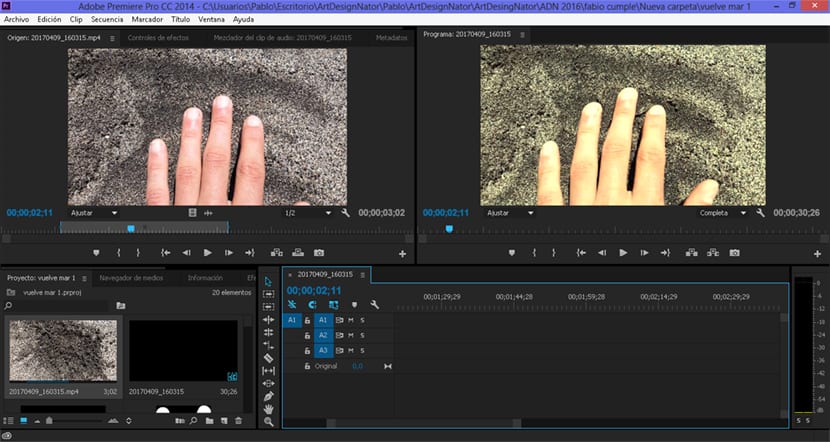
Adobe Premiere and the predefined video effects are a great ally when it comes to editing video quickly and easily. Attractive videos with Premiere.

Learn to correct skin imperfections with photoshop quickly and easily. Know the techniques used in advertising and fashion.

Discover more than 2500 free resources for designers on any platform such as photoshop or illustrator and get a design empire.
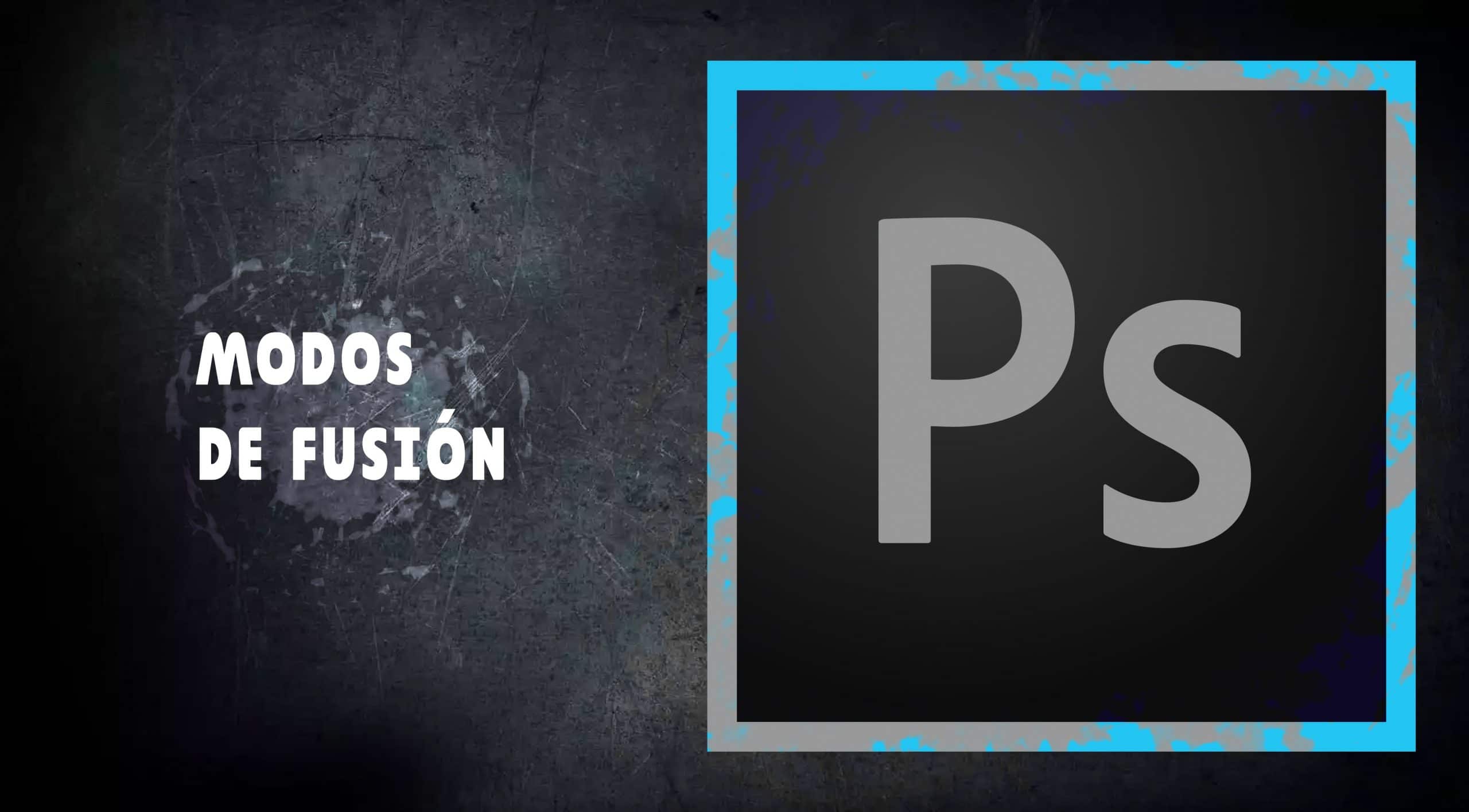
Photoshop blending modes. Learn how to use the 27 unknown modes correctly to know what they are about before using them randomly.

We teach you to use a mockup with your brand. You will get very attractive results and you will be able to see if a brand works or not in a certain medium.

Learn how to create the effect of the Sin City film by getting black and white and color photographs to give a creative touch to your images.

We show you how to erase part of a photo in Photoshop using a simple layer tool and the brush.

Learn several tricks quickly and easily through the Photoshop design tool and leave your photos as new.

We explain the collage technique with the aim that users manage to make future collage using the Adobe Photoshop tool.

You still don't know how to use Adobe Fuse? Enter here and discover this fantastic tutorial to create 3D characters and become an expert.
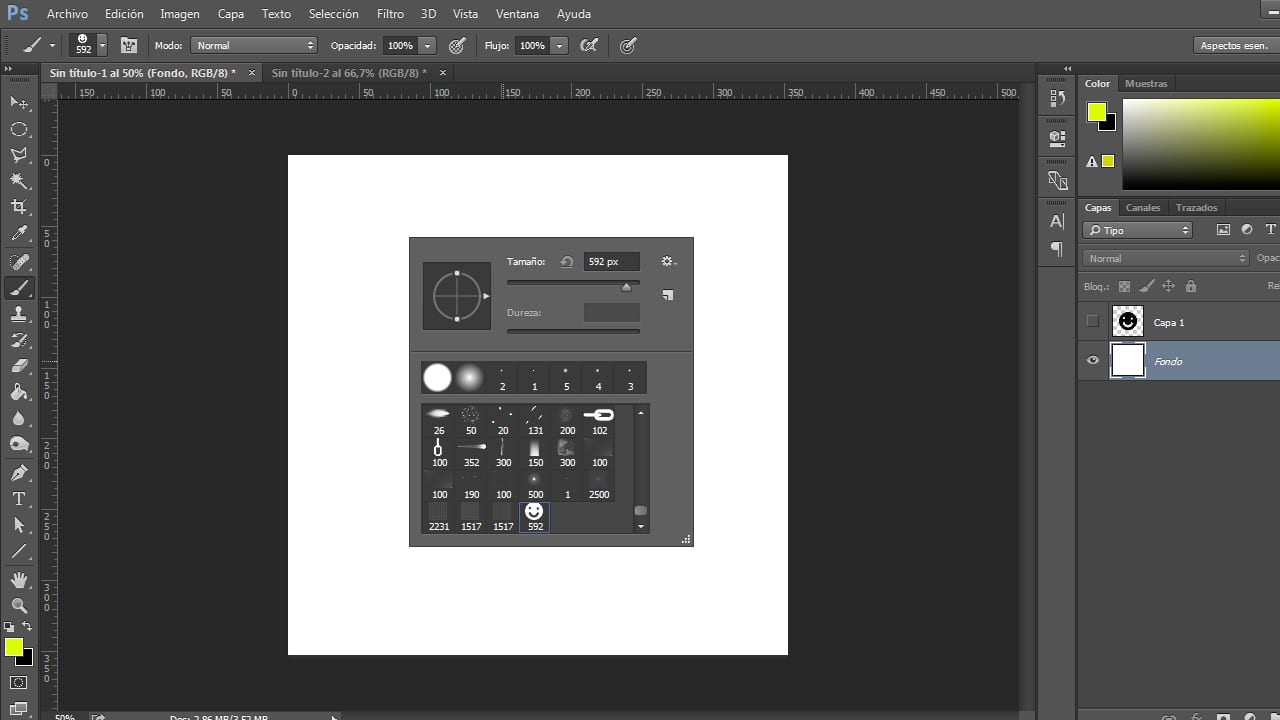
In this tutorial I explain some very simple steps that you must follow if you want to create your custom Photoshop brushes.
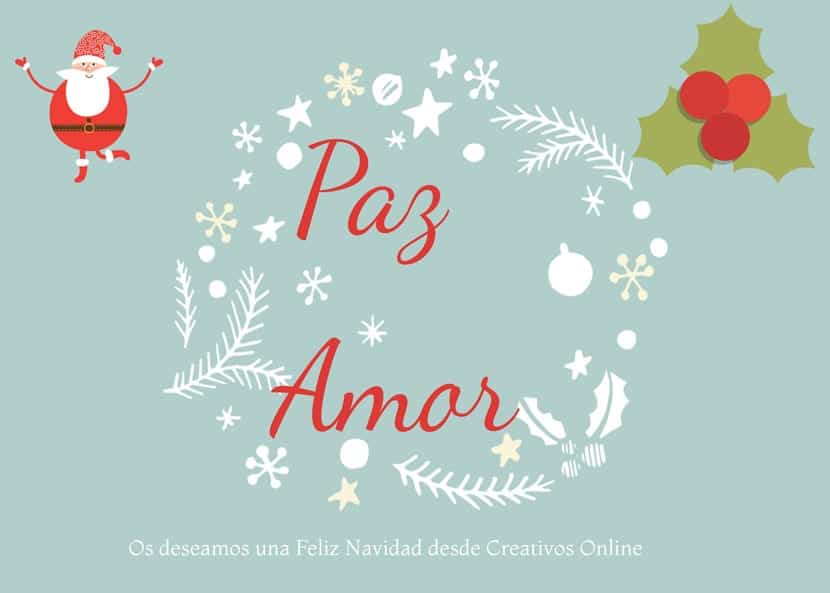
Fotojet is a free web tool that allows you to create elegant and beautiful Christmas cards in a matter of minutes.

After 25 years with it, the old "create document" window has moved to a new, more complex one. If you want to have it again, we will show you how.
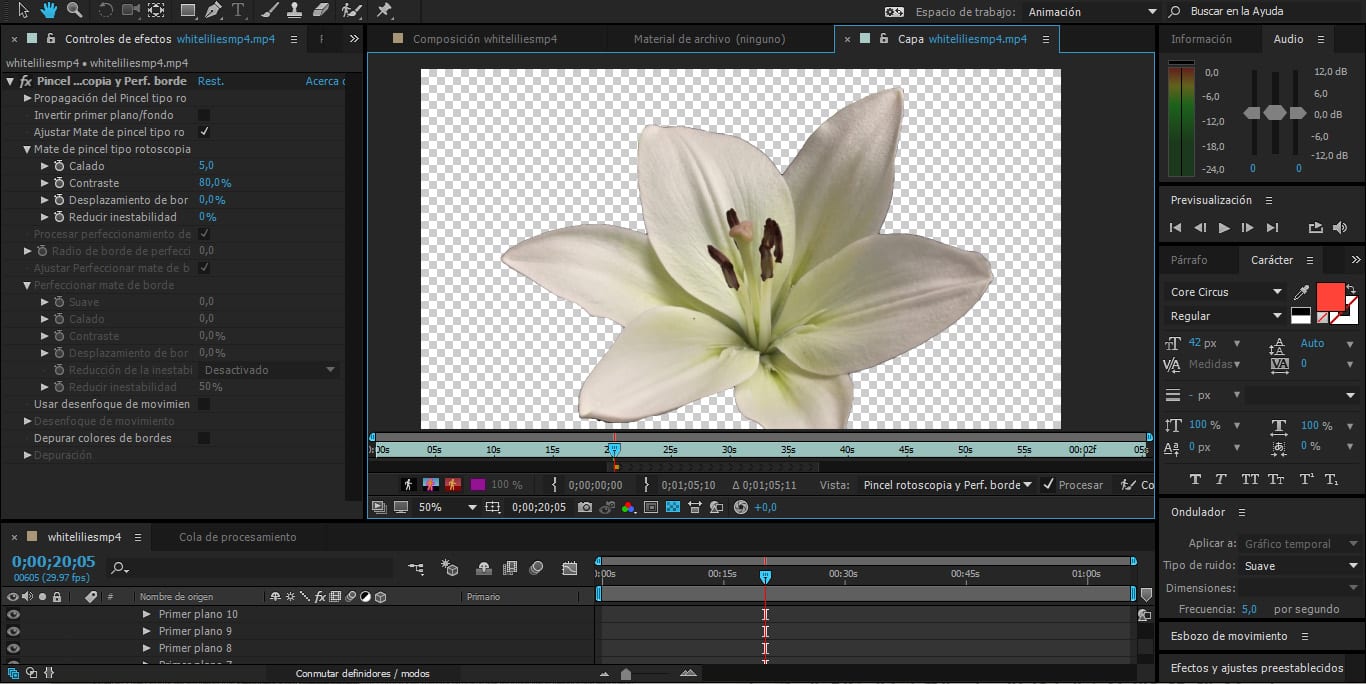
Rotoscoping is a simple animation technique with a unique effect. We teach you to use the most basic tool to perform this technique.

With this simple tutorial we will learn how to make a quality pattern in Illustrator in a few simple steps, it will allow us to give style to our designs.

If you use Evernote and want to completely save a website to be able to access it from this app, we will teach you to know how much it weighs in images

In just a few simple steps we can convert our handcrafted logo sketches into a true digitized logo.

With this watercolor effect we can get a warmer, more attractive and professional effect to our texts and just in a few simple steps.

We show you how to manually apply a Vintage effect to all the photos you want from the Adobe Photoshop CC program

An extensive tutorial in which we go over all the steps to take to color a black and white photo in Adobe Photoshop CC

A tutorial in which you can learn to change the color of the text in an image in Photoshop. You can even select letters from it.

We review all the details that the cropping tool has in Adobe Photoshop so that you get the most out of it

There are several tools to select the background of an image in order to erase it and incorporate a new one in Adobe Photoshop.

In Adobe Photoshop CC, thanks to the align layers tool, you can change heads in a simple and easy way. We show you the steps to follow

A tutorial to learn control of highlights and shadows using the tools "Dodge" and "Burn"

In Photoshop, you can create shortcuts to automated actions to save time on repetitive tasks.

The quick control over the quick selections in Adobe Photoshop will allow us to take parts of the image that we are interested in to make edits.

Hello Color is a web tool that comes in handy to find the color that contrasts perfectly with the one chosen for a job.
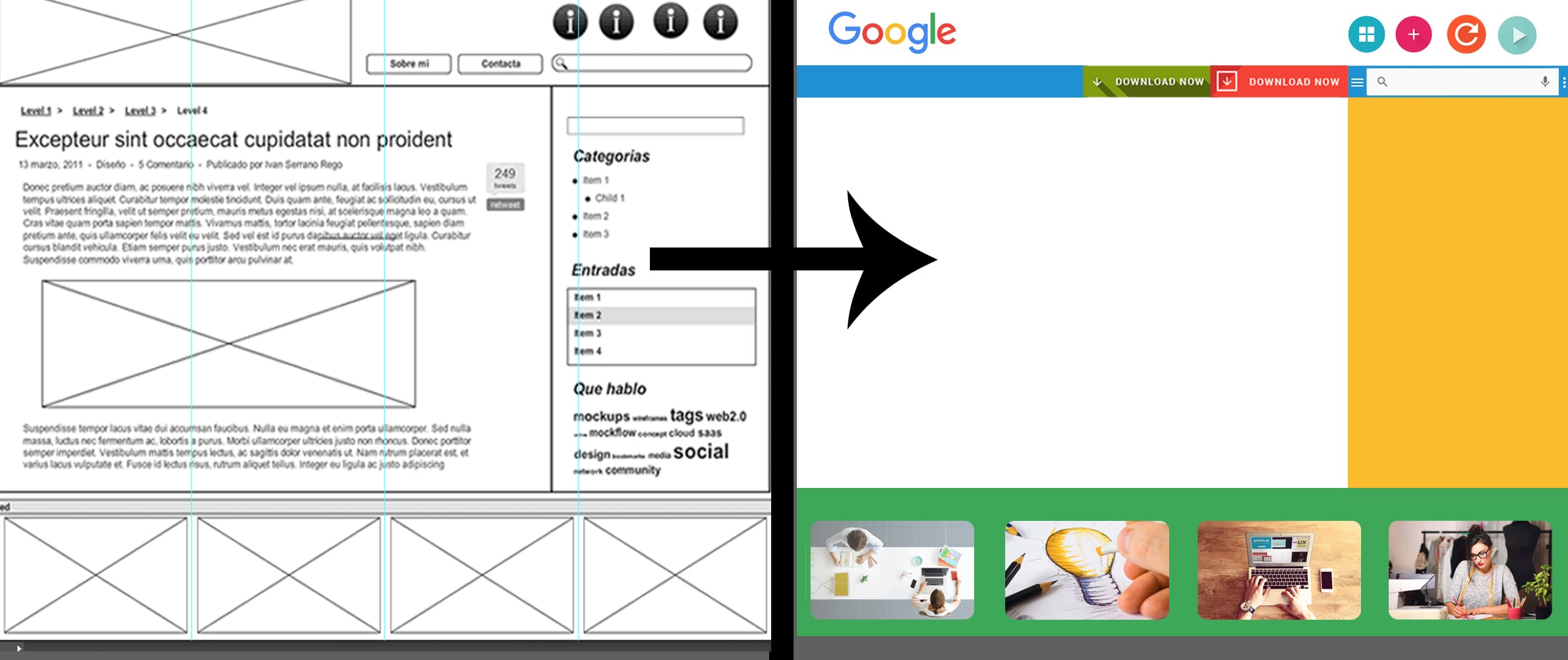
How can we take advantage of Adobe Photoshop to layout our web pages in a professional way? In this tutorial we explain it to you!

How to crop images in a 100% professional way with Adobe Photoshop? Hair, trees, semi-transparent surfaces ... Learn how to make extractions.
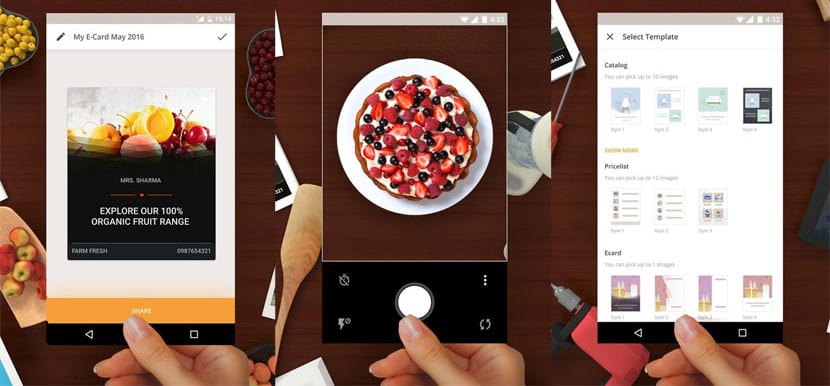
If you need to create a catalog, coupon, price list or card, Sprightly from Micrososft is a very interesting app with a great design in the templates

Selection of ten video tutorials for this Christmas that will help you design with Adobe Photoshop.

7 very interesting videos to learn how to apply Christmas text effects. Keep reading!

Selection of professional type text effects to work in Photoshop and Illustrator.

Looking for a video course to enhance your Dreamweaver CC knowledge?

Compilation of ten very interesting video tutorials to develop psychedelic-type effects and compositions. Keep reading!
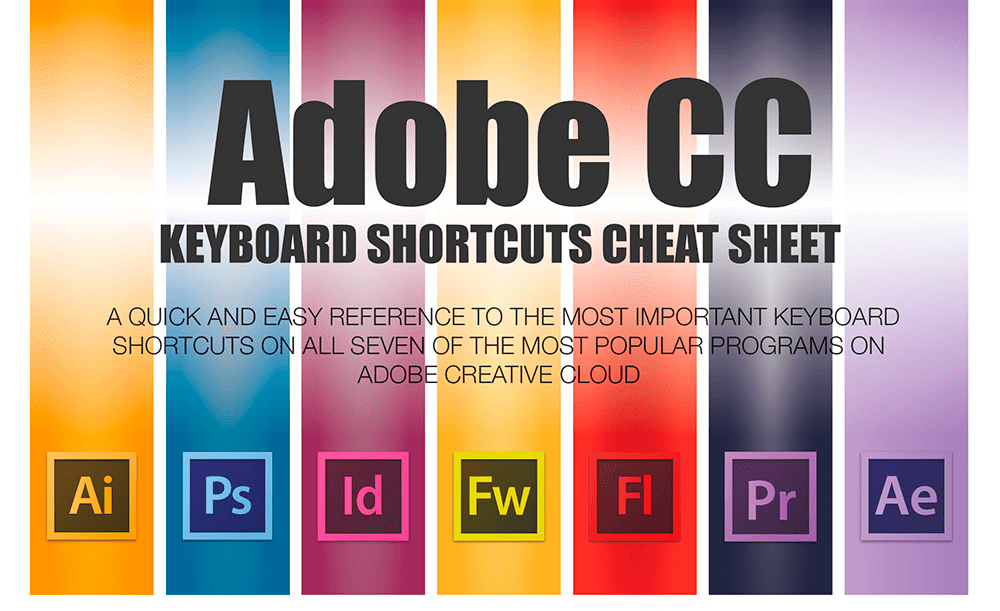
Selection of infographics with keyboard shortcuts for the Adobe suite (for both mac and windows). Are you going to miss it?

Compilation of the best exercises and techniques to develop precise cutouts in Adobe Photoshop.
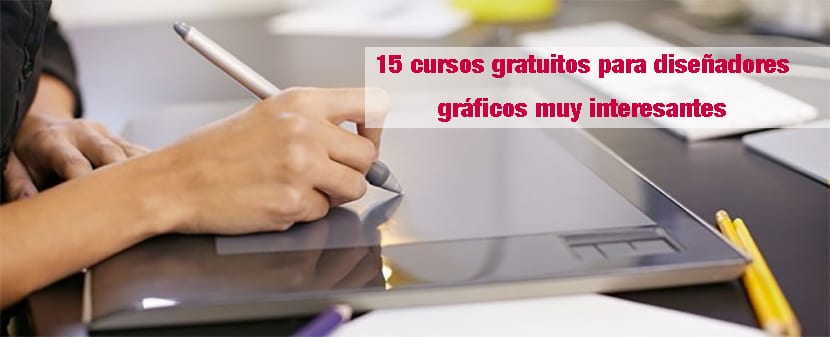
Compilation of 15 courses and free tutorial packs for all types of designers. Are you going to miss it?
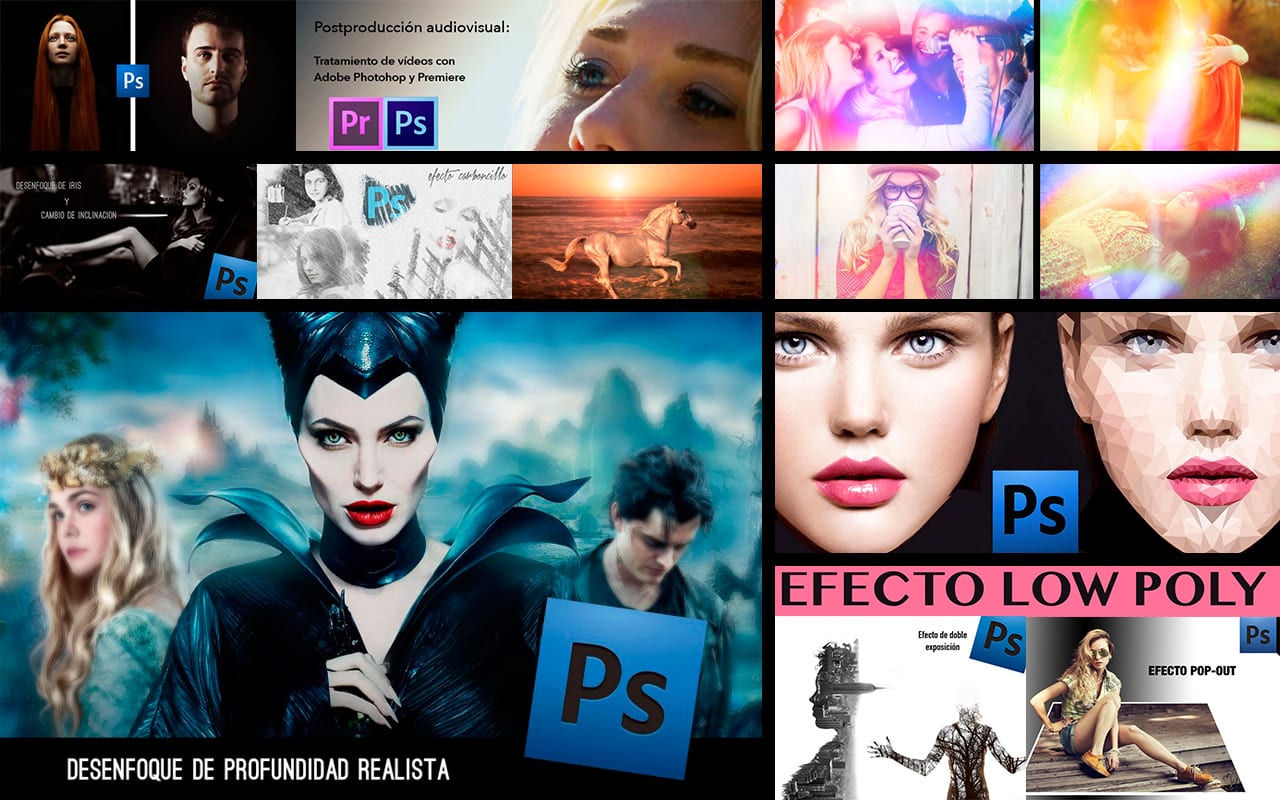
Compilation of ten video tutorials to learn how to apply artistic effects to our compositions.
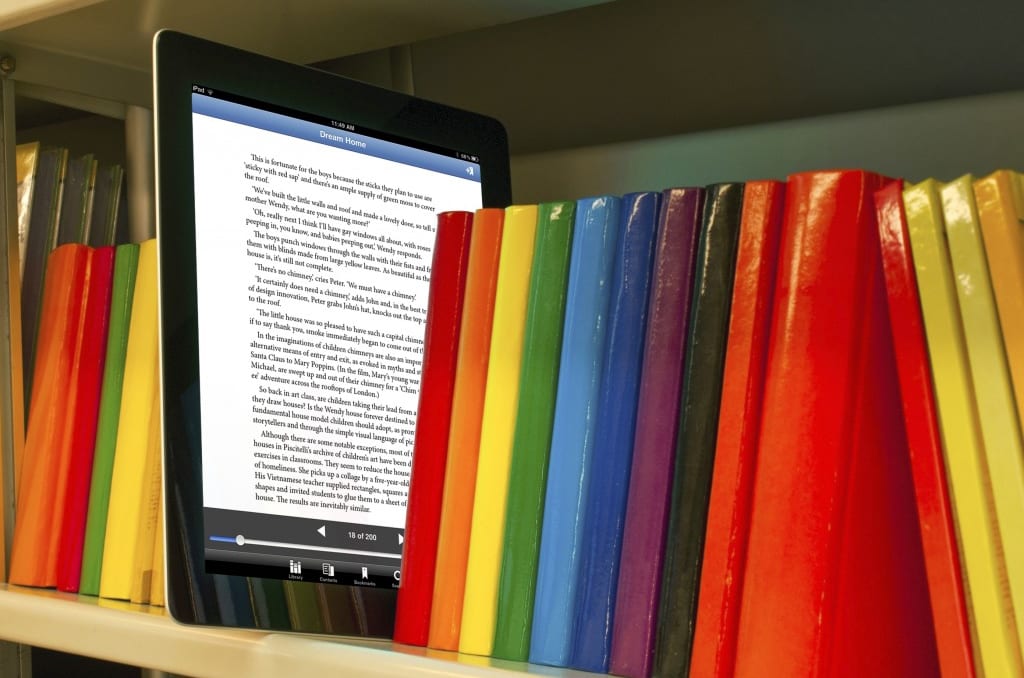
How to layout an ebook? Here are eight tips that will come in handy to do it for the first time!
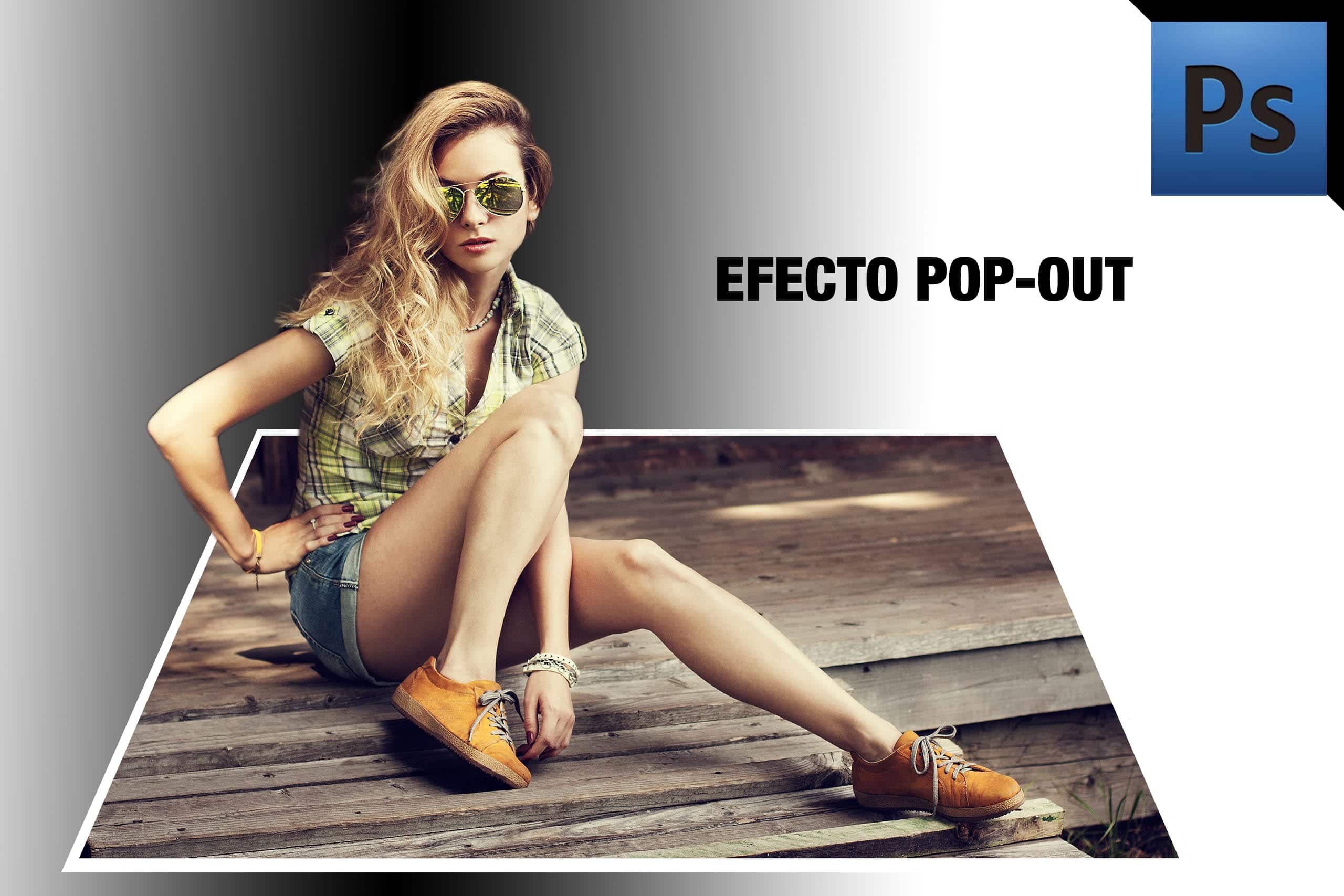
In this video tutorial we will learn to create the pop-out effect from the adobe photoshop application in a totally simple way. Are you staying to see it?

Selection of 20 3ds max video tutorials that will be very useful to gain a good base and better outline your technique in 3D modeling.

In this video tutorial we will see how we can apply the Low poly effect from the adobe photoshop application in a simple and effective way.

In this video tutorial we will see how we can apply a charcoal effect from Adobe Photoshop through a free pack of brushes.
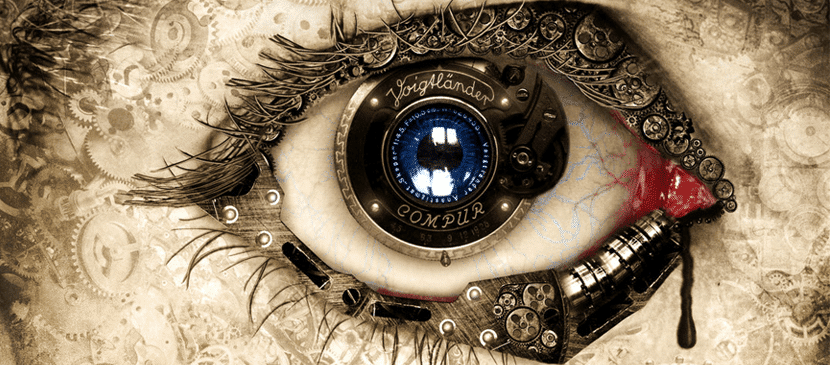
Compilation of tutorials perfect for developing photo manipulation work in the purest Steampunk style. Do you dare to do them?

In today's video we are going to see how we can apply some adjustments and effects to obtain a high quality result to our photographic portrait.

In this video tutorial we will see how we can create the double exposure effect in an easy way and with a professional result.

Compilation of 100 highly recommended video tutorials for designers and graphic artists Follow us on Youtube!

First tutorial in Spanish for Affinity Photo Beta. Precise hair trimming in a simple and professional way.

Compilation of 100 essential video tutorials for designers and graphic artists.
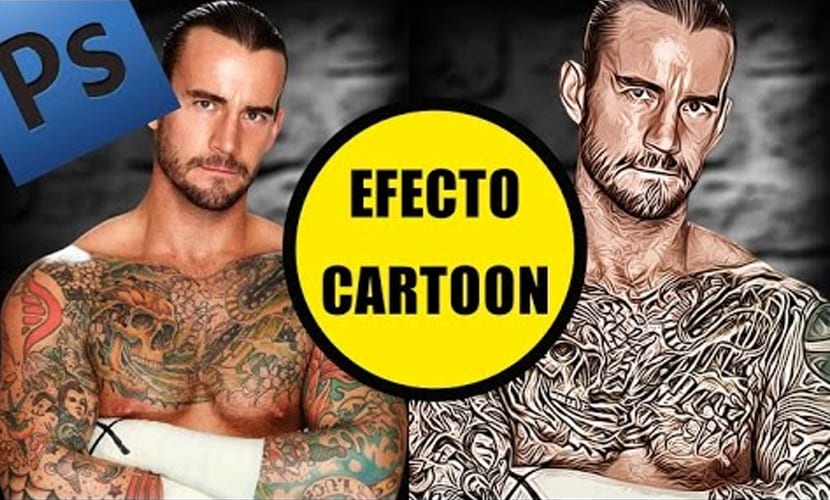
Compilation of 100 video tutorials for graphic designers, developed from Creativos Online Do you dare to work with us?

Compilation of 100 essential video tutorials Creativos Online Haven't you seen them yet? What are you waiting for?
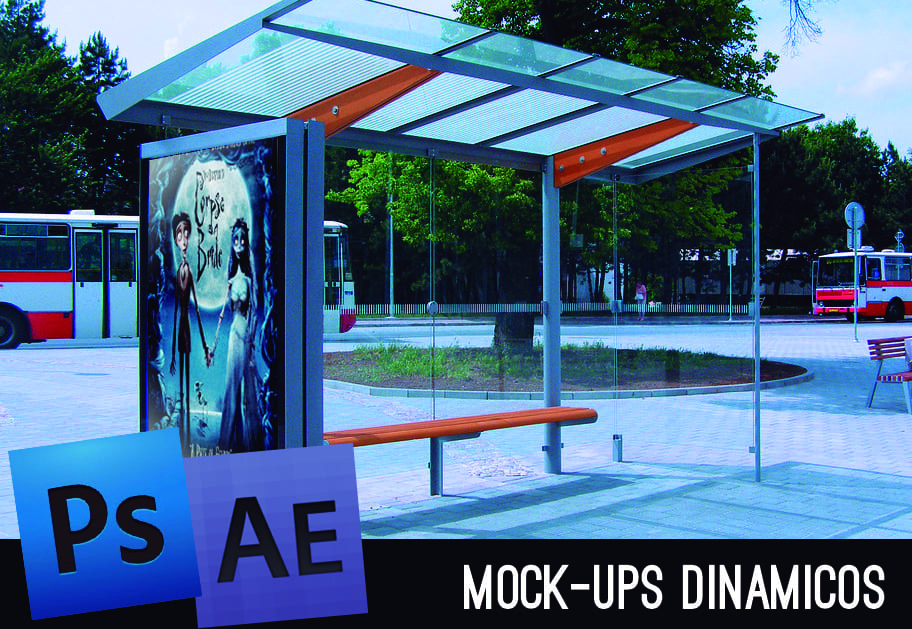
In the next video we will see how we can design a dynamic mock-up with Adobe Photoshop and After Effects.

In the next video tutorial we are going to review the color modes and the use of the pantone catalog in Adobe Photoshop.

Video tutorial to learn how to apply the Data glitch effect from the Adobe Photoshop application in a simple and fast way.

Video tutorial to learn how to easily apply the Fisheye effect from Adobe Photoshop without the need for Plugins or add-ons.
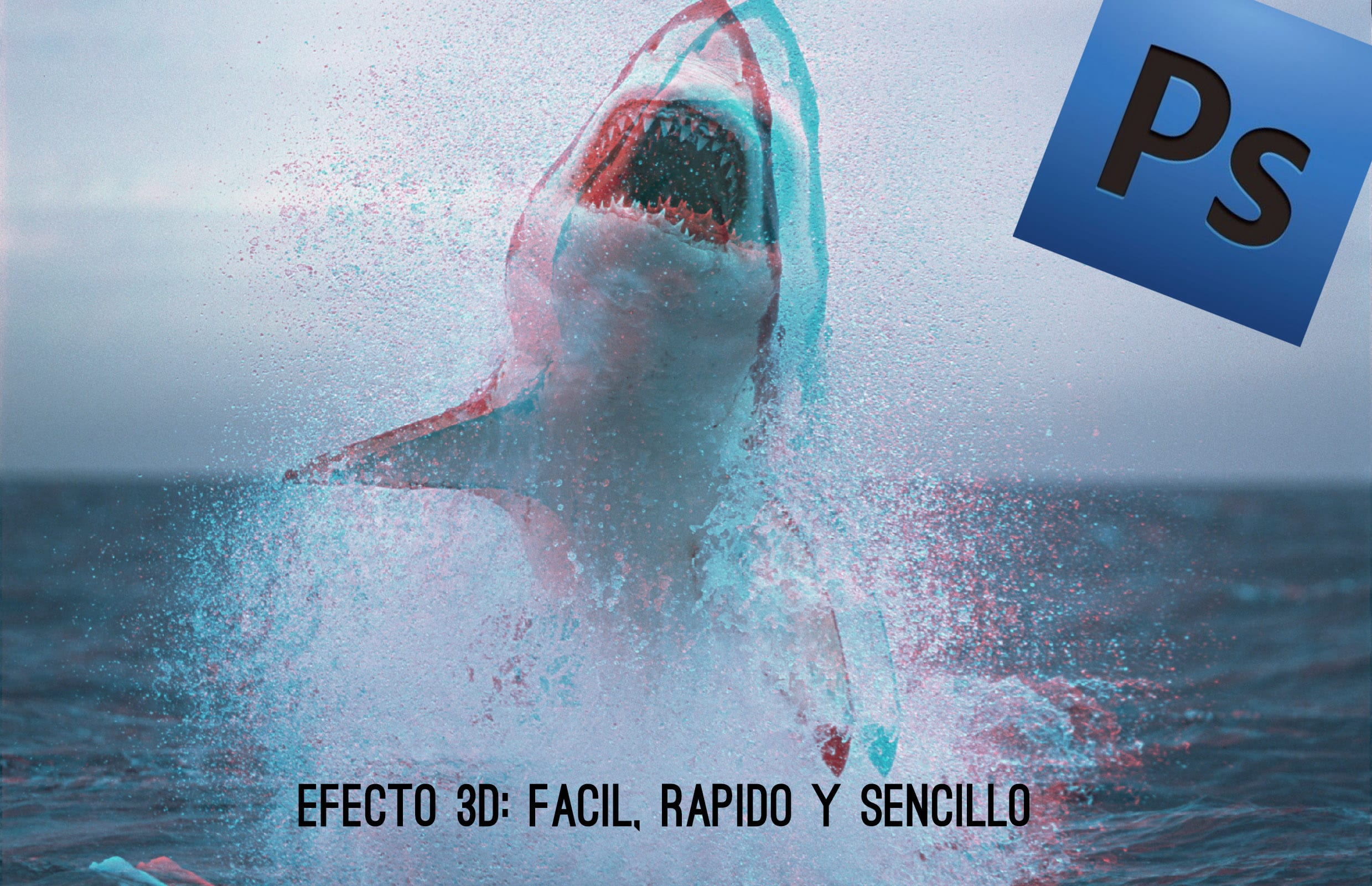
Video tutorial to learn how to apply a 3D effect to our compositions in a simple and effective way through the application of Adobe Photoshop.

Video tutorial to learn how to create an animation of a snowstorm in Adobe Photoshop in an easy and efficient way.
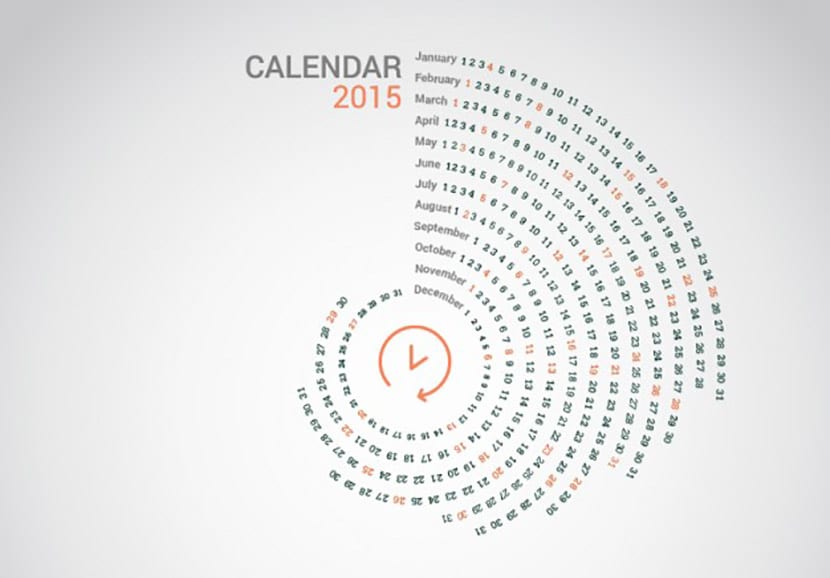
Free selection of creative and editable calendars for the upcoming year 2015.

Compilation of 100 incredible tutorials for Halloween to create sublime designs with a dark, terrifying or sinister aesthetic.

Video tutorial to learn how to apply tears of blood, bruises and paleness to our characters in the adobe photoshop application.

Selection of ten essential plugins for Adobe Photoshop.

Compilation of eight professional-type tutorials for working with the adobe photoshop application

Video tutorial to learn how to work with Photoshop to apply digital makeup in a realistic way on our characters.

Video tutorial with which we will learn to apply the integrated watercolor effect in our photographs.
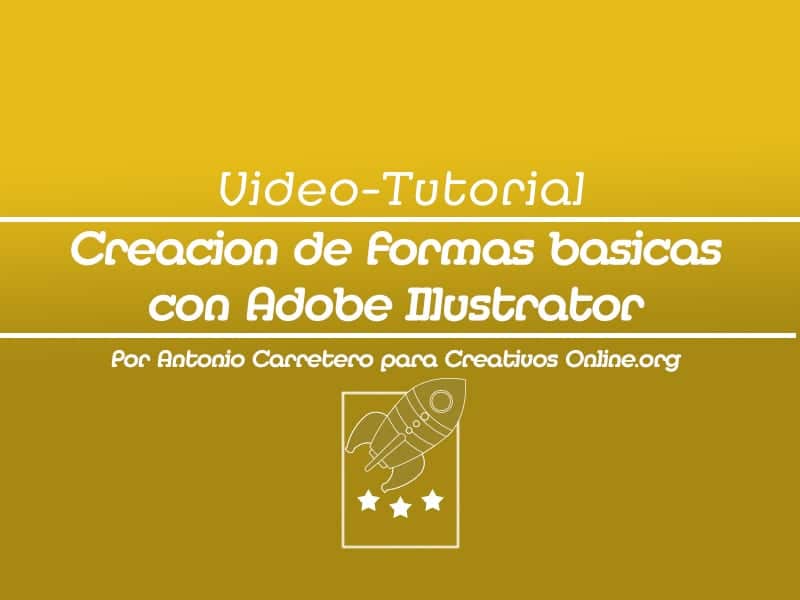
Today I am going to teach you how to create basic geometric shapes and manipulate them, with the tools dedicated to it.

Use the polar coordinates filter to make surreal images with photoshop

Today I bring you the last of the video tutorials that I am dedicating to the selection tools, being the tool that we bring today, both a complement to the others, and a different way of doing it. Today I bring you the post, How to use the Quick Mask mode in Photoshop.
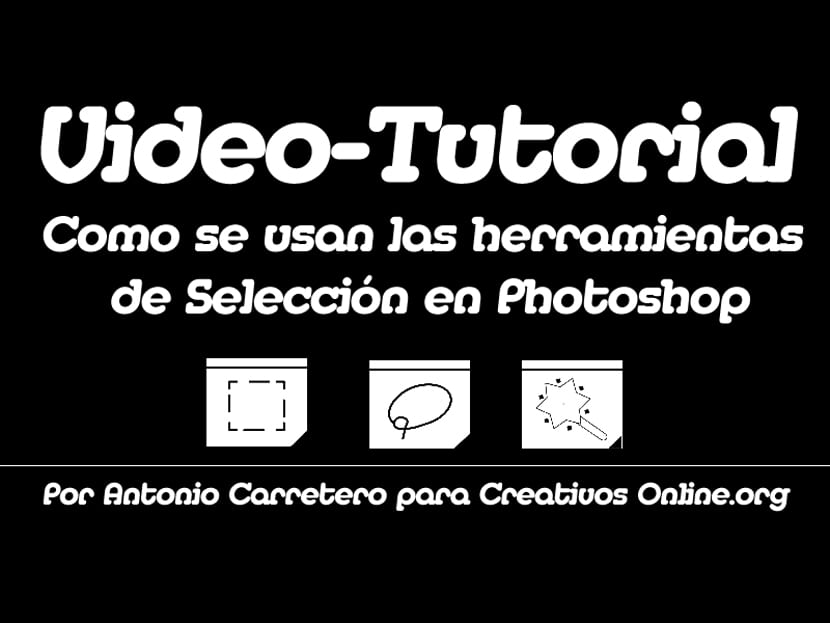
Today we are going to learn how to use the most common Selection tools in Photoshop. This will help you to better manage yourself in the program.

Today we are going to finish the simple video tutorial in which we made a banner, and where we have learned how to use the Timeline tool.
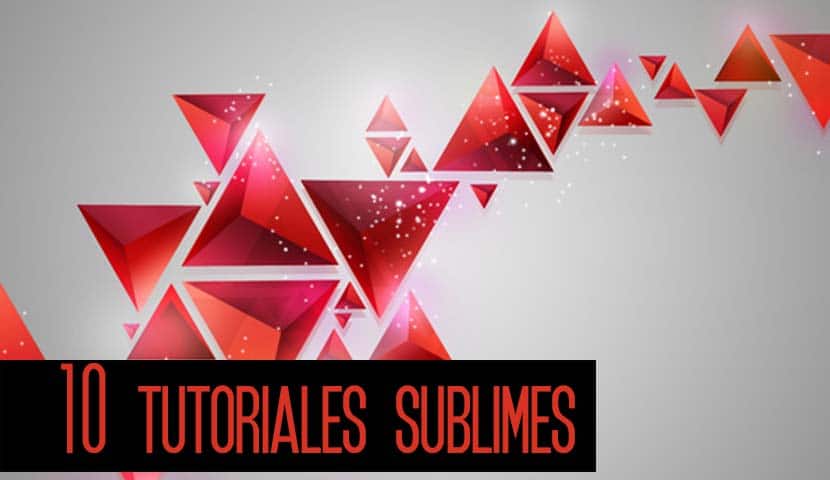
Compilation of cubist tutorials for Adobe Photoshop and Adobe Illustrator. Would you like to learn to work the cubist concept?
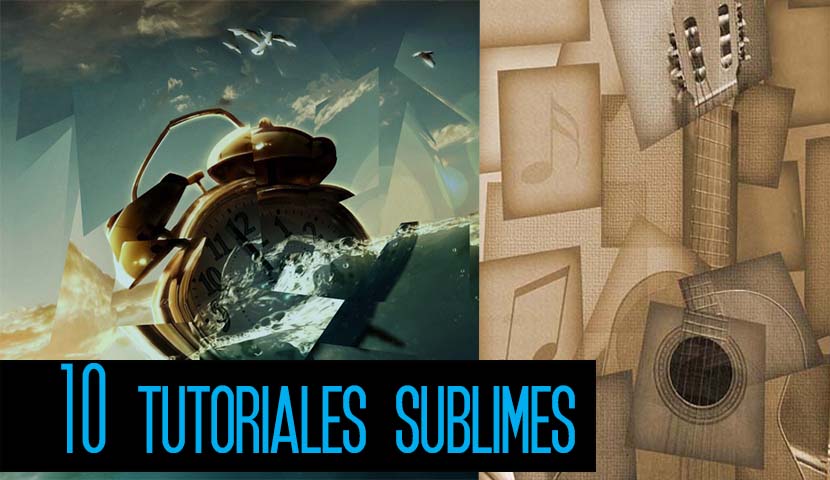
Compilation of cubist tutorials for Adobe Photoshop and Adobe Illustrator. Would you like to learn to work the cubist concept?
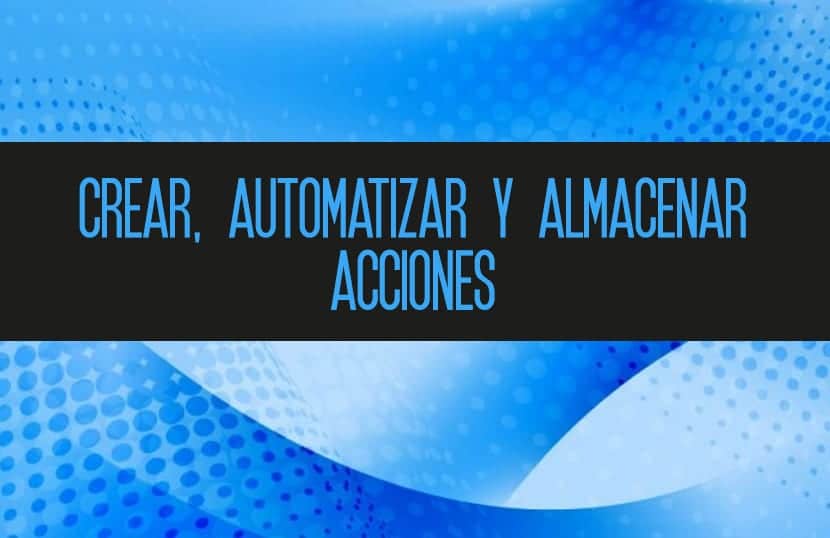
Tutorial to learn how to create actions from scratch, store them on our computer and apply them automatically in a large number of files.

Today in this video-Tutorial, we will teach you how to compose and prepare a project to create a banner with the Adobe Photoshop program.

Adobe Photoshop tutorial to learn to animate and personify objects in a realistic way taking care of the integration factors to give realism.
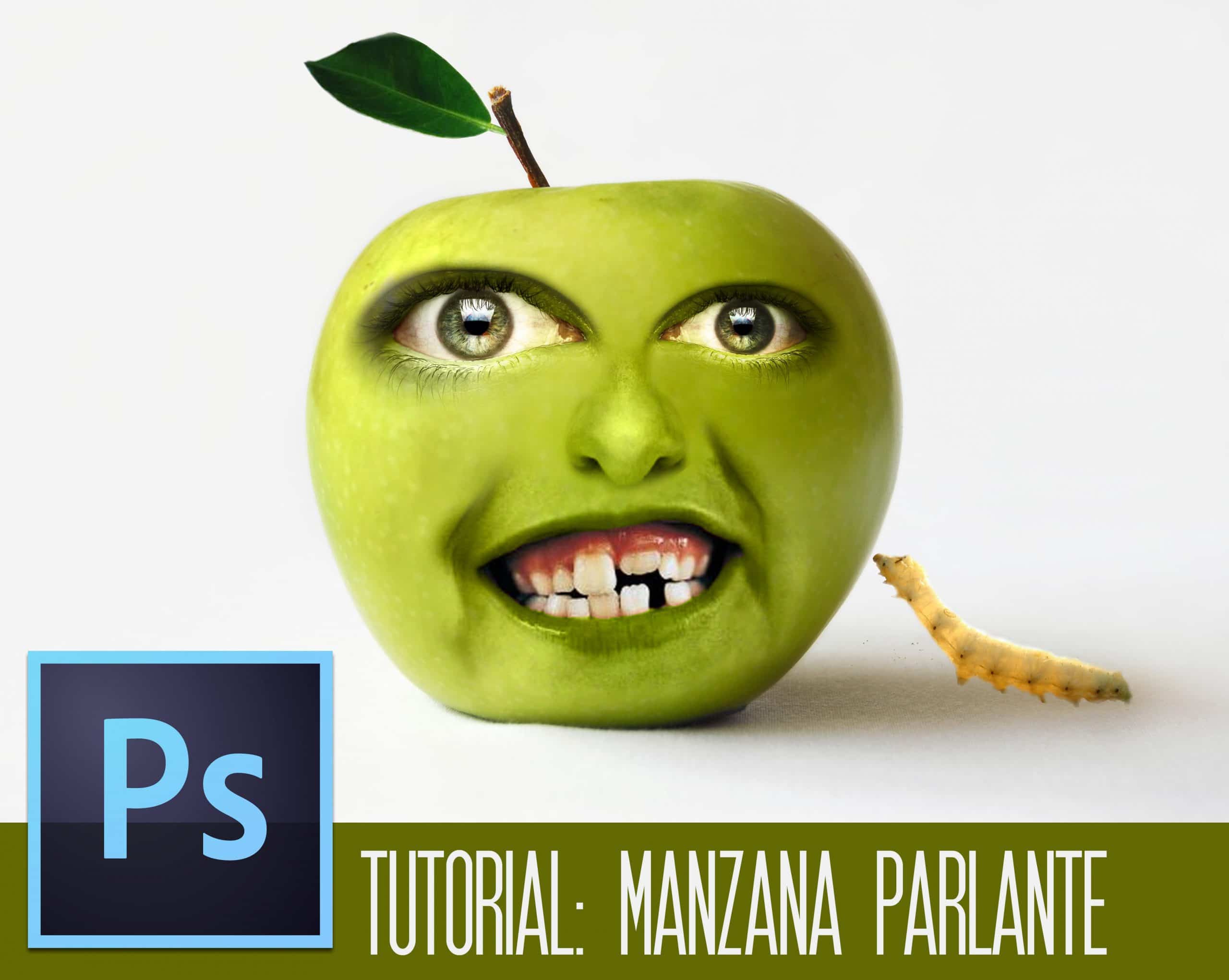
Adobe Photoshop tutorial to learn to animate and personify objects in a realistic way taking care of the integration factors to give realism.

Compilation of 20 surprising and perfect tutorials to work the surreal concept through photo manipulation.
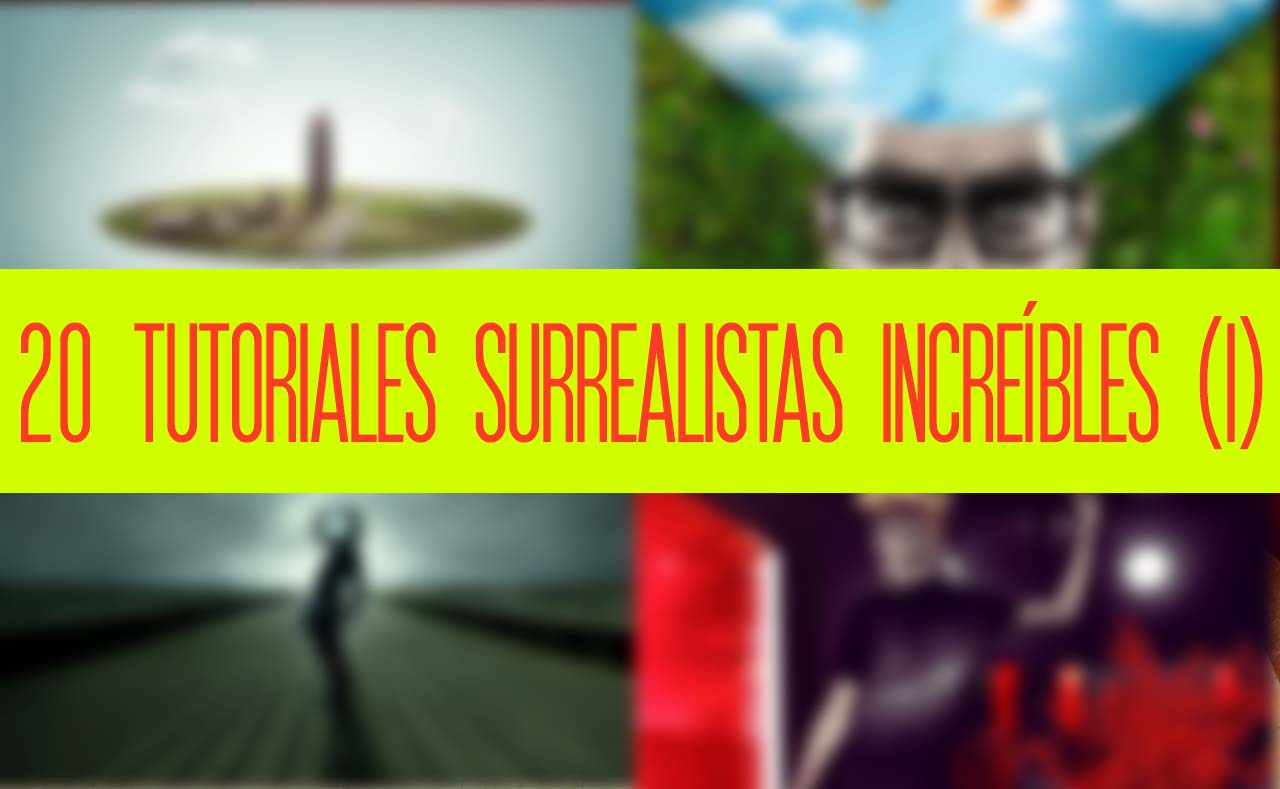
Compilation of 20 surprising and perfect tutorials to work the surreal concept through photo manipulation.

Adobe Photoshop tutorial to learn how to create the effect of speed in our photographs and give our compositions more dynamism.

Tutorial that shows how to apply the Harris Shutter effect in our compositions through the application of Adobe Photoshop. Easy, fast, simple.

In this tutorial we will see how to combine graphics in Adobe Photoshop to create a composition with vector elements and bitmaps.

Learn to create aerosol text in Photoshop in an easy way and with all the resources you will need for it. Make your designs more creative.

Compilation of ten tutorials to create minimalist-style compositions, from posters to web pages or portfolios.
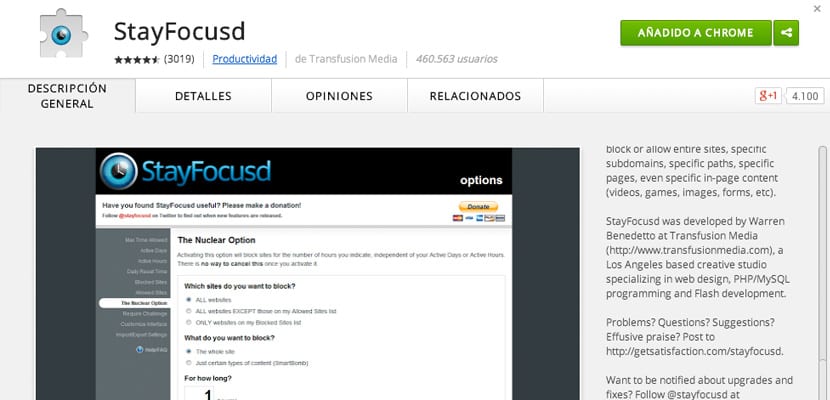
StayFocusd manages to increase your productivity by blocking common distractions in the freelance, being a very useful application for the designer.
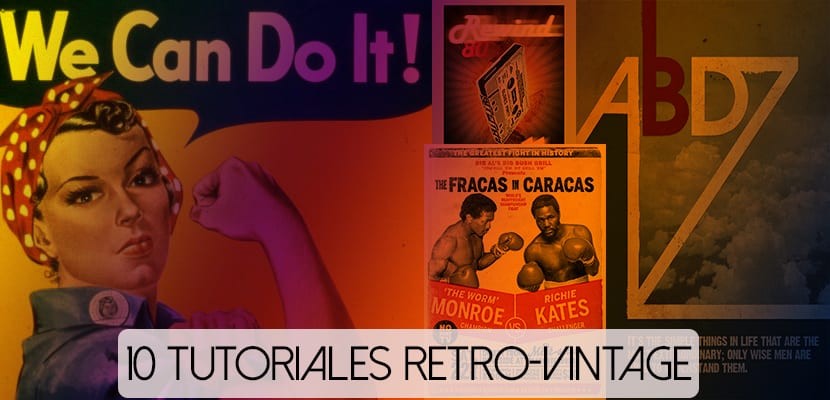
Compilation of ten retro-style tutorials for all kinds of projects: Posters, badges, maps, fonts ... Enjoy them!

Getting Started Guide to Smart Objects in Photoshop. A superficial review of its concept, its uses, working with smart objects and filters.
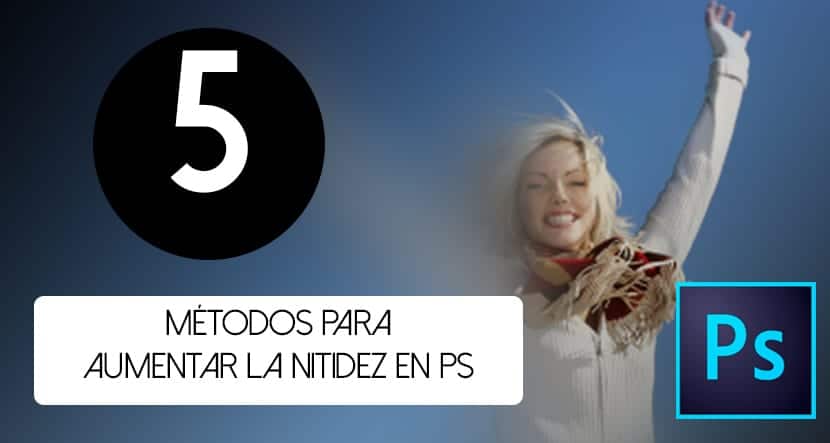
Five methods to increase the sharpness of our photos and montages in Adobe Photoshop. Easy, fast, professional.

Video tutorial to create a paper break animation through Adobe Photoshop and Adobe After Effect without the need for plugins or extensions.
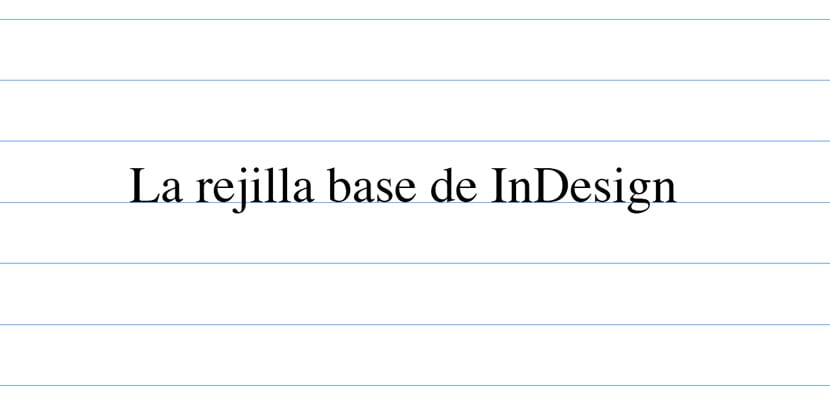
Before starting your layout work in the editorial design field, you need to know what the InDesign base grid is.
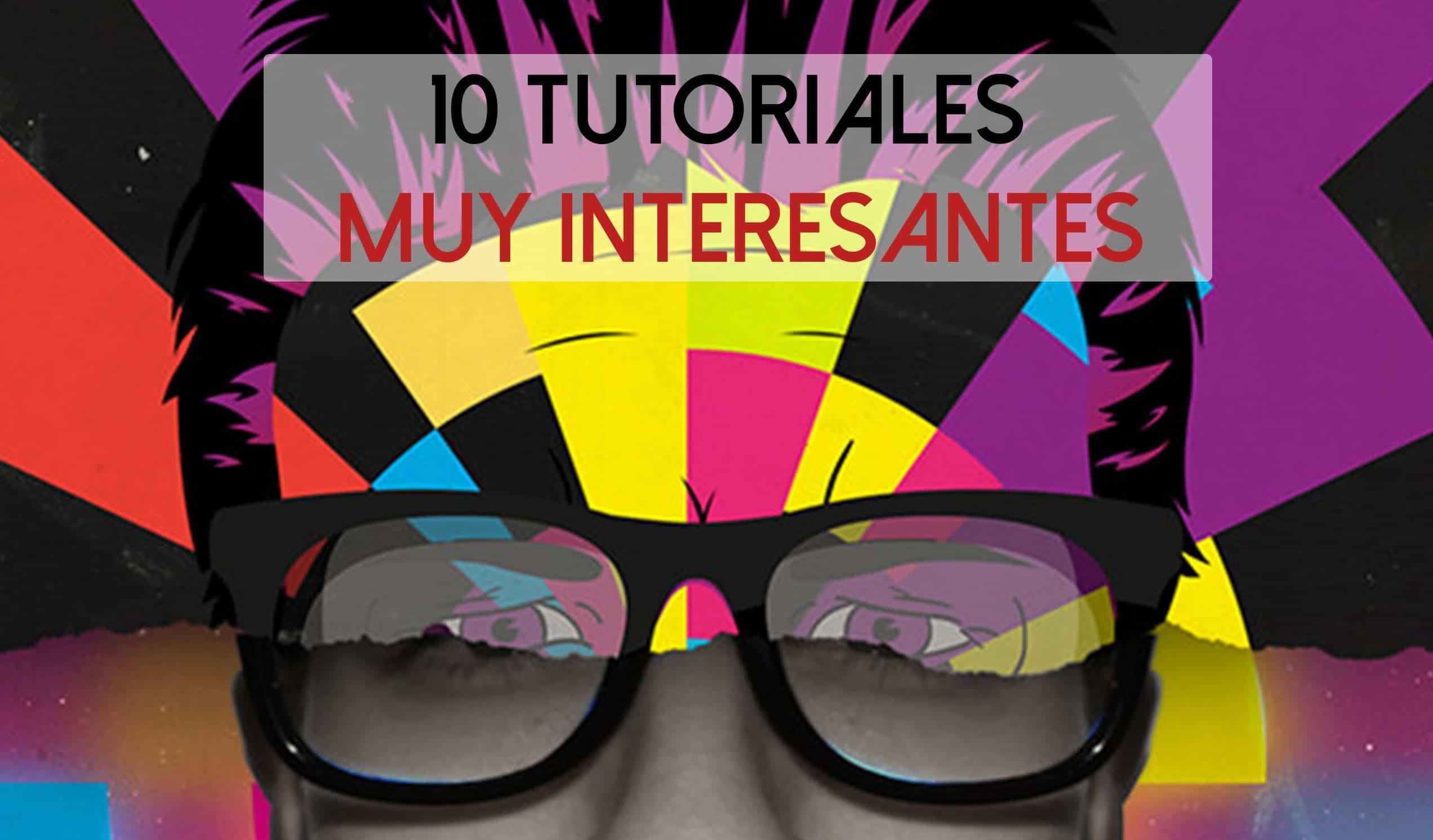
A compilation of ten free tutorials for Adobe Illustrator that are perfect for learning how to use the application.
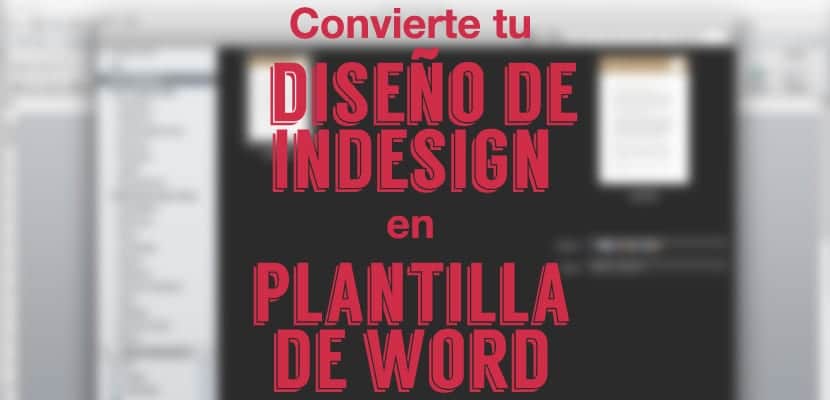
Your client needs to modify the text of their letters: therefore, learn how to create a Word template from your design in InDesign. Fast and easy!
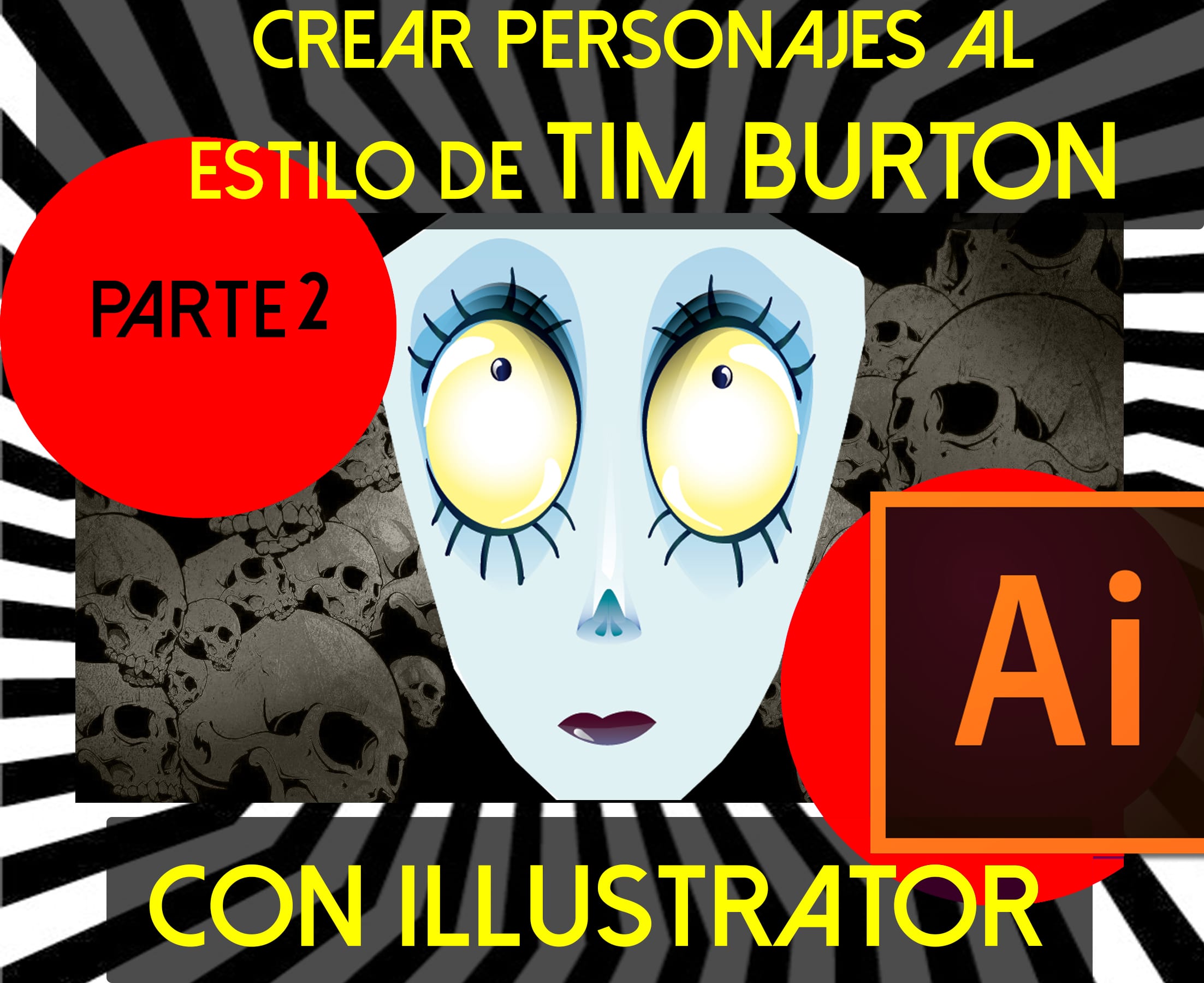
Adobe Illustrator tutorial to design Tim Burton-style characters in an easy and intuitive way for beginners. Step by step.
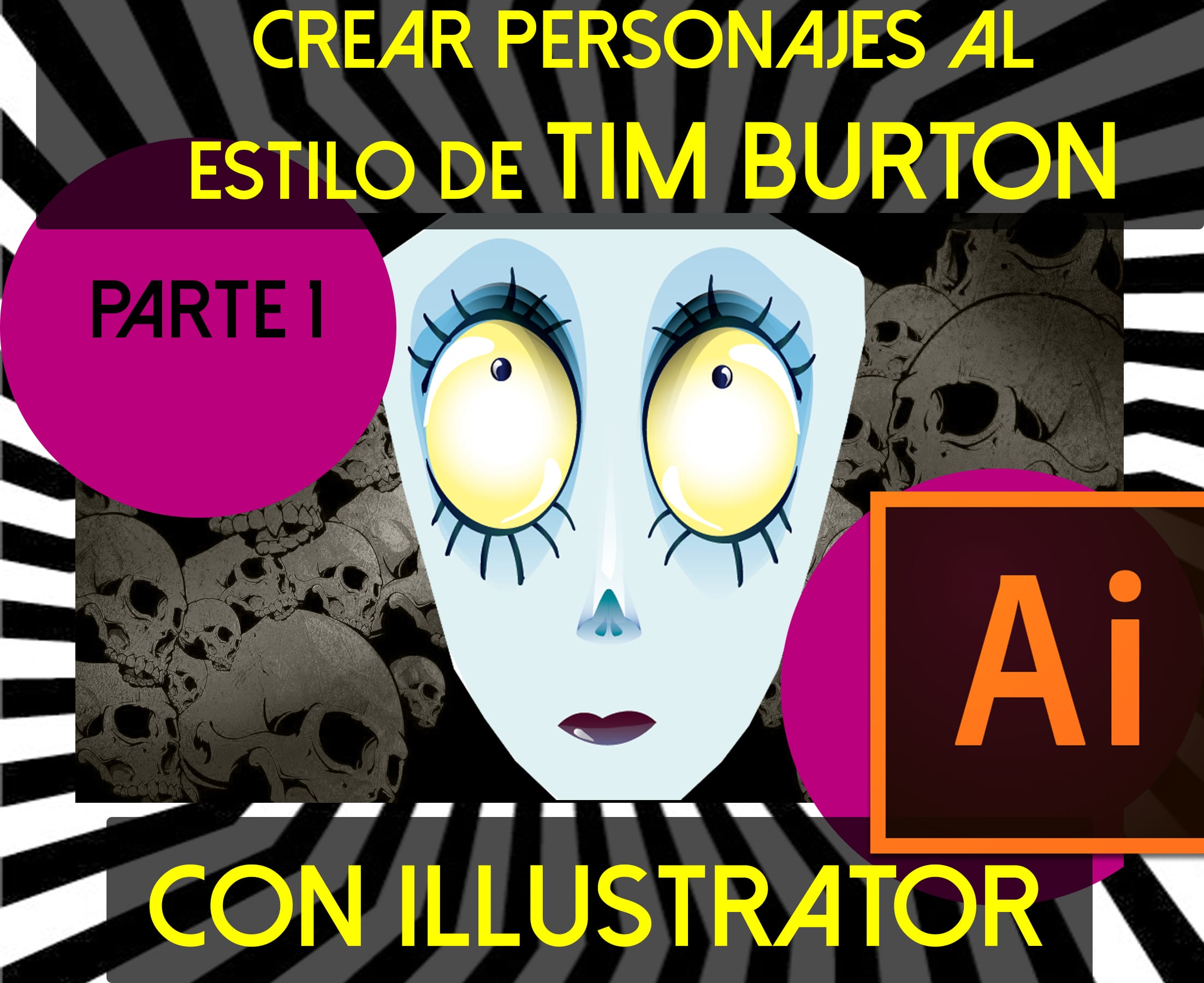
Adobe Illustrator tutorial to design Tim Burton-style characters in an easy and intuitive way for beginners. Step by step.
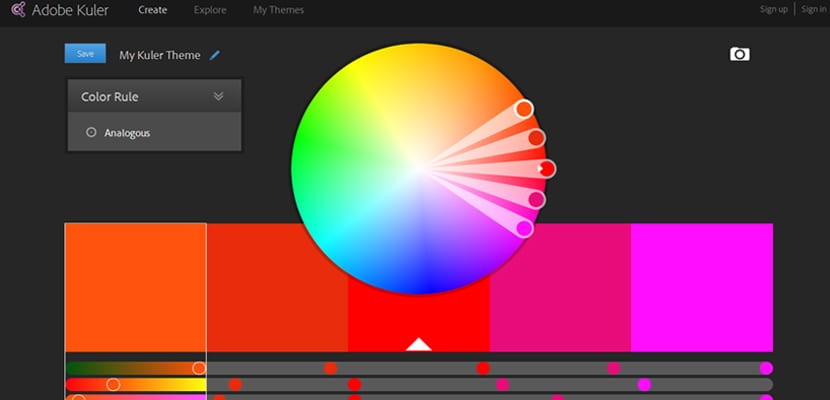
Explanatory tutorial on how to load color palettes generated by Adobe Kuler in .ase format using Adobe Illustrator CS6

Tutorial on the most effective techniques and positions to illuminate in fine art photography or a studio video.
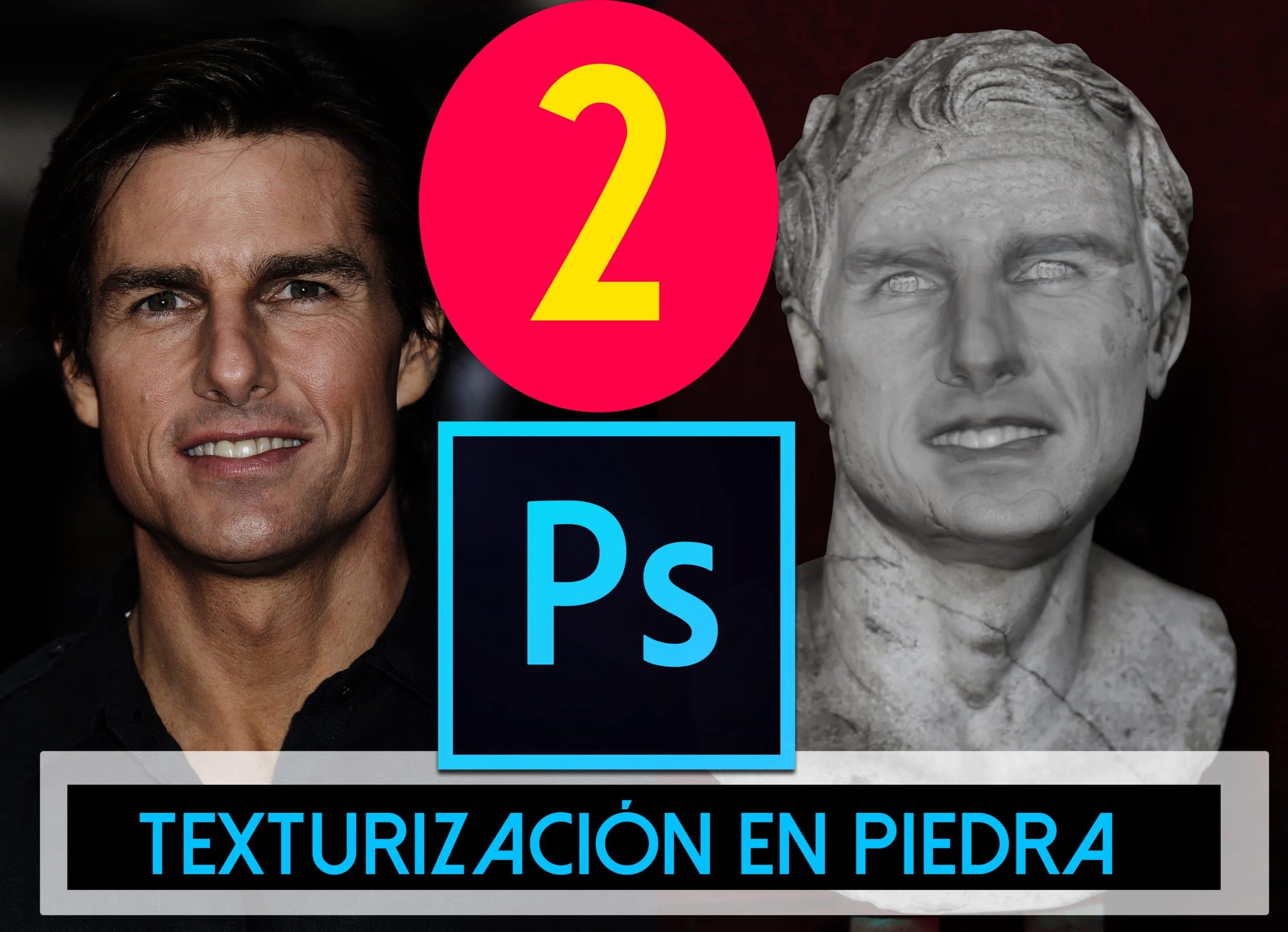
Adobe Photoshop tutorial to create a sculpture from a photograph and work on stone texturing in a simple and realistic way.
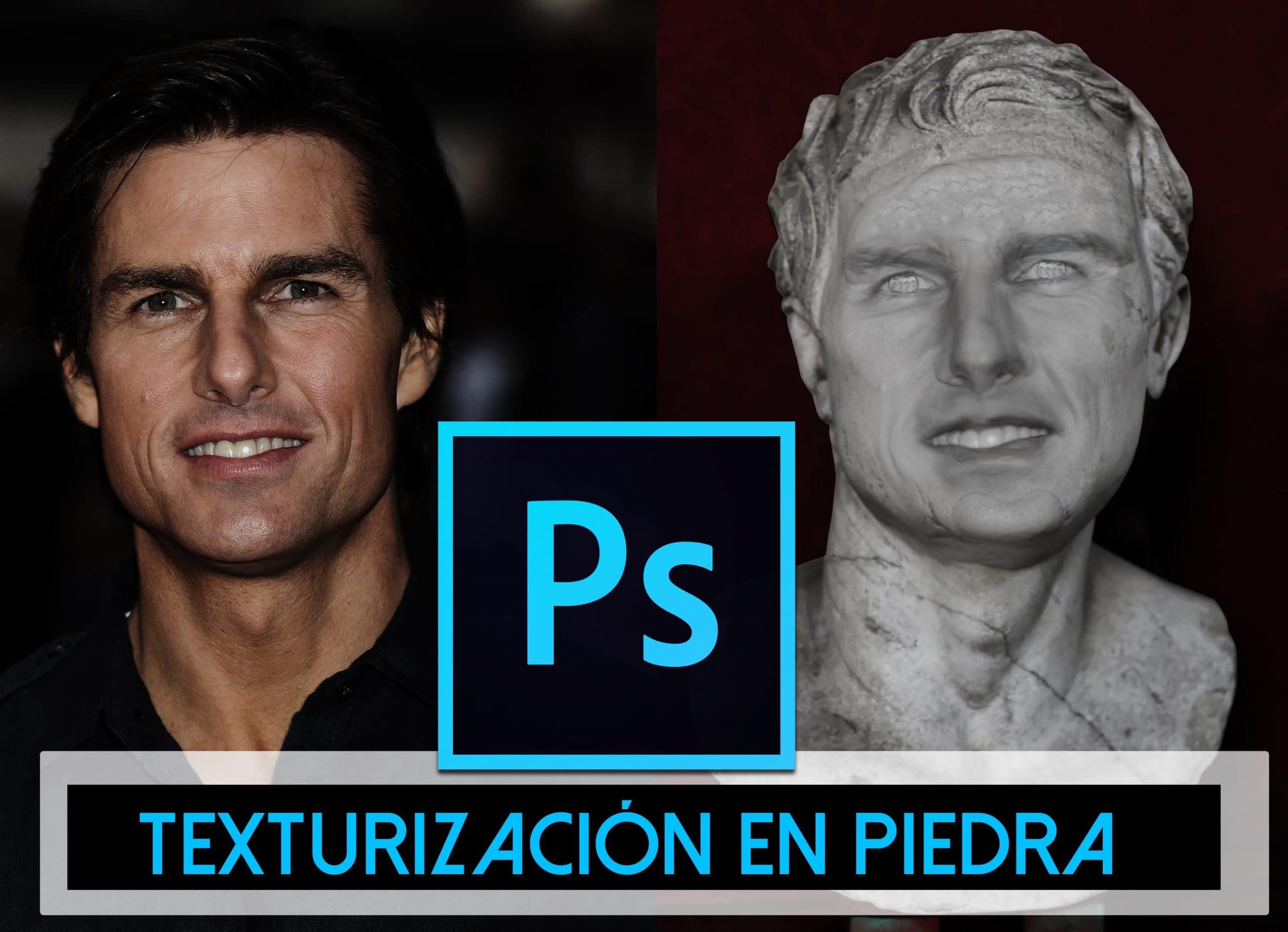
Adobe Photoshop tutorial to create a sculpture from a photograph and work on stone texturing in a simple and realistic way.